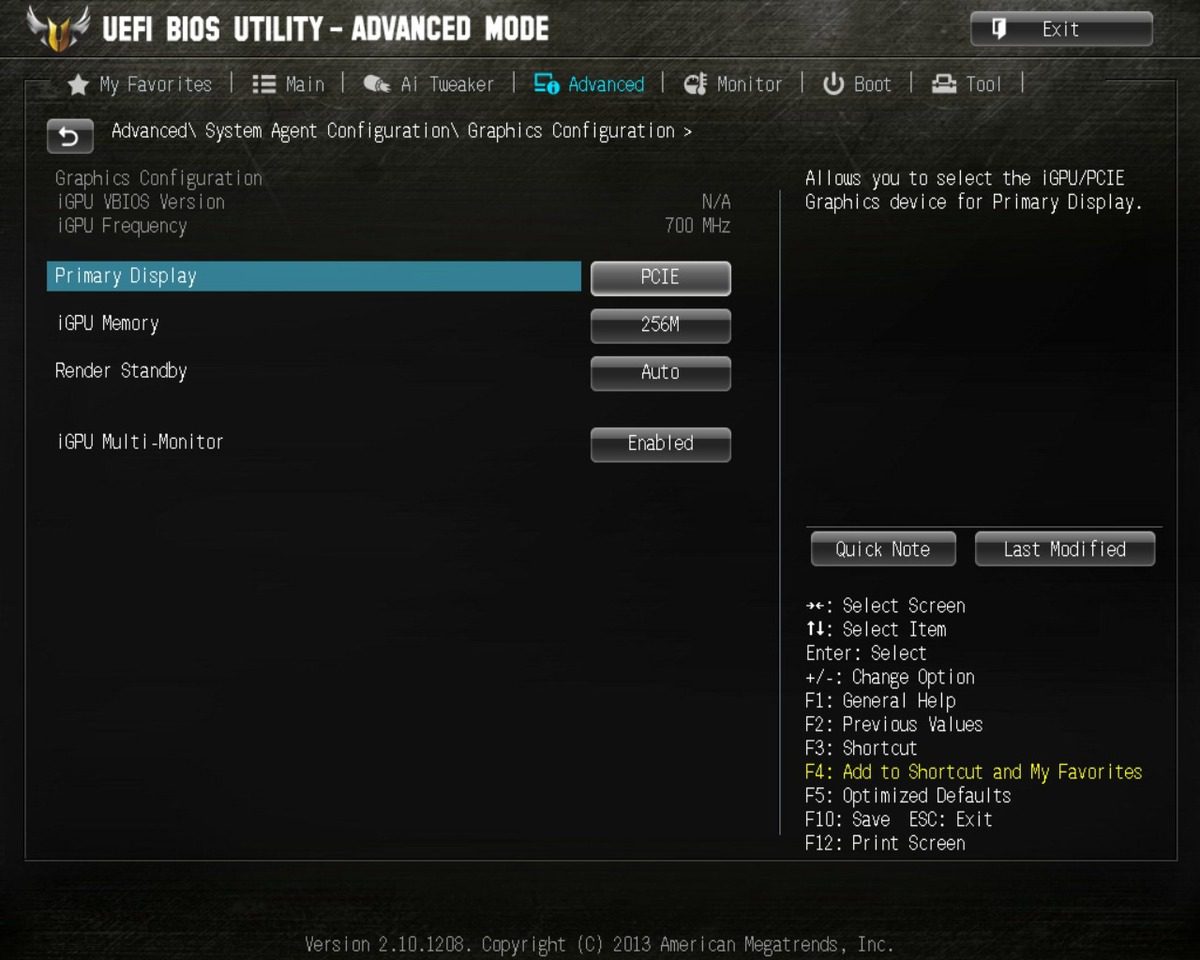I've seen some cases where folks have had problems running programs after upgrading to Windows 10. In particular, they'll get the programs appearing in the taskbar, but cannot get the actual windows for the programs to display. After I was able to experiment with this, I found that it was specifically happening when systems have the Intel onboard graphics enabled, but weren't using its functionality. Windows would pick up a phantom "monitor" and display to that, opening programs on it. Luckily, this has an easy fix. You just need to disable the iGPU Multi-Monitor function in the BIOS.
To do that, use the steps below.
1. Restart the computer. Tap on the Delete key on the keyboard to get into the BIOS.
2. Go to the Advanced Menu.
3. Go to the System Agent Configuration selection.
4. Go to the Graphics Configuration selection (you should see the screen below after selecting this).
5. Go to the iGPU Multi-Monitor option and change it to Disabled.
6. Press F10 to save and restart the computer.
This should clear things up!