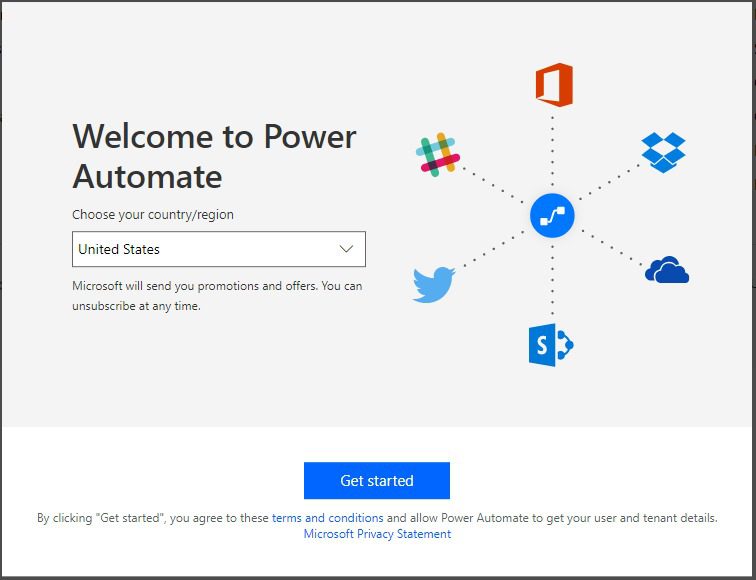Table of Contents
Why you need this article
Microsoft recently announced that it is making Power Automate Desktop, its enterprise-level tool for creating automated desktop-centric workflows, available to all Windows 10 users for free. Power Automate Desktop is what Microsoft calls its “attended Robotic Process Automation” solution, but you can think of it as a macro recorder on steroids. It comes with 370 prebuilt actions that help you build flows across different applications, but its real power is in letting you build your own scripts to automate repetitive and time-consuming tasks.
Power Automate is based on Microsoft’s acquisition of Softomotive in early 2020, but Microsoft has since extended Softomotive’s technology and integrated it deeper into its own stack.
Users who want to give Power Automate Desktop a try can now download it from Microsoft, but in the coming weeks, it’ll become part of Microsoft’s Insider Builds for Windows 10 and then eventually become a built-in part of Windows 10, all the way down to the standard Windows Home version. Until now, a per-user license for Power Automate Desktop would set you back at least $15 per month.
Some Features
You can use Power Automate to automate your manual and repetitive processes so that you can focus on higher-value tasks. It's a unique service that you can use to unify cloud services, desktop applications, and legacy systems. Do you have a process or task that you want to automate, but aren't quite sure how? This article can help you plan and design an automation project, whether you're a business user, an IT pro, or a professional app developer who has never worked on an automation project before.
- Automate business processes
- Send automatic reminders for past due tasks
- Move business data between systems on a schedule
- Connect to almost 300 data sources or any publicly available API
- You can even automate tasks on your local computer like computing data in Excel.
Just think about time saved once you automate repetitive manual tasks simply by recording mouse clicks, keystrokes and copy paste steps from your desktop! Power Automate is all about automation. Anyone from a basic business user to an IT professional can create automated processes using Power Automate's no-code/low-code platform.
The Basics
On the start page for Power Automate, you can explore a diverse set of templates and learn about the key features for Power Automate. You can get a quick sense of what's possible and how Power Automate could help your business and your life.
Each template is designed for a specific purpose. For example, there are templates for sending you a text message when your boss emails you, adding Twitter leads to Dynamics 365, or backing up your files. These templates are just the tip of the iceberg. They're intended to inspire you to create customized flows for the exact processes you need.
Get Started
Let's create the first 'Flow'
1. Select a template that's useful for you. A simple template is Get daily reminders in Email
2. Select Continue
3. Enter the email addresses to which the daily reminder will be sent. Next, enter the reminder message. Finally, select Create flow, and then verify that your flow is running as expected.
You can explore the conditions that trigger the flow and the action that results from that event. Play around with the settings to make the flow your own. You can even add or delete actions.
4. Select Done
Dude, there’s an app for that!
There is even a mobile app for Power Automate. Available on Andoid, iOS, or Windows Phone. With the mobile app, you can monitor flow activity, manage a flow and create flows from one of the many available templates!
Some limitations apply
- You will need a Microsoft account, a linked work or school account to sign into your Windows device with administrator privileges and Power Automate.
- A device that runs Windows 10 Home, Windows 10 Pro, Windows 10 Enterprise, Windows Server 2016, or Windows Server 2019. ARM devices are not supported.
-
.NET Framework 4.7.2 or later
Conclusion
With Microsoft providing their enterprise level automation capabilities for free they've set a precedent across the market that I hope will proliferate. This tool is extremely powerful and versatile, take some time to get to know the features and play around with creating useful automations; your productivity will increase exponentially! Hopefully you enjoyed the basic breakdown of Microsoft Power Automate and as always, check out our other articles for additional useful resources.