Microsoft announced Windows 11 at an event on June 24th, this article will cover some of the new features being introduced. A developer version of Windows 11 is currently installed on a VM and we are testing, learning, and taking pictures.


Microsoft announced Windows 11 at an event on June 24th, this article will cover some of the new features being introduced. A developer version of Windows 11 is currently installed on a VM and we are testing, learning, and taking pictures.

The announcement of Windows 11 has resulted in many Windows 10 owners wanting to proactively ready their system to upgrade to Windows 11 when it is released. Some of the requirements are still subject to change but there has been enough information made public on how to prepare. This article will provide a short list on how you can prepare your system for the new operating system update later this year.
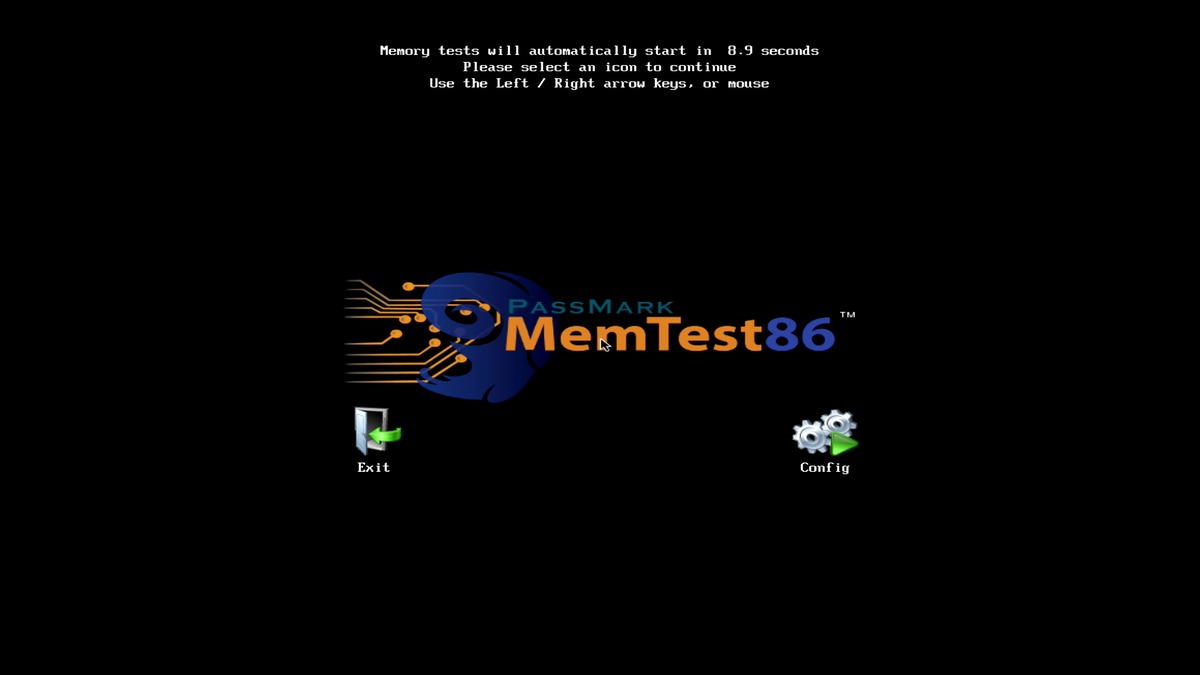
Guide of how to download, create bootable USB and run Memtest – also including instructions for running Windows Memory Diagnostic

When we send a system out pre-loaded with Microsoft Office, chances are it is already activated but in the rare occurrence that you are having troubles, check out this article for detailed solutions.
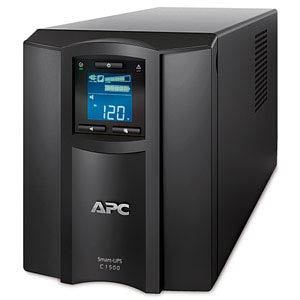
An uninterruptible power supply, also called a UPS system or UPS battery backup, protects connected equipment from power problems and provides battery backup power during electrical outages. This article explains the differences between UPS models and aims to help users select the right UPS for their computer system.

We have seen a few problems with Sleep Mode and Hibernation in Windows 10, so I wanted to write this article to explain how to turn either of them off in case you would rather not use them.
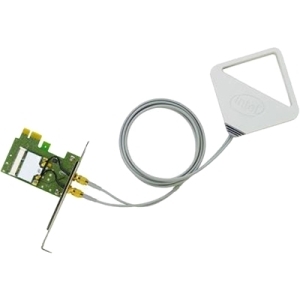
At Puget Systems we offer a number of motherboards, some of which include wireless networking capabilities. This is often referred to as 802.11 A/B/G/N or AC.

This is a video that will show you how to reseat the front panel USB and fan connections on the Fractal Design Define R4.
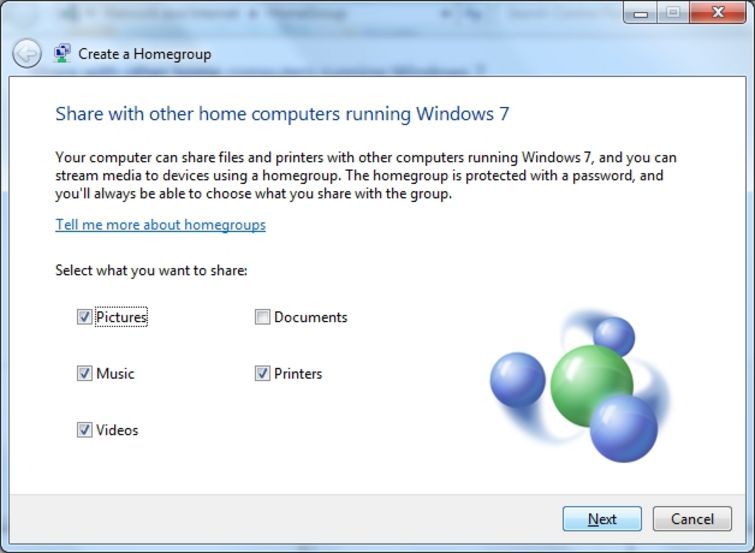
Networking two more more PCs can be one of the most frustrating tasks of ownership. For years, many users emailed documents back and forth to themselves because getting to computers networked together was so cumbersome.
Microsoft must have been listening to frustrated customers because they released a nifty feature called HomeGroup that allows a group of PC connected to a home network to share pictures, videos, documents, music and printers with other people in your HomeGroup.
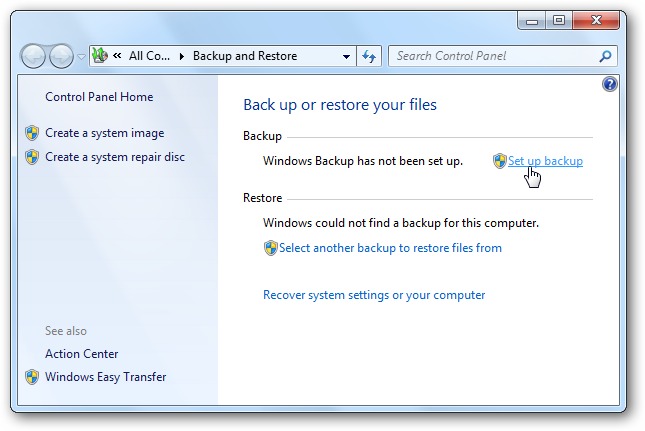
Microsoft Windows includes a number of built in backup options, and there are a lot of free and commercial backup utilities available as well. Add in dozens of various online backup services, and it’s no wonder why many people are confused about which option best suits their their needs.

One of the most time consuming parts of purchasing a new computer is installing all your programs. It’s not always easy to remember what programs you had installed, but one trick I’ve used on Windows is to open Control Panel, click on Uninstall or Change a Program, maximize the windows and take a screenshot that shows a list of all installed programs.

The excitement that comes from taking delivery of a new computer can be quickly tempered when faced with the task of reinstalling programs and moving all your files from the old PC to the new model.
I’ve setup half a dozen new computers of my own and understand how overwhelming it can be. There are some tasks that haven’t change much over time, but others are much easier today due to new products and increased internet speeds.

This guide gives step-by-step instructions for removing and installing various components into the Puget B550i laptop. This also applies to the Sager NP2252 as well as the Pro-Star/Clevo W25AEU.

Many of our laptops come with software for optimizing the way the built-in speaker sound. However, this software – at its default settings – can negatively affect the way audio sound over headphone or external speakers. This article talks about why we use it, and how to resolve any negative impact it is having on your use of other audio output devices.
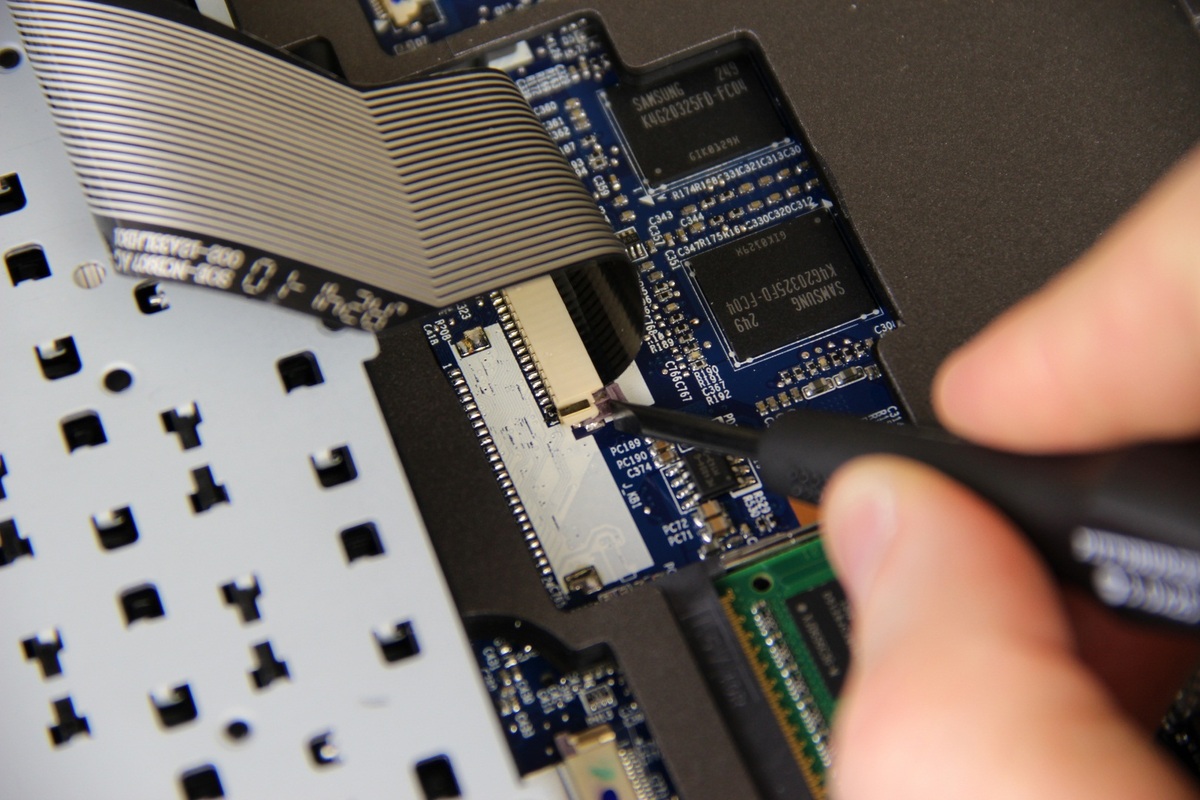
This guide gives step-by-step instructions for removing and installing various components into the Puget V752i and V552i laptop. This also applies to the Sager NP6350 and NP6370 as well as the Pro-Star/Clevo W350ETQ and W370ET.
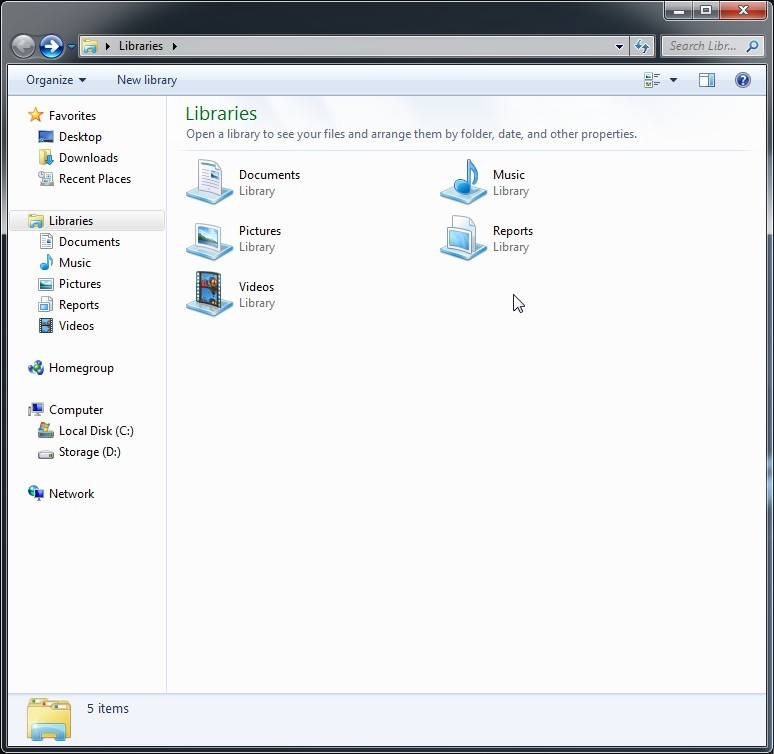
Libraries in Windows 7 and Windows 8 are a great way to organize your data, but sometimes you will want to change the default location for the libraries. There are two methods to do so, both of which we will show in this article.