Microsoft announced Windows 11 at an event on June 24th, this article will cover some of the new features being introduced. A developer version of Windows 11 is currently installed on a VM and we are testing, learning, and taking pictures.


Microsoft announced Windows 11 at an event on June 24th, this article will cover some of the new features being introduced. A developer version of Windows 11 is currently installed on a VM and we are testing, learning, and taking pictures.

The announcement of Windows 11 has resulted in many Windows 10 owners wanting to proactively ready their system to upgrade to Windows 11 when it is released. Some of the requirements are still subject to change but there has been enough information made public on how to prepare. This article will provide a short list on how you can prepare your system for the new operating system update later this year.
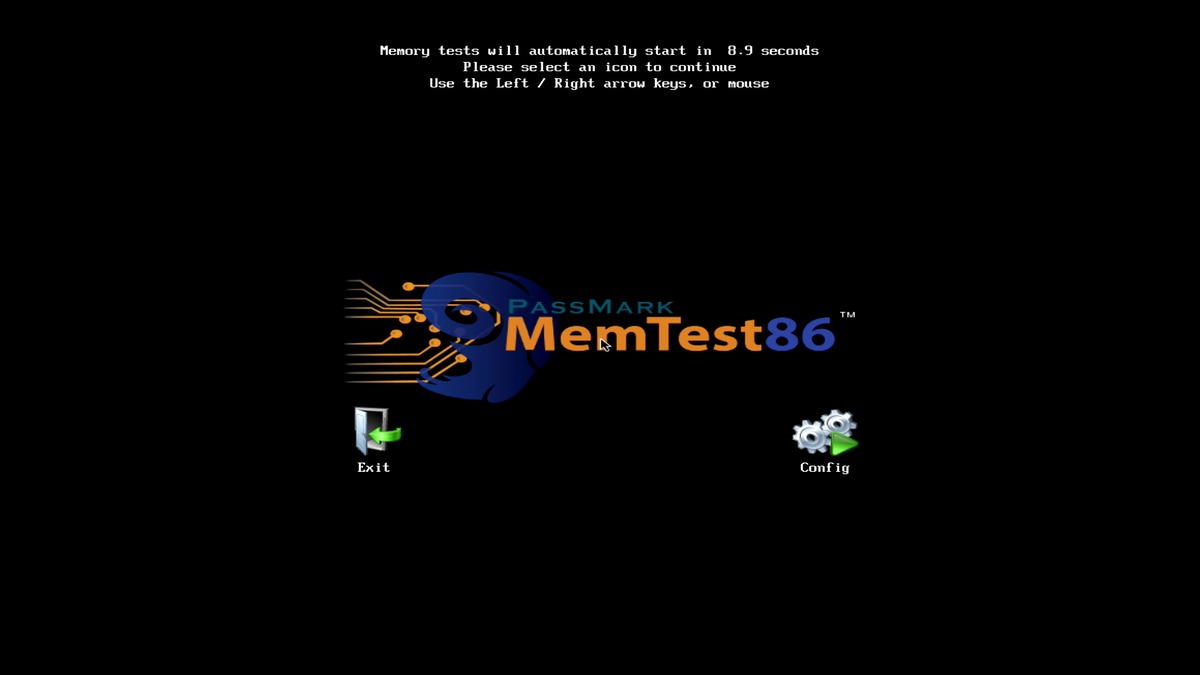
Guide of how to download, create bootable USB and run Memtest – also including instructions for running Windows Memory Diagnostic

When we send a system out pre-loaded with Microsoft Office, chances are it is already activated but in the rare occurrence that you are having troubles, check out this article for detailed solutions.
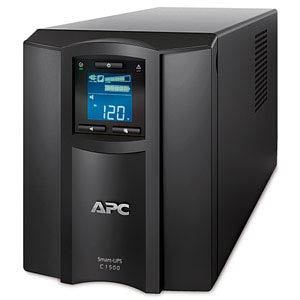
An uninterruptible power supply, also called a UPS system or UPS battery backup, protects connected equipment from power problems and provides battery backup power during electrical outages. This article explains the differences between UPS models and aims to help users select the right UPS for their computer system.

We have seen a few problems with Sleep Mode and Hibernation in Windows 10, so I wanted to write this article to explain how to turn either of them off in case you would rather not use them.
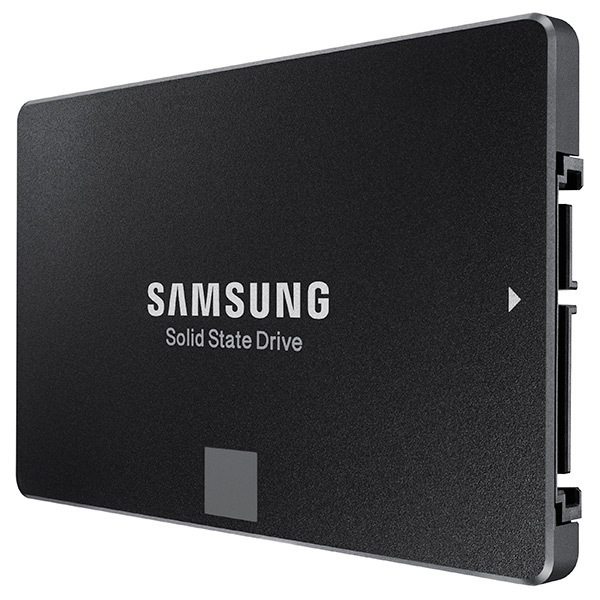
Have you ever wondered why your hard drive is split up into different partitions? This article will explain in depth the different kinds of drive partitions, how to split up a drive into different sections, and what partitions to expect when installing and operating in Windows 10.
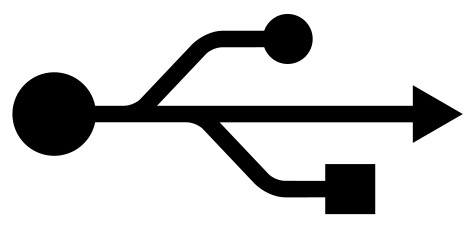
Are you having trouble with your USB devices not being recognized after your system wakes up from sleep mode? Check out this guide where we cover the Windows USB Selective Suspend feature and how to disable it.

All Puget Systems come with lifetime labor and support. Although we hope that you never have to send your system in to be repaired there maybe be a time when you do. This article was created in an effort to show you what to expect when you do have to send your system in for repair.

The Puget Tools application is installed on all Puget computers built after 01/01/2018. If you do prefer to remove this application, this guide will help you do so.

This article goes over some issues we’ve discovered recently related to Windows Builds 1709, 1803, & audio-related issues.

Recently we have noticed an issue when transferring data between mechanical drives and the Glyph Studio Raid external device. Specifically the issue pertains to large folders with numerous subfolders. In our initial testing it would appear that the data size is irrelevant beyond a few GB and mostly revolves around the number of subfolders.

If you accidentally set up a Microsoft account instead of a local user and would like to reverse this, this article is perfect.

Most of the time, Windows 10 will keep itself up to date – but if you run into a situation where an update is not available, or not applying automatically, there are ways to manually download and apply patches. This article will outline those options.

Experiencing the well known blue screen of death, dramatic slowdowns, software instability, or simply want to know your options for restoring your Windows 10 system? This article will go over the recovery options available within Windows 10 to return your system to a stable point. Knowing WHICH restore option to use to when, will help get your system back up and running quickly and efficiently.
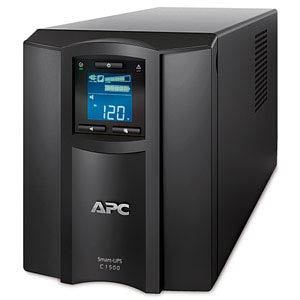
An uninterruptible power supply, also called a UPS system or UPS battery backup, protects connected equipment from power problems and provides battery backup power during electrical outages. This article explains the differences between UPS models and aims to help users select the right UPS for their computer system.