Microsoft announced Windows 11 at an event on June 24th, this article will cover some of the new features being introduced. A developer version of Windows 11 is currently installed on a VM and we are testing, learning, and taking pictures.


Microsoft announced Windows 11 at an event on June 24th, this article will cover some of the new features being introduced. A developer version of Windows 11 is currently installed on a VM and we are testing, learning, and taking pictures.

The announcement of Windows 11 has resulted in many Windows 10 owners wanting to proactively ready their system to upgrade to Windows 11 when it is released. Some of the requirements are still subject to change but there has been enough information made public on how to prepare. This article will provide a short list on how you can prepare your system for the new operating system update later this year.
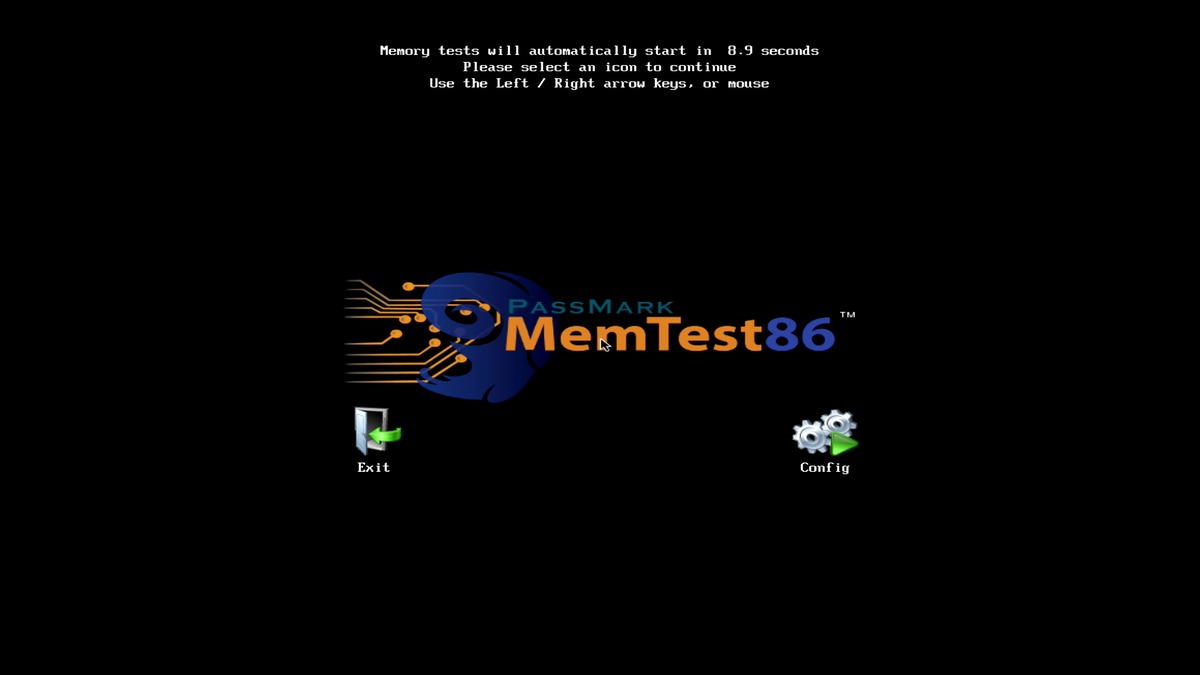
Guide of how to download, create bootable USB and run Memtest – also including instructions for running Windows Memory Diagnostic

When we send a system out pre-loaded with Microsoft Office, chances are it is already activated but in the rare occurrence that you are having troubles, check out this article for detailed solutions.
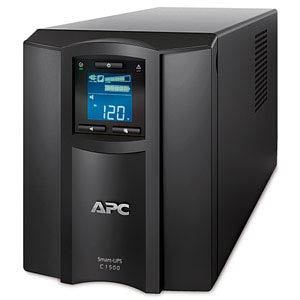
An uninterruptible power supply, also called a UPS system or UPS battery backup, protects connected equipment from power problems and provides battery backup power during electrical outages. This article explains the differences between UPS models and aims to help users select the right UPS for their computer system.

We have seen a few problems with Sleep Mode and Hibernation in Windows 10, so I wanted to write this article to explain how to turn either of them off in case you would rather not use them.
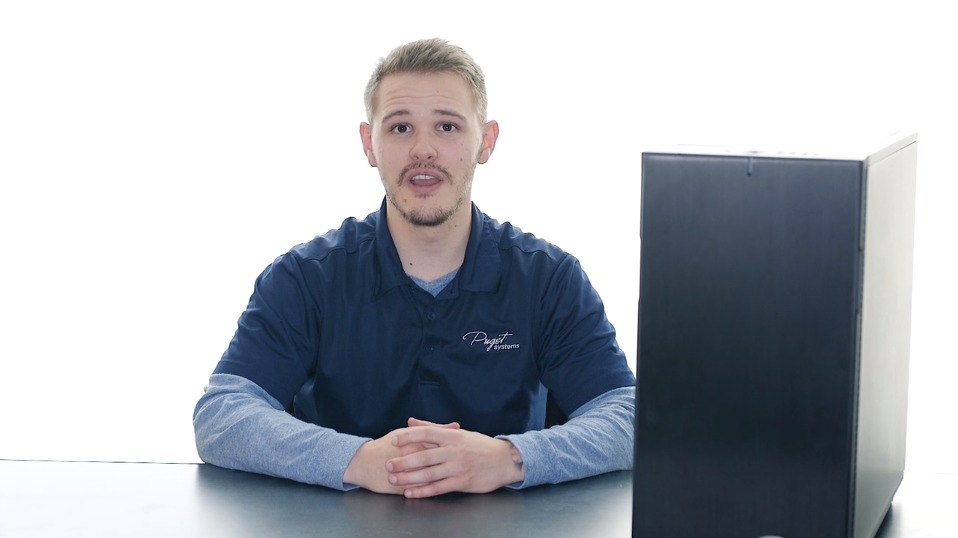
This article will guide you through the process of replacing the GPU in the Fractal Define R6. This article has an instruction break down along with a full video produced by Chris Shreve.
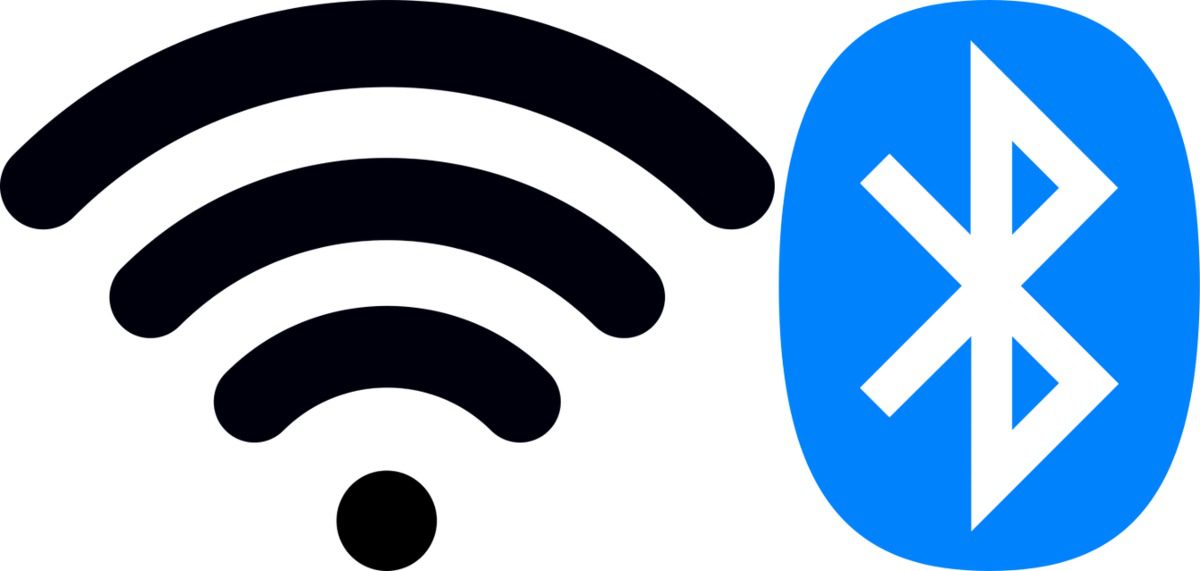
As manufacturers offer more devices and peripherals that are wireless, we have seen an increase in the number of our customers who report running into various communication / connection issues with such devices. In this article, I will provide some general information about wireless connections, share common causes for these issues, and offer some solutions.

Puget Systems support department utilizes several applications to help troubleshoot our computers. Some of the popular applications we keep in our tool belt include: Openhardware Monitor, WhoCrashed, WinDirStat, and Ccleaner.
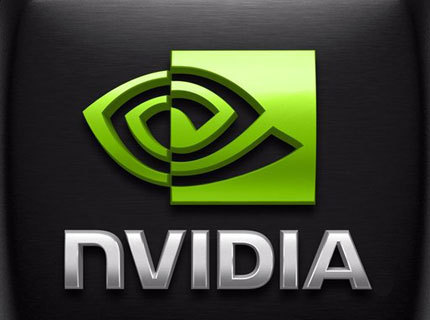
NVLink is enabled in different ways depending on what video cards you have, so we have compiled instructions for multiple GeForce and Quadro models. Once you’ve gone through those steps, though, it can be helpful to have a quick way to test and make sure it is working. We have put together a small program that does just that – and reports which video cards in a system are connected via NVLink as well as how much bandwidth they have between them.

We currently know of at least two actions in Photoshop CC 2018 that cause image artifacts with the new RTX 2080 series video cards.
The next major update to Adobe Media Encoder, After Effects, Audition, Character Animator, Prelude, and Premiere Pro will no longer support Windows 7, Windows 8, or even older versions of Windows 10. We will step through how to check if you will be affected and what you can do to fix it.
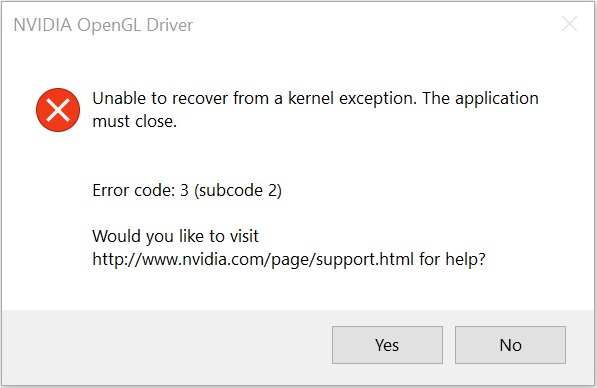
If you are encountering an OpenGL crash due to kernel exception error code: 3 (subcode 2), then check out this article for a solution!

This article will hopefully help in getting past the Windows 1803 Install hurdle.
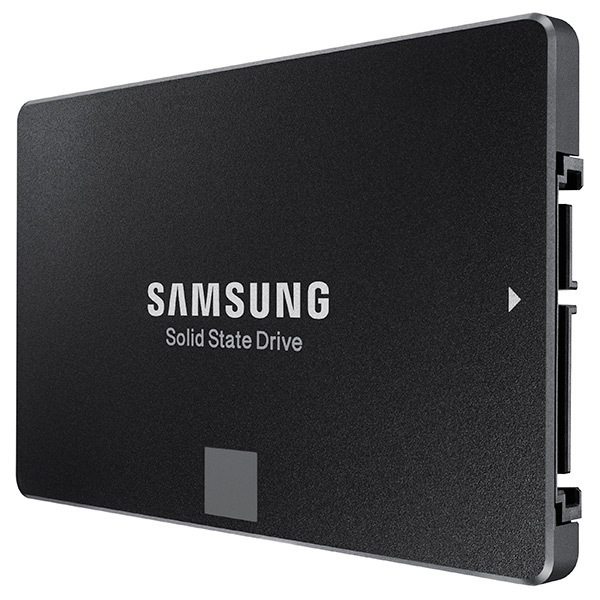
Have you ever wondered why your hard drive is split up into different partitions? This article will explain in depth the different kinds of drive partitions, how to split up a drive into different sections, and what partitions to expect when installing and operating in Windows 10.
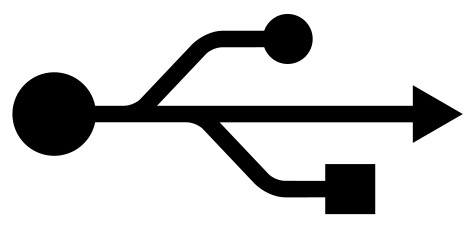
Are you having trouble with your USB devices not being recognized after your system wakes up from sleep mode? Check out this guide where we cover the Windows USB Selective Suspend feature and how to disable it.