Microsoft announced Windows 11 at an event on June 24th, this article will cover some of the new features being introduced. A developer version of Windows 11 is currently installed on a VM and we are testing, learning, and taking pictures.


Microsoft announced Windows 11 at an event on June 24th, this article will cover some of the new features being introduced. A developer version of Windows 11 is currently installed on a VM and we are testing, learning, and taking pictures.

The announcement of Windows 11 has resulted in many Windows 10 owners wanting to proactively ready their system to upgrade to Windows 11 when it is released. Some of the requirements are still subject to change but there has been enough information made public on how to prepare. This article will provide a short list on how you can prepare your system for the new operating system update later this year.
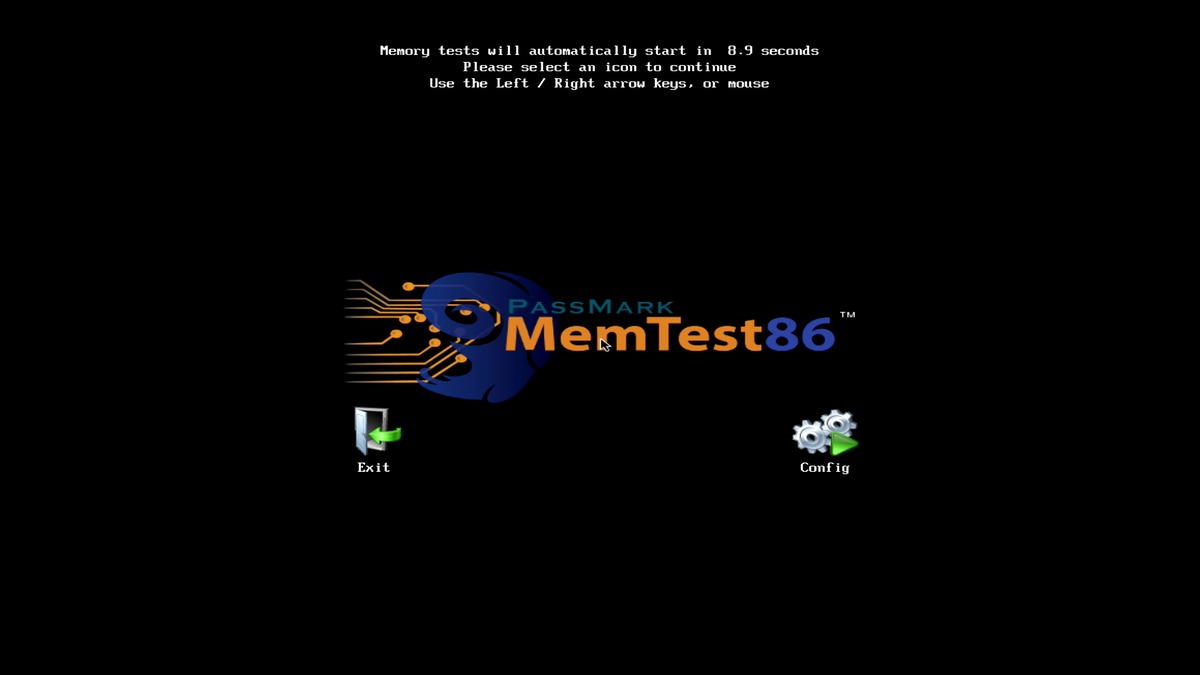
Guide of how to download, create bootable USB and run Memtest – also including instructions for running Windows Memory Diagnostic

When we send a system out pre-loaded with Microsoft Office, chances are it is already activated but in the rare occurrence that you are having troubles, check out this article for detailed solutions.
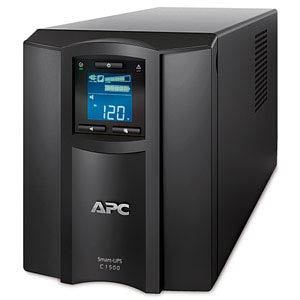
An uninterruptible power supply, also called a UPS system or UPS battery backup, protects connected equipment from power problems and provides battery backup power during electrical outages. This article explains the differences between UPS models and aims to help users select the right UPS for their computer system.

We have seen a few problems with Sleep Mode and Hibernation in Windows 10, so I wanted to write this article to explain how to turn either of them off in case you would rather not use them.
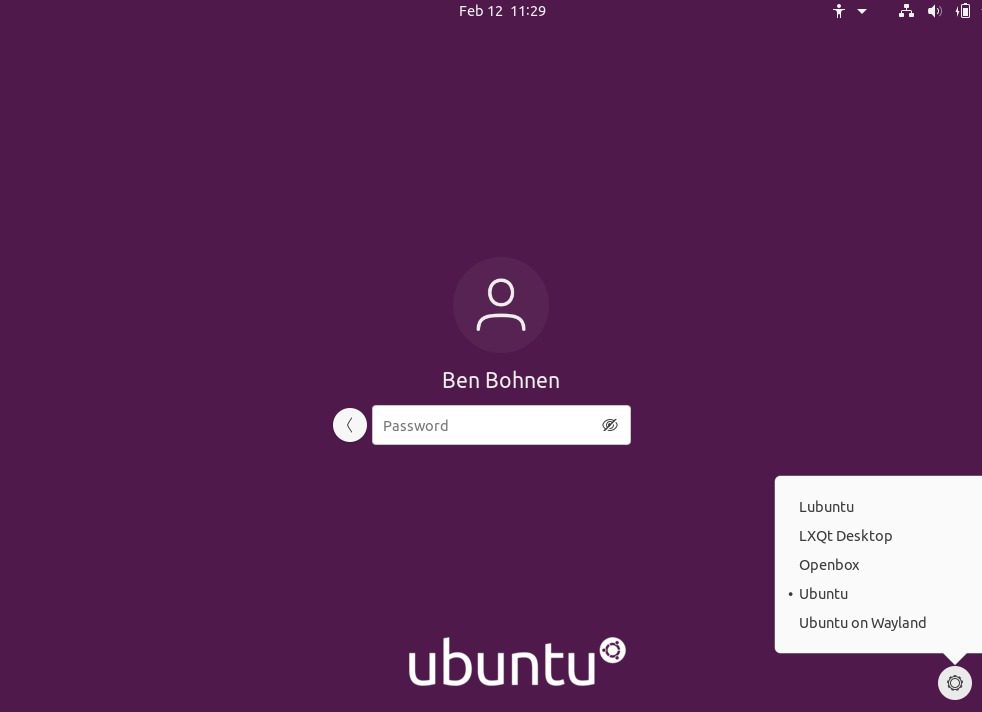
Guidance on installing a Graphical User interface over top a Linux Server

Transferring files from USB to an internal drive is something we all do but occasionally transfer speeds will slowdown to the point they’re barely usable. There are a litany of causes so we will focus on the most common and their respective solutions.
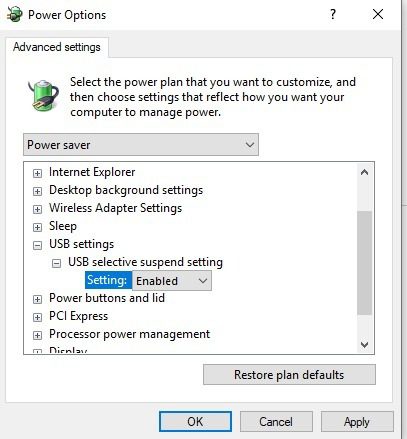
Windows 10 update will occasionally prevent proper sleep even when set correctly. Sometimes simply turning sleep off and back on seems to solve the problem but occasionally more work is needed, this article will cover the solutions we have found to be successful.
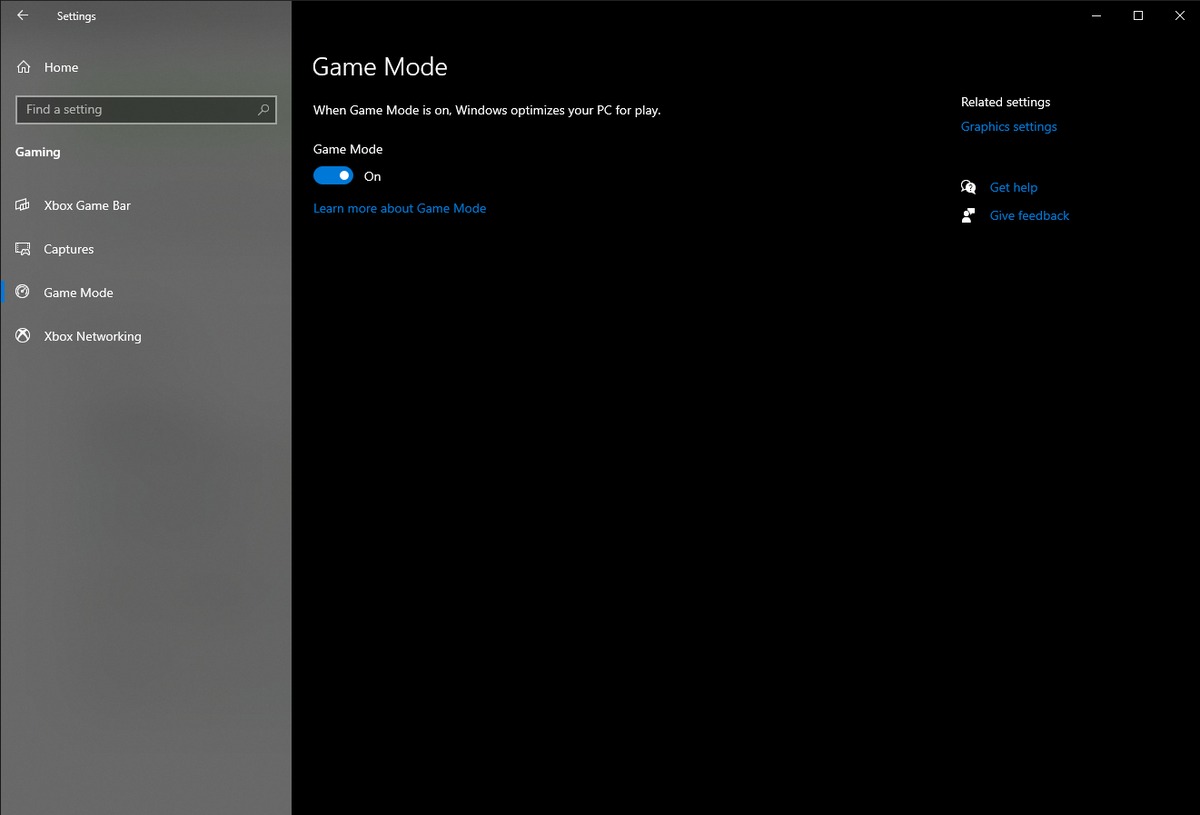
Windows 10 PCs have ‘Game Mode’ enabled by default but it’s not always the best choice. This article will guide you through the process of disabling Game Mode as well as explaining why you should.
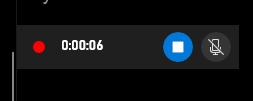
Maybe you’re training your team, creating a tutorial, or just grabbing a quick snippet to share with colleagues. With Windows 10 and the Xbox Game Bar, you can quickly, simply, and intuitively capture a recording without installing any 3rd party software or configuring any special settings.

A summarized view of what backups are and why they are important along with our recommendation on what to backup and how.
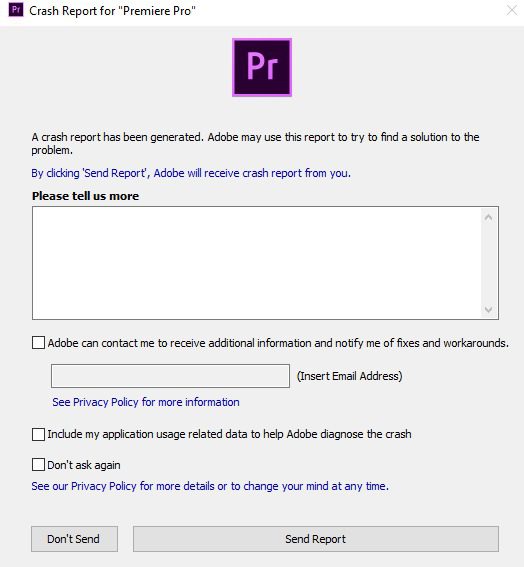
With the latest NVIDIA GeForce Game Ready driver (version 461.09), there have been numerous reports of application and system freezing/crashes, or simply poor performance in applications like Premiere Pro, DaVinci Resolve, and other creative applications. To resolve this issue, we recommend downloading and installing the latest NVIDIA GeForce Studio driver.
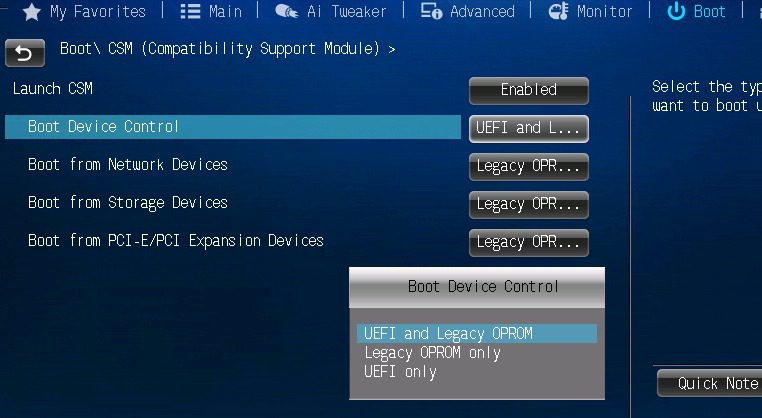
If you intend to switch your drives from MBR to GPT you will likely also need to adjust your BIOS from Legacy to UEFI. This article will walk you through the basic steps including checking to determine if your system is currently in UEFI mode or not.
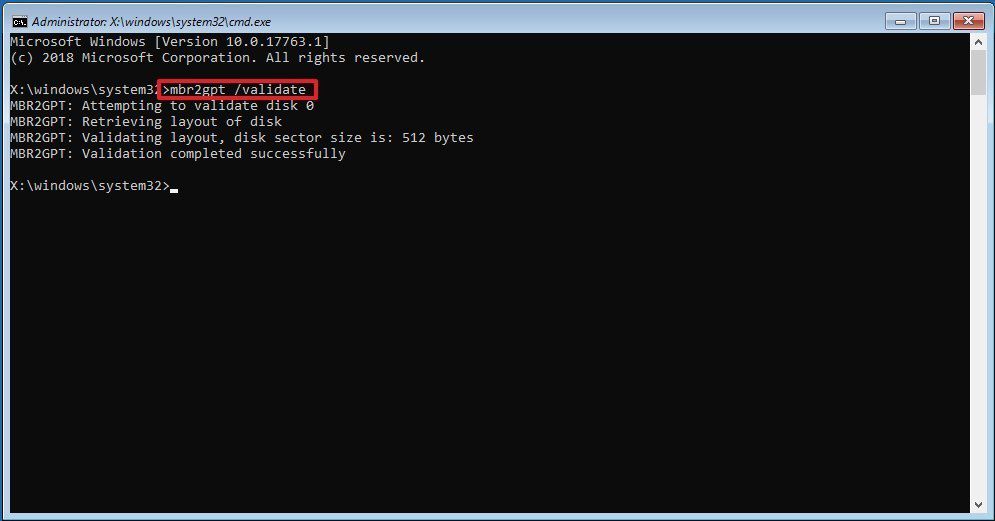
Master Boot Record (MBR) disks utilize the Legacy/BIOS partition table while GUID Partition Table (GPT) disks use Unified Extensible Firmware Interface (UEFI). This guide will help you convert from MBR to GPT.
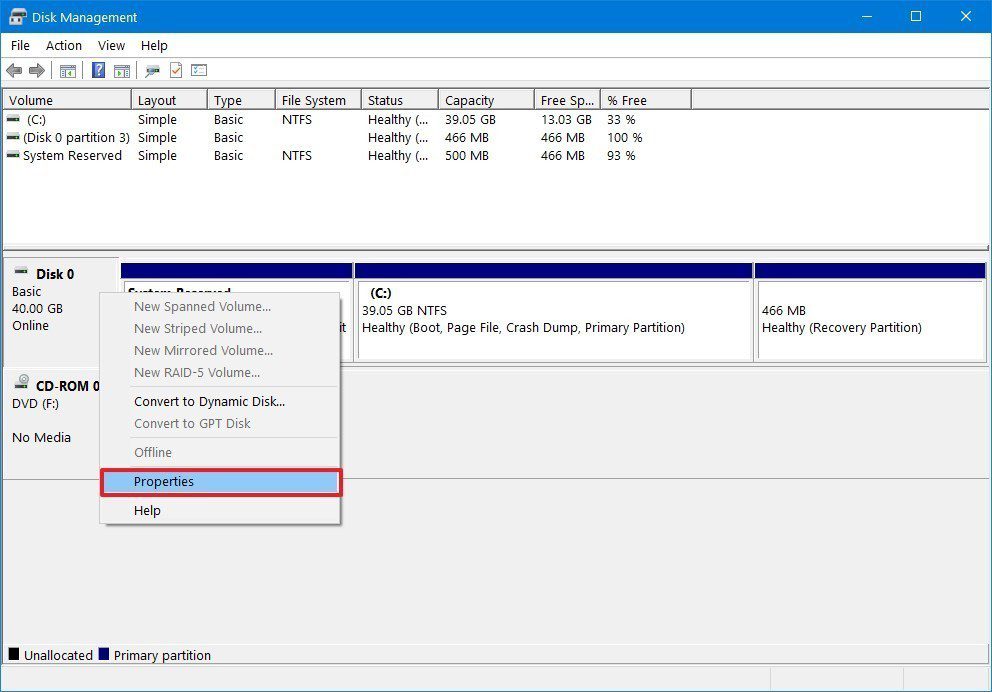
Master Boot Record (MBR) disks utilize the Legacy/BIOS partition table while GUID Partition Table (GPT) disks use Unified Extensible Firmware Interface (UEFI). This guide will help you convert from MBR to GPT.