Table of Contents
Microsoft has surprised us by teasing a new build of Windows 10. Despite Microsoft’s near-end-of-support date in 2025.
Aaron Woodman, Vice President of Windows MarketingMicrosoft still hopes to bring Copilot value to even more customers
New builds will include Microsoft’s AI-based Copilot for the Release Preview of Windows 10 Home and Pro then current versions to follow. Key features include:
- Copilot appears on the taskbar to assist users.
- Integration of AI components into the legacy operating system.
- Renewed investments in Windows 10 to deliver more value for customers.
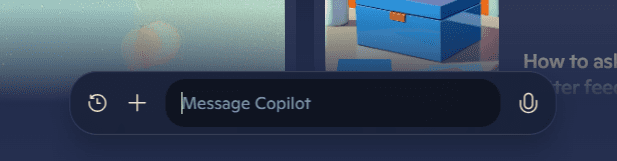
However, Windows 10 won’t support many features of the Windows 11 Copilot due to hardware requirements. Though Windows 10 doesn’t require nearly as much — it only requires 4GB of RAM and a 720p display — Microsoft hinted at adding additional AI features to the older OS.
This move appears to target the millions of users that have not yet updated to Windows 11 to ensure that they don’t miss out on innovation with Windows 10.
The end-of-support date still stands at 14 October 2025, despite these changes.
Implications of Windows 10 Updates

Windows 10 has new updates coming, which could mean a great deal for the users, both to facilitate current usage and also to help facilitate a smoother transition to the newer version.
Security Enhancements
Safety is still on the agenda and AI features such as Copilot might help keep a closer eye on the system and give better productivity to the users. Copilot can be a digital handmaiden, increasing safety through natural interaction.
Functionality Advancements
Functionality is progressing, with upgrades designed to make everyday life smoother. That commitment provides confidence for those hesitant to upgrade, especially given that there is talk of next-gen Windows.
Microsoft’s message is clear: extract maximum value from your device.
This recommendation preserves existing user satisfaction while inviting you to discover new capabilities for minimal investment. Increasing AI tooling might expose users to larger, cloud-based ecosystems, making it easier for users to transition to Windows 11 or above in the future.
These ongoing support programs can reduce worries of end-of-support, repositioning old systems as AI-enabled efficiency machines. Microsoft’s hopeful voice casts the picture of an ecosystem that might pass into its final days with startling energy.
The Future: Windows 10 and Beyond
With Windows 10’s end-of-support date of 2025 fast approaching, Microsoft’s efforts are now geared toward new transitions and ecosystem developments. Some have started talking about a possible Windows 12, based on rumors, industry whispers, and Intel’s recent announcement of a “Windows refresh” planned for 2024.
Microsoft’s Strategy
- Directing users to more recent platforms.
- Highlighting AI-enhanced features across products
- Positioning Windows as a living bridge between users and new technologies.
The varying interest in Windows 11 is also a source of frustration for Microsoft, as they have to reconcile imagination with reality. Artificial intelligence and cloud integrations look like potential opportunities to optimize the user experience and foster adoption.
Conclusion
The latest Microsoft surprises in Windows 10 prove they have listened to customers and are paving the way for future migrations. By 2025, the combination of innovation and legacy will likely remain at the core of Microsoft’s plan to balance both tech lovers and business users on the cusp of digital transformation.
- Microsoft. Windows 10 release information. Microsoft Learn.
- Lomas N. Microsoft confirms Windows 10 will be retired in 2025. TechCrunch.
- Microsoft. Windows 10 end of support and Microsoft 365 apps. Microsoft Support.
- Warren T. Microsoft is bringing its AI-powered Copilot to Windows 10. The Verge.
Need help with your Puget Systems PC?
If something is wrong with your Puget Systems PC, we are readily accessible, and our support team comes from a wide range of technological backgrounds to better assist you!
Looking for more support guides?
If you are looking for a solution to a problem you are having with your PC, we also have a number of other support guides that may be able to assist you with other issues.
