Microsoft announced Windows 11 at an event on June 24th, this article will cover some of the new features being introduced. A developer version of Windows 11 is currently installed on a VM and we are testing, learning, and taking pictures.


Microsoft announced Windows 11 at an event on June 24th, this article will cover some of the new features being introduced. A developer version of Windows 11 is currently installed on a VM and we are testing, learning, and taking pictures.

The announcement of Windows 11 has resulted in many Windows 10 owners wanting to proactively ready their system to upgrade to Windows 11 when it is released. Some of the requirements are still subject to change but there has been enough information made public on how to prepare. This article will provide a short list on how you can prepare your system for the new operating system update later this year.
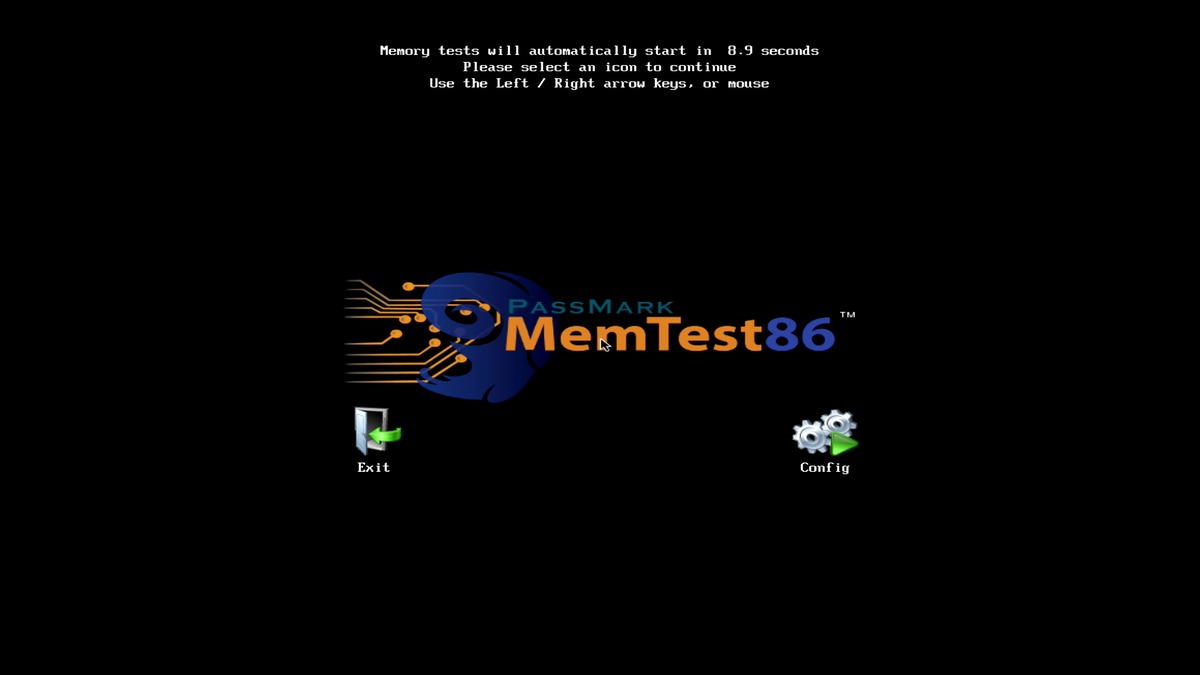
Guide of how to download, create bootable USB and run Memtest – also including instructions for running Windows Memory Diagnostic

When we send a system out pre-loaded with Microsoft Office, chances are it is already activated but in the rare occurrence that you are having troubles, check out this article for detailed solutions.
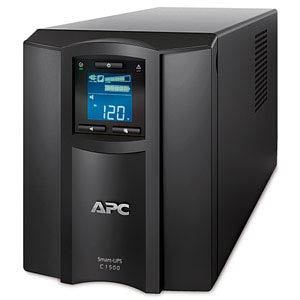
An uninterruptible power supply, also called a UPS system or UPS battery backup, protects connected equipment from power problems and provides battery backup power during electrical outages. This article explains the differences between UPS models and aims to help users select the right UPS for their computer system.

We have seen a few problems with Sleep Mode and Hibernation in Windows 10, so I wanted to write this article to explain how to turn either of them off in case you would rather not use them.

There are literally 100s of influencing factors that could cause slow data transfer speeds, this article will cover some more popular culprits and how to solve them.
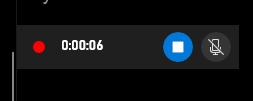
Maybe you’re training your team, creating a tutorial, or just grabbing a quick snippet to share with colleagues. With Windows 10 and the Xbox Game Bar, you can quickly, simply, and intuitively capture a recording without installing any 3rd party software or configuring any special settings.

Intel has a problem with it’s I225 ethernet controller introduced at the end of 2019. As Windows updates trickle through, a number of users are reporting connectivity problems on certain hardware.
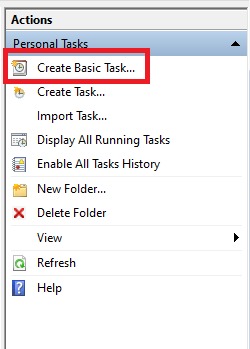
Task Scheduler is an application first introduced in Microsoft Windows 95 and is more useful than you think. This article will guide you through some if it’s simplest uses.

Focal Fossa is finally here in all of its full release glory! In this article, I will talk about the differences between 18.04 and 20.04, and what new features have added (and in some cases, removed).
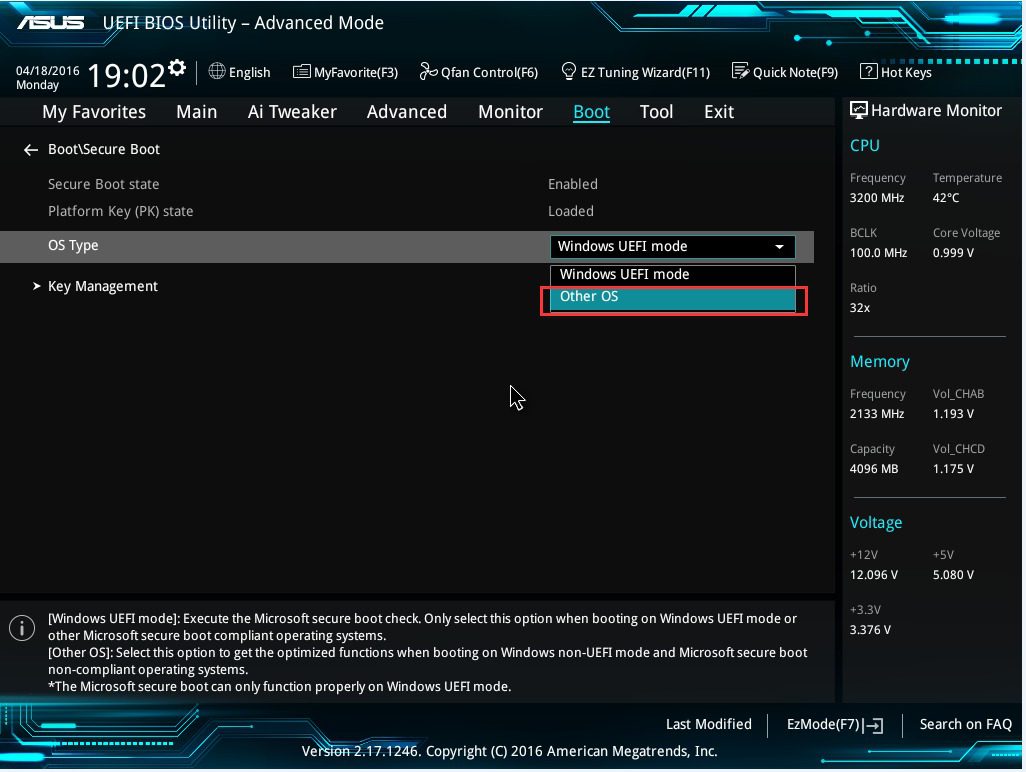
Secure Boot is a feature designed to allow checks for malware during the system boot and while it can protect you, it also has the potential to cause problems.
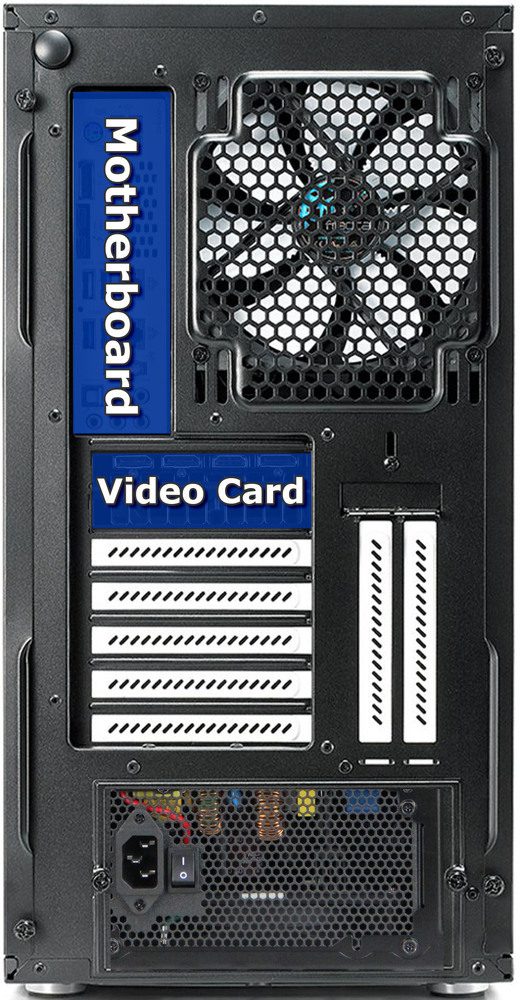
There are a finite number of monitor connections but nonetheless it can seem overwhelming at times. We will break down the common ones currently available and how to identify them.

Microsoft releases fixes and patches each Tuesday and 2/11/2020 was no exception. We will discuss some of what we think are the most useful fixes of the 99 are.

Network Discovery in the Windows operating system is a network setting. In this setting you can set whether or not other computers on the network can communicate with connected devices and systems.. If Network Discovery is enabled, sharing files and printers over a network becomes easier.

Basic guide to what backup parts you could have on hand in case of failure.