Microsoft announced Windows 11 at an event on June 24th, this article will cover some of the new features being introduced. A developer version of Windows 11 is currently installed on a VM and we are testing, learning, and taking pictures.


Microsoft announced Windows 11 at an event on June 24th, this article will cover some of the new features being introduced. A developer version of Windows 11 is currently installed on a VM and we are testing, learning, and taking pictures.

The announcement of Windows 11 has resulted in many Windows 10 owners wanting to proactively ready their system to upgrade to Windows 11 when it is released. Some of the requirements are still subject to change but there has been enough information made public on how to prepare. This article will provide a short list on how you can prepare your system for the new operating system update later this year.
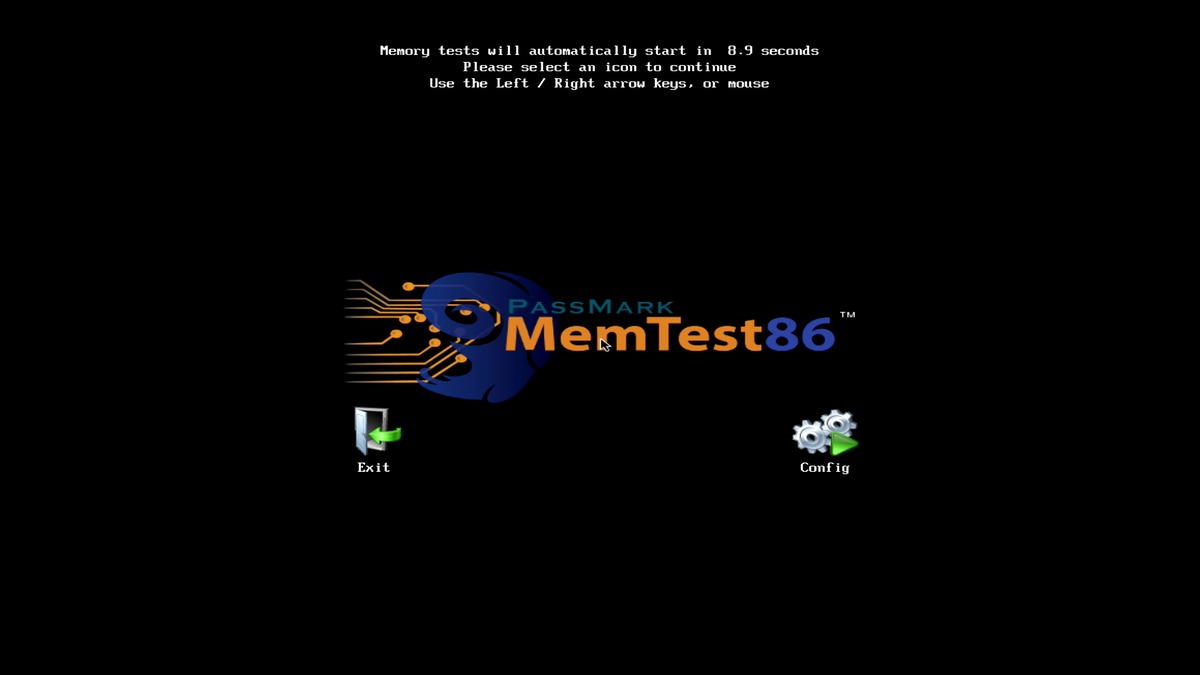
Guide of how to download, create bootable USB and run Memtest – also including instructions for running Windows Memory Diagnostic

When we send a system out pre-loaded with Microsoft Office, chances are it is already activated but in the rare occurrence that you are having troubles, check out this article for detailed solutions.
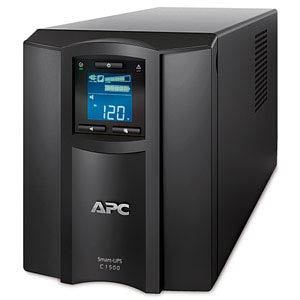
An uninterruptible power supply, also called a UPS system or UPS battery backup, protects connected equipment from power problems and provides battery backup power during electrical outages. This article explains the differences between UPS models and aims to help users select the right UPS for their computer system.

We have seen a few problems with Sleep Mode and Hibernation in Windows 10, so I wanted to write this article to explain how to turn either of them off in case you would rather not use them.
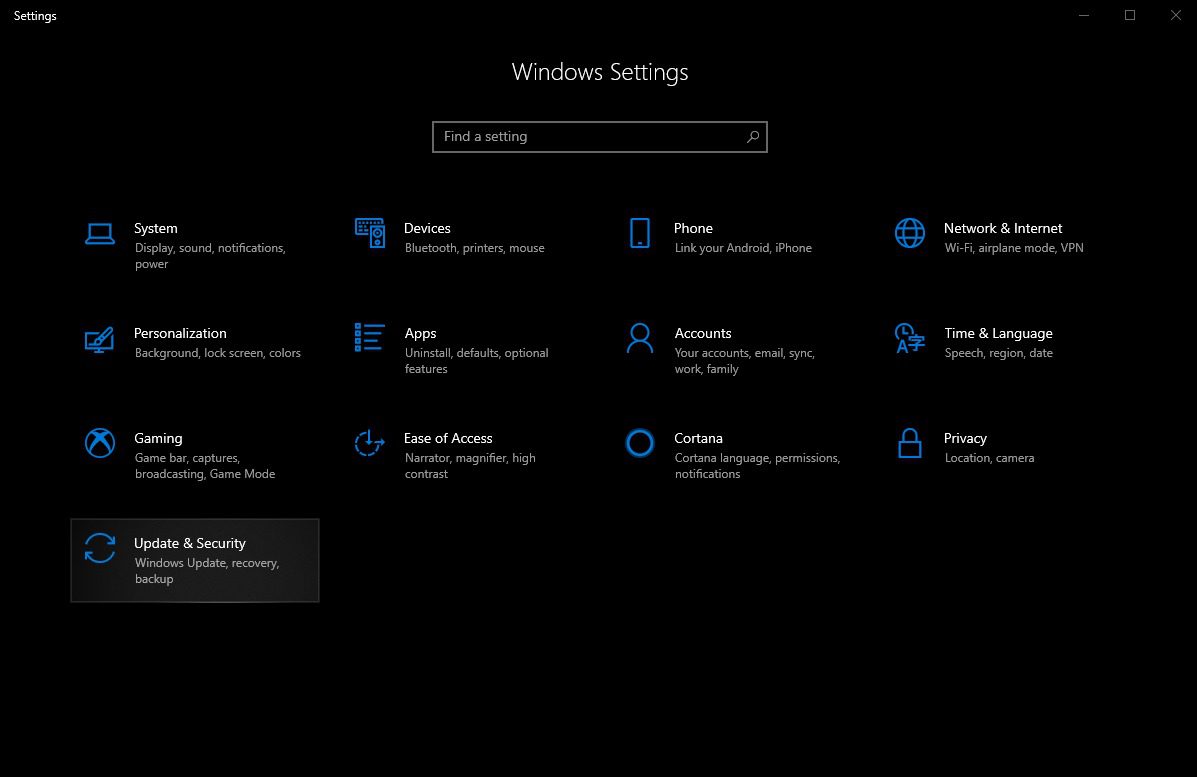
We have identified a problem with a number of NVIDIA GPU drivers and Windows 10; we are providing the solution here along with some other possible solutions to general mouse performance issues.
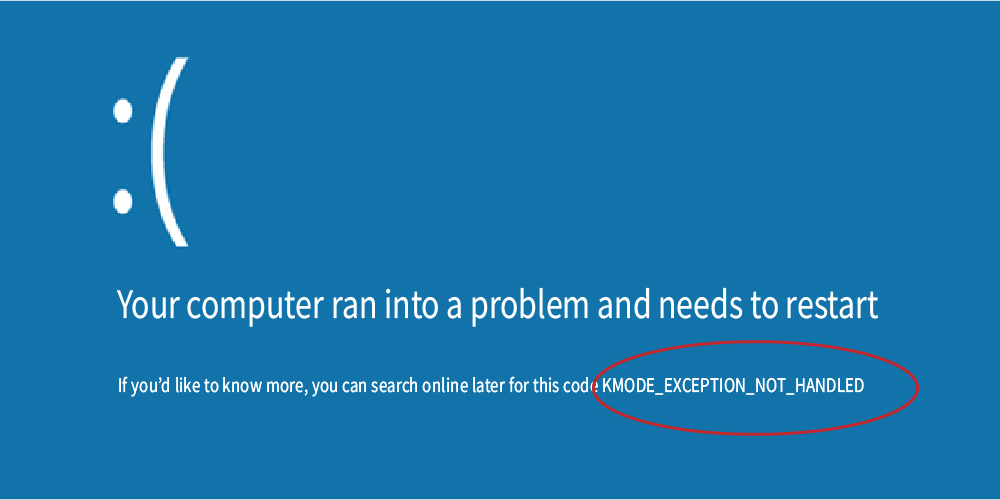
KMODE Exception. A very damaging BSOD that can come up at any time but is simple enough to install. Here we will guide you through the various ways to tackle this BSOD.
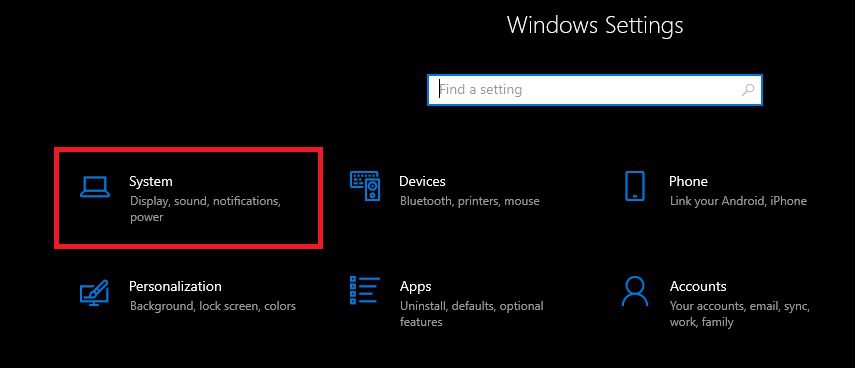
If you’re like me you’ve been waiting for the May 2019 update with emotional anticipation. We have already covered some of the features coming in this update so this article will provide some guidance on how to install it and get rolling!
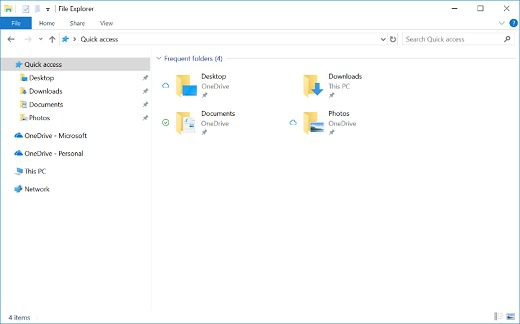
Microsoft is officially ending all product support in 2020. This means no more security updates, feature updates, patches of any kind or phone, email and chat support. This article will guide you through some of your options as well as discuss the best actions to take to keep you secure after support officially ends.
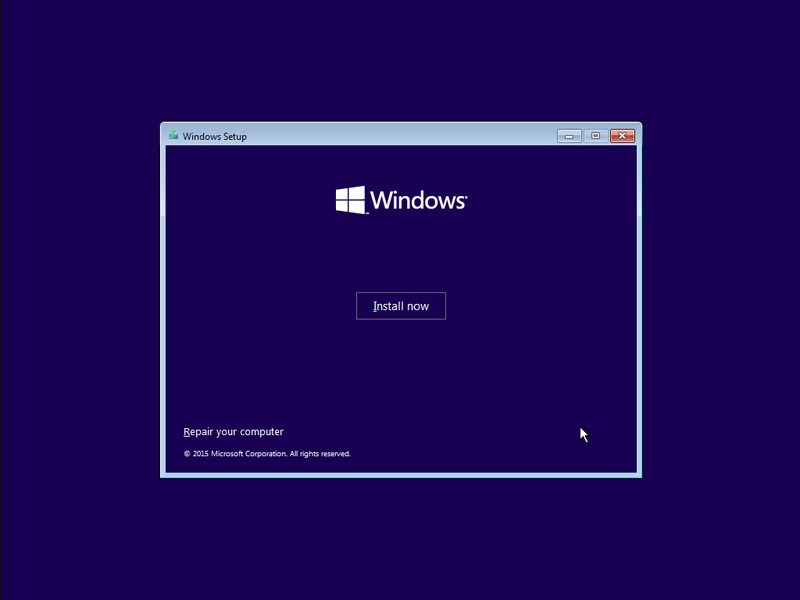
This article describes the process of installing and setting up a new clean installation of windows, or an upgrade install from a Pre-made Windows 10 USB key that has been supplied by Microsoft. It also includes information on using the media creation tool for upgrading.

A short support guide on how to clone your drive to a new Samsung SSD using the free Samsung Data Migration Software. Useful for folks wanting to upgrade from a hard drive to a SSD, or for those with a small SSD who want to move to a larger one.
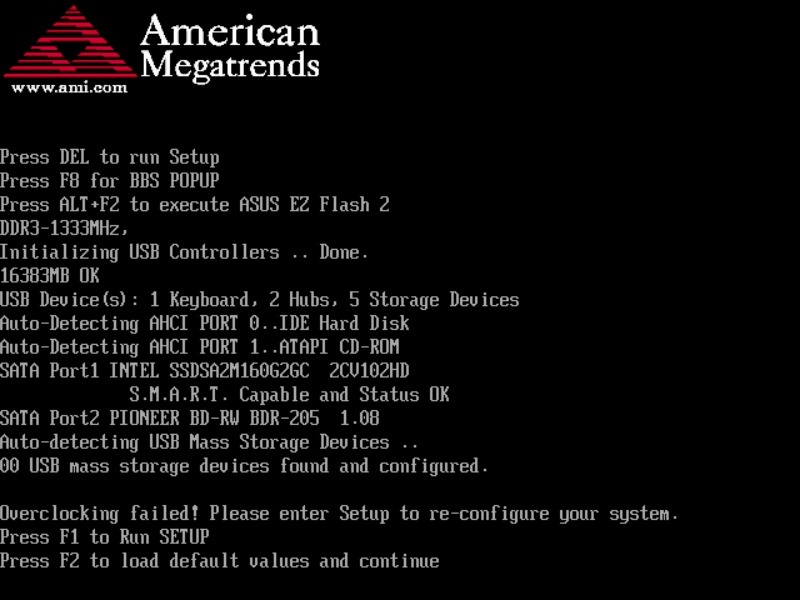
Overclocking Failed is a common error message given by Asus motherboards. This error message is misleading and scary. Luckily, the fix is actually pretty quick and easy!

If someone forces open the door on your Puget Echo I system without pushing it in to release the latch, the latch can break. Replacing it is simple if not easy. This guide provides some photos and details that may help.
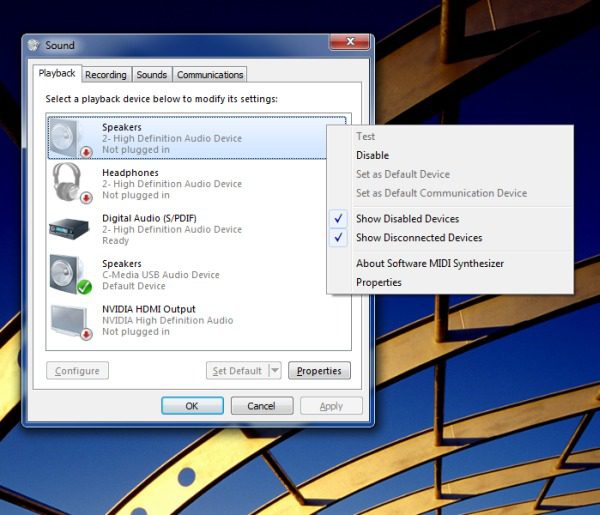
One of the more common support calls is from a customer who is not getting audio when using their computer. While this can be indicative of a bad sound card, in the vast majority of cases it turns out to be a misconfiguration. We’ve put together this quick guide to walk through some of the more common issues one can run into when the audio goes out.

How to remove the Instapak Foam from your computer.