Microsoft announced Windows 11 at an event on June 24th, this article will cover some of the new features being introduced. A developer version of Windows 11 is currently installed on a VM and we are testing, learning, and taking pictures.


Microsoft announced Windows 11 at an event on June 24th, this article will cover some of the new features being introduced. A developer version of Windows 11 is currently installed on a VM and we are testing, learning, and taking pictures.

The announcement of Windows 11 has resulted in many Windows 10 owners wanting to proactively ready their system to upgrade to Windows 11 when it is released. Some of the requirements are still subject to change but there has been enough information made public on how to prepare. This article will provide a short list on how you can prepare your system for the new operating system update later this year.
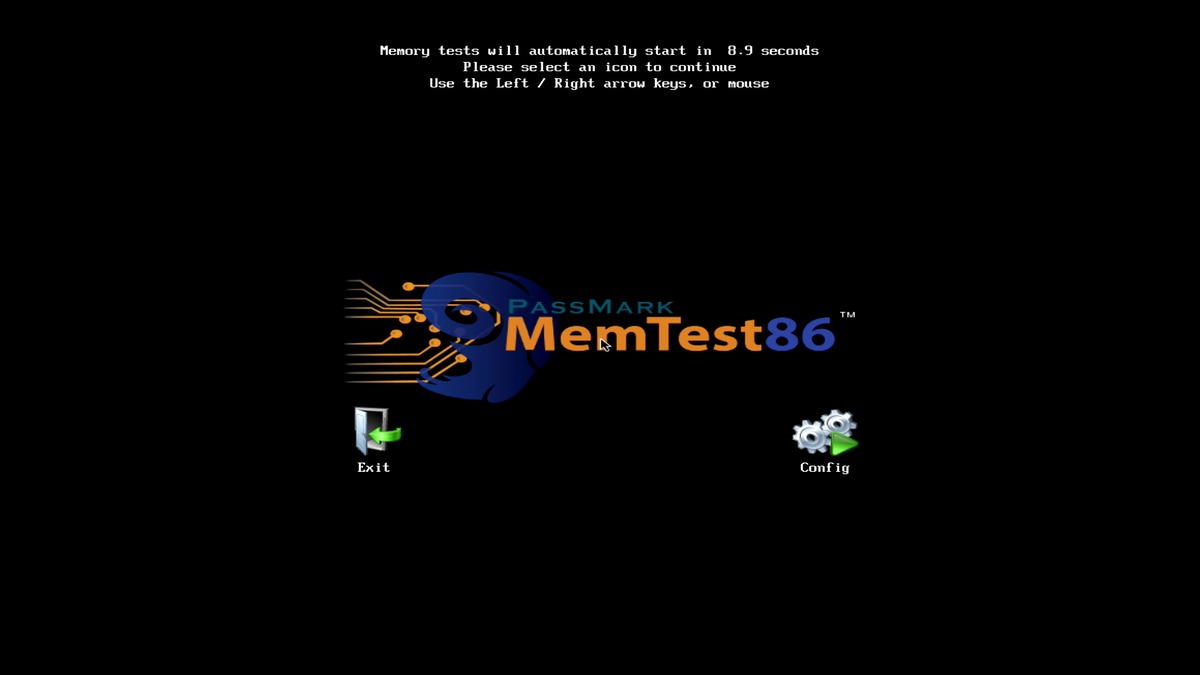
Guide of how to download, create bootable USB and run Memtest – also including instructions for running Windows Memory Diagnostic

When we send a system out pre-loaded with Microsoft Office, chances are it is already activated but in the rare occurrence that you are having troubles, check out this article for detailed solutions.
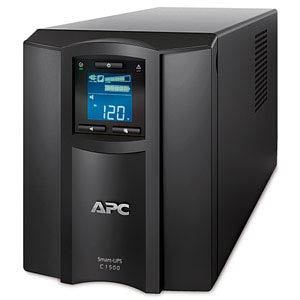
An uninterruptible power supply, also called a UPS system or UPS battery backup, protects connected equipment from power problems and provides battery backup power during electrical outages. This article explains the differences between UPS models and aims to help users select the right UPS for their computer system.

We have seen a few problems with Sleep Mode and Hibernation in Windows 10, so I wanted to write this article to explain how to turn either of them off in case you would rather not use them.
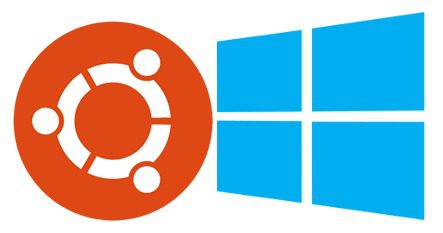
Not yet ready to make the full switch-over to Windows or Linux? We are discussing using a dual boot setup to allow access to multiple operating systems. This article will basic do’s and don’ts of dual-booting Linux alongside Windows.

Microsoft releases fixes and patches each Tuesday and 2/11/2020 was no exception. We will discuss some of what we think are the most useful fixes of the 99 are.
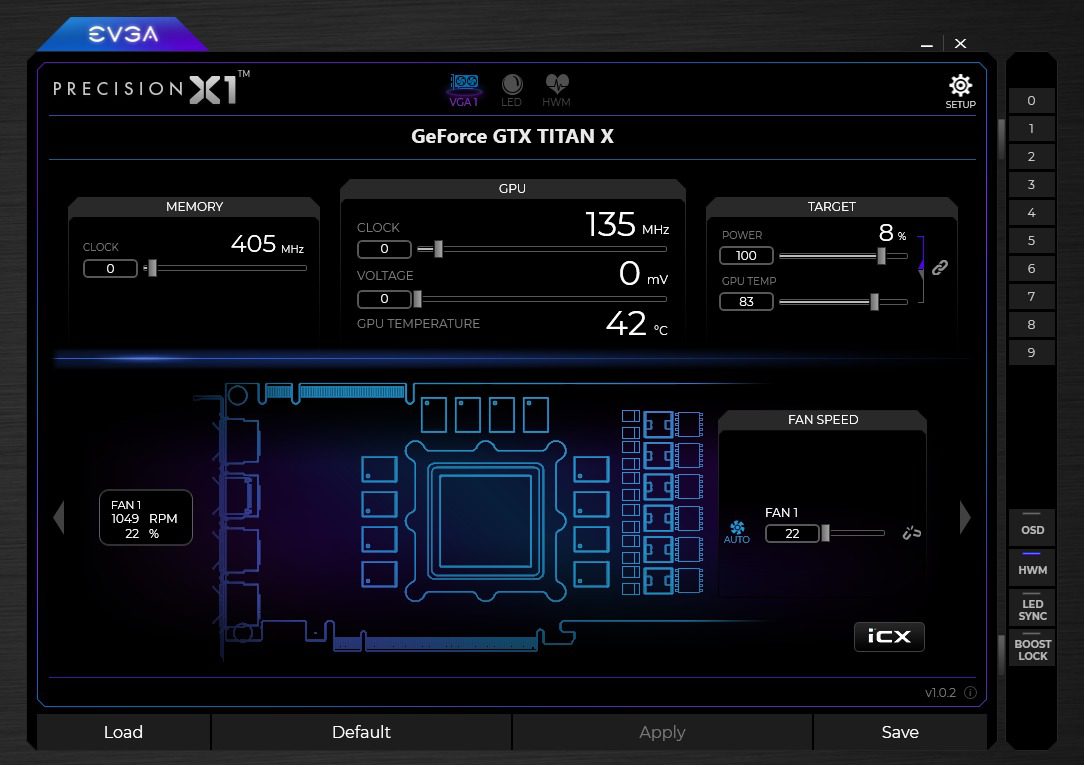
Monitoring your GPU temperatures is important. We would like to cover a few applications we think provide the best solutions and easiest usability.
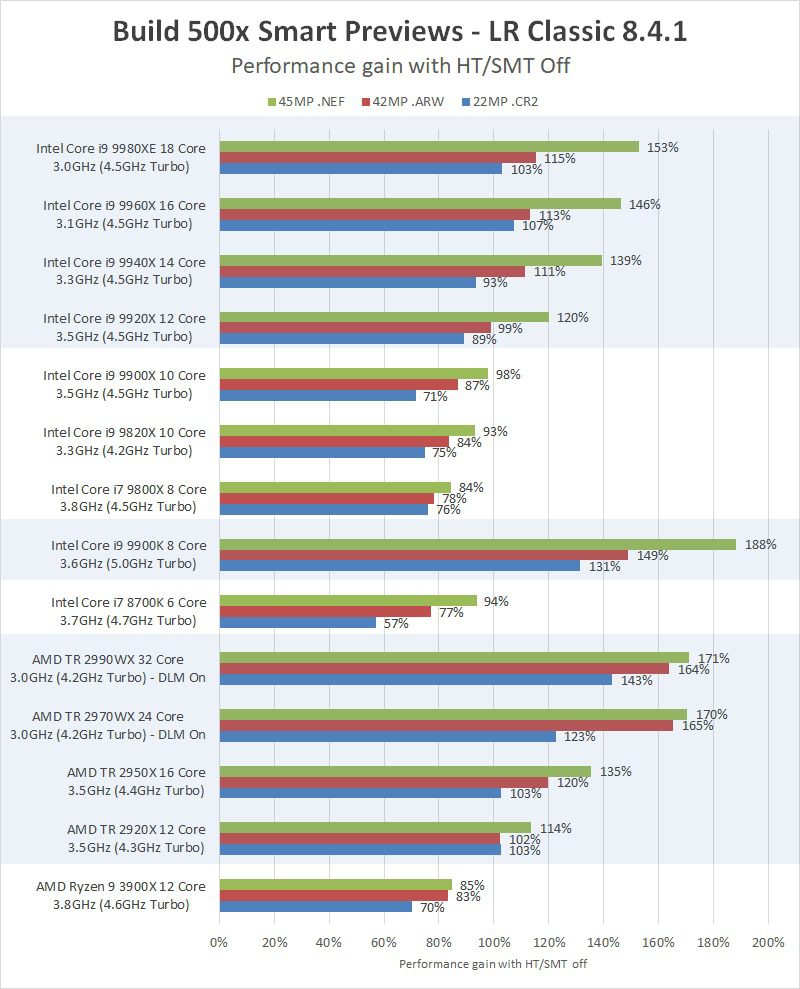
On certain Intel and AMD processors, it is possible to see up to a 90% increase in performance when exporting and generating smart previews by disabling Intel Hyperthreading (HT) or AMD Simultaneous Multithreading (SMT). What CPUs are known to be affected, and what are the current workarounds for this issue?
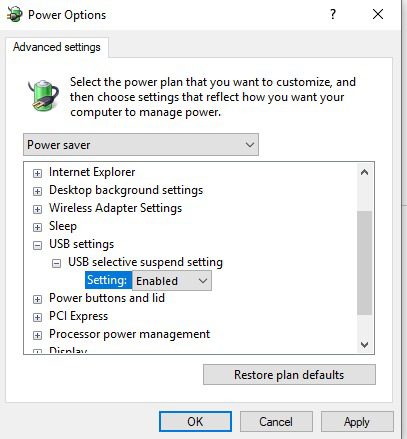
A recent Windows 10 update seems to be preventing proper sleep even when set correctly. Sometimes simply turning sleep off and back on seems to solve the problem but occasionally more work is needed, this article will cover the solutions we have found to be successful.

We have recently noticed a 10-20% performance drop in DaVinci Resolve that is due to an issue with the latest NVIDIA GPU drivers. What exactly is happening and how can you fix the problem?

We have recently found an issue with Premiere Pro 2018 version 12.1.X with ProRes footage causing up to 35% longer export times and a 50% drop in live playback performance with both ProRes 422 HQ and ProRes 4444 footage. Unfortunately, currently the only fix appears to be rolling back to version 12.0.1 of Premiere Pro 2018.
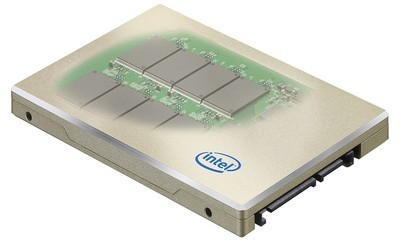
When using a solid-state drive capacity is at a premium. The things that can be most affected by a SSD’s speed – the operating system itself, programs, and important files to be edited – need to have priority. There are a lot of other things that are located on the primary drive (C:) by default, though, so if you find yourself low on disk space here are some things to try!