Microsoft announced Windows 11 at an event on June 24th, this article will cover some of the new features being introduced. A developer version of Windows 11 is currently installed on a VM and we are testing, learning, and taking pictures.


Microsoft announced Windows 11 at an event on June 24th, this article will cover some of the new features being introduced. A developer version of Windows 11 is currently installed on a VM and we are testing, learning, and taking pictures.

The announcement of Windows 11 has resulted in many Windows 10 owners wanting to proactively ready their system to upgrade to Windows 11 when it is released. Some of the requirements are still subject to change but there has been enough information made public on how to prepare. This article will provide a short list on how you can prepare your system for the new operating system update later this year.
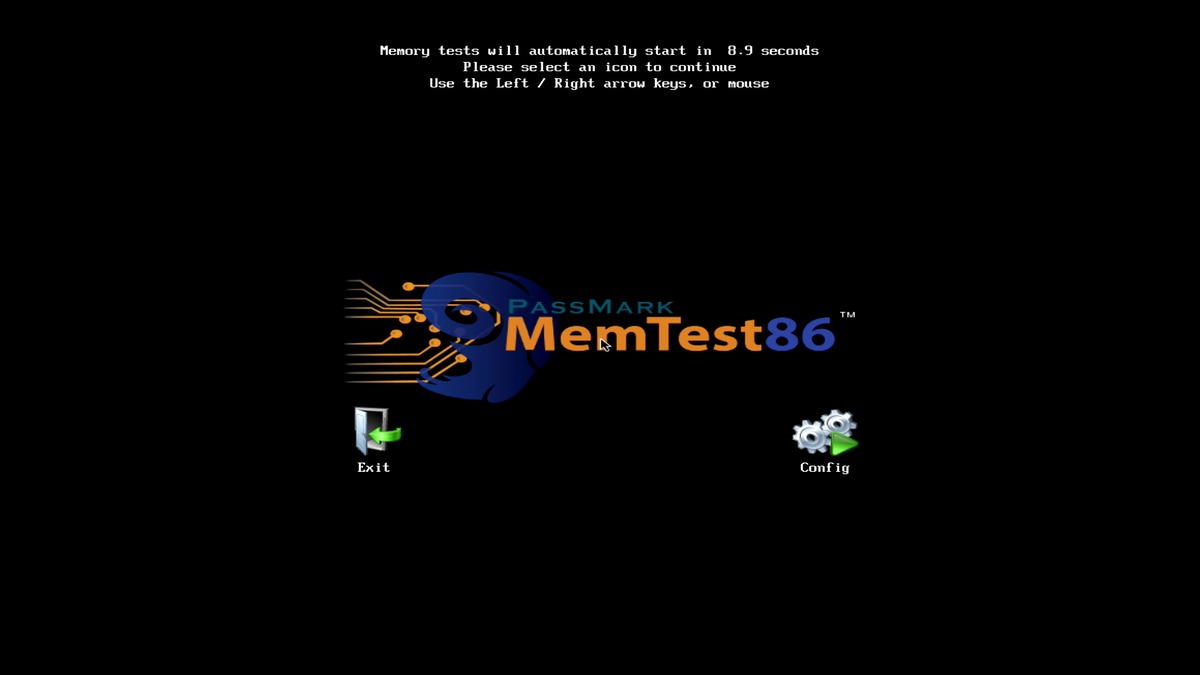
Guide of how to download, create bootable USB and run Memtest – also including instructions for running Windows Memory Diagnostic

When we send a system out pre-loaded with Microsoft Office, chances are it is already activated but in the rare occurrence that you are having troubles, check out this article for detailed solutions.
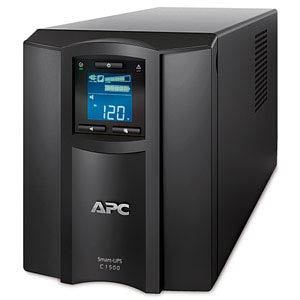
An uninterruptible power supply, also called a UPS system or UPS battery backup, protects connected equipment from power problems and provides battery backup power during electrical outages. This article explains the differences between UPS models and aims to help users select the right UPS for their computer system.

We have seen a few problems with Sleep Mode and Hibernation in Windows 10, so I wanted to write this article to explain how to turn either of them off in case you would rather not use them.
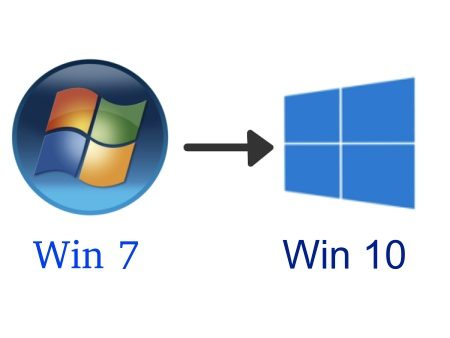
As we pass January 14th 2020 Windows 7 security updates have ended. Here are the the common support request questions we’ve been gathering during the transition time.

A bad stick of RAM can cause a system to become unstable and crash frequently. One of the first steps that you can take in troubleshooting frequent crashing is to run a memory diagnostics test. This article will demonstrate how to access Memtest86+ in your Ubuntu install.
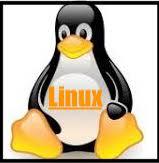
This article will cover if transiting over to a Linux operating system would be a good option for you. We want to help arm you with some foundational information regarding Linux and provide an understand about what to expect before making a transition.
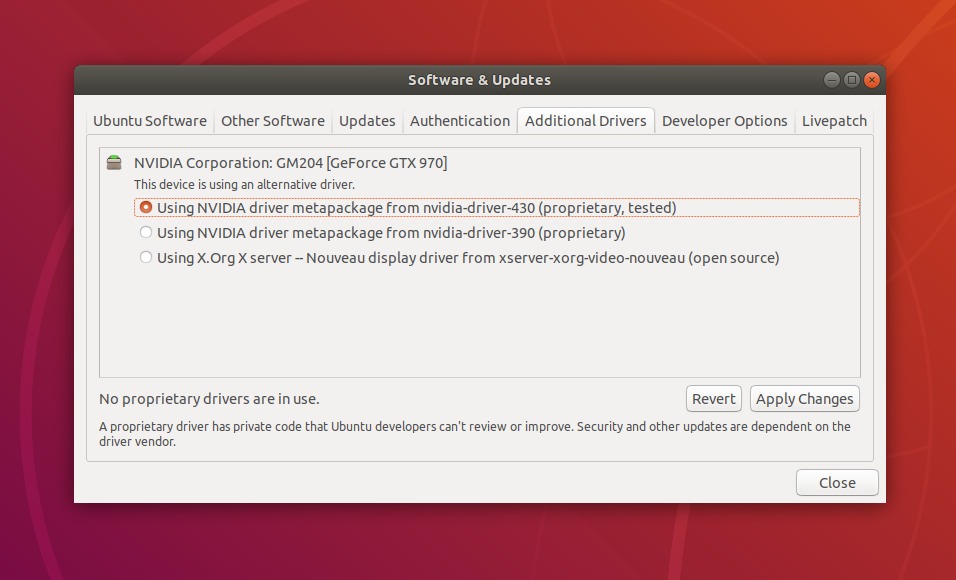
It is no secret that installing the lasted Nvidia drivers can be a bit of a pain. In this article, we will be covering how to install Nvidia drivers via the command line and the GUI.

Puget Systems support department utilizes several applications to help troubleshoot our computers. Some of the popular applications we keep in our tool belt include: Openhardware Monitor, WhoCrashed, WinDirStat, and Ccleaner.
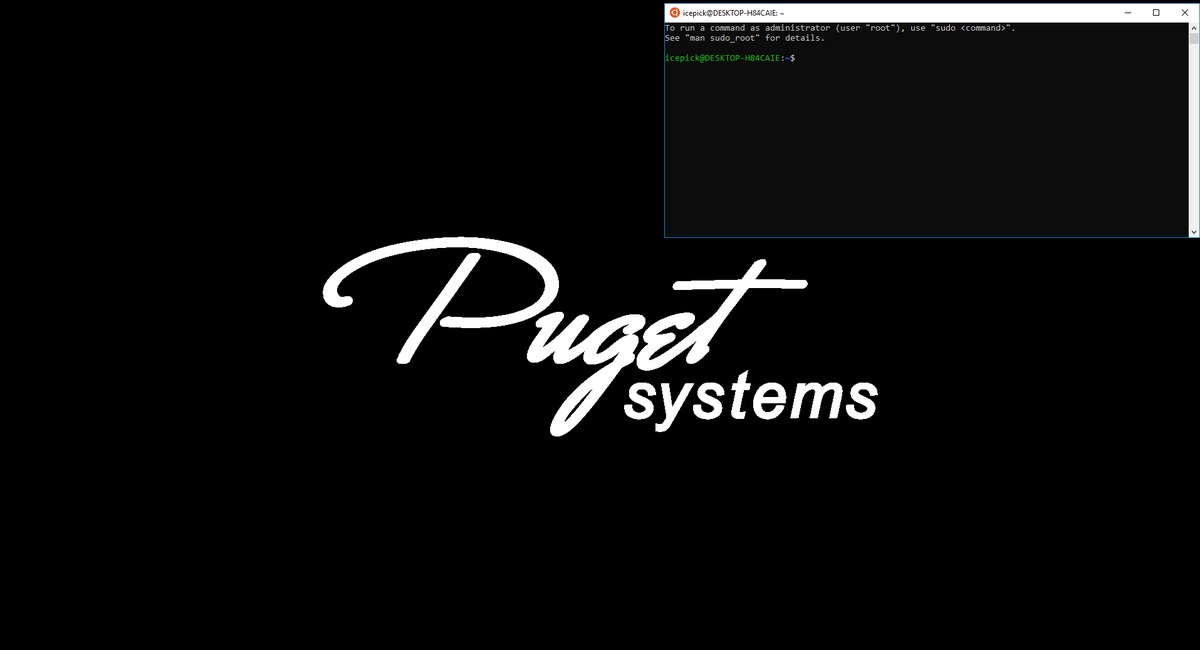
Microsoft generously wrote in the ability to install a FEW Linux distros but unfortunately, it doesn’t work right out of the box. In the guide I will discuss how to install the WSL and get the distros installed.
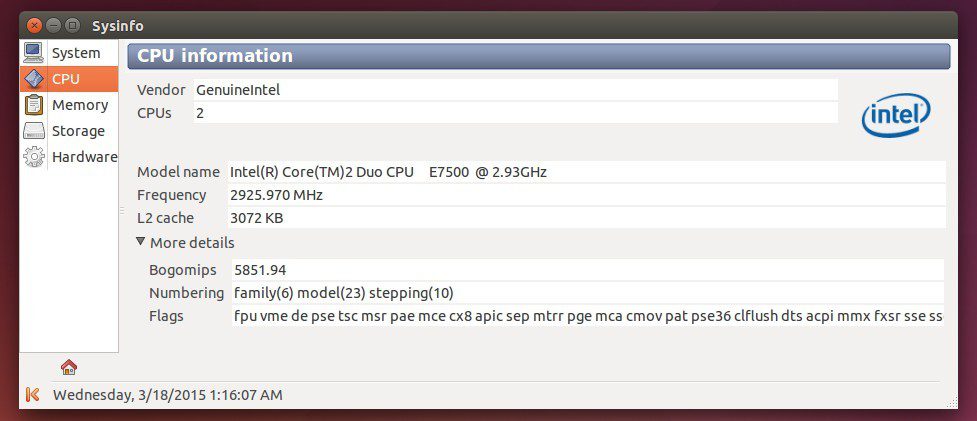
We all utilize hash commands (terminal) for a number of functions in Linux but you know, sometimes it’s nice to have a GUI. This is the first in a series of posts that will provide some useful GUI based tools for your Linux environment. I felt the best place to start was with hardware information collection.