Microsoft announced Windows 11 at an event on June 24th, this article will cover some of the new features being introduced. A developer version of Windows 11 is currently installed on a VM and we are testing, learning, and taking pictures.


Microsoft announced Windows 11 at an event on June 24th, this article will cover some of the new features being introduced. A developer version of Windows 11 is currently installed on a VM and we are testing, learning, and taking pictures.

The announcement of Windows 11 has resulted in many Windows 10 owners wanting to proactively ready their system to upgrade to Windows 11 when it is released. Some of the requirements are still subject to change but there has been enough information made public on how to prepare. This article will provide a short list on how you can prepare your system for the new operating system update later this year.
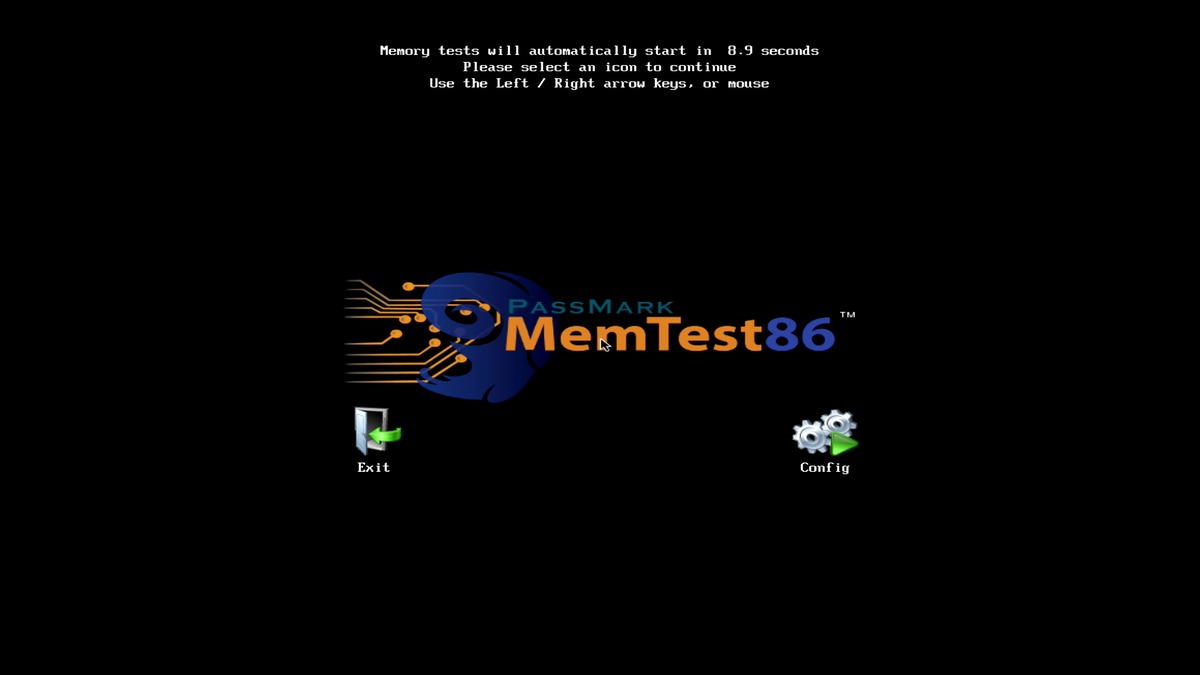
Guide of how to download, create bootable USB and run Memtest – also including instructions for running Windows Memory Diagnostic

When we send a system out pre-loaded with Microsoft Office, chances are it is already activated but in the rare occurrence that you are having troubles, check out this article for detailed solutions.
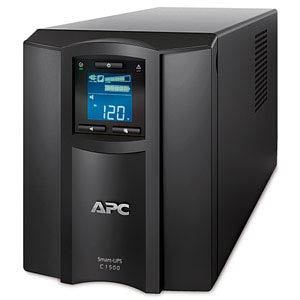
An uninterruptible power supply, also called a UPS system or UPS battery backup, protects connected equipment from power problems and provides battery backup power during electrical outages. This article explains the differences between UPS models and aims to help users select the right UPS for their computer system.

We have seen a few problems with Sleep Mode and Hibernation in Windows 10, so I wanted to write this article to explain how to turn either of them off in case you would rather not use them.

Keyboard shortcuts act like secret keys to unlock swift functionality and save time. It’s akin to having a toolbox of power-tools at your fingertips. So let’s dive on into understanding the essential keyboard shortcuts in Windows 11 and explore their usefulness

When these systems encounter issues, the symptoms can crop up in various disruptive ways. That’s where knowing the right tools and tricks comes into play. Among the array of keyboard shortcuts Windows 11 offers, Ctrl+Win+Shift+B stands out as a particularly powerful remedy.
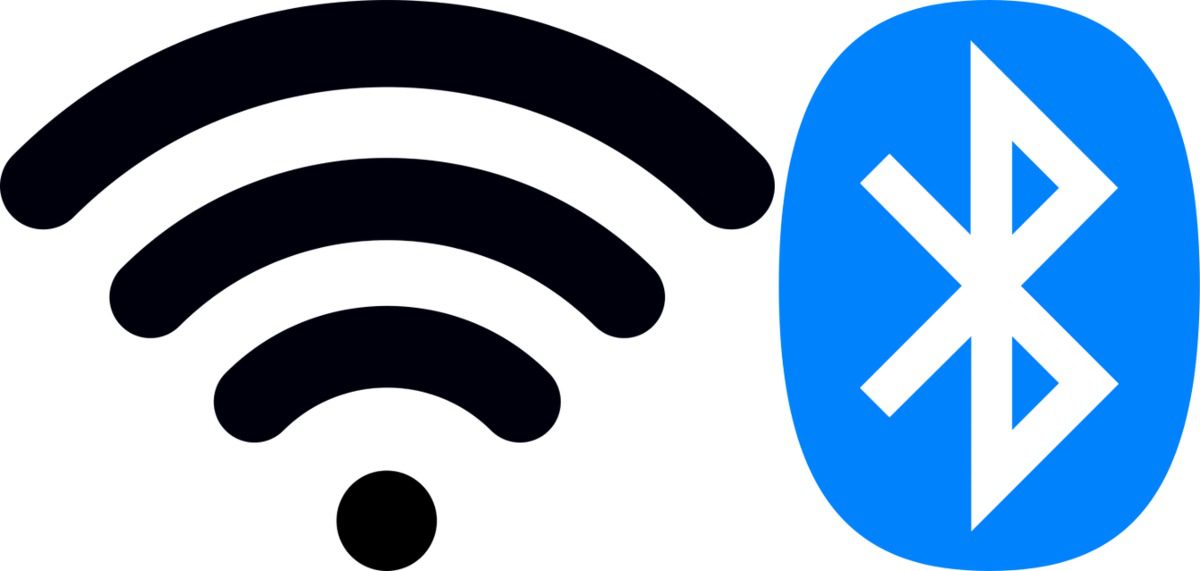
As manufacturers offer more devices and peripherals that are wireless, we have seen an increase in the number of our customers who report running into various communication / connection issues with such devices. In this article, I will provide some general information about wireless connections, share common causes for these issues, and offer some solutions.

This video will show you how to remove your keyboard as well as accessing the secondary ram slots underneath the keyboard on your Traverse Pro 17in.