Microsoft announced Windows 11 at an event on June 24th, this article will cover some of the new features being introduced. A developer version of Windows 11 is currently installed on a VM and we are testing, learning, and taking pictures.


Microsoft announced Windows 11 at an event on June 24th, this article will cover some of the new features being introduced. A developer version of Windows 11 is currently installed on a VM and we are testing, learning, and taking pictures.

The announcement of Windows 11 has resulted in many Windows 10 owners wanting to proactively ready their system to upgrade to Windows 11 when it is released. Some of the requirements are still subject to change but there has been enough information made public on how to prepare. This article will provide a short list on how you can prepare your system for the new operating system update later this year.
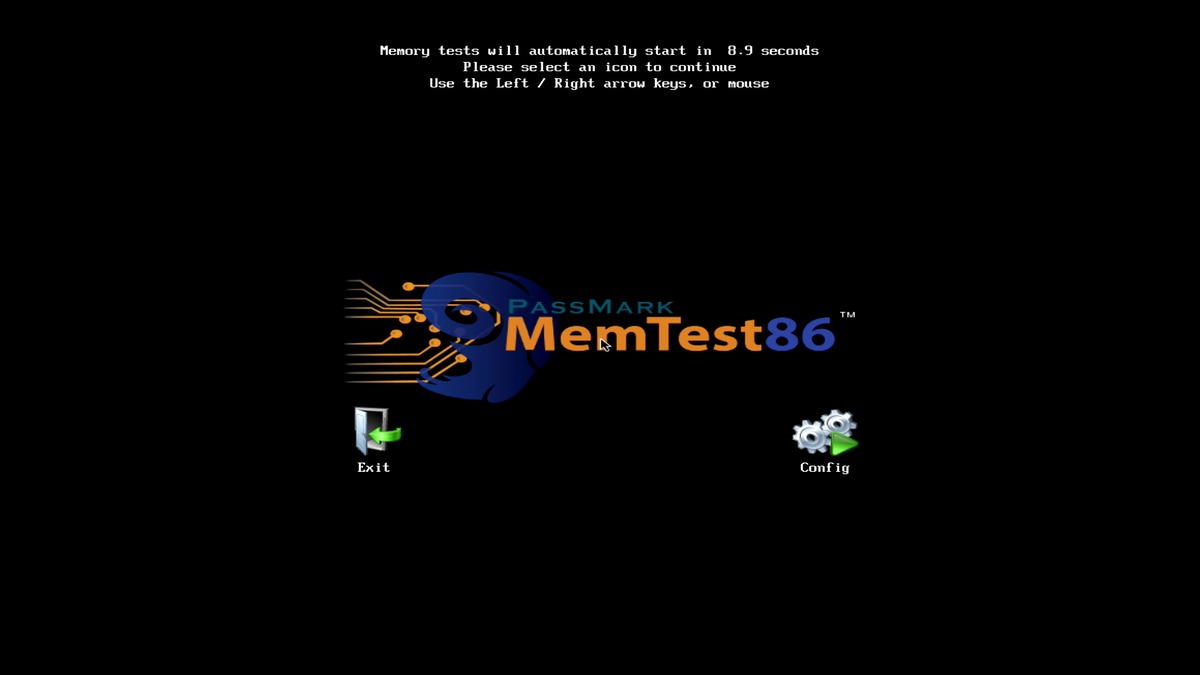
Guide of how to download, create bootable USB and run Memtest – also including instructions for running Windows Memory Diagnostic

When we send a system out pre-loaded with Microsoft Office, chances are it is already activated but in the rare occurrence that you are having troubles, check out this article for detailed solutions.
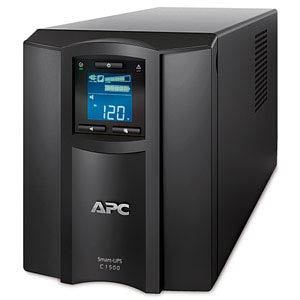
An uninterruptible power supply, also called a UPS system or UPS battery backup, protects connected equipment from power problems and provides battery backup power during electrical outages. This article explains the differences between UPS models and aims to help users select the right UPS for their computer system.

We have seen a few problems with Sleep Mode and Hibernation in Windows 10, so I wanted to write this article to explain how to turn either of them off in case you would rather not use them.
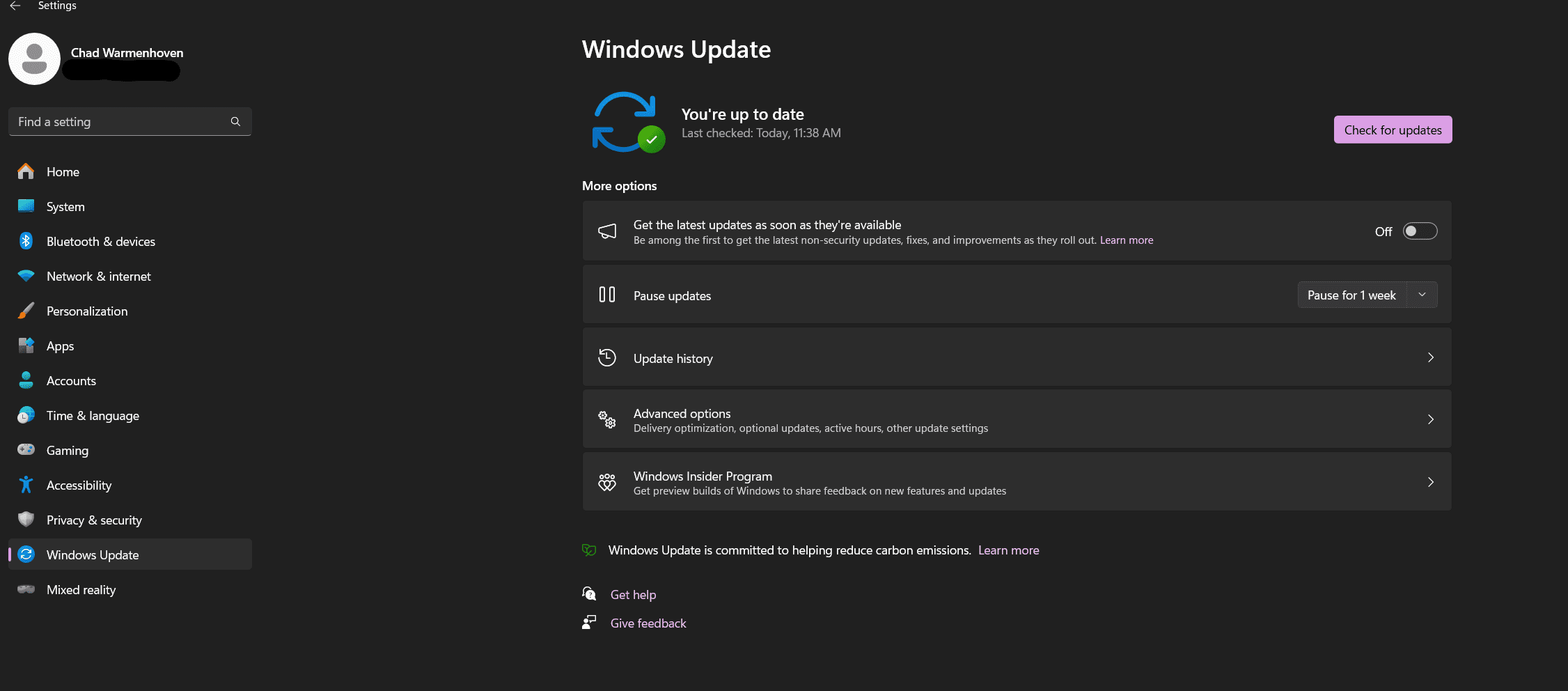
Keeping a well-optimized computer system is crucial which is one reason you purchased from Puget Systems. When it comes to Windows 11, one of the latest offerings in the operating system category, there are several ways to ensure optimal performance.
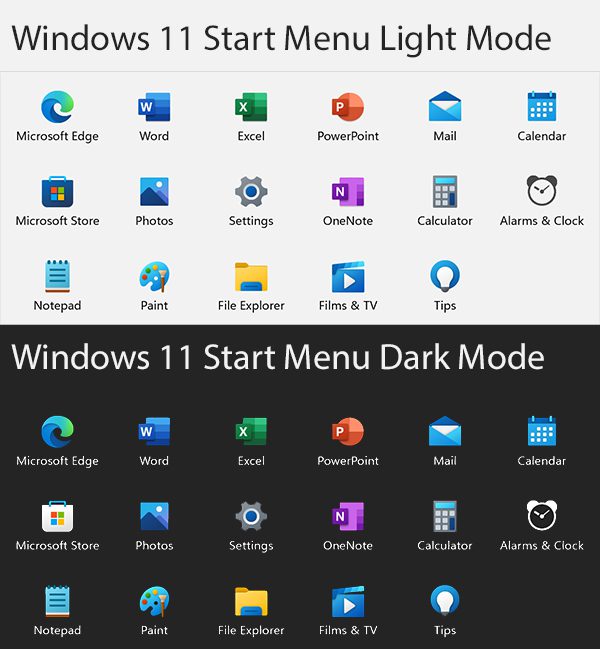
Welcome to an enlightening journey into the exploration of Windows 11’s user interface with a particular focus on its highly sought-after feature – the dark mode.

In the following discourse, we will focus on one such critical security threat: the LogoFail exploit.
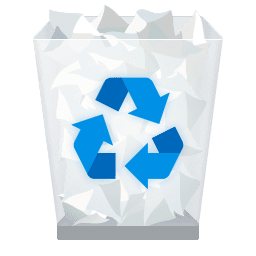
The Recycle Bin in Windows 10 and 11 is more than just a temporary storage for deleted items; it’s an essential component designed to protect our data and give us a chance to recover files we might have mistakenly removed.

A laptop battery degrades over time, but how can we measure its health and anticipate potential issues? Fortunately, Windows provides powerful tools for this purpose.
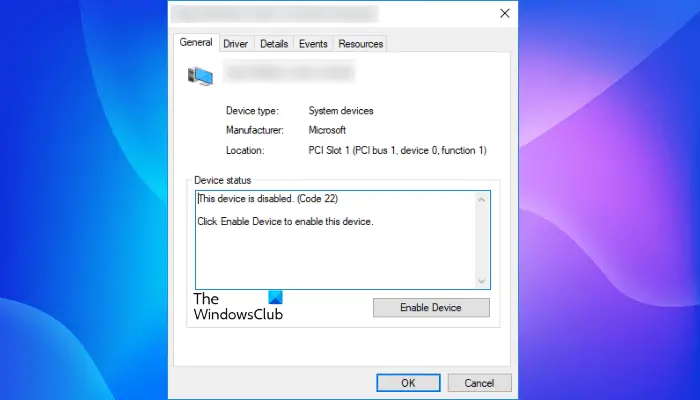
At the heart of resolving many hardware problems is the ability to diagnose and alter device settings effectively within this powerful tool.

When these systems encounter issues, the symptoms can crop up in various disruptive ways. That’s where knowing the right tools and tricks comes into play. Among the array of keyboard shortcuts Windows 11 offers, Ctrl+Win+Shift+B stands out as a particularly powerful remedy.
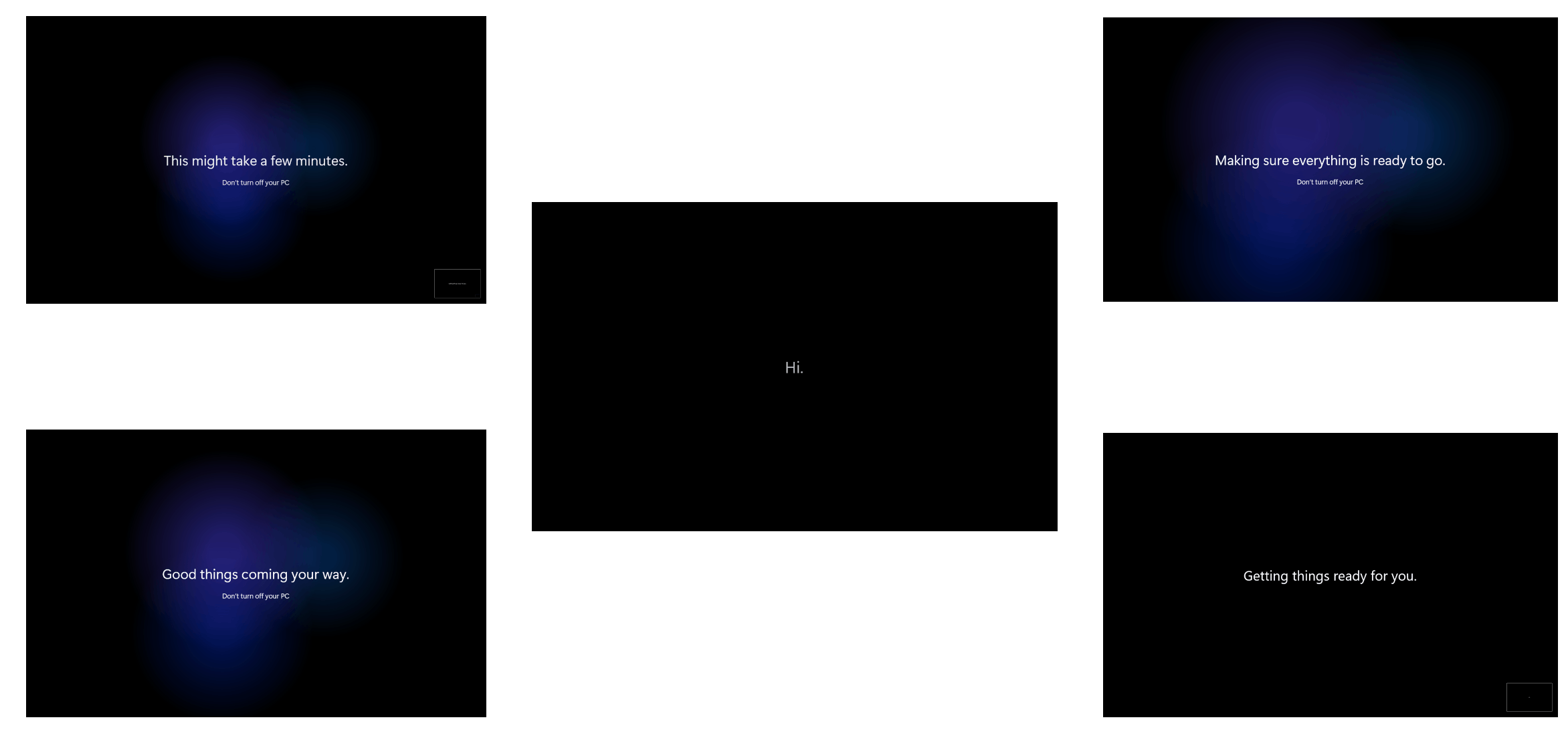
The out-of-box experience in Windows 11 is designed to be user-friendly and intuitive, making it easier than ever to set up and personalize your PC. Whether you’re a long-time Windows user or making the switch from another operating system, Windows 11 offers a modern and feature-rich environment that caters to a wide range of users’ needs.
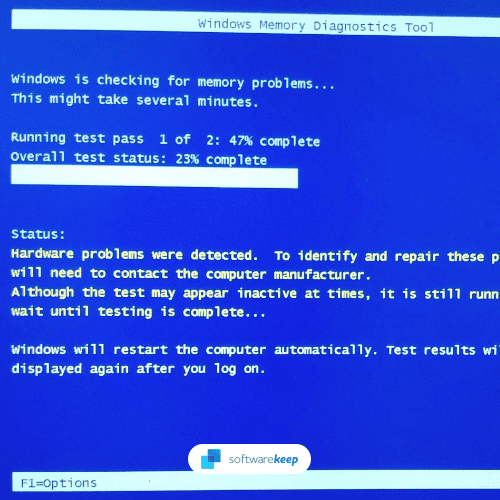
This error indicates that there might be issues with your computer’s memory or related hardware components

Why you need this article If you’re a Mac user looking to install Microsoft Windows 11 on your computer, or your only backup system is a Mac, you’ll need a bootable Windows 11 USB drive. In this guide, we’ll walk you through the process of creating a Windows 11 install USB using only Microsoft and