Microsoft announced Windows 11 at an event on June 24th, this article will cover some of the new features being introduced. A developer version of Windows 11 is currently installed on a VM and we are testing, learning, and taking pictures.


Microsoft announced Windows 11 at an event on June 24th, this article will cover some of the new features being introduced. A developer version of Windows 11 is currently installed on a VM and we are testing, learning, and taking pictures.

The announcement of Windows 11 has resulted in many Windows 10 owners wanting to proactively ready their system to upgrade to Windows 11 when it is released. Some of the requirements are still subject to change but there has been enough information made public on how to prepare. This article will provide a short list on how you can prepare your system for the new operating system update later this year.
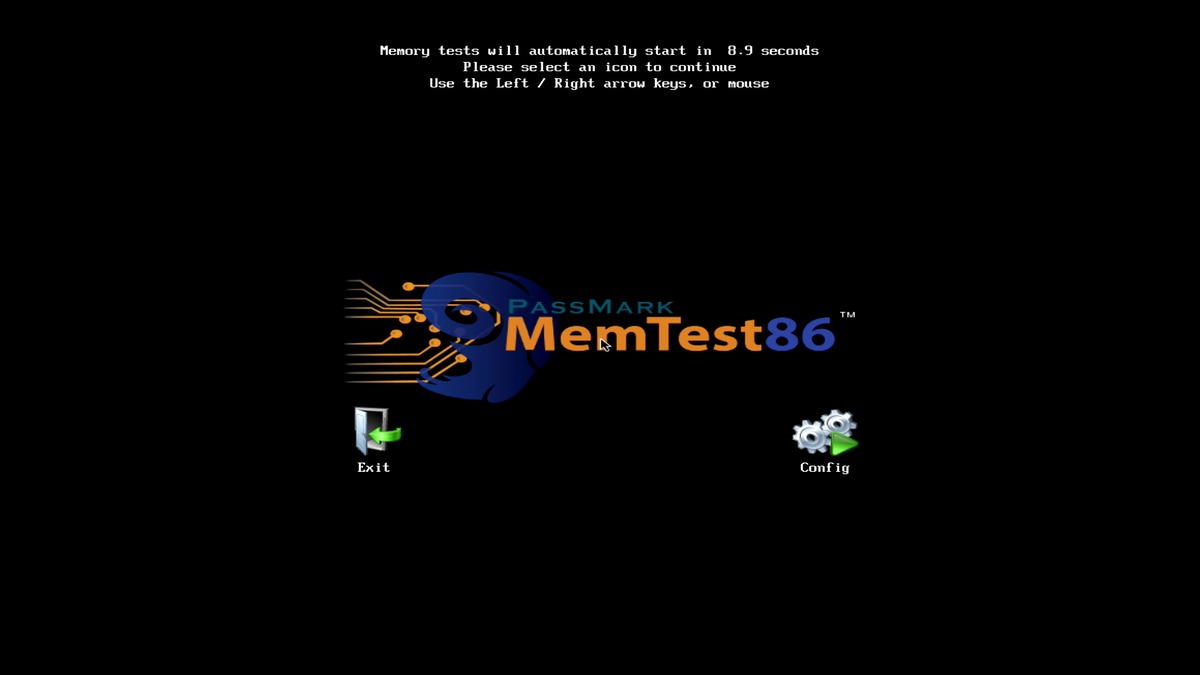
Guide of how to download, create bootable USB and run Memtest – also including instructions for running Windows Memory Diagnostic

When we send a system out pre-loaded with Microsoft Office, chances are it is already activated but in the rare occurrence that you are having troubles, check out this article for detailed solutions.
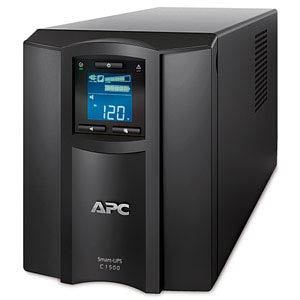
An uninterruptible power supply, also called a UPS system or UPS battery backup, protects connected equipment from power problems and provides battery backup power during electrical outages. This article explains the differences between UPS models and aims to help users select the right UPS for their computer system.

We have seen a few problems with Sleep Mode and Hibernation in Windows 10, so I wanted to write this article to explain how to turn either of them off in case you would rather not use them.
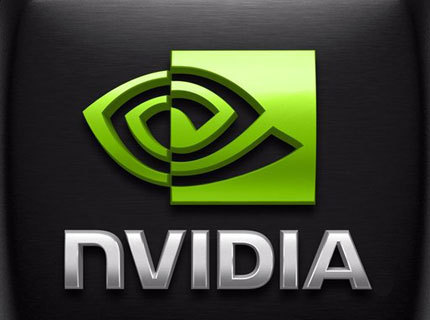
NVLink is enabled in different ways depending on what video cards you have, so we have compiled instructions for multiple GeForce and Quadro models. Once you’ve gone through those steps, though, it can be helpful to have a quick way to test and make sure it is working. We have put together a small program that does just that – and reports which video cards in a system are connected via NVLink as well as how much bandwidth they have between them.
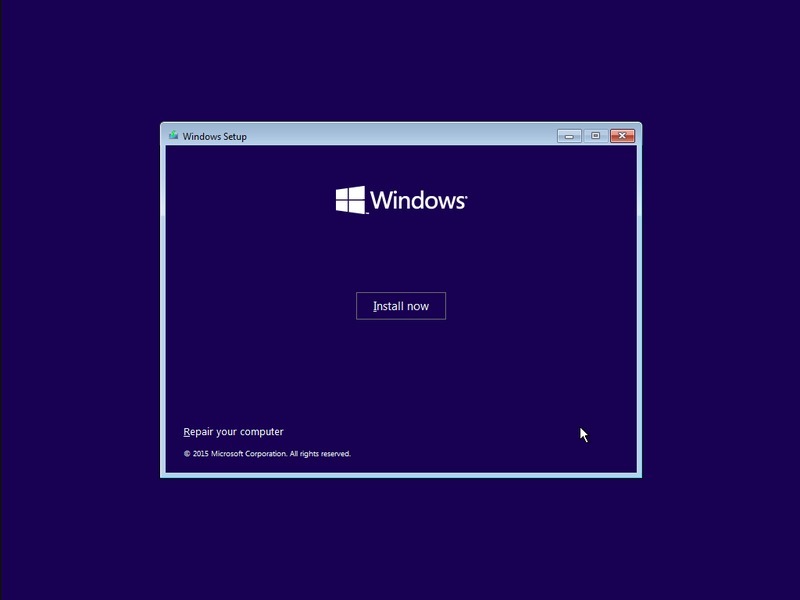
Are you interested in a clean install of Windows 10? Or maybe you just want to improve system performance and reliability but retain files and folders? This guide will simplify the Windows 10 reset process to help get your system back on track. Please make sure your data is sufficiently backed up before hand!