Microsoft announced Windows 11 at an event on June 24th, this article will cover some of the new features being introduced. A developer version of Windows 11 is currently installed on a VM and we are testing, learning, and taking pictures.


Microsoft announced Windows 11 at an event on June 24th, this article will cover some of the new features being introduced. A developer version of Windows 11 is currently installed on a VM and we are testing, learning, and taking pictures.

The announcement of Windows 11 has resulted in many Windows 10 owners wanting to proactively ready their system to upgrade to Windows 11 when it is released. Some of the requirements are still subject to change but there has been enough information made public on how to prepare. This article will provide a short list on how you can prepare your system for the new operating system update later this year.
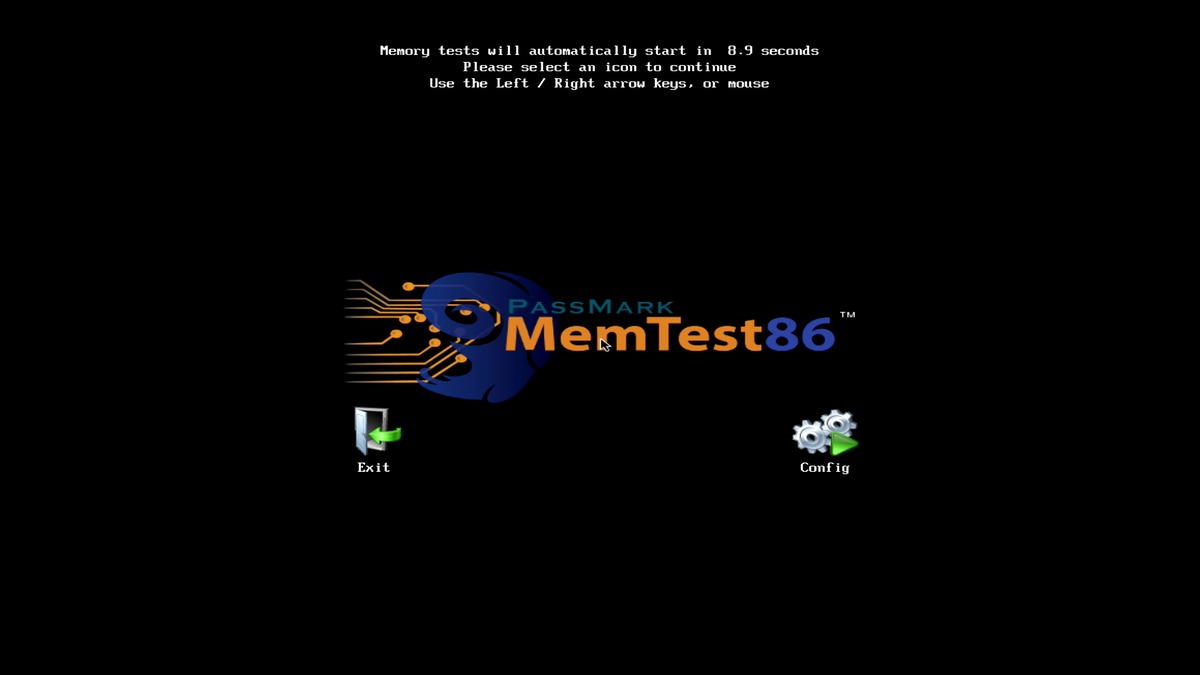
Guide of how to download, create bootable USB and run Memtest – also including instructions for running Windows Memory Diagnostic

When we send a system out pre-loaded with Microsoft Office, chances are it is already activated but in the rare occurrence that you are having troubles, check out this article for detailed solutions.
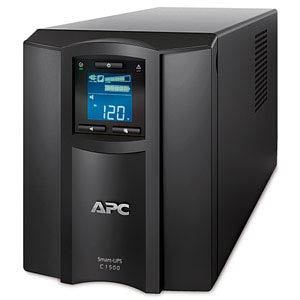
An uninterruptible power supply, also called a UPS system or UPS battery backup, protects connected equipment from power problems and provides battery backup power during electrical outages. This article explains the differences between UPS models and aims to help users select the right UPS for their computer system.

We have seen a few problems with Sleep Mode and Hibernation in Windows 10, so I wanted to write this article to explain how to turn either of them off in case you would rather not use them.

In the following discourse, we will focus on one such critical security threat: the LogoFail exploit.

A few XEON boards have been patched and no longer provide the PTT option previously available. With Windows 11 requiring a security device, this has complicated things.

When Gigabyte boards Thunderbolt security is set ‘just right’ it can prevent daisy chaining or audio transmission. This article will explain the different security protocols as well as how to fix if you’ve encountered issues with Daisy Chaining or audio transmission.
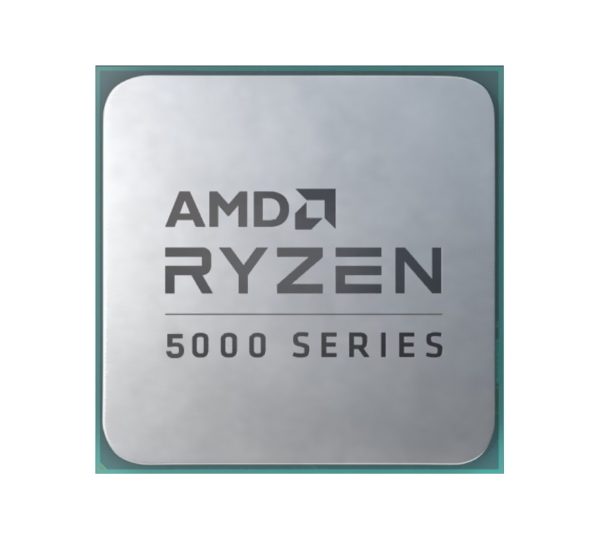
With certain hardware, a system may become unstable and begin rebooting/crashing and only occasionally throwing errors that help identify the culprit. If your system uses an AMD Ryzen 9 CPU and a motherboard based on the X570 series chipset, you may run into this issue as well. This article will cover the solution we have found to be successful.

In this article we will revisit the at-first frightening exposure of the security breach caused from the Intel Microcode breach possibility. We will review what the breach is, what solutions we use at Puget to protect our systems, and offer assistance finding your microcode patch.
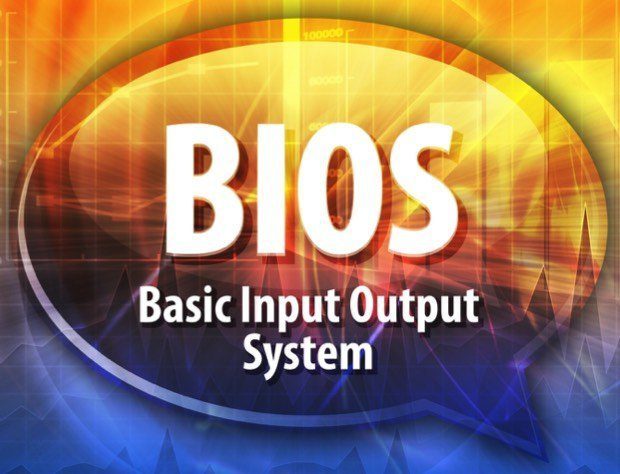
We often get inquiries here in our Support department on whether or not to update motherboard BIOS. This article has been created to offer a short history lesson on what the BIOS actually are, to help users understand our viewpoint on whether or not updating the BIOS is a good idea and to provided step-by-step instruction on how to perform BIOS updates (when necessary) on some of our most commonly used boards.
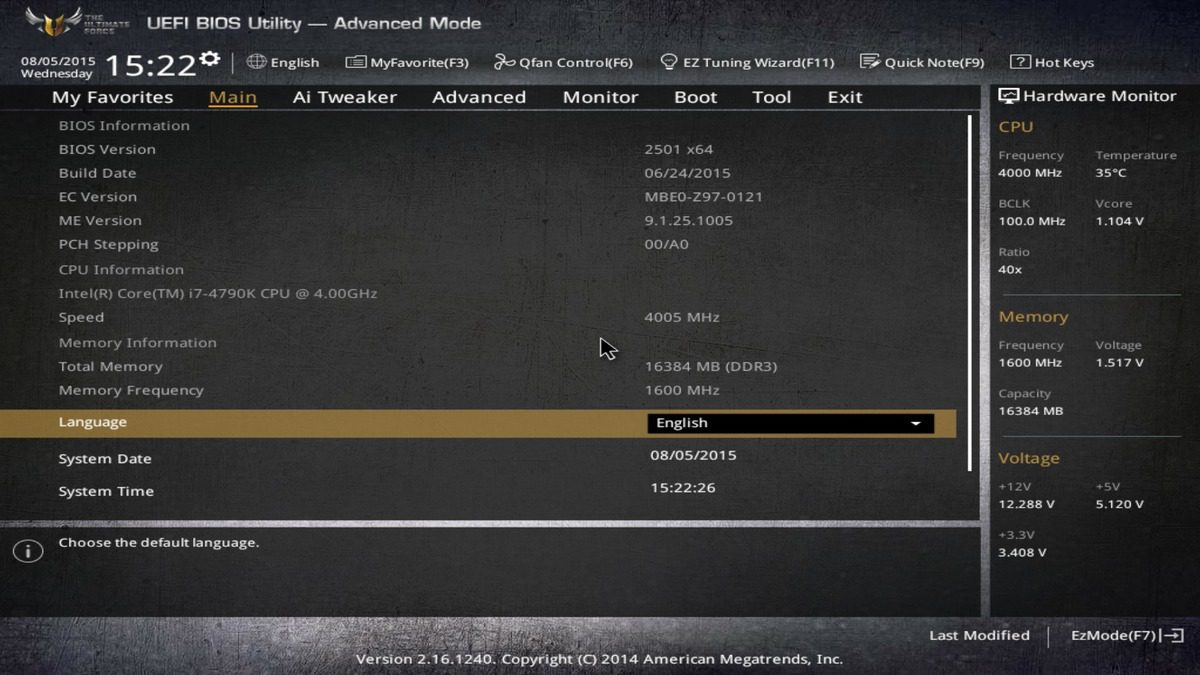
This guide shows how to update your system BIOS. It’s specifically written for the Asus motherboards Puget Systems uses, though it should apply well to most Asrock boards.

Does your clock constantly drift to an inaccurate time/date? Our guide will help you hunt down the source of the problem and fix it!
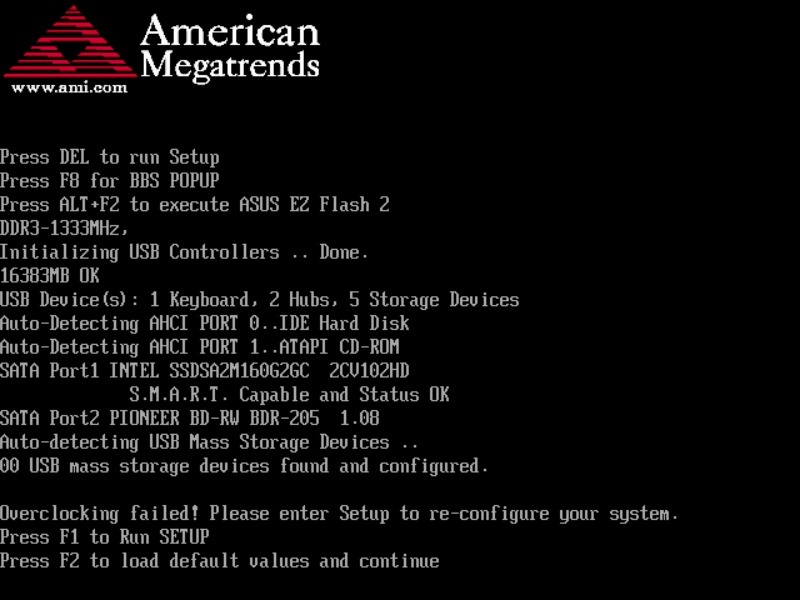
Overclocking Failed is a common error message given by Asus motherboards. This error message is misleading and scary. Luckily, the fix is actually pretty quick and easy!