Microsoft announced Windows 11 at an event on June 24th, this article will cover some of the new features being introduced. A developer version of Windows 11 is currently installed on a VM and we are testing, learning, and taking pictures.


Microsoft announced Windows 11 at an event on June 24th, this article will cover some of the new features being introduced. A developer version of Windows 11 is currently installed on a VM and we are testing, learning, and taking pictures.

The announcement of Windows 11 has resulted in many Windows 10 owners wanting to proactively ready their system to upgrade to Windows 11 when it is released. Some of the requirements are still subject to change but there has been enough information made public on how to prepare. This article will provide a short list on how you can prepare your system for the new operating system update later this year.
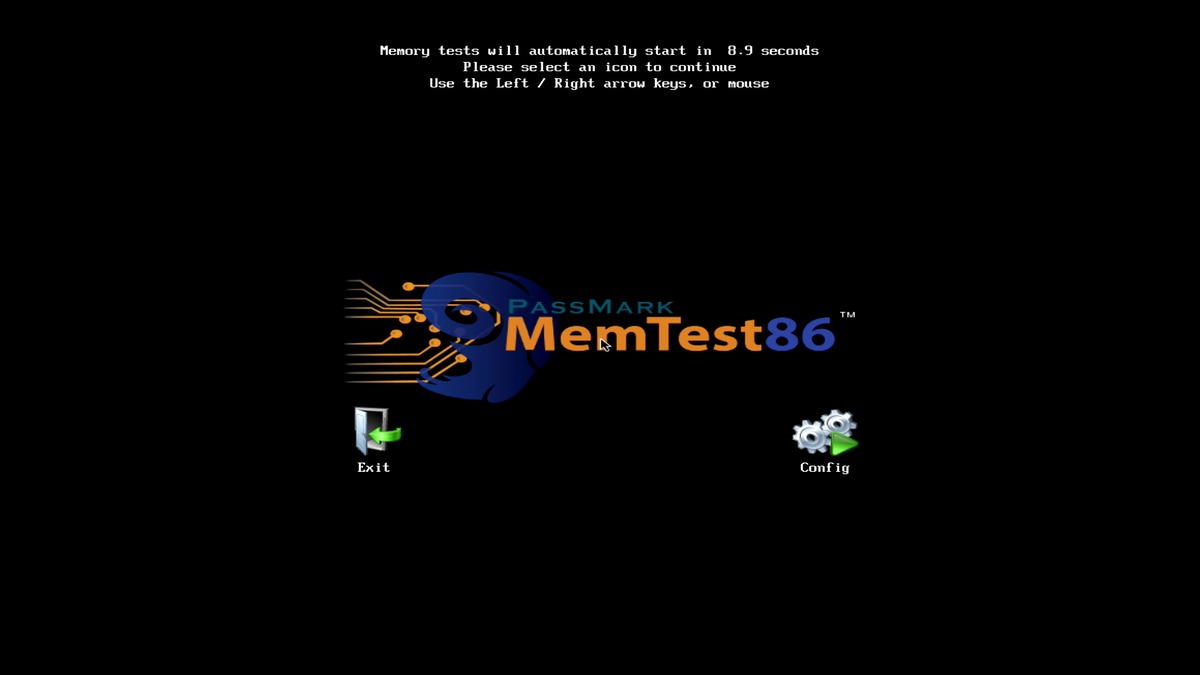
Guide of how to download, create bootable USB and run Memtest – also including instructions for running Windows Memory Diagnostic

When we send a system out pre-loaded with Microsoft Office, chances are it is already activated but in the rare occurrence that you are having troubles, check out this article for detailed solutions.
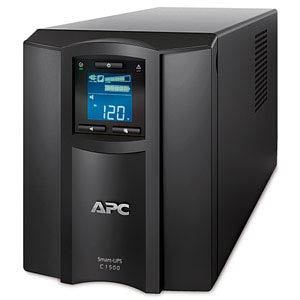
An uninterruptible power supply, also called a UPS system or UPS battery backup, protects connected equipment from power problems and provides battery backup power during electrical outages. This article explains the differences between UPS models and aims to help users select the right UPS for their computer system.

We have seen a few problems with Sleep Mode and Hibernation in Windows 10, so I wanted to write this article to explain how to turn either of them off in case you would rather not use them.

Audio clips of various issues, warnings, and every day occurrences for your reference to help identify common issues.
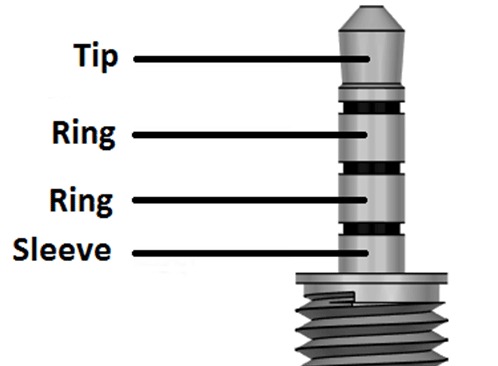
Explanation of microphone/headphone technology. The letter T stands for Tip, and the R stands for Ring (like a ring on your finger, not like ringing the telephone).

Recently we have run into audio issues in Windows 10. It seems to only affect systems built before January 2020 with the MSI Z390 GAMING EDGE AC.

Microsoft has provided details on a Windows Update that will break bluetooth functionality in a significant number of devices such as headphones, keyboard/mice or even security devices such as key fobs.
Windows 10 provides a few different ways to adjust the default audio device, configure system events and change input/output devices. We are now able to change the default audio device using the settings app as well as straight from the taskbar. No more digging through numerous screens just to switch from headphones to speakers or back. In this article we will guide you through the process and explain why you should use which path.

This article goes over some issues we’ve discovered recently related to Windows Builds 1709, 1803, & audio-related issues.
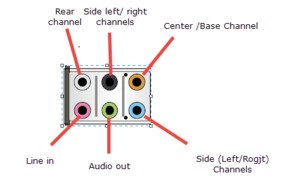
From time-to-time, we hear of customers running into issues getting sound to play through devices attached to their systems. These issues can present themselves when you first unbox your Puget System or can occur later on down the road. Here are some suggestions for resolving your sound issues.
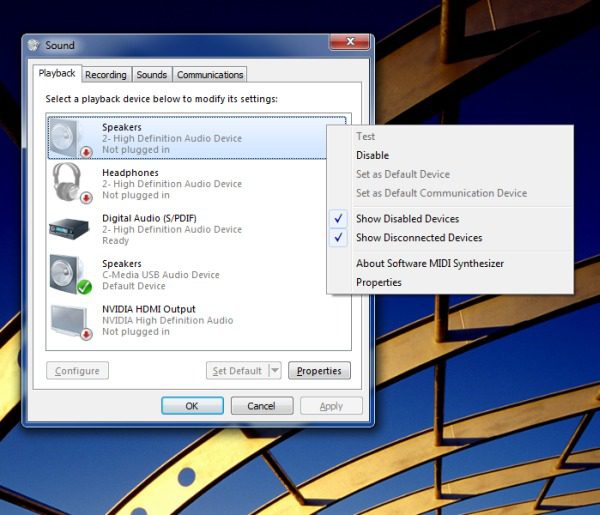
One of the more common support calls is from a customer who is not getting audio when using their computer. While this can be indicative of a bad sound card, in the vast majority of cases it turns out to be a misconfiguration. We’ve put together this quick guide to walk through some of the more common issues one can run into when the audio goes out.