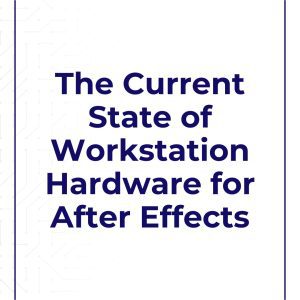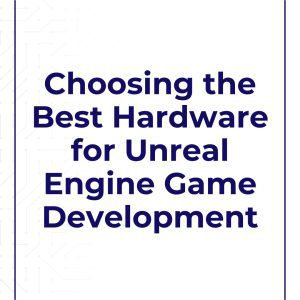Hardware Recommendations
Photoshop System Requirements and Benchmarks Like most software developers, Adobe maintains a list of system requirements for Photoshop that can be used to help ensure the hardware in your computer system will work with their software. However, most “system requirements” lists tend to cover only the very basics of what hardware is needed to run the software,
Hardware Recommendations
After Effects CC System Requirements and Benchmarks Like most software developers, Adobe maintains a list of system requirements for After Effects that can be used to help ensure the hardware in your system will work with their software. However, most “system requirements” lists tend to cover only the very basics of what hardware is needed to run
Webinar: How to Choose the Best Hardware for DaVinci Resolve
DaVinci Resolve is a feature-rich application used for a wide range of post-production tasks and whether you primarily work in the Edit, Color, or Fusion tabs (or all three!), nothing is worse than when your computer gets in the way of your creativity. In this 45-minute webinar, Matt Bach will cover the best hardware for DaVinci Resolve – from CPU, GPU, RAM, and storage – and how your decision may change depending on your workflow.
Hardware Recommendations
Lightroom Classic System Requirements and Benchmarks Like most software developers, Adobe maintains a list of system requirements for Lightroom Classic CC that can be used to help ensure the hardware in your computer system will work with their software. However, most “system requirements” lists tend to cover only the very basics of what hardware is needed to
Hardware Popularity in Puget Systems Workstations
A quick look at what hardware components have been popular in workstations we have sold here at Puget Systems over the last six months.
Webinar: The Current State of Workstation Hardware for After Effects
If you’re looking to build your next After Effects workstation, you want the best system possible for your money.
In this 45 minute webinar, Matt will cover the latest findings from our After Effects performance benchmarks to help you get the most performance no matter your budget.
Webinar: How to Choose the Best Hardware for Unreal Engine Game Development
Is your game development workflow more *work* than *flow*? It could be your hardware holding you back.
In this 45 minute webinar, Kelly Shipman will cover how the various components in your system affect performance in Unreal Engine.
Ideal for Unreal Engine users looking to improve the stability and performance of their workflow.
What Hardware do You Need to Edit DPX files in DaVinci Resolve Studio and Premiere Pro?
DPX (Digital Picture Exchange) is a uncompressed, lossless image format that is is popular in the film and VFX industry and is often the go-to choice in high-end workflows where you need the best possible quality. The downside to DPX is that since it is uncompressed, the total file size can be absolutely massive – up to 266GB per minute. What kind of storage setup do you need to be able to edit DPX files, and do you also need a powerful CPU and GPU as well?
How to Choose the Best Hardware for Multi-Frame Rendering in After Effects
The new Multi-Frame Rendering feature vastly improved performance in Adobe After Effects – often giving a 2-4x increase in performance. This feature allows Ae to take advantage of significantly more CPU cores, but how does that change what hardware is best for After Effects?
Premiere Pro 14.2 H.264 and H.265 Hardware Encoding Performance
In the 14.2 version of Premiere Pro, Adobe has added support for GPU-based H264/H.265 (HEVC) hardware encoding with both NVIDIA and AMD GPUs. How well does this feature work, and how much faster is it than the previous hardware encoding that utilized Intel Quicksync?