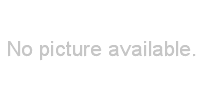
If you are looking to squeeze every ounce of power from your system, overclocking is one way of doing it. While there are definite advantages to overclocking, it is also worth remembering the possible downsides: The biggest downside is that since the voltage to components needs to be raised above their specification, the overall system temperature will rise. This forces the fans in the system to run faster, meaning that if you are concerned about quiet operation, overclocking is probably not a good idea. Since components are running at a higher voltage, it is also possible that the life of the components can be reduced.
The results we may get depend heavily on the motherboard and the chip itself, as even two CPUs of the same model may have very different overclocking potential.
The results we may get depend heavily on the motherboard and the chip itself, as even two CPUs of the same model may have very different overclocking potential.
Non-refundable, since this is a sale of services.
A few notes about overclocking:
1) Overclocking is not available with quiet systems. Case fans should be expected to run on at least medium settings and any chipset fans will need to be installed.
2) RAM may be overclocked/underclocked slightly in order to fully maximize system performance.
3) Large numbers of components in the system (multiple harddrives, multiple video cards, etc) without increased cooling may reduce overclocking results.
4) PCI/PCI-E cards will reduce overclocking potential. RAID cards in particular may lower the potential overclock by as much as 50%