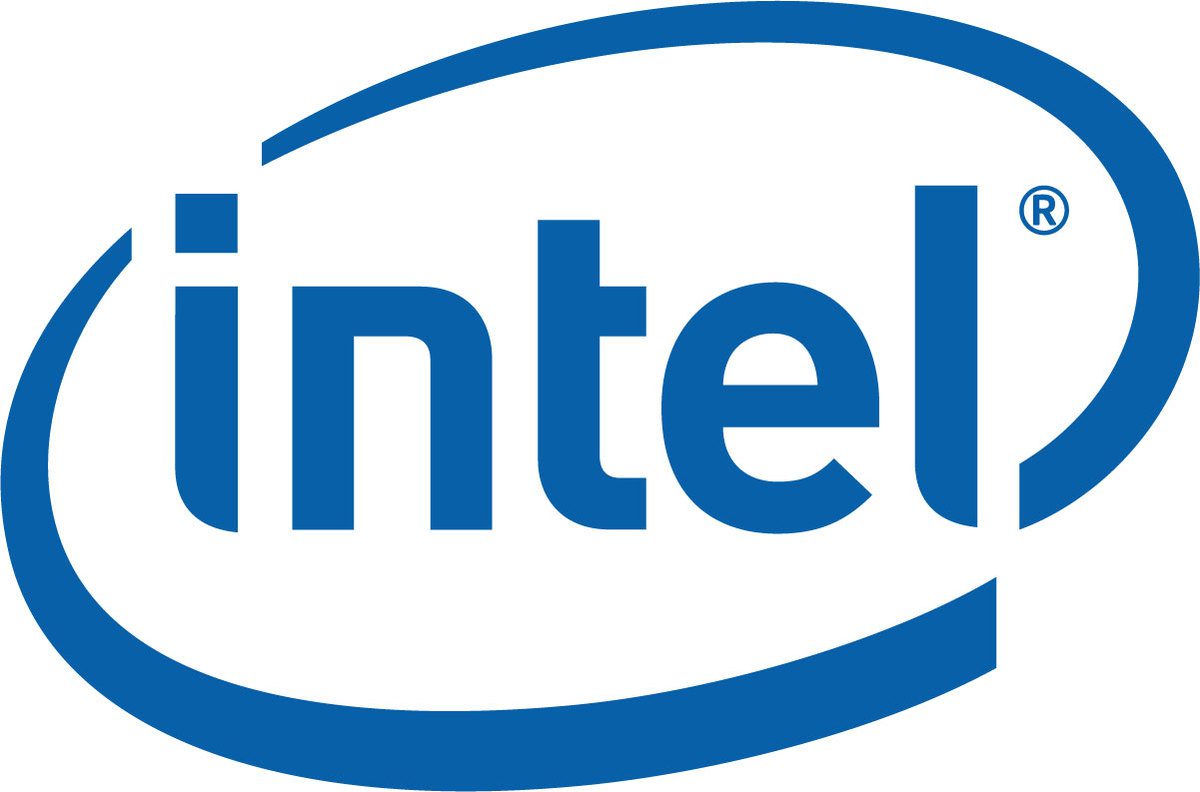Table of Contents
Looking for information on newer chipsets? We have multiple articles you may be interested in:
Introduction
With the release of the fourth-generation Intel Core processors (Haswell), there are also a whole new line of motherboard chipsets available. There are currently six different chipsets available, divided into two separate categories: consumer and business. The consumer chipsets (Z87, H87, and H81) are intended for the average or enthusiast home user and include a number of features intended to improve the system's overall performance. The business chipsets (Q87, Q85 and B85), on the other hand, lack many of the performance features but instead include many features that are useful for IT departments in larger companies.
Recent Intel CPUs (including Haswell) have been designed with the intent of moving more and more functionality from the motherboard onto the CPU itself. For example, onboard graphics (when available), control of the RAM, PCI-E graphics lanes and with Haswell even the CPU voltage regulator is no longer located on the motherboard, but rather on the CPU. What this means is things like onboard video performance and RAM compatibility is now determined by the CPU rather than the chipset. Because of this, the differences between chipset are now more about feature sets rather than what RAM is compatible or the number of PCI-E lanes available.
Note that things like wireless, LAN ports, display outputs and audio ports are specific to each motherboard rather than chipset. So even though two boards use the same chipset, they may have vastly different onboard ports and headers.
Consumer Chipsets (Z87, H87, H81)
| Z87 | H87 | H81 | |
| Processor Support | Hasell LGA1150 | ||
| Graphics Support | 1×16 or 2×8 or 1×8+2×4 | 1×16 | 1×16 |
| Intel RST12 | Yes | Yes | No |
| Lake Tiny | Yes | No | No |
| Intel Smart Response Technology | Yes | Yes | No |
| Small Business Advantage | No | Yes | No |
| USB Total (USB 3.0) | 14(6) | 14(6) | 20(2) |
| Total SATA (SATA 6Gb/s) | 6(6) | 6(6) | 4(2) |
| PCI-E 2.0* | 8 | 8 | 6 |
| Mem/DIMMs per Channel | 2/2 | 2/2 | 2/1 |
| CPU Overclocking | Yes | No | No |
*In addition to the 16 PCI-E 3.0 lanes from the CPU
Z87
The Z87 chipset is the most feature-rich chipset and is the only one to offer full CPU overclocking for supported (K-series) processors. This chipset can easily handle SLI/Crossfire configurations by allowing the 16 PCI-E lanes from the CPU to be divided into either a single x16 slot, dual x8 slots, or a single x8 plus two x4 slots. While this means that the Z87 chipset can support triple SLI/Crossfire configurations, we typically recommend against doing so except in isolated circumstances. In most cases a Socket 2011 system is a better option as the additional PCI-E 3.0 lanes will provide improved performance.
As far as its feature set goes, Z87 supports Rapid Storage Technology, Smart Response Technology (otherwise known as SSD Caching), six SATA 6Gb/s ports and six USB 3.0 ports. In addition, Z87 also supports Lake Tiny which provides increased SSD power optimization features when using Smart Response Technology (SSD Caching). Finally, it supports two DIMMs per memory channel so it will be able to utilize up to four sticks of RAM.
The Z87 chipset is the chipset for the user that wants it all. CPU overclocking, support for triple SLI/Crossfire, plenty of SATA 6GB/s and USB 3.0 ports, and plenty of additional features.
H87
The H87 chipset is very similar to Z87, but lacks a few important features including CPU overclocking. In addition, this chipset is not able to divide up the PCI-E lanes from the CPU so it cannot handle SLI/Crossfire configurations.
Like Z87, H87 supports Rapid Storage Technology, Smart Response Technology (otherwise known as SSD Caching), six SATA 6Gb/s ports and six USB 3.0 ports. Unlike Z87, it adds Small Business Advantage support, but removes support for Lake Tiny (SSD caching performance and power optimization). Finally, it supports two DIMMs per memory channel so it will be able to utilize up to four sticks of RAM.
H87 provides most of the same features as Z87 including plenty of SATA 6Gb/s and USB 3.0 ports. The only major features it lacks is CPU overclocking support and support for SLI/Crossfire configurations. Unfortunately, many motherboard manufactures attempt to push users to Z87 motherboards by limiting the number of ports and headers on their H87 motherboards. Because of this, Z87 motherboards are sometimes a better choice than H87 even when you do not need overclocking or SLI/Crossfire.
H81
The H81 chipset is the "budget" option and as such is very limited compared to the other consumer chipsets. It does not support SLI/Crossfire at all, has only two SATA 6Gb/s ports (plus four SATA 3Gb/s ports), and only two USB 3.0 headers. In addition, it does not support any of the major features found in the other chipsets like RST12 and Smart Response Technology. Finally, H81 only supports one DIMM per memory channel so it will be limited to a maximum of two sticks of RAM.
H81 is a great option for small form factor systems where you rarely have more than one discrete card and a couple of SATA drives. For larger desktop systems, we recommend avoiding the H81 chipset and using either Z87 or H87 instead to allow for the possibility of future upgrades.
Business Chipsets (Q87, Q85, B85)
| Q87 | Q85 | B85 | |
| Processor Support | Haswell LGA1150 | ||
| Intel vPro Technology | Yes | No | No |
| Intel Small Business Advantage | Yes | Yes | Yes |
| USB Total (USB 3.0) | 14(6) | 14(6) | 12(4) |
| Total SATA (SATA 6Gb/s) | 6(6) | 6(4) | 6(4) |
| PCI-E 2.0* | 8 | 8 | 8 |
| Identity Protection Technology | Yes | Yes | Yes |
| iSIPP Eligible | Yes | Yes | No |
*In addition to the 16 PCI-E 3.0 lanes from the CPU
Q87
The Q87 chipset is the most feature-rich business chipset and includes support Intel vPro, Identity Protection, and SIPP. It has six SATA 6Gb/s ports and six USB 3.0 ports in addition to the 14 USB 2.0 ports. This is the only chipset that will work if you need Intel vPro support or a large number of SATA 6Gb/s drives.
Q85
The Q85 chipset is very similar to Q87, but lacks Intel vPro support and only has four SATA 6Gb/s ports. The Q85 chipset is a great choice when you want a business chipset that includes plenty of SATA 6Gb/s and USB 3.0 ports, but does not need support for Intel vPro.
B85
The B85 chipset is the "budget" business option and as such is very limited compared to the other business chipsets. As such, it does not support iSIPP or vPro. Like the Q85 chipset, it has four SATA 6Gb/s ports compared to the six found on Q87. The B85 chipset is a good option for systems that need only basic functionality without the various features found in the other business chipsets.
Conclusion
Keep in mind that the chipset is only one of the may factors you should take into consideration when choosing a motherboard. If there is a specific feature you need like CPU overclocking, knowing what each chipset offers gives you a great starting place. But even from there, you still have to sort through the large number of motherboards that use that chipset. If you don't find a motherboard that fits your needs in terms of rear or internal ports, layout, or other functionality, you may even need to look at a "higher" chipset instead.
For example, while the H87 may sound like the ideal chipset for the majority of our customers, we have found that the Z87 motherboards are almost always a better fit. Since Z87 is the top chipset, motherboard manufactures tend to include ports and headers on those motherboards that are not on their H87 equivalent. Often times, just a couple of additional ports can make the difference between a motherboard working for a customer out of the box or needing to use add-on PCI-E cards to get the proper functionality. These cards can give a customer the functionality they want, but they usually don't perform as well as onboard ports and add more points of failure which may lead to system instability. For that reason, we always recommend to get as much functionality as you can from the motherboard itself and only use PCI-E cards when absolutely necessary.