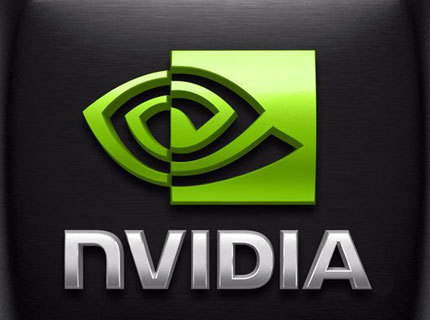Table of Contents
Introduction
NVLink is a technology from NVIDIA for creating a high bandwidth link between two compatible video cards. That high-speed data connection could be used for many things, such as pooling GPU memory for rendering large and complex scenes. What NVLink will be used for depends on how software developers write their applications, though, and there is a lot of exciting potential for this technology.
However, NVLink requires a physical bridge between the cards in order to enable these capabilities – and NVIDIA isn't transparent with regard to which models of the NVLink bridge will work with which video cards. The older GeForce 20-Series and Quadro RTX video card families included many models with NVLink support, but in the newest generation the list of supported cards is much smaller. As of the first publication of this article, there are only two GPUs (GeForce RTX 3090 & RTX A6000) and three bridges available… but as more models are announced, that number may grow. If that happens, we will try to keep this article updated with the latest information.
Dual NVIDIA RTX A6000s with a GeForce 4-slot NVLink Bridge
If you have already set up a system with NVLink, you can find instructions for enabling and testing it in another article.
Compatibility Matrix
Here is a chart of NVIDIA Ampere-based NVLink compatible video cards and bridges. Please note that this chart does not include the previous generation, as they use a physically different NVLink connector; for info about older cards and bridges, check out this article.
| NVLink Bridge → ↓ Video Card |
GeForce RTX 3090 4-Slot Bridge |
RTX A6000 3-Slot Bridge |
RTX A6000 2-Slot Bridge |
| GeForce RTX 3090 | Works (Tested) | Works (Tested) | Works* (Tested) |
| RTX A6000 | Works (Tested) | Works (Design) | Works (Tested) |
| RTX A5000 | Works (Tested) | Works (Design) | Works (Design) |
For the combinations indicated as "Works", we specified whether we have actually tested it or it is just assumed to work because NVIDIA designed it to. For example, the RTX A6000 3-slot NVLink Bridge is clearly designed to work on the RTX A6000, but we haven't tested it because we don't currently have a bridge of that size. "Should Work" indications are used where we believe the combination will work based on other testing we have done, but we don't have samples on hand to verify for sure. "Does Not Work" isn't used in this chart, yet, but may show up later on if additional cards / bridges come out as part of this generation and are found to be incompatible.
* Please note that this chart is only concerned with the functionality of the bridges, and not physical slot spacing. Most GeForce RTX 3090 video cards are 3 or more slots wide, so a 2-slot NVLink bridge will obviously not work with those. We conducted our 2-slot bridge testing with Gigabyte GeForce RTX 3090 TURBO blower-style cards, which are only two slots wide but have sadly been discontinued.
NVIDIA GeForce RTX 3090 4-slot and RTX A6000 2-slot NVLink Bridges
Insights
The main takeaways from our testing with this generation of NVLink are as follows:
- The GeForce RTX 3090, RTX A6000, and RTX A5000 use a new NVLink connection, which is not compatible with the bridges from the 20-Series and Quadro RTX cards.
- RTX A6000 / A5000 and GeForce RTX 3090 NVLink bridges may look different on the outside, but they appear to be functionally identical. We've tested both types of cards with both styles of bridges, and they worked interchangeably.
- If you are building your own system with NVLink, make sure you select the right size of bridge to fit the PCI-Express slot spacing on your motherboard.
- NVLink on Windows is still enabled by turning on SLI, even though NVIDIA has sounded the death-knell for that technology.
- We conducted our initial testing with driver version 461.40, but we have seen driver updates alter SLI / NVLink behavior in the past – so if you try this out and have trouble, switch to a different driver and see if that resolves it. In particular, we recommend using NVIDIA's Studio Driver releases (rather than their Game Ready drivers) for GeForce cards.
Conclusion
The good news here is that, if you are using hardware from the Ampere-based generation (GeForce RTX 30 Series and RTX A-series), you can use the right slot-width bridge for your motherboard without needing to worry about which specific video card it is branded for. That is particularly helpful since they come in different sizes: 2- and 3-slot for RTX A-series and only 4-slot for GeForce.
I wish NVIDIA had just made all of the slot sizes without any particular visual design or branding, but given they did the same thing last generation it wasn't a surprise. What was a surprise, though, is that the RTX A-series bridges seem to be priced higher this time around.
Additional Resources
If you want more info about NVLink in Windows, check out another article we published on the topic.
If you need a walk through on enabling NVLink in Windows, or want to make sure it is work, we have an article covering those topics too.
If you are interested in NVLink, Linux, and machine learning, check out Dr Kinghorn's HPC Blog.
If you want to see the previous version of the comparison chart above, for GeForce 20-Series and Quadro RTX cards, click here.
For a list of all articles where we've talked about NVLink, use our website's search function.