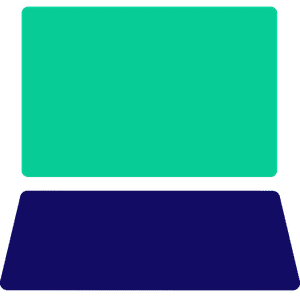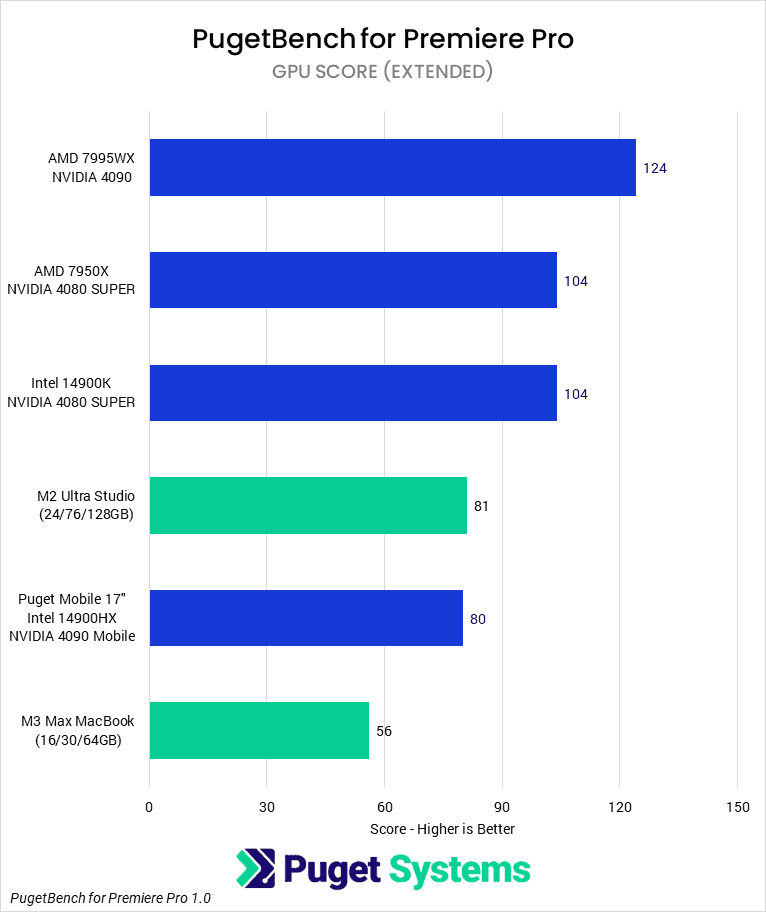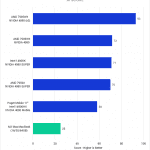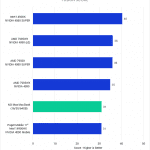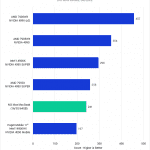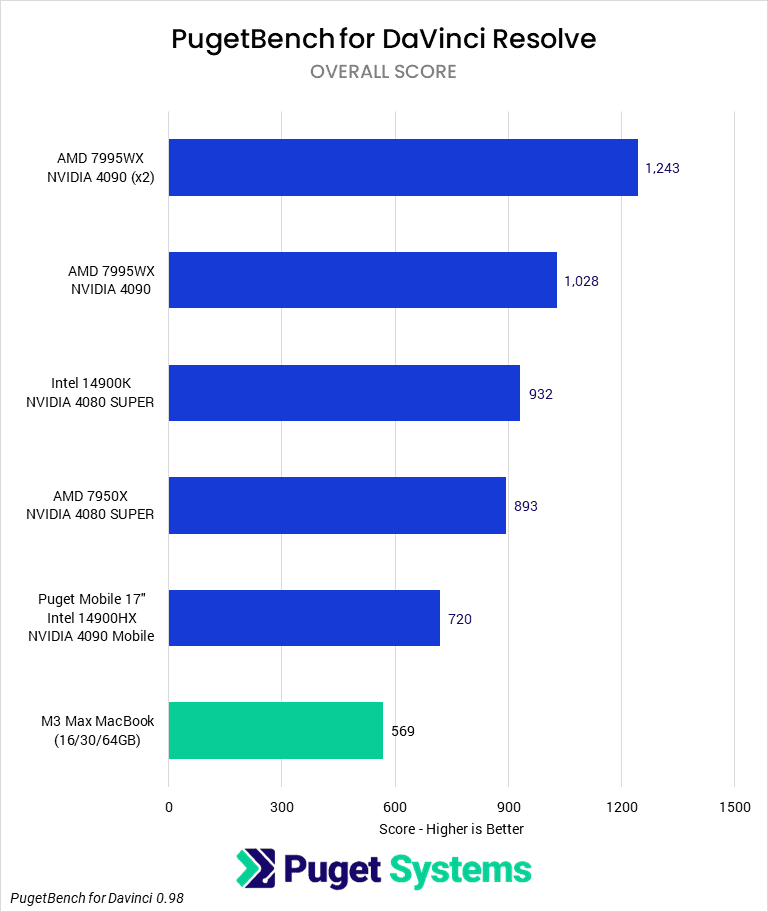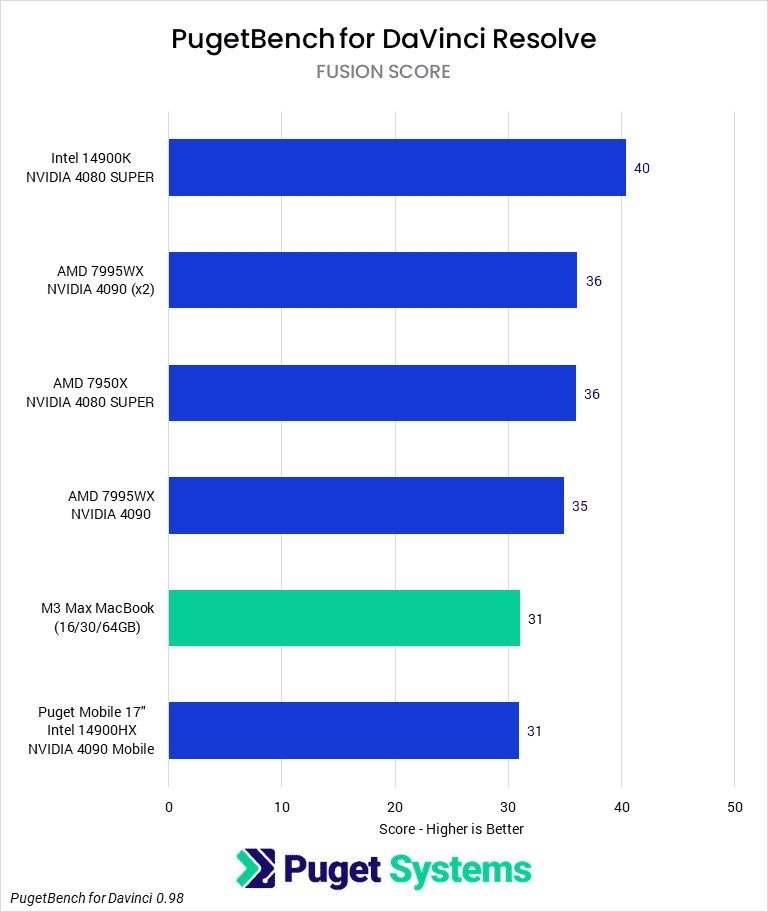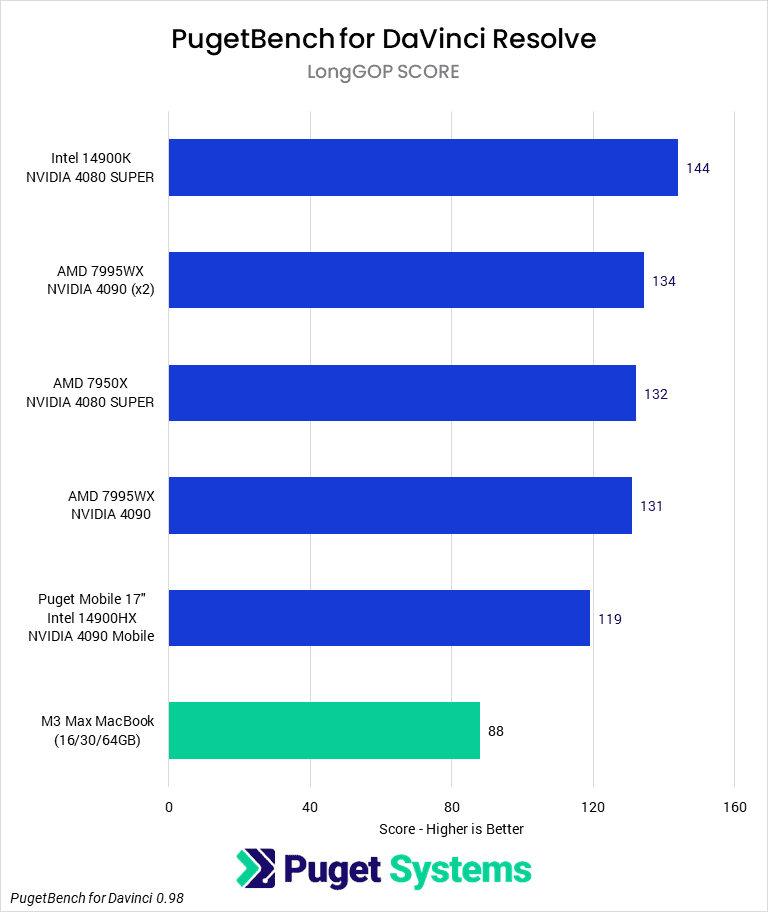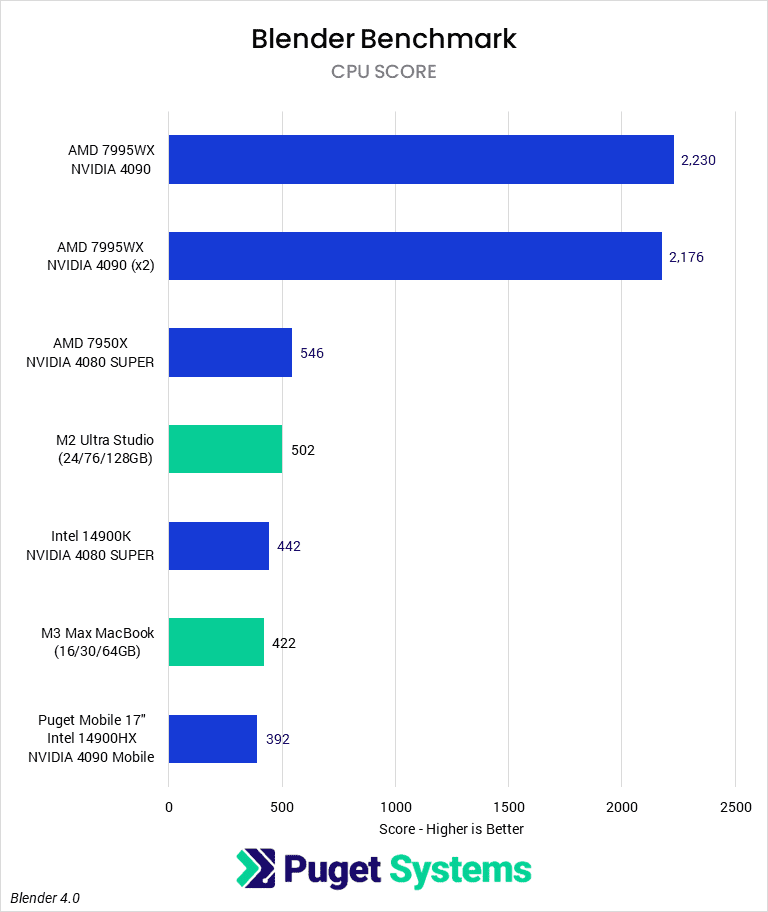Table of Contents
Introduction
We have recently been testing our new Puget Mobile 17″ laptop to see how it performs in various content creation workflows. As part of this, we have acquired and tested the current top-end M3 Max MacBook Pro. Although we typically focus on PC hardware, one perennial question is, “How does a Mac compare to a PC?” To try to answer the question of ‘Mac vs. PC,’ we drew from our recent laptop testing, our PugetBench public database, and the open Blender benchmark database.
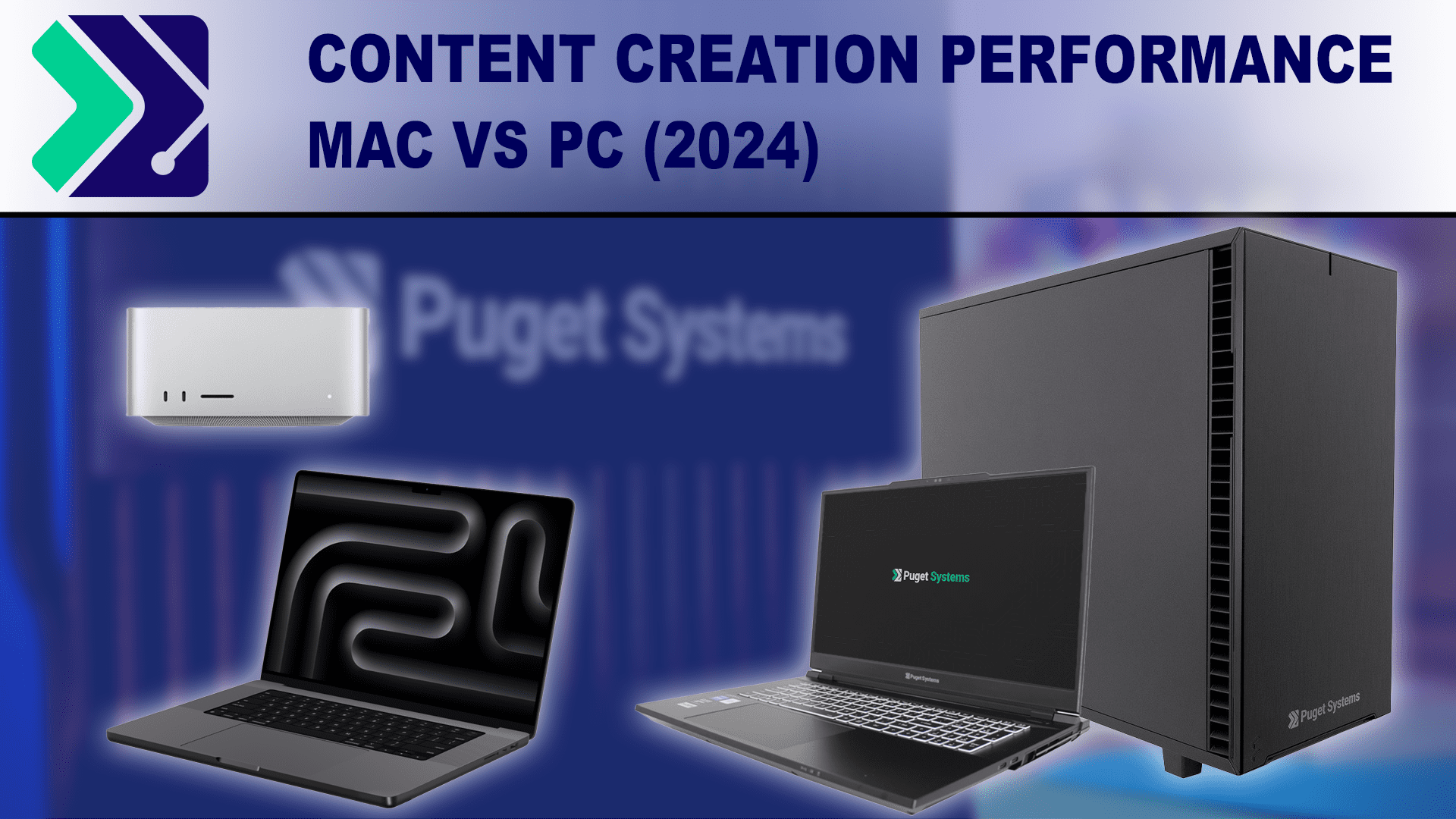
It has been about four years since our last comparison of Apple to PC Desktop when Apple released the M1 MacBook. That was the first time we had seen all-Apple silicon in a computer proper. Since then, we have seen two more releases of Apple processors with the M2 and M3 (and the just-announced M4). Each of these has promised significant gains in performance and a further refinement of the underlying architecture.
While the new chips’ power efficiency is impressive (see our battery life comparison of the M3 MacBook to our Puget Mobile 17″), and we have compared Mac and PC laptops, we haven’t recently examined how the performance of Apple silicon compares to desktop PC hardware. Comparing Mac to PC has gotten more complex since Apple moved away from Intel and AMD as component manufacturers (and NVIDIA before that) because they now use a fundamentally different underlying instruction set architecture and system design.
The significant differences between Mac and PC on the hardware side are now threefold: First, Macs on Apple’s silicon are Arm-based rather than x86. This doesn’t have much in the way of inherent differences on the end-user side except that apps are not directly compatible between them.
Second, Apple currently uses a system SoC design, which means that all its components (CPU, GPU, RAM, VRAM) are tightly integrated. This helps them have more specialized hardware for certain tasks and optimize for the specific hardware they build. However, it has a downside compared to (most) PCs in that it is not upgradeable or customizable. You cannot mix and match components to tailor the machine to your needs nearly as much.
Third, Apple uses a unified memory setup due to its SoC design. Unlike a typical PC (but like an APU), the CPU and GPU in a modern Mac share a pool of high-speed memory with lots of channels. This means Macbooks can have much larger available memory pools for the GPU but lower CPU memory pools. Similarly, they tend to have faster RAM with respect to the CPU but slower with respect to the GPU than PCs.
Included Systems
Since a holistic “Mac vs. PC” comparison would be very difficult given the number of Apple products and PC hardware currently available, we decided to focus instead on a representative sample. This includes Mac and PC systems that are similar in cost but also a couple of high-end PC configurations that are significantly more expensive.
You can get Apple products to approach those prices, but generally by configuring things that don’t directly affect performance, like increasing the storage or memory capacity. With PCs, however, you can take things extremely far with CPUs featuring 96 cores or multiple incredibly powerful GPUs. We wanted to include these to show just how far you can take things on the PC side for workloads that benefit from that type of hardware.
Below is a summary of the components included for each and an approximate price.
| Test System | CPU | GPU | RAM / VRAM | Est. Price |
|---|---|---|---|---|
| Intel Desktop | Intel i9-14900K | NVIDIA RTX 4080 SUPER | 64 GB / 16 GB | $4,600 |
| AMD Desktop | AMD Ryzen 7950X | NVIDIA RTX 4080 SUPER | 64 GB / 16 GB | $4,900 |
| AMD Workstation | AMD Ryzen Threadripper PRO 7995WX | NVIDIA RTX 4090 | 128 GB / 24 GB | $18,400 |
| AMD Workstation (Dual GPU) | AMD Ryzen Threadripper PRO 7995WX | NVIDIA RTX 4090 (x2) | 128 GB / 48 GB | $20,400 |
| Puget Mobile 17″ | Intel i9-14900HX | NVIDIA RTX 4090 Mobile | 64 GB / 16 GB | $3,900 |
| Apple M3 Max MacBook Pro | 16-core | 40-core | 64 GB | $4,600 |
| Apple M2 Ultra Studio | 24-core | 76-core | 128 GB | $5,800 |
We will focus less on comparing the Macs and the Puget Mobile 17″ as we already made a dedicated performance comparison between it and the MacBook Pro. Instead, we will primarily examine the performance of the MacBook Pro and Mac Studio on desktop PCs. Obviously, desktop PCs cannot be put into a backpack and taken with you, and they don’t come with their own keyboard and monitor. However, for someone interested in the Apple ecosystem, no product offering is wholly equivalent to a desktop workstation; the Mac Studio is the closest, but it is still a relatively small machine and does not have the latest M3 chip. Until then, we can only test with the best of what Apple does have.
Download Benchmarks
| PugetBench for Photoshop 1.0 |
| PugetBench for After Effects 0.96 Beta |
| PugetBench for Premiere Pro 1.0 |
| PugetBench for DaVinci Resolve 0.98 Alpha (unreleased version) |
| Cinebench 2024 |
| Blender 4.0 |
Once again, we used a variety of sources for this testing. We wanted to look at more than just the systems we had just tested ourselves, as well as include the M2 Studio Ultra, so we used a mixture of results from our recent testing, our PugetBench database, and the Blender Open Database. We also used the Cinebench 2024 scores from CGDirector for the M2 Ultra Studio, as we do not have one of those in-house. Due to this, the overall accuracy of the results will be wider than normal. A few different (minor) software versions and drivers were also in use, further complicating the comparison. Typically, we expect a margin of error of around 5%, but for this analysis, we expect it to be closer to 10% overall, given the mixture of result sources.
Absent from our usual testing suite are Adobe Lightroom Classic, Epic’s Unreal Engine, V-Ray from Chaos, and Otoy’s Octanebench. The latter two are incompatible with Mac, so we were excluded on that basis. For Lightroom Classic, we do not currently support Mac in our benchmark due to automation issues. And, although we have functional (in-house beta) benchmarks for Unreal Engine, we found in our Puget Mobile 17″ vs. M3 Max MacBook Pro article that between rendering differences and overall lack of support, we cannot properly compare Mac and PC versions of Unreal Engine.
Photography/Graphic Design: Adobe Photoshop

Adobe Photoshop is the first benchmark we are looking at, and in our Puget Mobile 17″ v M3 Max MacBook Pro article, we found that the new MacBook had a strong performance lead over the laptop. In Photoshop, the CPU’s single-threaded capability is the primary factor determining performance. Most CPUs are wholly sufficient for Photoshop work, especially given that Photoshop is typically a secondary application, but having a solid advantage in performance can be meaningful for heavy users.
Compared to desktop PC components, the MacBook Pro still does very well. As we will see later in the article, the new CPU cores used in Apple’s M3 chips are very performant for single-threaded tasks. However, the lead is much smaller than when compared to laptop PC parts. The M3 MacBook has a slight (but within the margin of error) performance lead over the 14900K, our recommended Photoshop CPU.
AMD’s offerings, with their Desktop 7950X and workstation-class 7995WX, fall notably behind the 14900K and Apple M3. It is interesting to see a 10% performance increase for the dual-GPU 7995WX from the single-GPU system. We don’t typically expect the GPU to have that much impact on performance (especially not a second GPU). However, as we pulled many of these results from our benchmark database, the single-GPU system is on a slightly older Photoshop version than the rest of the systems, which could impact the results.
Overall, both the PC and Mac space are very performant for Photoshop if it is your primary application, although Apple has a lead in this area.
Motion Graphics: Adobe After Effects
Similar to Photoshop, Adobe After Effects is an application that we have seen Apple do very well in. Based on our testing results and pulled from our PugetBench for Adobe After Effects benchmark database, the M3 Max MacBook Pro outperformed every other configuration we looked at (Chart #1). Although only slightly ahead of the monster 7995WX and dual-4090 system, the MacBook had a 15% score lead over the rest of the PC systems.
When breaking down the subscores, we found that the MacBook was better nearly across the board. The only place PC reliably beat the MacBook was in our multi-core score (Chart #2), where everything but the laptop was well ahead of the MacBook, and the 7995WX had nearly twice the score. This test is representative of particularly heavy projects that make great use of After Effect’s Multi-Frame Rendering feature.
Overall, a MacBook will typically be the best machine for After Effects, although PCs are not entirely in the dust. A PC may work better for you if you do a lot of work with particularly large and complex projects, but otherwise, the Apple machines are very impressive in Adobe After Effects.
Video Editing: Adobe Premiere Pro
Premiere Pro is the next benchmark in our standard testing suite, and it is more complicated to break down into a single score than After Effects or Photoshop. This is especially true when comparing Mac to PC, as the different architectures and accelerators lead to very different areas of strength.
Overall (Chart #1), except for the PC laptop, PCs tend to outperform the Mac offerings in Premiere Pro. The PC offerings do much better in our GPU Effects (Chart #2) and RAW (Chart #3) subtests. NVIDIA’s GPUs are far more powerful than what you can currently get on Apple silicon, so GPU-accelerated RAW codecs are much faster on PC workstations using these GPUs. On the high end, the 7995WX also has far more CPU horsepower than any other system tested and can better process heavy, unaccelerated codecs.
Interframe (LongGOP) codecs (Chart #4) tend to be a wash between Apple and PC systems with fairly similar subscores. However, if you use a codec like HEVC 4:2:2 10-bit, which can be accelerated with Intel Quick Sync, an Intel-based system will be far faster than any other option. Similarly, when doing software encoding (unaccelerated), the 7995WX can offer the best performance. In contrast, the M3 MacBook was the fastest in processing H.264- and HEVC- 4:2:0 8-bit.
Intraframe codecs (Chart #5) like ProRes and DNxHR are usually faster to work with on Mac than on PC. We see some variation by specific test, but broadly speaking, the MacBook was much faster at processing ProRes 422 and DNxHR than PC hardware. Intraframe codecs tend to be easier to work with than other flavors, so every computer tested is sufficient for almost any workload most users would need. Still, Apple offers the most capability for the most demanding tasks.
Whether a PC or Mac is better in Premiere Pro depends heavily on the application user’s specific workflow. Apple pulls wins in some cases, but a PC can be significantly faster in more complex workflows with RAW media and GPU-based effects.
Video Editing/Motion Graphics: DaVinci Resolve Studio
The next benchmark we looked at was our PugetBench for DaVinci Resolve. Unlike Premiere Pro, where the Mac-based computers put up a respectable showing, DaVinci Resolve has some issues right now for Apple. Although both applications are used for video editing, they historically use hardware very differently, and we see this again here.
Overall (Chart #1), the desktop PCs start at 50% faster than the M3 Max MacBook we tested and, at the top end, are 120% faster. In particular, the non-Mac systems had far superior performance in GPU effects (Chart #2) and AI features (Chart #3). Many of the individual tests in these categories scale with the number of GPUs, so the PC systems ranged from one to as much as five times faster than the MacBook. In Fusion (Chart #4), the standout part was the Intel 14900K, which was 10-20% faster than any other component—otherwise, the MacBook was on par with the PC.
Looking at specific codecs, the MacBook tends to be slower than the Intel Core or Ryzen 7950X in LongGOP (Chart #5) and RAW (Chart #6) tests and roughly on par with them in Intraframe (Chart #7) tests (Intraframe had a lot of test-by-test variation where the MacBook could be much faster or much slower). Compared to the higher-end 7995WX, the MacBook is much slower when working with RAW and Intraframe media.
Overall, the MacBook does surprisingly poorly in DaVinci Resolve compared to Premiere Pro, and there isn’t really any area we tested where the MacBook would be better than any of the PC systems. Some of the low performance is definitely a bug (for example, Encoding HEVC 50 Mbps 8-bit operated at two fps on the Mac v ~40 for any PC), but a big part is just how well-optimized Resolve is for NVIDIA GPUs.
CPU Rendering: Cinema4D/Blender
Unlike video and photo editing, rendering is where more money frequently correlates directly to more performance. A good rendering engine will take advantage of as much of the hardware as is available, so more cores tend to give more performance, and we would expect that the larger and more expensive machines like the Threadripper PRO systems would give the best performance.
For multi-core rendering (Charts #1 and 2), the 7995WX-based systems outperform everything else by a considerable margin. Even given the much higher price tag (purchasing a 7995WX / 4090 system from us would start at about $18,000), the nearly 3x performance boost can still make it a better value for rendering.
With more traditional CPUs, however, Mac and PC are much more similar. The M2 Ultra performs slightly worse than the Ryzen 7950X, while the 14900K just slightly outperforms the M3 Max. Regardless, most users would tend to default to GPU rendering at this level.
We will end our look at CPU rendering with the single-core Cinebench benchmark (Chart #3). Most people won’t ever do actual scene rendering on a single CPU core, but this does act as a good proxy for certain modeling (especially in engineering) applications. Here, the Apple M3 Max does exceptionally well, with the highest single-threaded performance of any system. The closest competitor is the Intel 14900K, which offers the best single-threaded performance on the PC side.
GPU Rendering: Redshift/Blender
Moreso than CPU rendering, GPU rendering is wholly dominated by one manufacturer. NVIDIA’s GPUs are the fastest available and enjoy the most features and performance support from most renderers. Unfortunately, Apple no longer offers the ability to add accelerators from other manufacturers to its systems now that it has moved away from Radeon add-in cards (and since it stopped supporting NVIDIA some time ago).
Although Apple has been focusing more on rendering in many of its product announcements (and its M3 is comparable to AMD’s 7900 XTX), the NVIDIA cards tested here start at twice the performance of Apple’s silicon. PC also offers the ability to add additional accelerators, which many renderers can take advantage of to increase performance further; we see this in Cinebench, with the dual-4090 system scoring more than four times higher than the M3 Max.
Although Apple may be focusing more on rendering than in the past, much like Intel and AMD, it cannot currently compete with NVIDIA in the GPU-rendering space. This is especially the case due to the ability to add multiple GPUs to a PC system and further increase the rendering capability.
How Do Mac and PC Compare for Content Creation in 2024?
Comparing Mac to PC is never as simple as raw benchmark results. The PCs we used for the comparison range from somewhat cheaper than the M3 Max MacBook Pro to 4 times the cost and are locked to your desk rather than being portable (except for the Puget Mobile 17″, of course). In addition, the operating systems and available applications are different. However, one part of deciding on whether to buy a Mac or PC is the performance, both at comparable prices and at the top end of what is possible.
Overall, we found that in Photoshop and After Effects, Apple’s latest M3 MacBook is the best option available from a pure performance standpoint. It also offers the flexibility of a laptop form factor and low power usage. The one exception is using Multi-Frame Rendering in After Effects, where any PC option provides better performance. Still, if you are looking for a Photoshop or After Effects system, the MacBook deserves serious consideration if you are open to the Apple ecosystem.
In Premiere Pro, the newest M3 MacBook did relatively poorly overall, and the M2 Ultra Studio only just beat the one PC Laptop option. However, as we discussed in that section, there are certain areas where the Macs do exceptionally well, such as working with Intraframe codecs or H.264 4:2:0 8-bit. Especially with the Intel system, PCs offered better performance in LongGOP (Interframe) codecs, and they were dominant in working with RAW media due to superior multi-core performance and the NVIDIA GPUs. Similarly, the GPU effects portions benefit significantly from an NVIDIA (or AMD) GPU. If you need a Premiere Pro machine, whether PC or Mac, it will depend heavily on the type of media you are working with.
DaVinci Resolve is a strong point for PC, especially considering Apple’s solid performance in Premiere Pro and accelerator support for ProRes codecs. Even ignoring some anomalous results that we believe to be bugs, the MacBook was far behind even the Puget Mobile 17″. Ultimately, the MacBook was worse in virtually every subtest from our DaVinci Resolve benchmark, and the only area it was roughly equivalent to a PC in was when working with Intraframe codecs or doing Fusion work (although similarly priced PCs could outperform it in both). But, when a PC was faster (for GPU effects and the newer AI features in particular), it blew Apple’s offerings away.
CPU Rendering tasks were, unsurprisingly, heavily dominated by PC. The new M3 Max MacBook Pro has impressive single-core performance but struggles with the rendering benchmarks outside of that test. In terms of multi-core performance, the M3 Max tends to be similar to the Intel Core i9-14900K, while the M2 Ultra Studio is similar to the AMD Ryzen 7950X. In both cases, AMD’s Threadripper PRO CPUs can easily give the PC side a 3-4x performance lead if you have the budget.
On the GPU rendering side, Apple’s current best is about half the performance of an NVIDIA RTX 4080 SUPER or 4090 mobile. Rendering is also an area where, on the PC side, money can translate directly to performance. Upgrading a PC to the AMD Ryzen Threadripper PRO 7995WX (although staggeringly expensive) or multiple NVIDIA RTX 4090 GPUs can result in scores up to an order of magnitude larger than anything Apple can do. Although most users don’t need (or have the budget for) that type of setup, a PC is the only option for those who do.
While we have been testing the M3 Max MacBook Pro for the last few months, we have been very impressed by the performance Apple manages to get in a relatively light, quiet, and cool machine. It is a fantastic laptop, and the fact that it can stand toe-to-toe with a desktop workstation is an accomplishment. For users who need a portable machine, we recommend you look at our recent Puget Mobile 17″ testing (performance and battery life), as that examines more closely how it compares to the M3 Max. Otherwise, we hope these results can help you decide what will work best for your workflow—and that Apple’s continued development in this space will drive innovation on the PC side as well.
If you do decide to go with a PC workstation, the Puget Systems workstations on our solutions page are tailored to excel in various software packages. If you prefer to take a more hands-on approach, our custom configuration page helps you to configure a workstation that matches your exact needs. Otherwise, if you would like more guidance in configuring a workstation that aligns with your unique workflow, our knowledgeable technology consultants are here to lend their expertise.