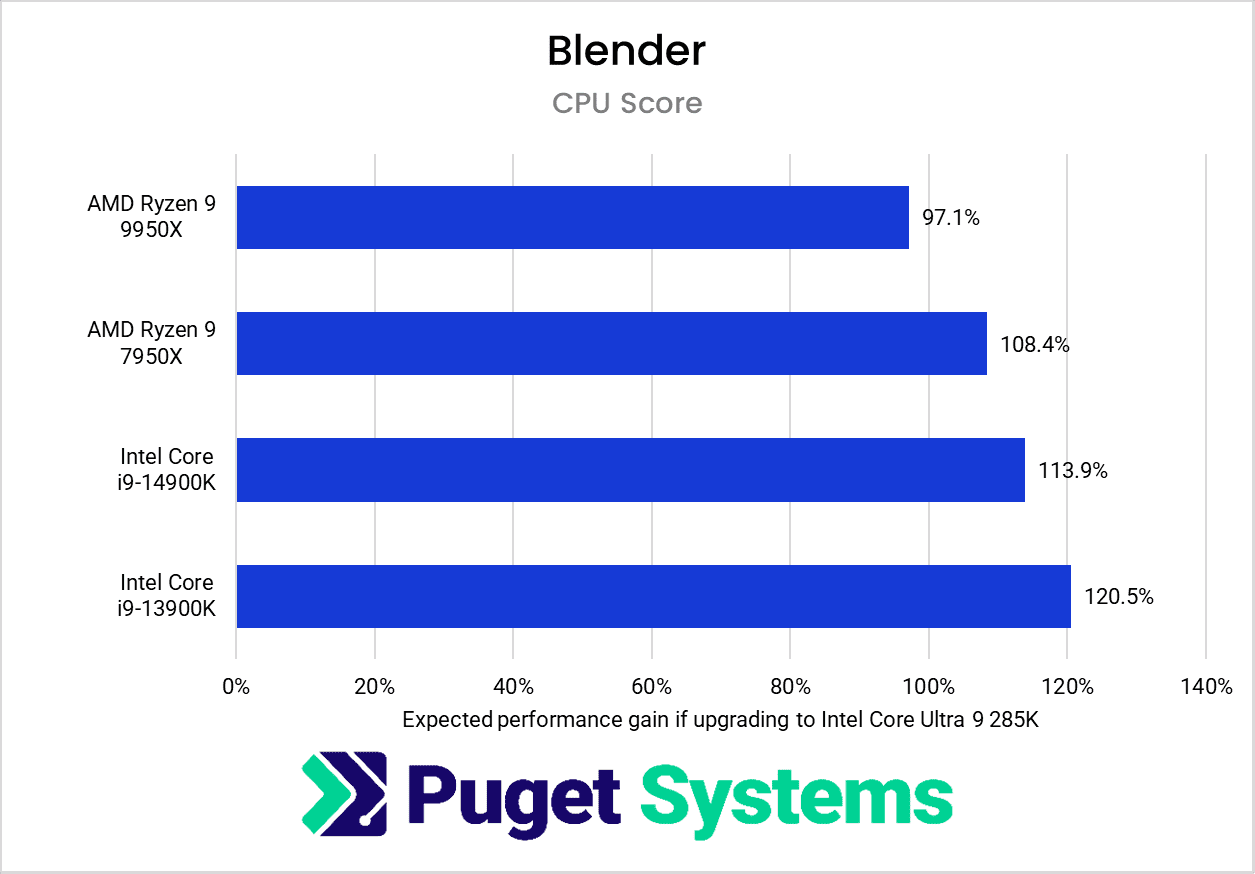Table of Contents
TL;DR: Should you use Intel Core Ultra 200S Processors for 3D Design and Animation
This generation, the Intel Core Ultra 200S processors are all about slashing power consumption rather than chasing performance highs. They’re still a smart pick over older Intel Core processors unless you snag an unbeatable deal on an older model. Don’t bank on huge performance jumps unless you’re revamping a system that’s been chugging along for two or more years. For those aging setups, you could see a performance bump from 1.8x in modeling to 3x in rendering—or even more—depending on your gear and tasks.
Introduction
In the tech world, especially when it comes to computer hardware, there’s always something new on the horizon. Staying up to date with new software and workflows is difficult enough, so many artists don’t spend time keeping up with every single CPU or GPU launch. At Puget Systems, our aim is to break down these advancements and explain what they mean for different industries. This can get pretty complex, so we recommend speaking with one of our consultants if you’re considering a new computer and need advice tailored to your specific needs. In this article, we’ll dive into Intel’s latest Core Ultra 200S processors and their potential impact on 3D workflows, specifically modeling, animating, and rendering.
Intel Core as a brand has been around for 18 years, and they recently launched their latest product line, officially named Intel Core Ultra Desktop Processors (“Series 2”), but they are also known as Intel Core Ultra 200S, Intel Core Ultra Series 2, or the pre-launch code name “Arrow Lake”. These processors use Intel’s new naming conventions, moving away from the popular Core i3/i5/i7/i9 designations. While there are many models already released and more likely to come in the future, the primary CPU models that will matter to most 3D artists are:
- Intel Core Ultra 9 285K 24 Core
- Intel Core Ultra 7 265K 20 Core
- Intel Core Ultra 5 245K 14 Core
There are also “KF” versions of the 265K and 245K, although those models lack an iGPU (integrated GPU) and are typically not as popular.

These new processors have several improvements over the previous generation, as well as some specialty features like the addition of an NPU (Neural Processing Unit). If you want a full breakdown of what is new with these CPUs and a detailed performance analysis for a range of applications (including Premiere Pro, DaVinci Resolve, and After Effects), we have an in-depth technical article available: Intel Core Ultra 200S Content Creation Review.
However, in this post, we want to keep it high level and answer how much performance these new processors may give you if you are considering upgrading from a fairly recent system (~1 – 2 years old), or an older system (3+ years). Since we are talking about this from the perspective of multiple applications and workflows, there is a LOT of text in this article. However, we have it divided up, and we recommend jumping right to the section covering your primary workflow.
If you want to see how your system stacks up directly, we used the publicly available benchmarks from Cinebench, V-Ray, and Blender, which you can run on your own system.
Intel Core Ultra 200S for Modeling and Animation
The core of any 3D workflow is modeling. Regardless of the application used, be it 3ds Max, Maya, C4D, or Blender, modeling tasks are all lightly threaded – meaning that they only use a few cores on the CPU. The same can be said for character animation. In both these cases, the system must perform a stack of operations in the proper order to achieve the final outcome. For example, when animating a skeleton, each bone and joint needs to be calculated in order. This means that you don’t need a CPU with many cores that can do numerous tasks simultaneously, but instead, just a few fast cores.

We do not currently have a dedicated modeling and animation benchmark, but Cinebench’s single-core benchmark can give us an idea of how well these CPUs would perform. These results are a combination of our own testing and publicly available benchmark databases. For those results, we don’t know the exact configuration of some results or if they are overclocked, but it should be good enough to give us a rough idea.
Single-core speeds have long been Intel’s strength, and the Core Ultra 285K is no exception. Compared to other CPUs launched in the past 2 years, it does come out on top, if just barely. It is slightly ahead of the brand new AMD Ryzen 9950x and roughly 12-13% faster than the previous generation from either AMD or Intel. This is close enough that it’s not likely you’d notice a difference in most cases if you already have a fairly recent system.

However, if we look at systems that are 3+ years old, artists are more likely to feel a difference. Once we go that far back, we see many technical advancements. Namely, there was a large bump in the number of cores available, the introduction of “big and little” cores, and the switch in RAM from DDR4 to DDR5. If you are on a system that is 3 or more years old and are experiencing some performance issues, such as stuttering or delays in processing, it may be time to upgrade.
The exact performance gains will vary based on exactly what you are doing and what hardware you currently have, but the performance advantage may be as small as 1.2x, or as large as 1.8x or more.
Intel Core Ultra 200S for Rendering
CPU-based rendering is not ideal for this class of CPUs since for this type of workload, the total core count is king, and even the best Core or Ryzen pales in comparison to what is currently available from AMD Threadripper or Intel Xeon. CPU rendering also tends to require lots of system RAM, which is, again, a strength of those higher-end platforms. For example, even the new Intel Core Ultra CPU family maxes out at 196GB, while Threadripper Pro can go all the way up to 2048GB. However, some users rely on a CPU-based renderer such as Corona, but don’t want the extra cost of those more expensive CPUs.
Amongst this grade of CPUs, the new Core Ultra 9 285K is at the top of the heap. It isn’t as fast as the recently released Ryzen 9950X in Blender and V-Ray, but it does score the top spot in Cinebench. This is a little misleading, however, as Cinebench is based on Redshift, which is primarily a GPU rendering engine, so exceedingly few people will actually use it to render on the CPU. However, it is an industry-standard benchmark, so we include it as it still provides good insights.
The real measure is how this compares to previous generations. Covering systems that are 1-2 years old, a new Intel Core Ultra 285K should be able to complete a frame about 17% faster on average. That means if your entire render takes an hour, this new CPU would finish it in about 52 minutes. Whether or not this is a worthwhile upgrade would depend on how much time your system is tied up rendering, and how much total time (and money) that performance gain nets you.
If we look at older systems that are 3+ years old, there is a much larger difference. For example, upgrading from an Intel Core i9 12900K to a Core Ultra 285K would almost cut your render times in half. Or, upgrading from an older 11900K would allow you to do three times as much work in the same amount of time.
If you rely on CPU rendering and your system is 3 or more years old, this is a great time to upgrade to a modern processor like the Intel Core Ultra desktop series.
Intel Core Ultra 200S for Physics Simulations
Running simulations in a 3D application is a mixed bag. Some simulations, such as cloth, tend to be single-threaded, while others, like fluids, may be multi-threaded. And more recently, some applications like Cinema4D have moved many of these calculations to the GPU. If you do a lot of simulations, it would be worth looking into how your specific software is utilizing hardware during a typical workday. Once you determine if your simulations are using a few cores, lots of cores, or the GPU, you can refer to the previous sections to determine if it is time to upgrade.
Thankfully, both single-core and multi-core results were similar, so it is very safe to assume that if your system is 3+ years old, then it is likely time to upgrade, and the new Core Ultra series of CPUs is a great choice. If your system is newer, it is a difficult call and will depend on a variety of factors?
Who is the Intel Core Ultra 200S for?
The Intel Core Ultra 200S is undeniably a good CPU for all sorts of 3D work. It might not be worth upgrading from a system built in the past couple of years, but for those who currently have a system that is 3+ years old, this does make for a good opportunity to upgrade.
The question really is, who is this CPU for? In rendering, we see a nice improvement over older CPUs, but even then, we would recommend either Threadripper or a GPU renderer if performance is a concern. Ultimately, this CPU is a great option for an artist who wants the best modeling and animation performance while pairing it with a GPU for final rendering. This could also be a great option for an artist’s workstation at a studio where rendering will be sent to a dedicated server.
Finding the perfect workstation doesn’t have to be complicated. Explore our solutions page for a curated selection of recommended systems for a multitude of applications and workflows, or visit our custom configuration page if you already know the ideal hardware for your needs. If you need assistance with tailoring a system to a unique workflow or have any other questions, we encourage you to reach out to our dedicated technology consultants.