Table of Contents
Introduction
On October 19, AMD announced their next generation of AMD Ryzen Threadripper processors—the AMD Ryzen Threadripper 7000-Series and AMD Ryzen Threadripper PRO 7000WX-Series. This marks AMD’s return to the consumer High-End Desktop (HEDT) space after consolidating the Threadripper and Threadripper PRO product lines into the Threadripper PRO 5000WX-Series in June 2022. We expect these will offer a large improvement in overall performance from the Threadripper PRO models. For more information on these processors and to receive updates on their availability, please visit our landing page.
These CPU families are built on AMD’s “Zen 4” Architecture, which is currently seen in AMD EPYC Genoa and Ryzen 7000-Series processors. Threadripper 7000 and Threadripper PRO 7000WX both support PCI-e 5.0 and DDR5 memory and feature core counts of up to 64 and 96 cores, respectively. Alongside these CPU families, AMD is also launching two new motherboard platforms based on the TRX50 and WRX90 chipsets. In this article, we will provide a detailed comparison of TRX50 vs WRX90.
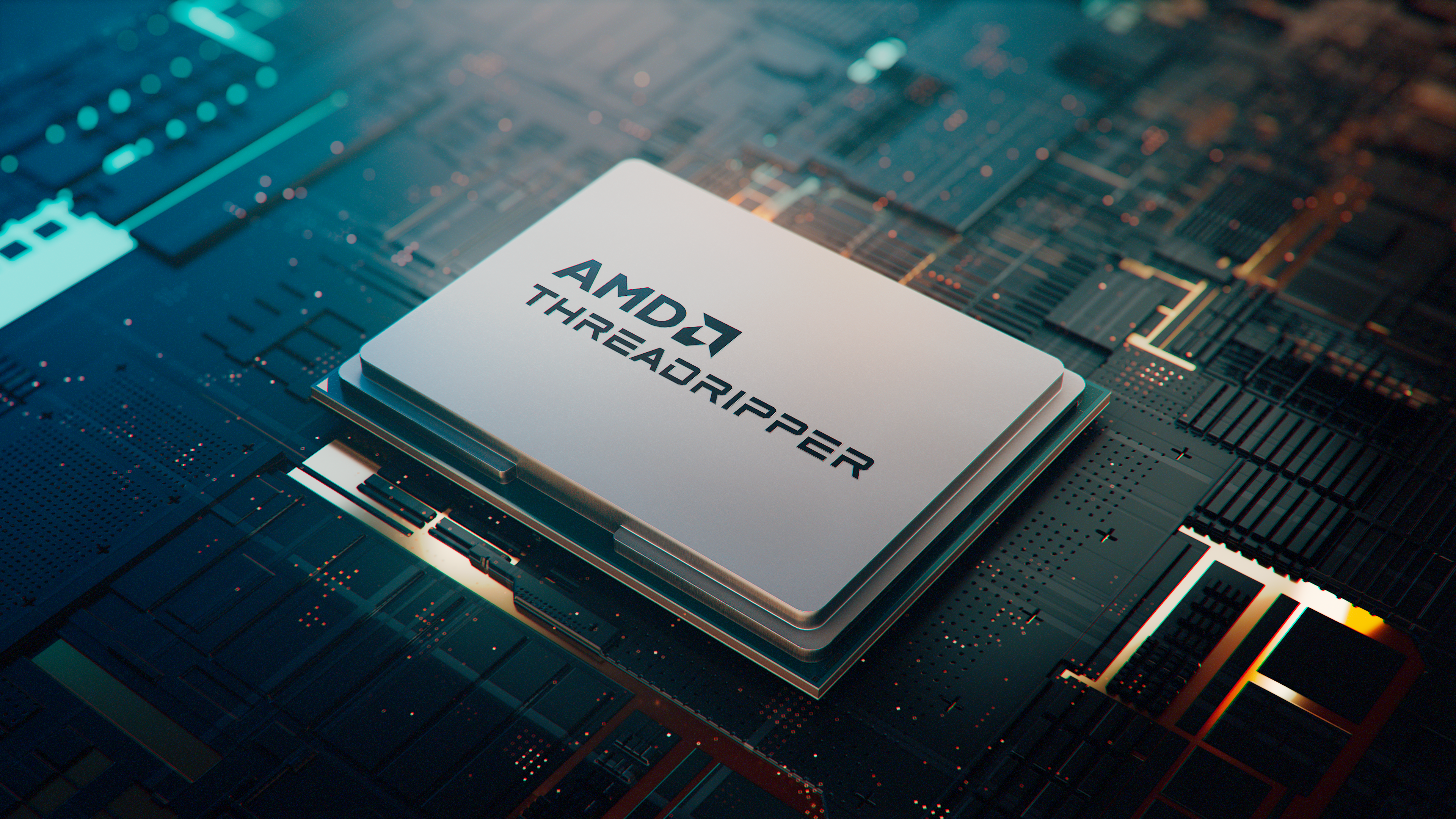
What Is a Chipset?
A chipset is one or more specialized chips on the motherboard that facilitate communication between the CPU and other components, including graphics cards, expansion cards, storage, networking, audio, and peripherals such as USB. These chipsets are designed with specific processors or processor families in mind and are typically categorized into tiers. Lower-tier chipsets provide fewer additional PCI-e lanes and USB ports and are integrated integrated on less feature-rich motherboards than higher-tier chips. In addition to a chipset, most modern CPUs have integrated I/O. Integrated I/O primarily communicates with system memory but will also provide PCI-e lanes, USB ports, SATA ports, and audio. Thus, chipsets in modern systems serve to expand the available resources from the CPU.
For example, an AMD Ryzen 7000-Series CPU has 24 usable PCI-e lanes and five USB ports while also supporting HD audio connections. Pairing it with a B650 chipset adds eight PCI-e lanes, typically used for networking and M.2 drives, 11–12 USB ports, and up to four SATA ports. An X670 chipset further doubles the additional resources from the B650 chipset. AMD desktop motherboards share a common “prom21” chip as the basis for the chipset, with B650 having one of these chips and X670 featuring two of them connected via PCI-e.
Threadripper 7000- and Threadripper PRO 7000WX-Series boast more robust CPU I/O dies than typical desktop processors. As a portion of system resources, the actual chipsets on TRX50 and WRX90 contribute relatively little. However, despite only small contributions from the chipset, there are still large differences between TRX50 and WRX90 motherboards. Consequently, we should think of TRX50 and WRX90 as platforms rather than chipsets.
TRX50 vs WRX90 Platform Comparison
Below, we outline the major specification differences between these two platforms:
| Threadripper Platform Overview | AMD TRX50 | AMD WRX90 |
|---|---|---|
| Socket | sTR5 | sTR5 |
| CPU Support | AMD Ryzen Threadripper 7000-Series, AMD Ryzen Threadripper PRO 7000WX-Series | AMD Ryzen Threadripper PRO 7000WX-Series |
| Gen 5 PCI-e Lanes (CPU) | 48 | 128 |
| Usable Other PCI-e Lanes (CPU) | 32 Gen 4 | 8 Gen 3 |
| Gen 4 PCI-e Lanes (Chipset) | 8 | 8 |
| Supported Memory Channels | 4 | 8 |
| Max Supported RAM (RDIMMs) | 1 TB | 2 TB |
| Overclocking Support | Yes | Yes |
What Do the Platforms Have in Common?
TRX50 and WRX90 both use the same sTR5 socket, akin to the SP6 socket used in EPYC Siena, making them cooler-compatible with each other and other SP6 processors. They also share support for DDR5 memory, although, unlike previous Threadripper non-PRO CPUs, both platforms only support Registered DIMMs (RDIMMs). These RDIMMs will be supported at one DIMM per channel (1DPC) and with a maximum speed of 5200 Mbps. However, enthusiasts can increase clock speed and memory frequency, as the platforms are “unlocked” for overclocking. We may even see some AMD EXPO RAM kits designed for TRX50 and WRX90. Both platforms also share support for PCI-e 5.0 and PCI-e 4.0, including 5.0 connections usable for both PCI-e expansion slots (typically for GPUs) and M.2 slots.
It’s worth noting that the number of Gen 4 PCI-e lanes is quoted as “usable” because both CPU families allocate four PCI-e 4.0 lanes for connecting to the chipset itself. The WRX90 chipset, as previewed by AMD, has a “default” configuration of connected devices in line with a traditional chipset. In terms of networking, it supports 10G and 2.5G Ethernet and WLAN/Bluetooth. For peripherals, there are four USB 2.0 connections, four USB 3.2 Gen 2 10 Gbps connections, and one USB 3.2 Gen 2×2 20 Gbps connection. Four SATA connections and one unused PCI-e lane round out the remainder of the available connectivity. From what we have seen of TRX50 boards, they appear to have the same total resources available from the chipset. The functionality seems identical in terms of USB/SATA/PCI-e lanes to the B650 chipset, so we suspect that the “prom21” chip (or a close derivative) is being used, singularly, in both platforms.
What Are the Differences Between the Platforms?
When comparing TRX50 vs WRX90, the former represents a more stripped-down version of the latter, with fewer memory channels and high-speed PCI-e 5.0 lanes (and, indeed, PCI-e lanes overall). With half the available memory channels of WRX90, TRX50 also has half the total memory capacity and bandwidth. Most workflows will not use more than one terabyte of RAM, but when they do, they will require the PRO platform (although, at launch, DDR5 DIMMs cap out at 128 GB for a maximum of one TB with eight). Similarly, memory bandwidth usually isn’t a bottleneck, but it is critical for memory-intensive workflows like scientific computing.
TRX50 also provides fewer available PCI-e lanes than WRX90 and less than 40% of the 5.0 lanes. Since most devices do not saturate either a 4.0 or 5.0 x16 connection, the total number of these PCI-e lanes is more important than how many are Gen 5; Having fewer overall lanes restricts the number of high-speed devices that can be connected. For example, although the AMD TRX50 could support up to six full-length PCI-e slots, we expect that most TRX50 boards will instead have 2-4 full-length slots. This is similar to the design of TRX40 (Threadripper 3000-Series) motherboards, although they did have fewer total PCI-e lanes. Consequently, multi-GPU support will likely be much more limited on the TRX50 platform than on WRX90, which should offer seven full-length PCI-e slots.
The TRX50 platform also lacks support for AMD’s PRO Technologies. These are software and hardware features encompassing management and security, such as AMD Memory Guard. They also include validated drivers and software support to ensure system stability. Additionally, we expect that remote management features like IPMI, ASPEED graphics, and dual 10Gb networking will be integrated primarily on WRX90 motherboards.
Although the two CPU lines share a socket, they are cross-compatible in only one direction: Threadripper PRO 7000WX-Series CPUs work on the AMD TRX50 platform, but Threadripper 7000-Series CPUs are incompatible with the AMD WRX90 platform. This artificial segmentation effectively locks high memory capacity and remote management features behind a CPU paywall. Nevertheless, for users requiring many cores but who are less reliant on memory bandwidth and PCI-e lanes, the 96-core Threadripper PRO processor is compatible with the TRX50 board, providing a more affordable way to access such a CPU powerhouse.
Conclusion
In conclusion, TRX50 and WRX90 could be more appropriately considered distinct motherboard platforms rather than chipsets. Each platform offers different motherboard features that allow end-users to take advantage of the CPU’s integrated I/O capabilities. TRX50 represents the more budget-friendly option with fewer memory channels and available PCI-e lanes, while WRX90 provides comprehensive memory and PCI-e support alongside remote management and AMD PRO Technologies. TRX50 will be the only board for Threadripper (non-PRO) processors, while Threadripper PRO processors are most at home in WRX90 but can be used with TRX50; Most likely, this will be with the 96-core model, as there is no corresponding core count from Threadripper.
It is important to note that the chipset is just one aspect of a motherboard. Manufacturers frequently differentiate their products by adding additional functionality. This could include USB splitters to increase the number of available USB ports, seven-segment displays, or adding Thunderbolt support. Ultimately, you purchase a complete motherboard, not a generic platform or chipset. When shopping for a new system, be sure to examine what the motherboard offers you and whether that meets your needs.
Finding the perfect workstation doesn’t have to be complicated. Explore our solutions page for a curated selection of recommended systems for a multitude of applications and workflows, or visit our custom configuration page if you already know the ideal hardware for your needs. If you need assistance with tailoring a system to a unique workflow or have any other questions, we encourage you to reach out to our dedicated technology consultants.


