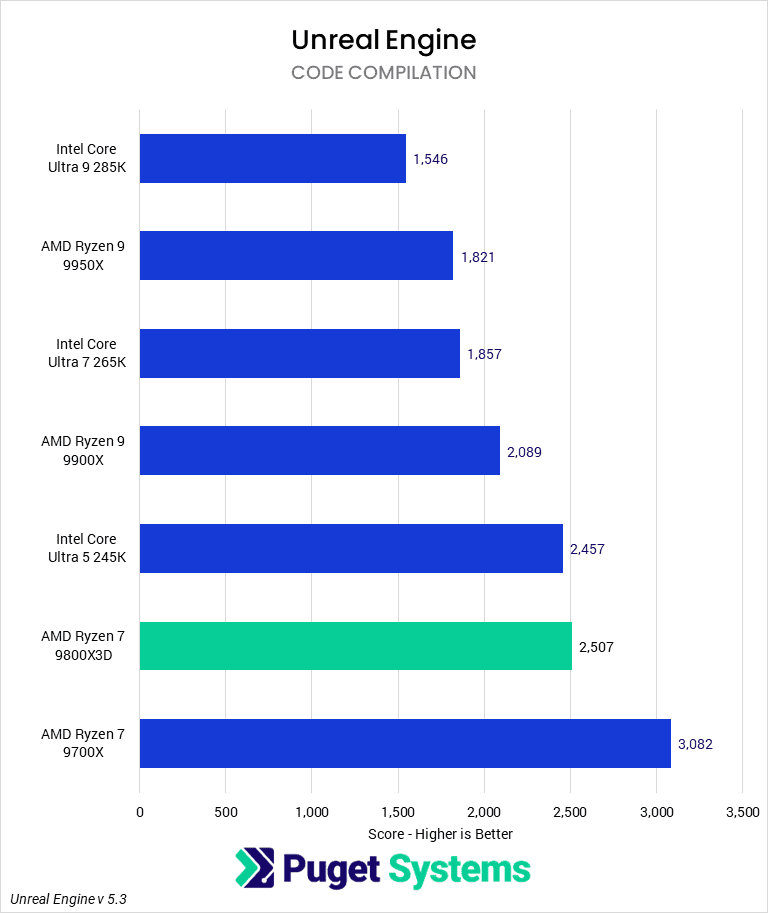Table of Contents
Introduction
After a year of solid-yet-uninspiring CPU launches from both manufacturers, AMD has released its X3D variant of the 9700X: the Ryzen 7 9800X3D. Following in the footsteps of the prior generations’ X3D parts, AMD positions this processor as the ultimate gaming CPU, combining its highly-performant Zen 5 cores, all located on one CCD, with an enormous 64 MB of stacked second-generation 3D V-Cache and an increased 120 W TDP.
In the past, the X3D processors have been leaders in gaming but suffered to some extent in content creation applications, where the additional cache is less relevant than the depressed core clocks and power limits. Although the 7000X3D parts were able to more closely match the non-3D counterparts in terms of frequency, it still made them largely unattractive for purely professional use cases, especially given the scheduling issues that came from only having the additional cache on one CCD for the higher-end parts.
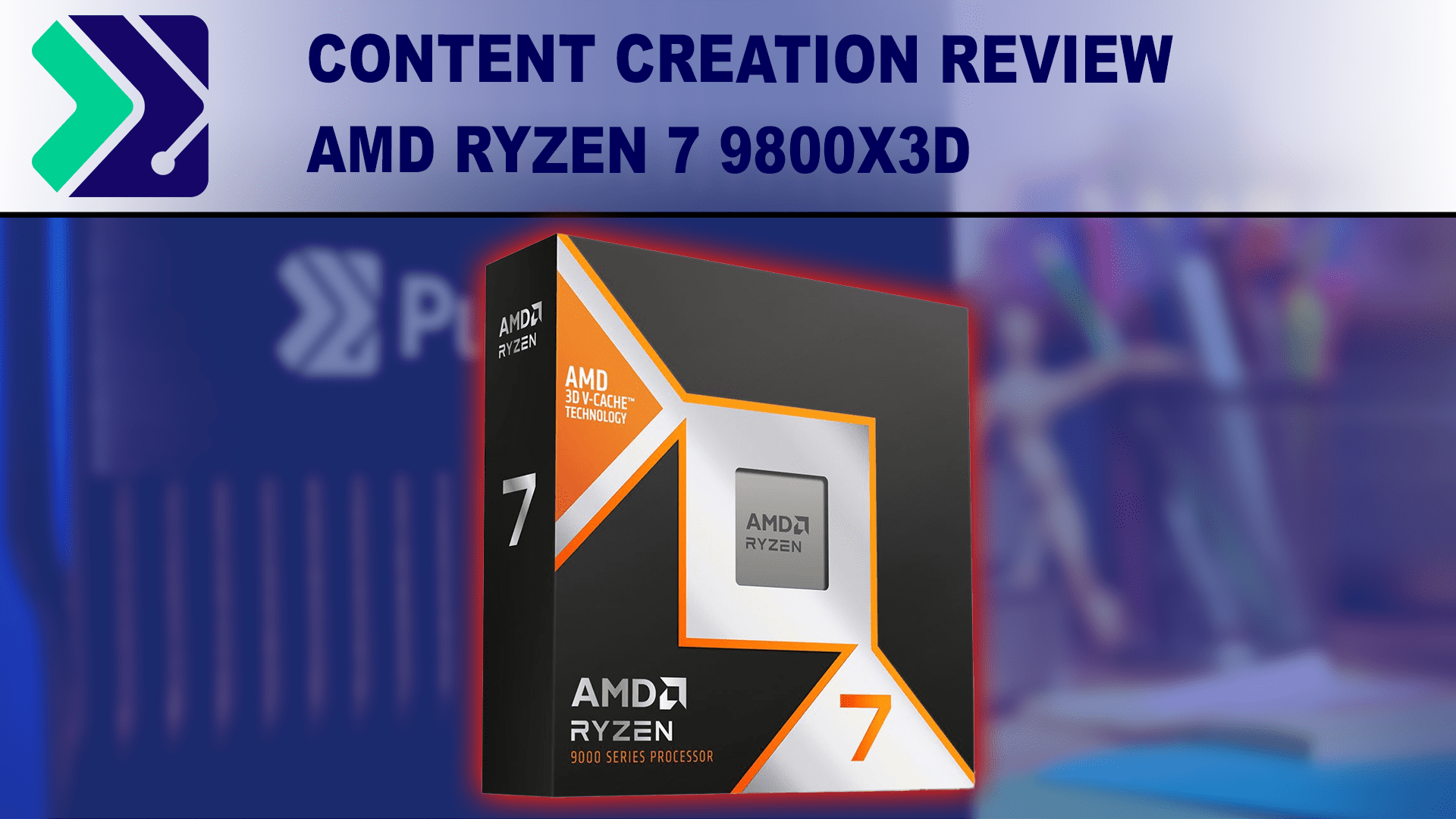
The key difference with AMD’s 2nd generation of 3D V-Cache (both the 5000X3D and 7000X3D CPUs were on the now retronymic 1st generation 3D V-Cache) is the location of the L3 cache. For context, the defining feature of the stacked or 3D V-Cache is that, unlike a traditional CPU design where the L3 cache is on the same plane as the CPU cores, the L3 cache is located vertically above the CPU cores. With the second-gen 3D V-Cache, the L3 cache has been moved to be below the CPU die, such that the physical cores are closer to the integrated heat spreader rather than being separated from it by the cache. This, theoretically, improves thermal transfer from the cores to the cooling solution, allowing them to better dissipate power. In turn, the power limits of the CPU can be increased, and the cores can further increase clock frequencies.
Below, we have listed the most relevant CPU specifications from AMD and Intel. For more information, visit Intel Ark or AMD’s Ryzen page.
| CPU Model | MSRP | L2 / L3 Cache (MB) | Cores | Maximum Boost Clock | Maximum Power* | Release Date |
|---|---|---|---|---|---|---|
| AMD Ryzen 9 9950X | $650 | 16 / 64 | 16 | 5.7 GHz | ~199 W | Aug. 2024 |
| Intel Core Ultra 9 285K | $590 | 40 / 36 | 8P + 16E | 5.7 GHz | 250 W | Oct. 2024 |
| AMD Ryzen 9 9900X | $500 | 12 / 64 | 12 | 5.6 GHz | ~156 W | Aug. 2024 |
| AMD Ryzen 7 9800X3D | $480 | 8 / 96 | 8 | 5.2 GHz | ~130 W | Nov. 2024 |
| Intel Core Ultra 7 265K | $394 | 36 / 30 | 8P + 12E | 5.5 GHz | 250 W | Oct. 2024 |
| AMD Ryzen 7 9700X | $360 | 8 / 32 | 8 | 5.5 GHz | ~87 W | Aug. 2024 |
| Intel Core Ultra 5 245K | $320 | 26 / 24 | 6P + 8E | 5.2 GHz | 159 W | Oct. 2024 |
| AMD Ryzen 5 9600X | $280 | 6 / 32 | 6 | 5.4 GHz | ~87 W | Aug. 2024 |
There are a number of differences between the 9800X3D and the standard 9700X. Most obviously, the 9800X3D has 3 times the amount of L3 cache due to the V-Cache technology. Both have 8 cores, but the 9800X3D has fairly different frequency specifications, with a base clock of 4.7 GHz (900 MHz above the 3.8 GHz of the 9700X) but a boost clock 300 MHz lower (5.2 GHz vs 5.5 GHz). To help support the increased base clock, the X3D part also has a much higher TDP of 120 W, in contrast with the 65 W TDP of the 9700X. In practice, the difference in power draw we measured was slightly smaller (130 W vs 87 W), but this still represents a significant increase in power consumption under load. Although we expect that it will result in notably decreased efficiency, hopefully, the higher power draw and base clock allow the X3D part to remain more performant in moderately and heavily threaded applications.
Also of note is the large price gap between the 9800X3D and the 9700X, which places the X3D part only $20 shy of the Ryzen 9 9900X. If AMD cannot manage to show performance approaching that of the 9900X, the 9800X3D may be a hard sell for purely-content creation uses.
Test Setup
AMD Ryzen Test Platform
| CPUs: AMD Ryzen 7 9800X3D AMD Ryzen 9 9950X AMD Ryzen 9 9900X AMD Ryzen 7 9700X AMD Ryzen 5 9600X |
| CPU Cooler: Noctua NH-U12A |
| Motherboard: ASUS ProArt X670E-Creator WiFi BIOS Version: 2403 / 2505 |
| RAM: 2x DDR5-5600 32GB (64 GB total) |
| GPU: NVIDIA GeForce RTX™ 4080 16GB Driver Version: Studio 565.90 |
| PSU: Super Flower LEADEX Platinum 1600W |
| Storage: Samsung 980 Pro 2TB |
| OS: Windows 11 Pro 64-bit (26100) Power Profile: Balanced |
Intel Core Ultra Test Platform
| CPUs: Intel Core Ultra 9 285K Intel Core Ultra 7 265K Intel Core Ultra 5 245K |
| CPU Cooler: Noctua NH-U12A |
| Motherboard: Gigabyte Z890 Aorus Pro Ice BIOS version: F9b |
| RAM: 2x G.SKILL Trident Z5 DDR5-6400 32GB (64 GB total) |
| GPU: NVIDIA GeForce RTX™ 4080 16GB Driver Version: Studio 565.90 |
| PSU: Super Flower LEADEX Platinum 1600W |
| Storage: Samsung 980 Pro 2TB |
| OS: Windows 11 Pro 64-bit (26100) Power Profile: High Performance |
Benchmark Software
| Photoshop 25.12 – PugetBench for Photoshop 1.0.1 |
| Lightroom Classic 13 – PugetBench for Lightroom Classic 0.96 |
| Premiere Pro 24.6.3 – PugetBench for Premiere Pro 1.0.2 |
| After Effects 24.6.3 – PugetBench for After Effects 0.96 |
| DaVinci Resolve 19.0.2.7 – PugetBench for DaVinci Resolve 1.1.0 |
| Cinebench 2024 |
| Blender 4.0.0 |
| V-Ray 6.00.01 |
| Unreal Engine 5.3 |
This review is a bit atypical for since we are coming right on the heels of the Intel Core Ultra (“Series 2”) launch and only have a single new CPU. We typically re-run all our benchmarks when publishing an article, but due to the short time it has been, we opted to re-use most of our testing from that review. We performed new testing for some of our Lightroom Classic results, but otherwise, they should be identical to our results from the aforementioned review. As such, only the 9800X3D is on the newer 2505 BIOS.
As far as CPUs tested, we neglected to include any last-gen processors as, for the most part, we find them to be less relevant than the current-gen for this sort of processor. Unfortunately, the only last-gen Ryzen 7000X3D part we have is the 7950X3D, which we did not feel provided a great point of comparison for the 9800X3D. Nonetheless, you can get fairly good comparisons to the last Intel and Ryzen processors by looking at any of our recent launch reviews and their associated “performance vs past generation” articles.
Our power settings follow those used in the 200S review. AMD processors had overclocking features such as MCE, ASUS Medium Load Boostit, and PBO disabled, and RAM was run at JEDEC 5600 Mbps. We did not use any of the PPT alternatives AMD has now enabled in the BIOS, and we used the Windows “Balanced” power profile.
For the 200S processors, we used the Intel Performance Profile BIOS setting and ensured that features like Intel APO were enabled (though we don’t expect it to have any performance impact). Our RAM was an XMP 6400 Mbps kit, but timings were set to the JEDEC 6400 specification. Due to the severe performance penalty of running with the Windows “Balanced” power profile, we tested with the “High Performance” power profile instead, per Intel’s recommendation.
One wrinkle in our testing is that, in reviewing our results, we found that some of them appear to have been collected with Windows VBS, which is typically enabled on our test platforms, disabled. We suspect this occured due to a bug with our upgrade to Windows 24H2, but we wanted to call out that, between that discrepancy and the slight discrepancy in BIOS versions, our margin of error should be regarded as slightly larger than normal, though still not generally more than 5%.
To test the processors, we used a variety of industry-standard benchmarks, including our own PugetBench benchmarks, Cinebench 2024, V-Ray, and Blender. These give us targeted, real-world performance numbers for a variety of content creation applications and help inform us about the components’ performance in other uses.
Graphic Design: Adobe Photoshop
As is tradition, the first application we are examining is Adobe Photoshop. Since our benchmark redesign, which sought to bring our tests more in line with modern workflows, Photoshop has favored AMD processors, with the 9700X being the most performant processor we tested, though with the rest clustered around it and Intel trailing significantly. In Photoshop, the 9800X3D performs very well, matching the 9700X and slightly ahead of the rest of the Ryzen parts. The 9700X is definitely a better value for a pure Photoshop workflow, but it is good to see that you no longer sacrifice performance in Photoshop with the X3D parts.
In our last few reviews, we have excluded Adobe Lightroom from our testing due to some quirks with testing properly. Although we are still planning an overhaul of the benchmark in the coming months, we compiled what results we could to give an indicator of performance. Bearing in mind that this benchmark is much more volatile in run-to-run variance than the others, we see that the 9800X3D is the highest-performing Ryzen processor, though it still trails the 285K slightly.
Video Editing: Adobe Premiere Pro
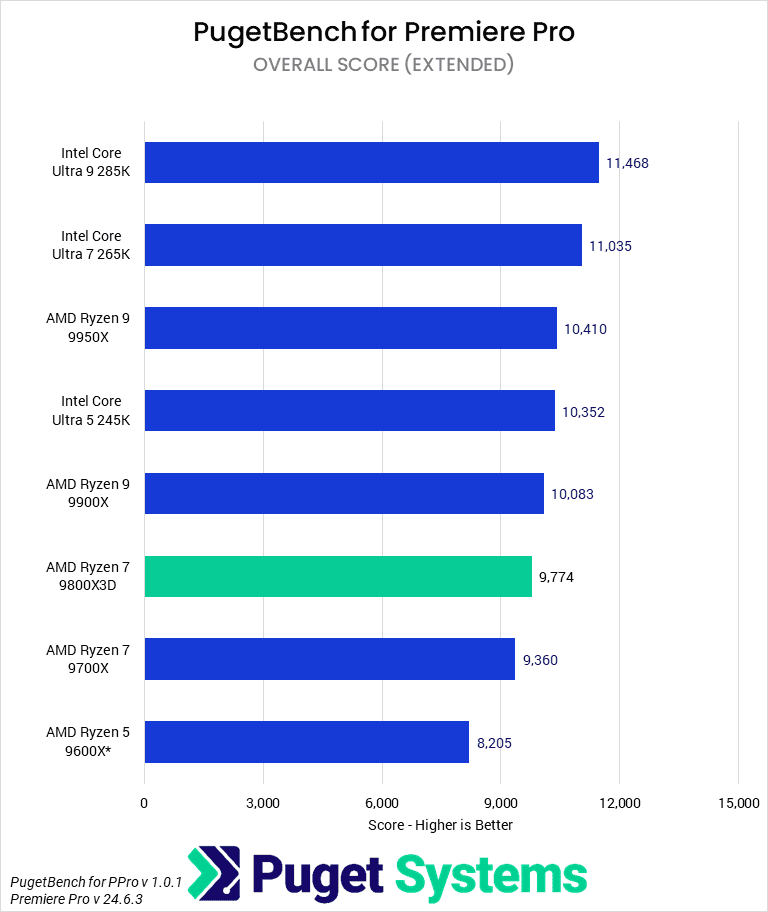
In Premiere Pro, the 9800X3D scores directly between the 9700X and 9900X. Given the price tag nearly matches that of the 9900X, we wouldn’t recommend the X3D part for pure Premiere Pro use. However, if your workflow does not primarily involve codecs which can be accelerated via Intel Quick Sync, the 9800X3D is still a reasonably performant CPU.
Motion Graphics: Adobe After Effects
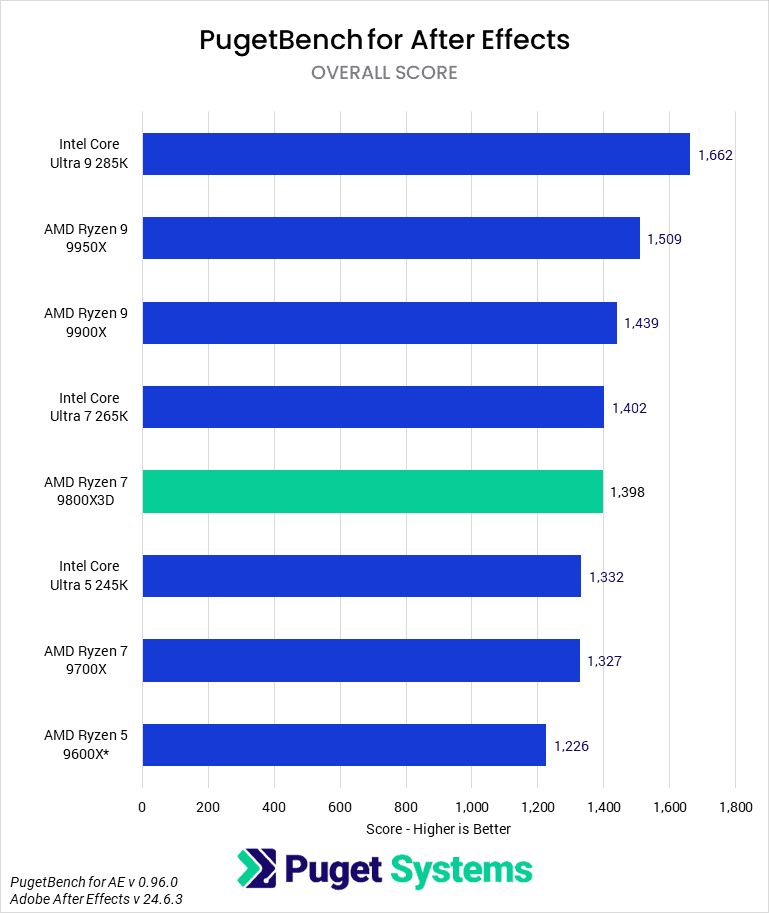
Moving on to Adobe After Effects, the 9800X3D manages to match the 265K and nearly meet the 9900X, trailing by 3%. This puts it 5% ahead of the 9700X, which is a solid improvement but probably not worth the nearly 9900X price tag. Much like Premiere, this CPU isn’t the best value for After Effects, but it isn’t sacrificing performance in this application for the V-Cache support.
Video Editing / Motion Graphics: DaVinci Resolve Studio
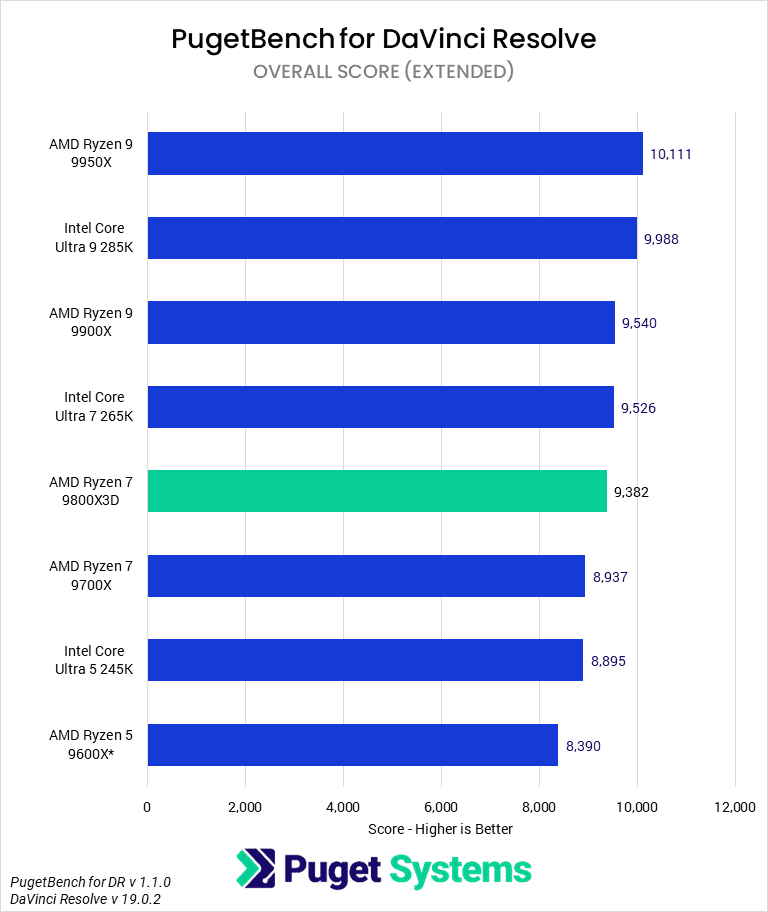
DaVinci Resolve is yet another application where the 9800X manages to place directly between the 9700X and 9900X. At risk of repeating ourselves, then, it is not worth it for only DaVinci Resolve, but it is not a bad performer in Resolve if the CPU has better performance in other workflows you use.
Game Dev / Virtual Production: Unreal Engine
In our past looks at AMD’s X3D processors, our Unreal Engine benchmarks often saw the most benefit from the high L3 cache parts. Although the higher TDP of the 9800X3D makes direct comparisons a bit harder, it still appears that this is the case; the 3D V-Cache part completes our shader compilation test in 77% of the time of the 9700X, and takes only 14% longer than the 9900X. While the additional cache and TDP don’t quite let it match the 9900X, it is much closer to it than we have seen in some of our other benchmark so far.
The code compilation test is somewhat more “typical” of our benchmarks so far, with the 9800X3D finishing the test 500 seconds quicker than the 9700X, but 500 seconds slower than the 9900X. Given the good gaming performance of the CPUs, as reported on in other reviews, we suspect a lot of game developers will be interested in these processors, but they may not be the best option for every role in a studio. However, if AMD releases Ryzen 9 X3D parts, these results suggest that they could be the best desktop CPUs for tasks like game development and coding.
CPU Rendering: Cinebench, Blender, & V-Ray
Finally, in CPU rendering with Cinebench, the 98000X3D posts somewhat disappointing results, with performance much closer to the 9700X (10% ahead) than the 9900X (31% behind). The additional V-cache doesn’t appear to be helping in this benchmark while the CPU suffers from the lower maximum boost due to the cache. We see this again in the single-threaded test, where the 9800X3D is among the slowest CPU tested, though one point in Cinebench means it is still functionally equivalent to most of the other Ryzen 9000 processors.
Blender and V-Ray both show similar behaviors, as both applications scale well with core count and do not utilize the additional cache. This is largely academic, though, as an 8-core part is not relevant for CPU-based rendering in the first place; it will work in a pinch, but at this price point, GPU-based rendering is best.
How good is the AMD Ryzen 9800X3D for Content Creation?
Overall, the AMD Ryzen 7 9800X3D manages impressive gains as compared to the 9700X through the combination of the additional L3 cache and the increased TDP. In many applications, it scores very close to the 12-core 9900X. However, the 9800X3D only ever manages to beat the 9900X in Photoshop, and is nearly the same cost as the Ryzen 9 part. This combination of pricing and performance, in some ways, makes the 9800X3D a hard sell for purely content creation usage.
In many cases, the 9900X will be a better value, and the 9800X3D fails to replace the price point of the 9700X. However, if your workflow is cache-sensitive and doesn’t rely on a high number of cores, the 9800X3D can be a great option. In particular, we think the 9800X3D may be the best overall CPU for photography, between its great Photoshop and Lightroom performance. Perhaps more interestingly, for some mixed workflows or for a PC that sees use for both content creation and gaming, the 9800X3D manages to be a standout processor, offering fantastic gaming performance without sacrificing productivity.
If you need a powerful workstation to tackle the applications we’ve tested, the Puget Systems workstations on our solutions page are tailored to excel in various software packages. If you prefer to take a more hands-on approach, our custom configuration page helps you to configure a workstation that matches your exact needs. Otherwise, if you would like more guidance in configuring a workstation that aligns with your unique workflow, our knowledgeable technology consultants are here to lend their expertise.