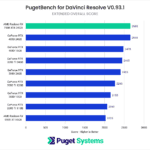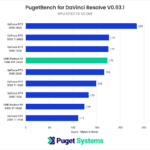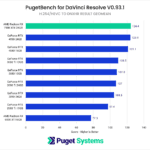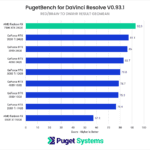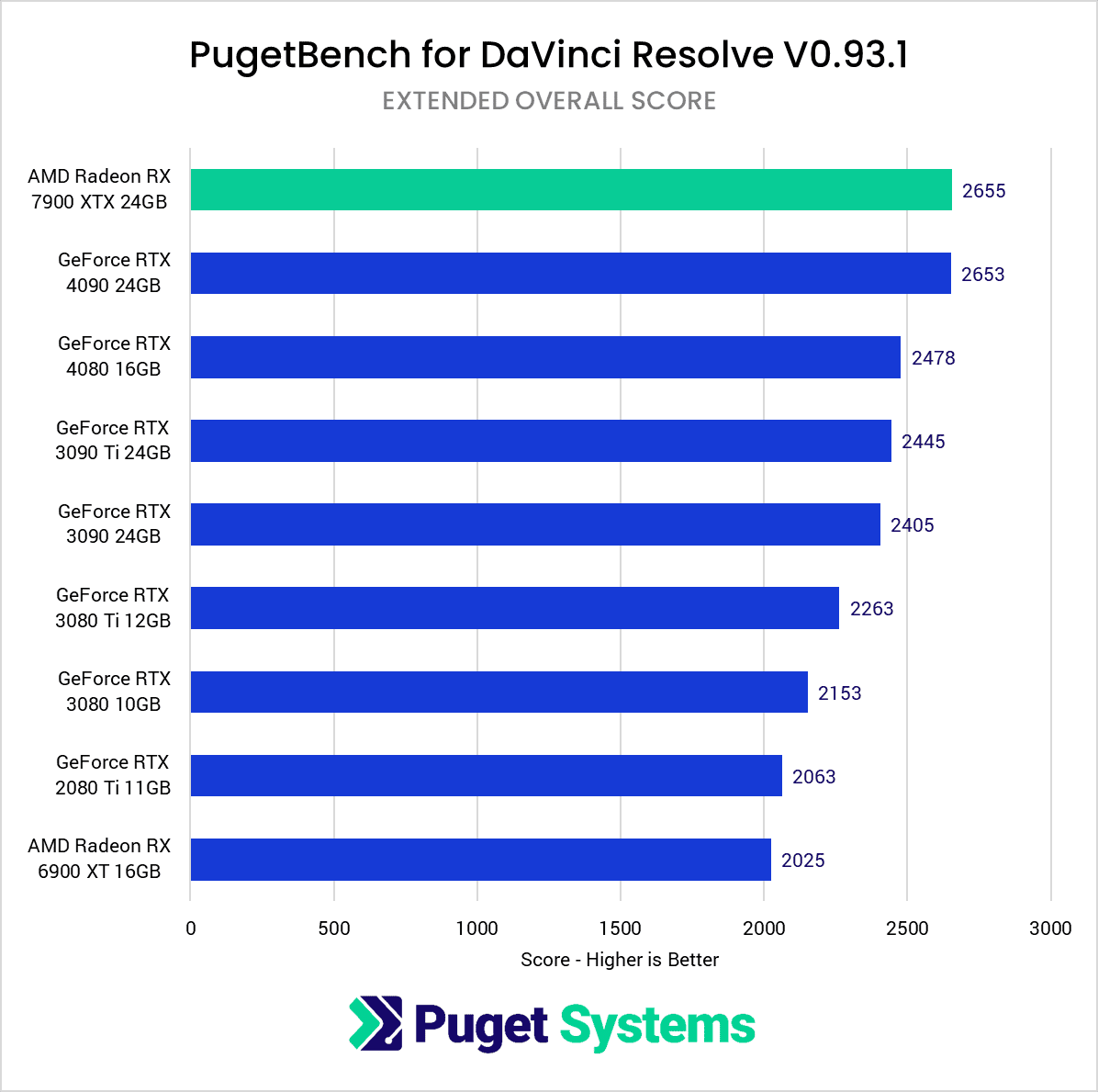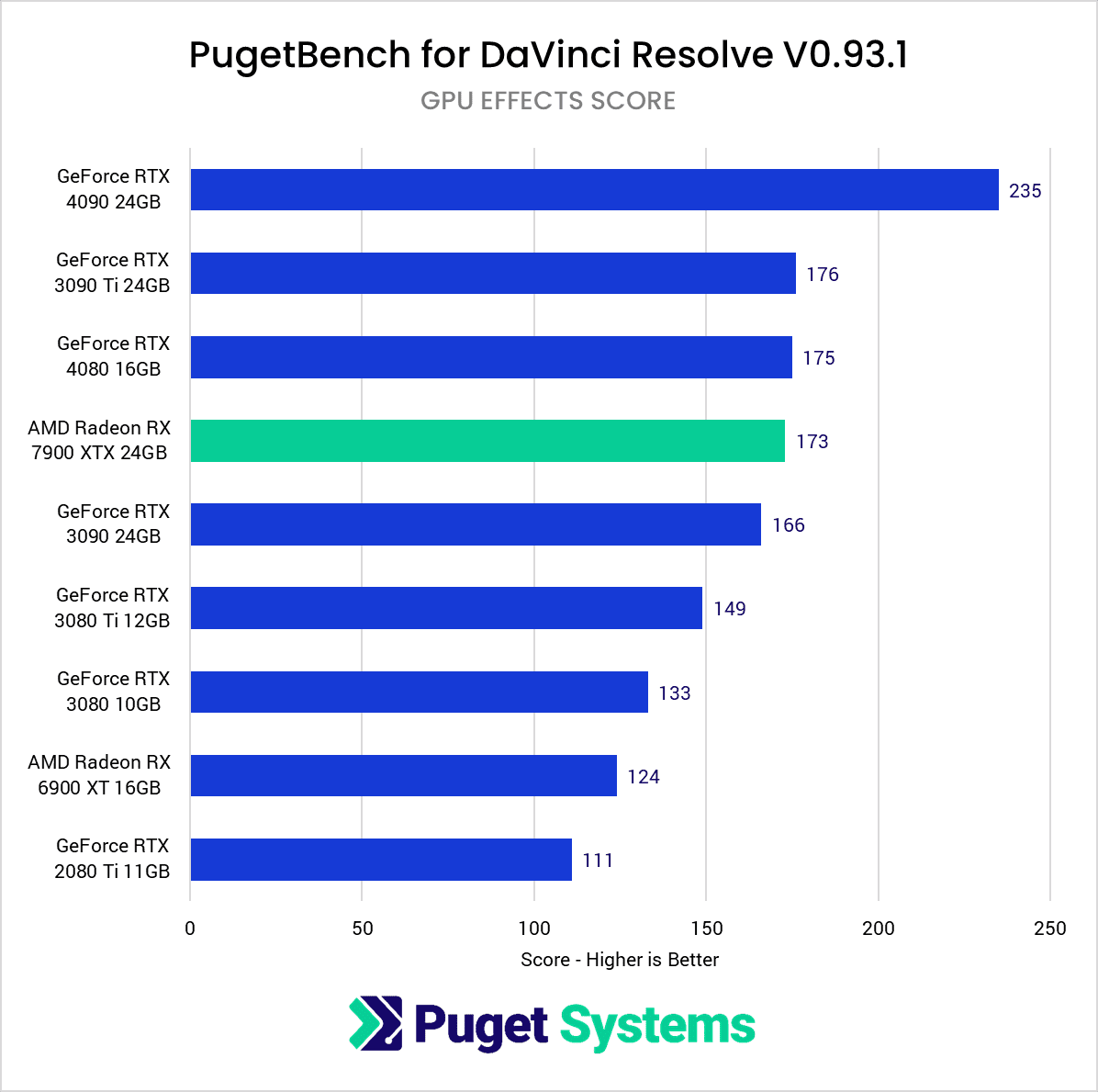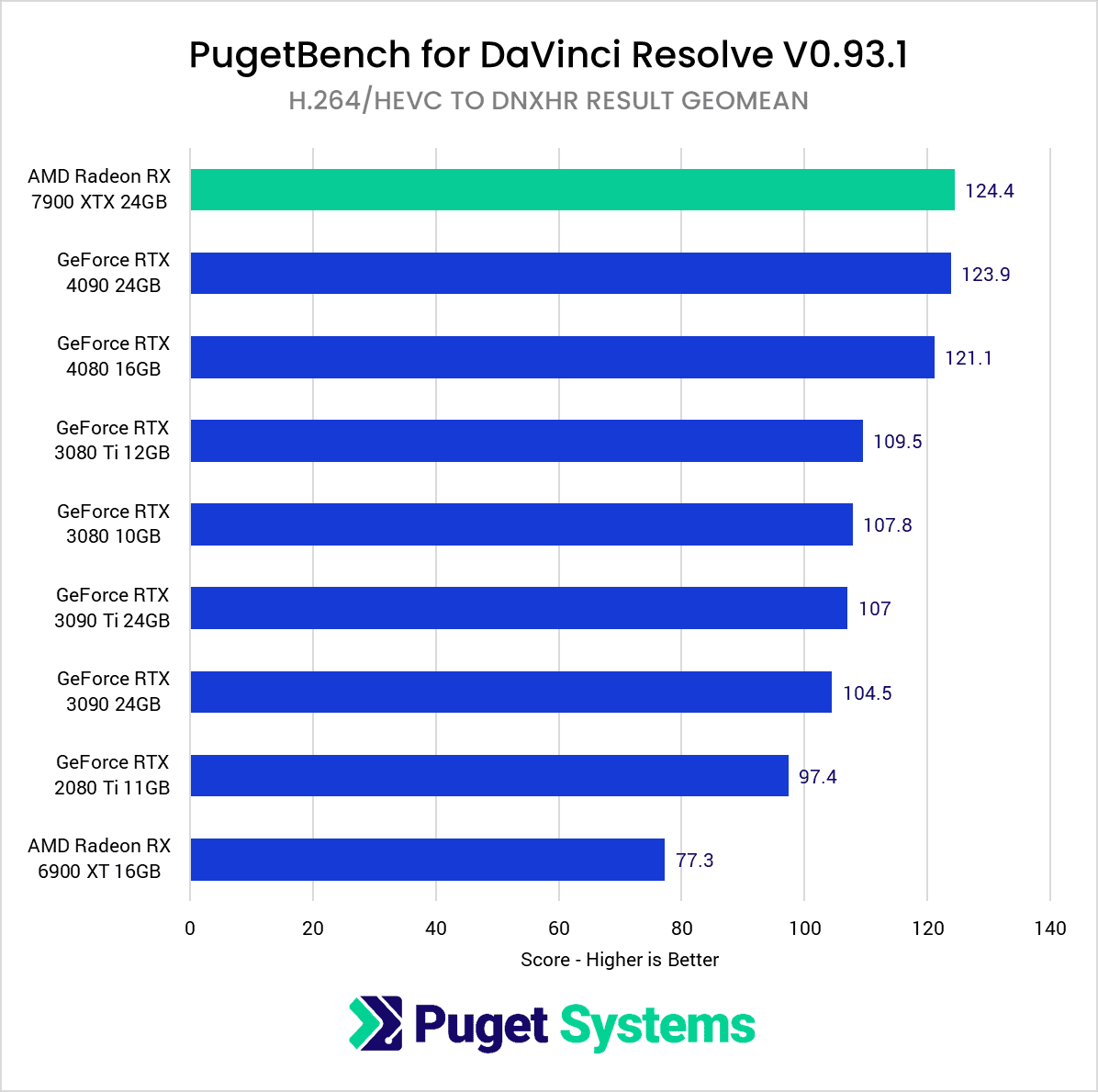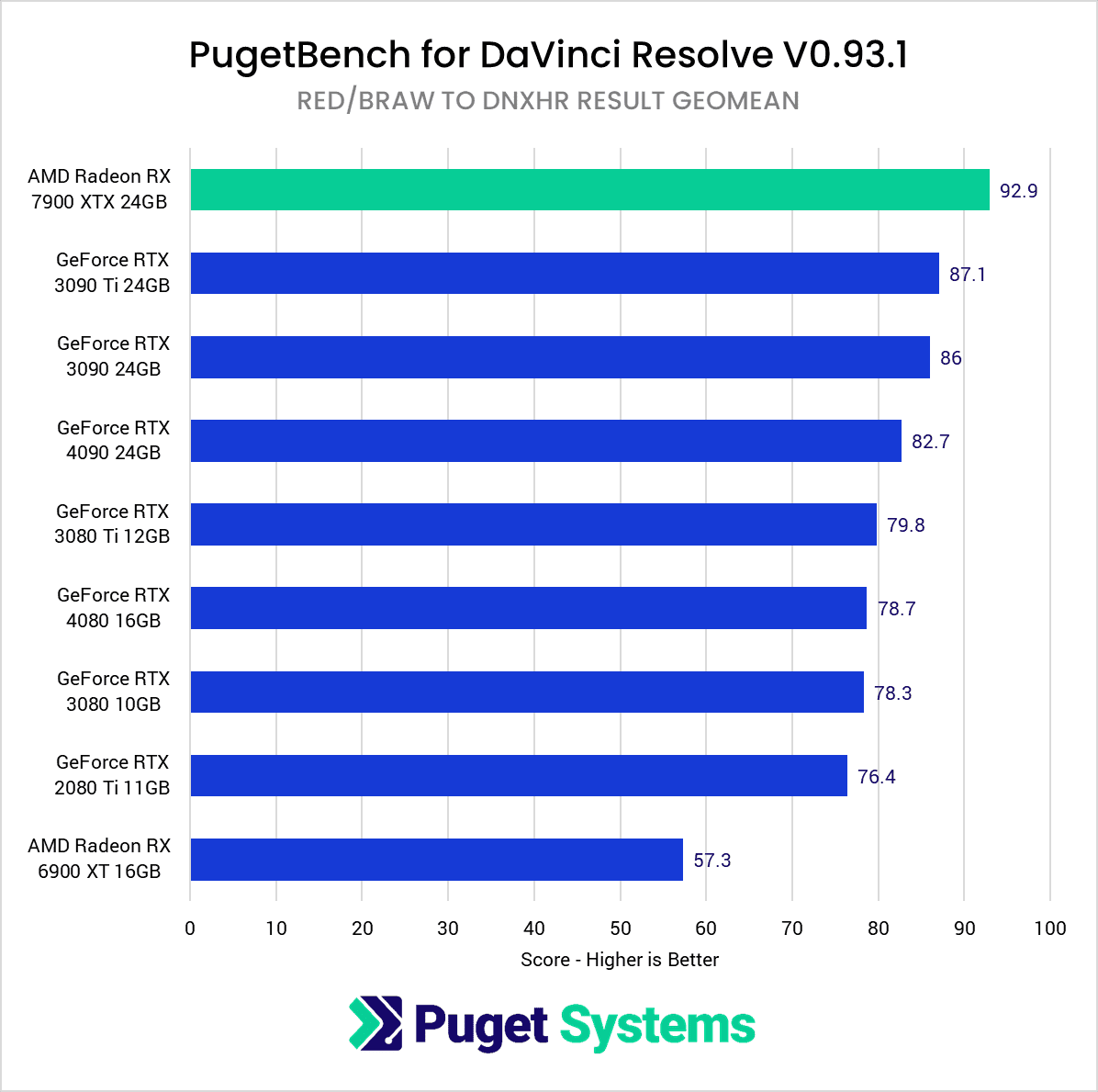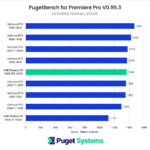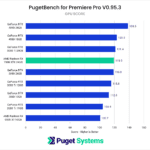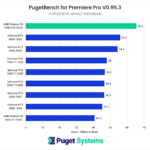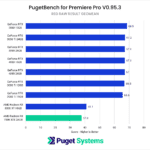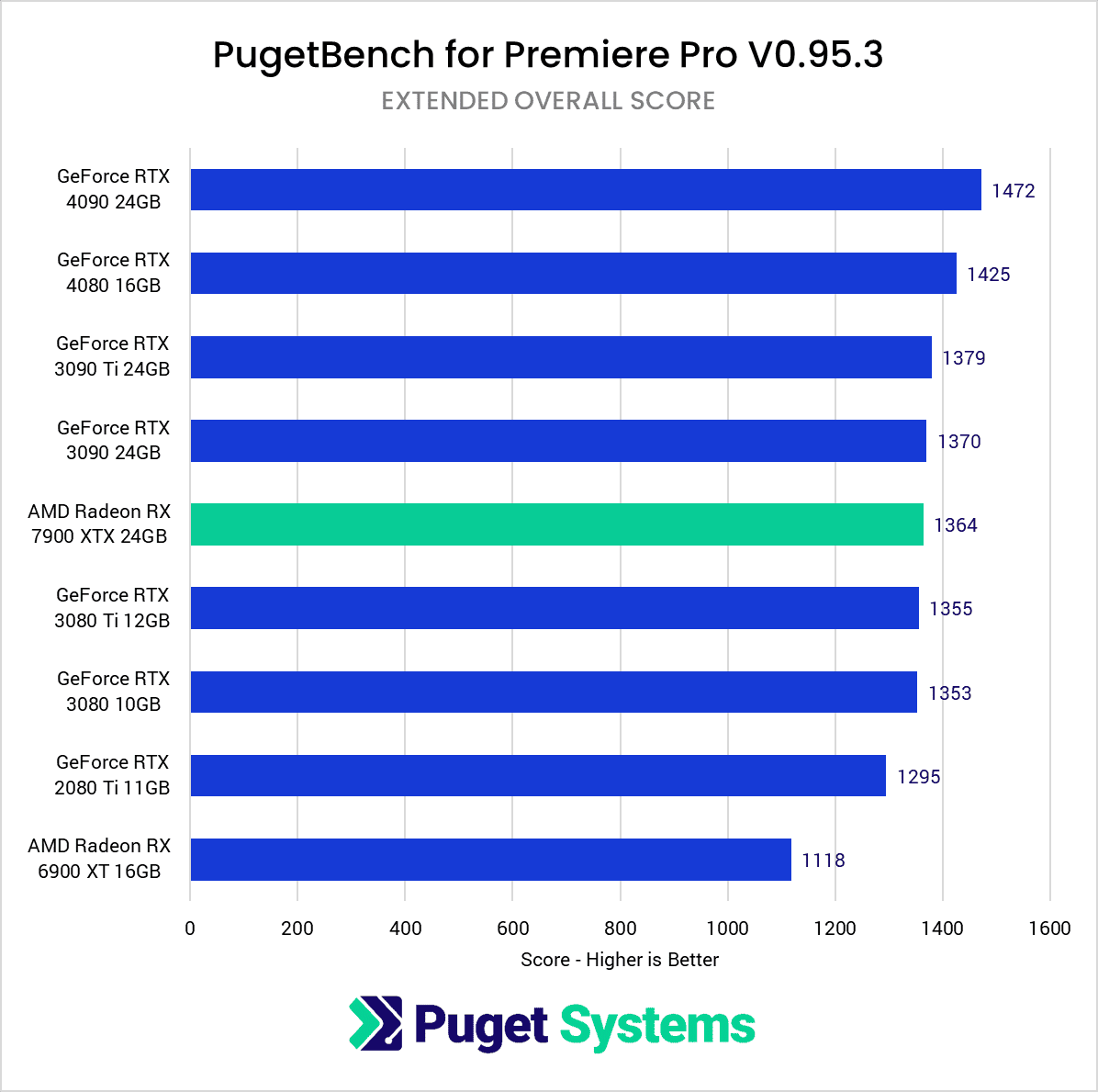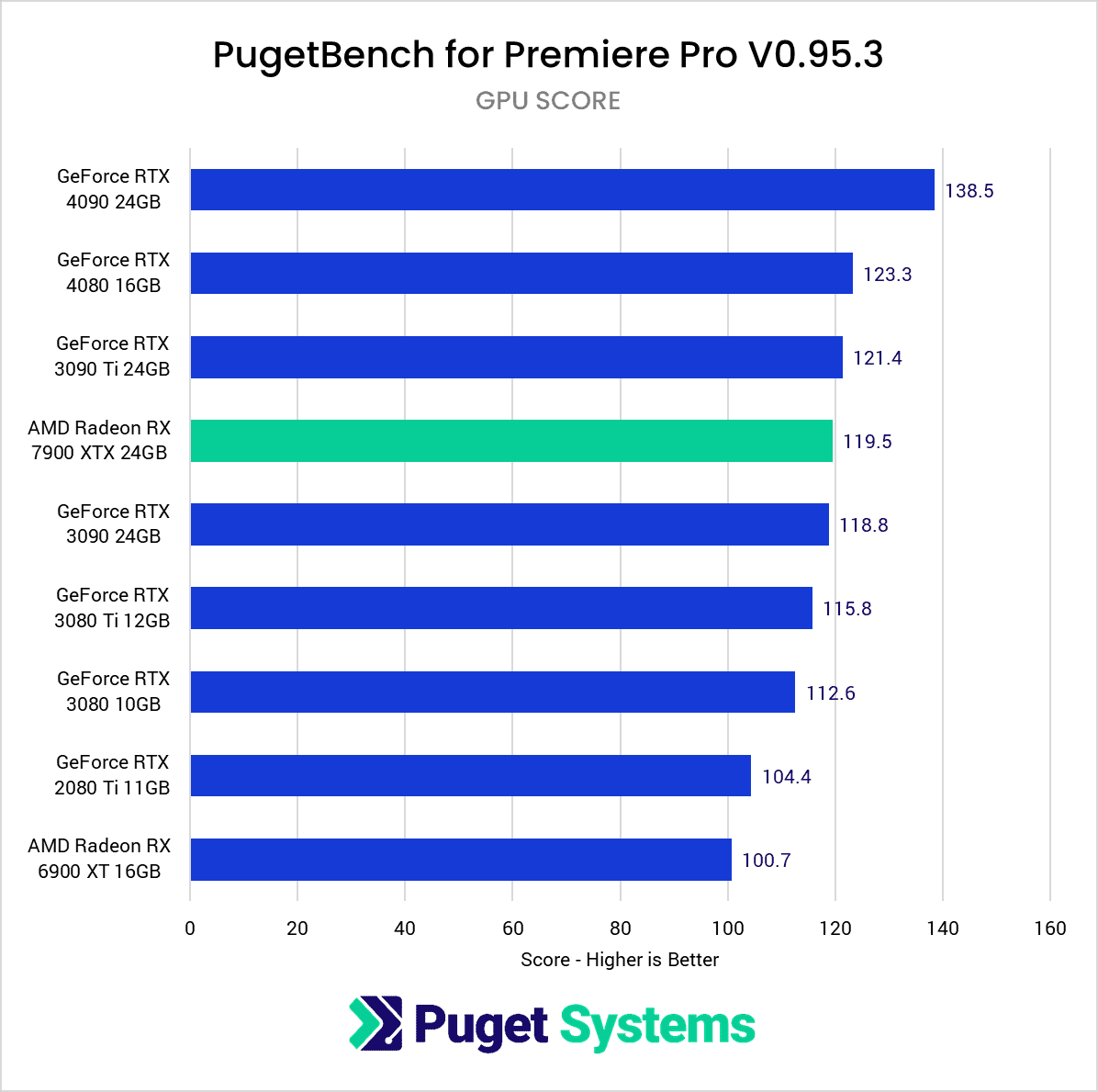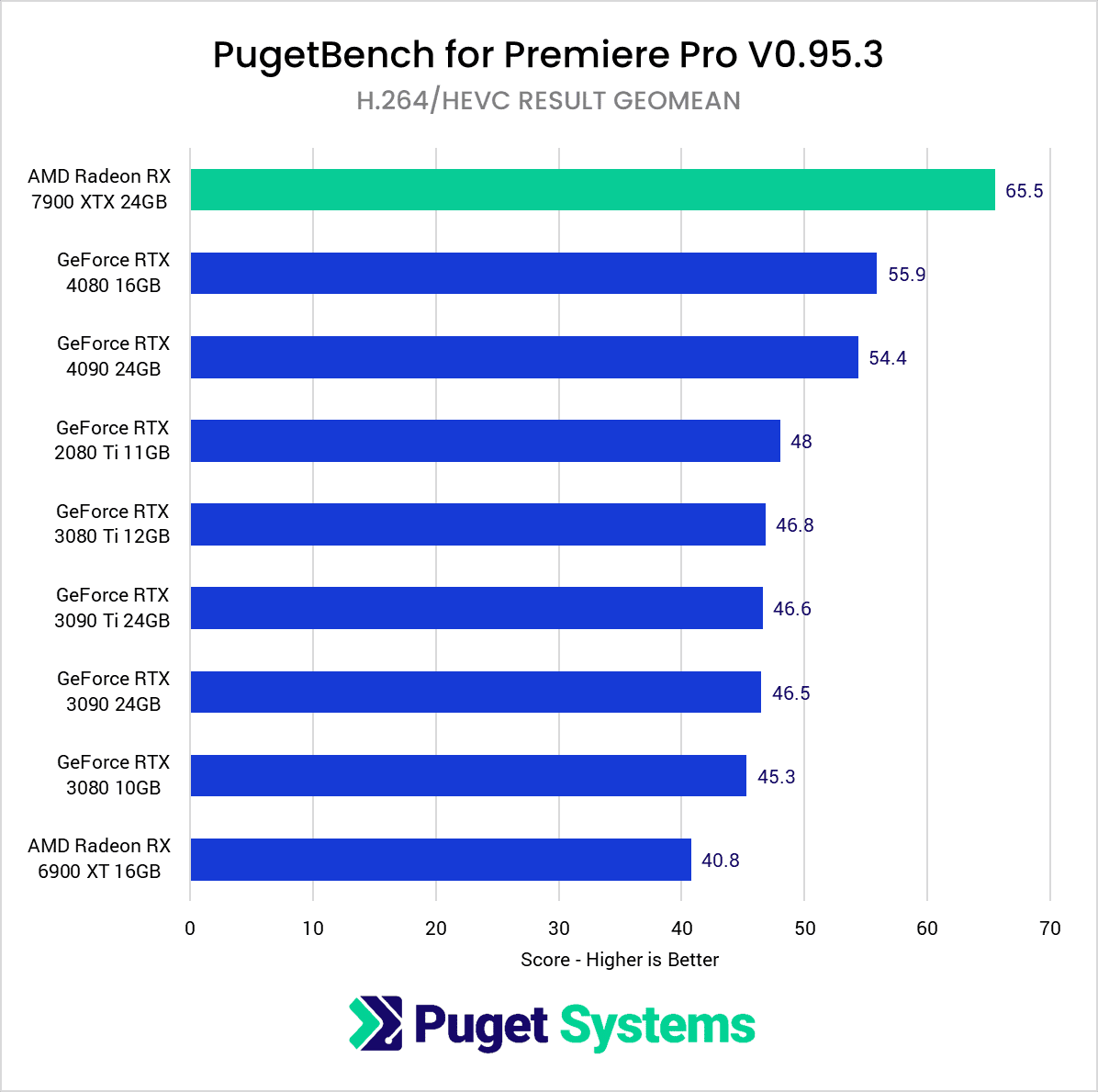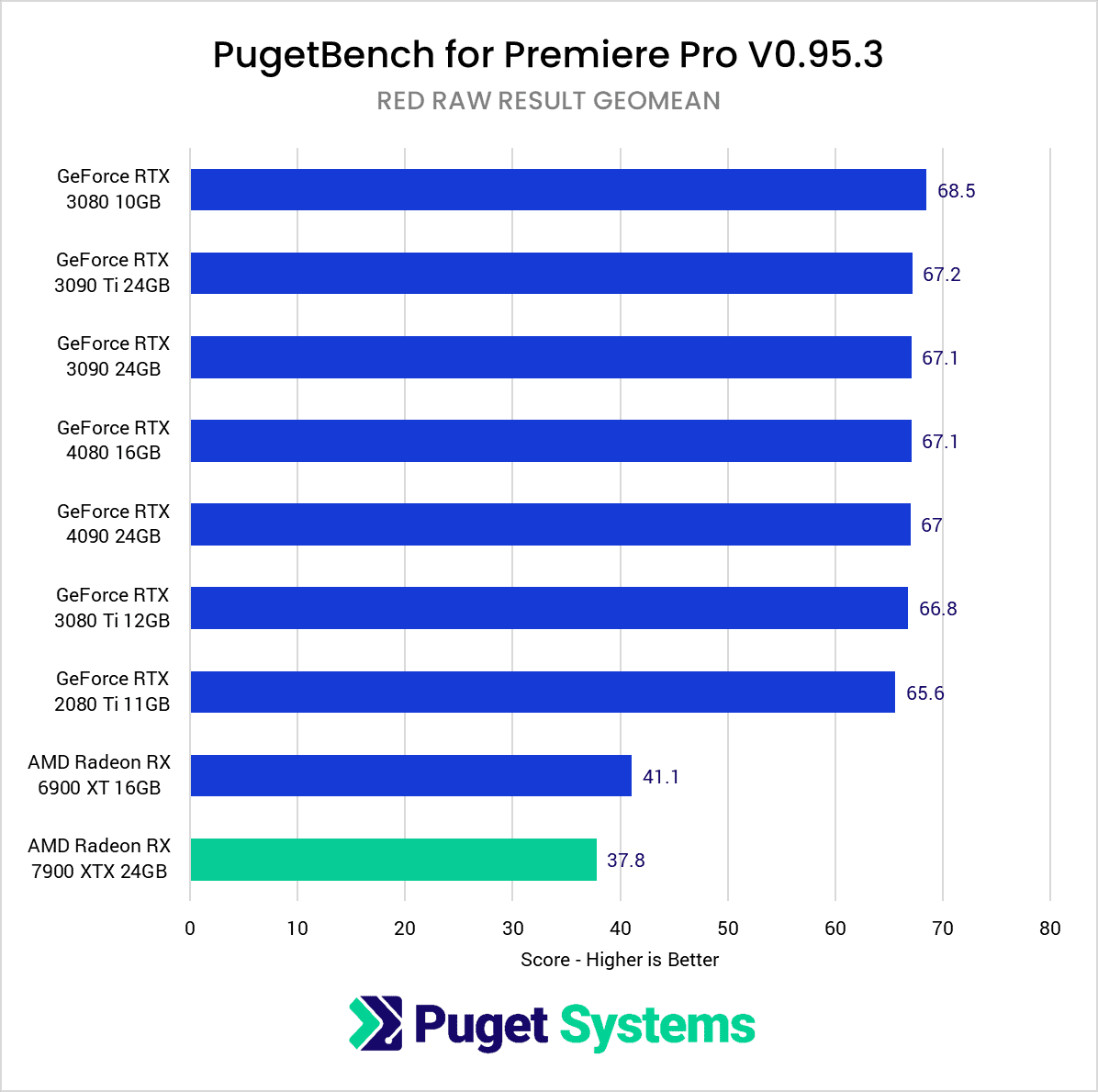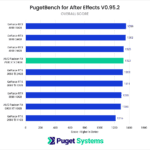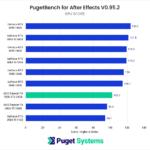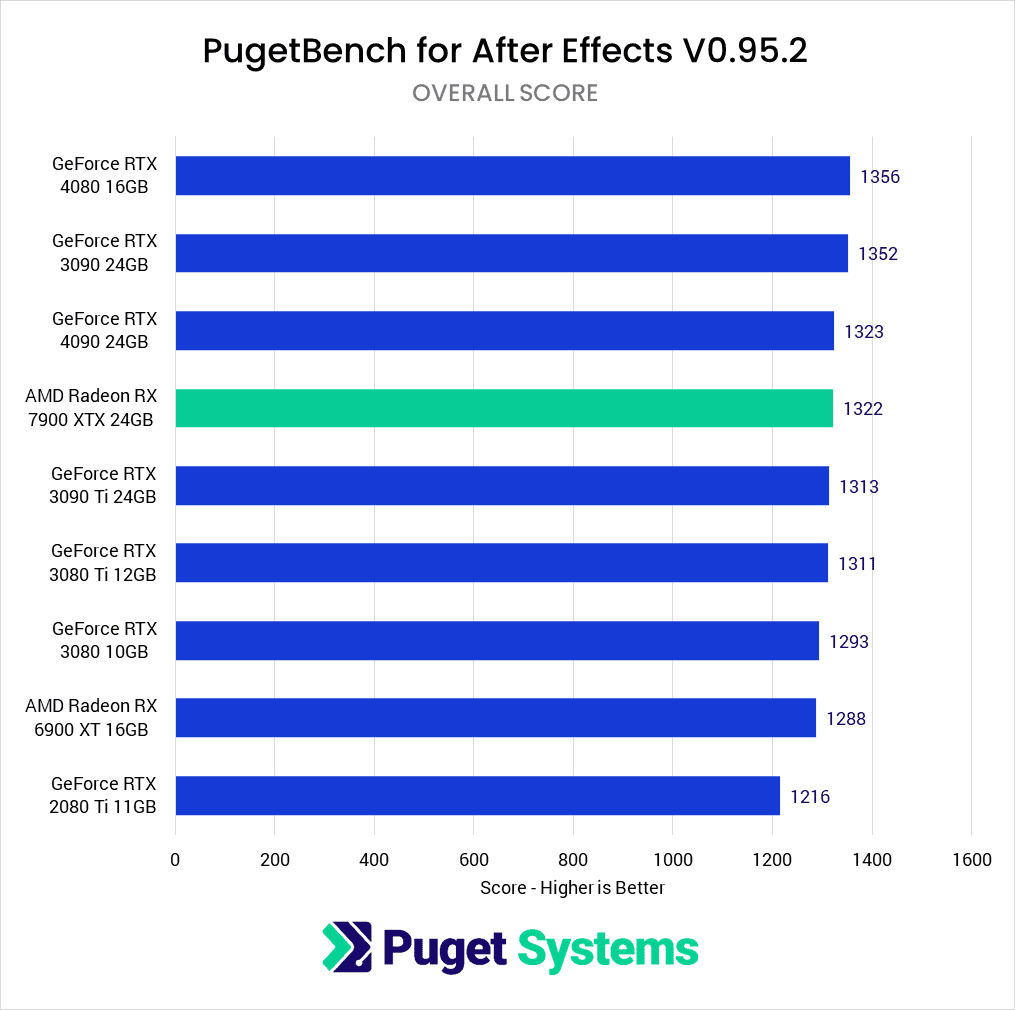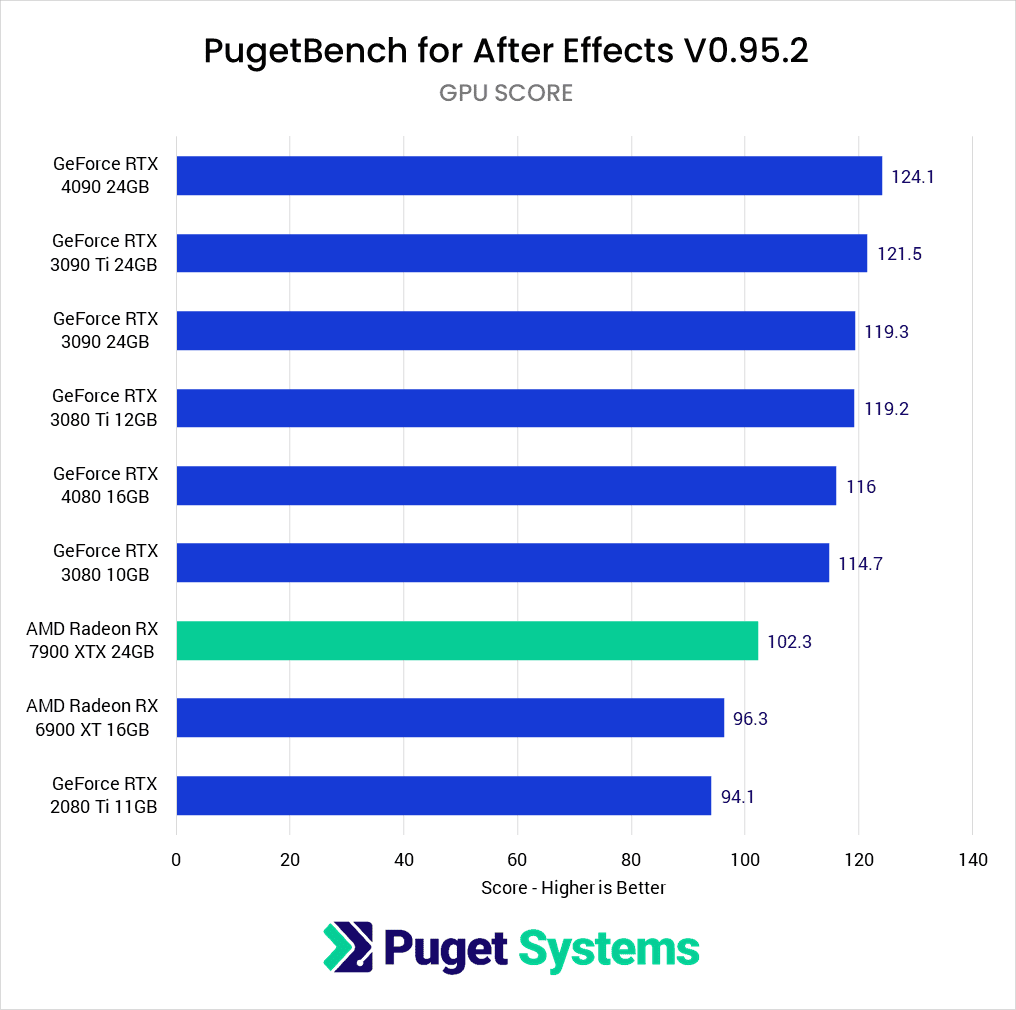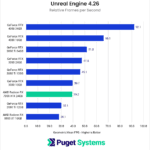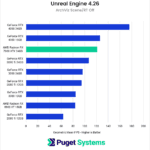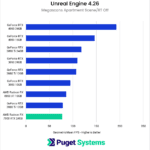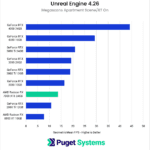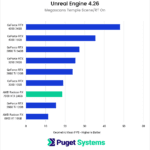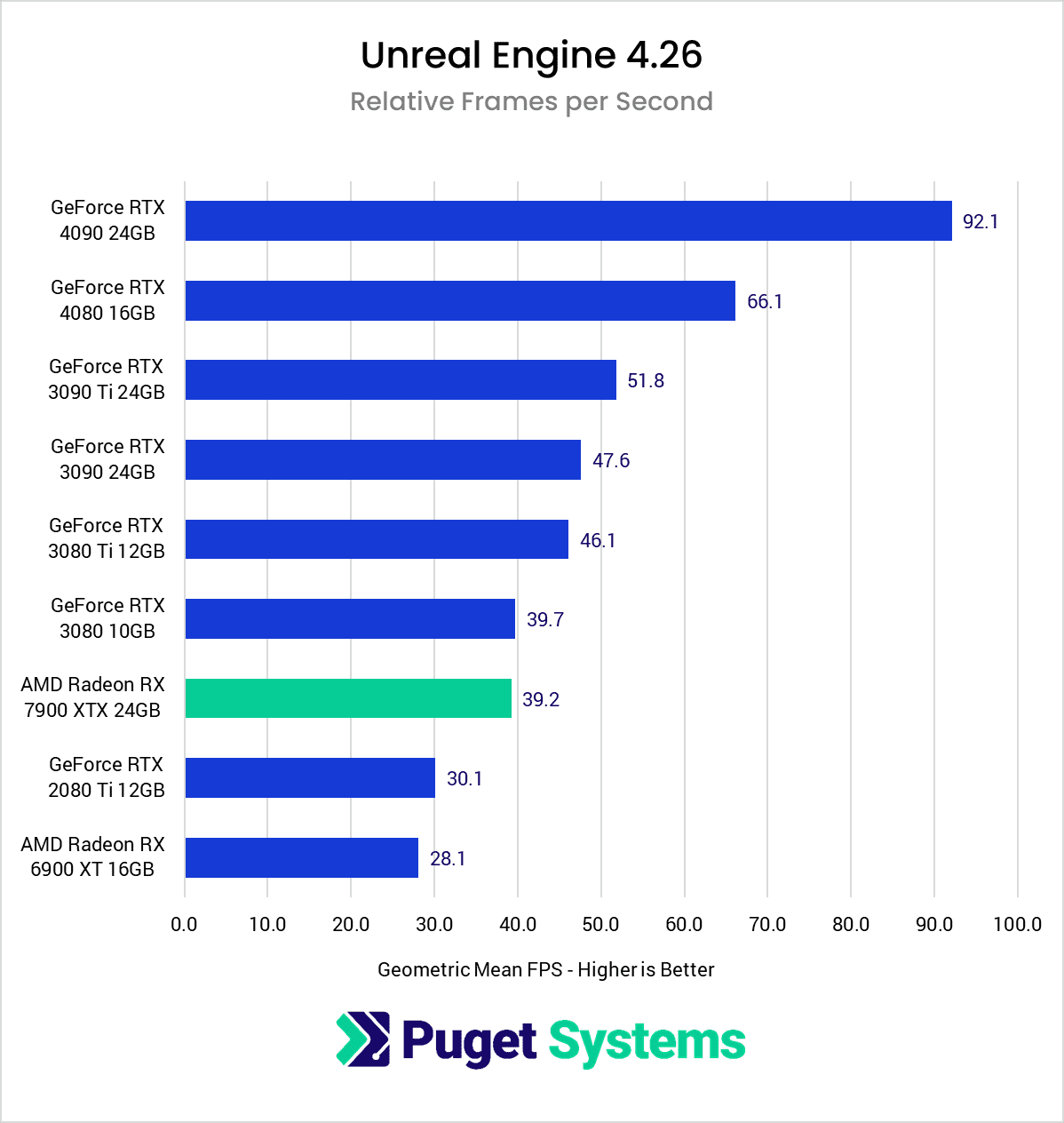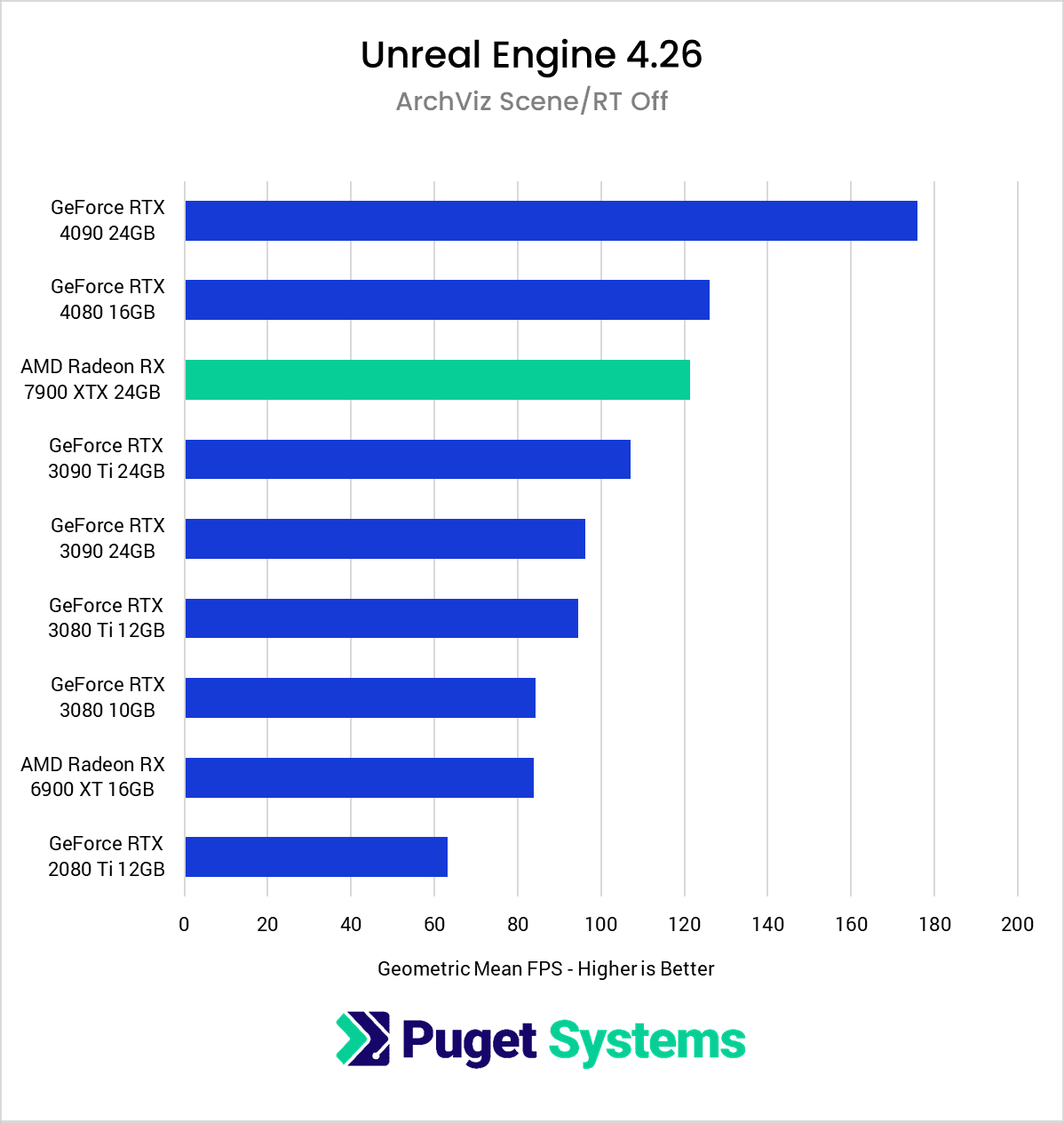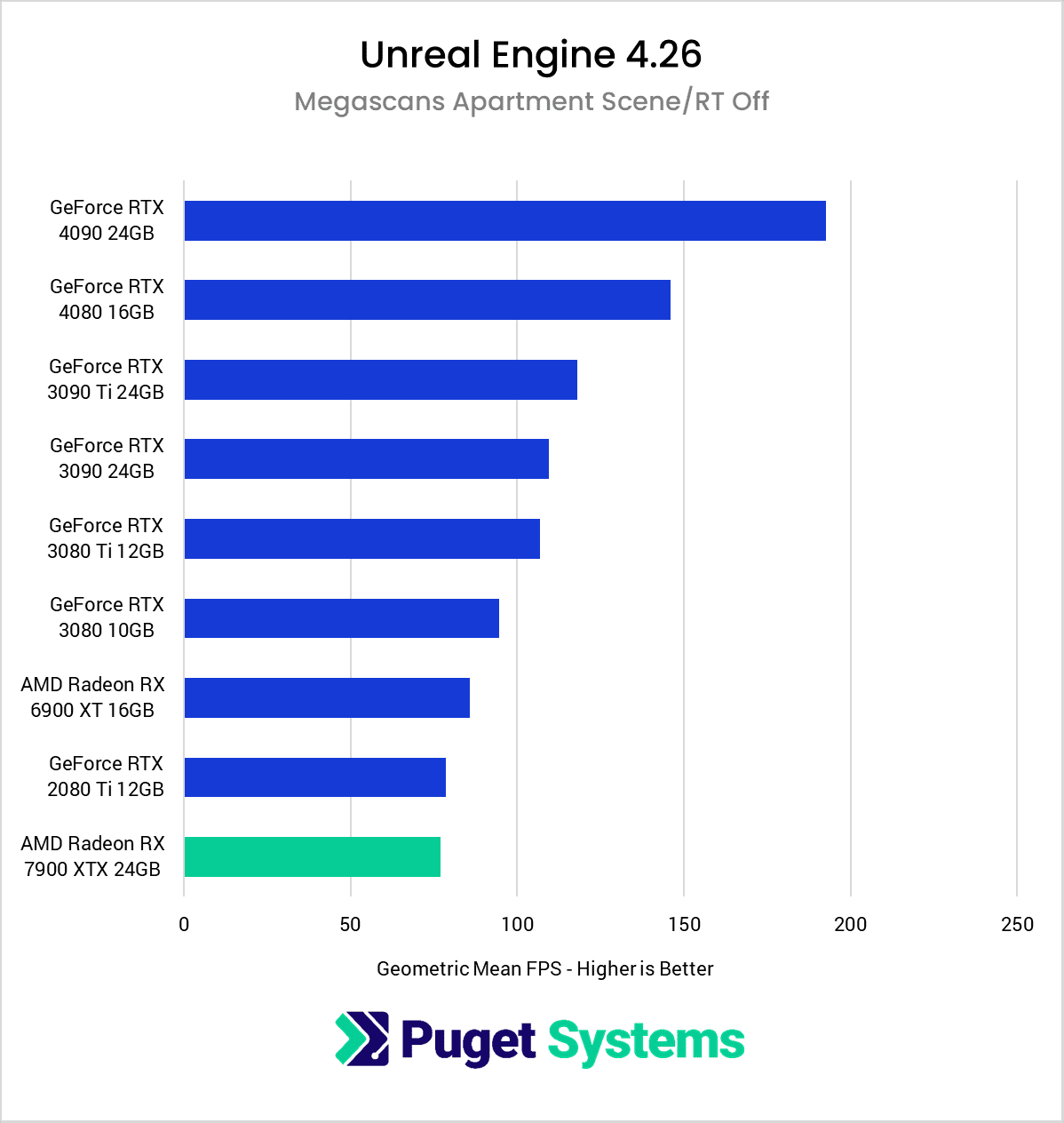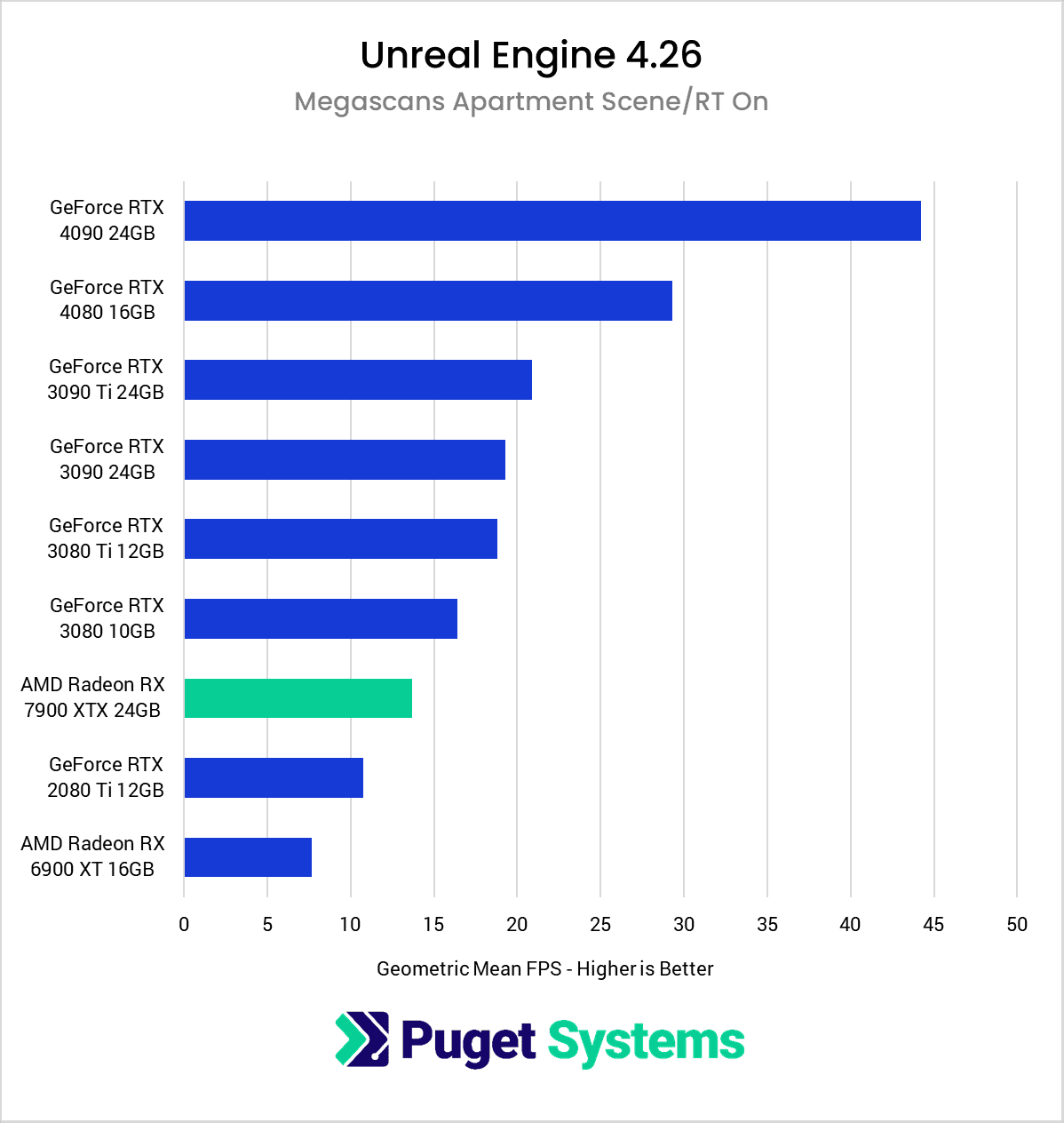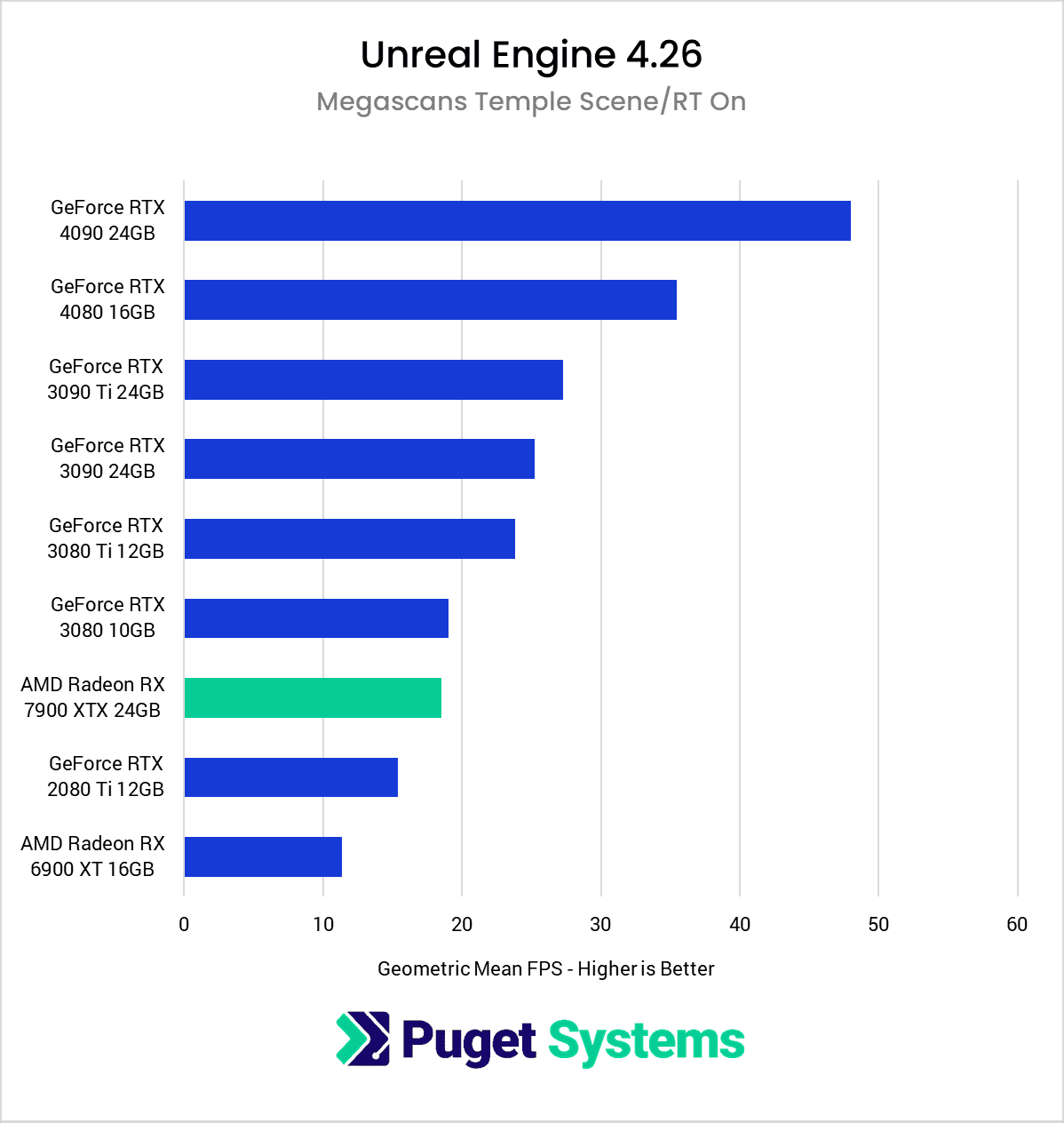Table of Contents

Introduction
AMD has just released their new, highly anticipated, Radeon 7000 series GPUs, including the Radeon RX 7900 XT 20GB and 7900 XTX 24GB. While most consumer GPU launches tend to focus on gaming performance, this level of card is also almost ubiquitous in the content creation space.
The difficulty for AMD is the fact that in many ways, they are coming from behind versus their primary competitor: NVIDIA GeForce. Not only has GeForce historically tended to give better performance for many content creation apps, but they also have an inherent advantage in some cases as there are a number of workflows (primarily GPU rendering) where the NVIDIA-proprietary CUDA technology is a requirement.
With the Radeon 7900 XTX in particular, AMD is looking to take advantage of the high cost of NVIDIA’s 40-series GPUs in order to further their position in the content creation space. From a value perspective, AMD has always been solid, and the 7000-series is no different. The most obvious area where this is the case is for VRAM where at just $999, the 7900 XTX is offering a massive 24GB of VRAM. In comparison, you have to go up to the GeForce RTX 4090 to get the same amount of VRAM from NVIDIA, and that GPU has an MSRP of $1,599.
Regardless of how the 7900 XTX performs, the 24GB of VRAM alone makes it very attractive for video editors working with 8K+ media, VFX artists rendering large scenes, as well as many real-time engine workflows.
If you want to see the full specs for the Radeon 7000 series GPUs we recommend checking out the AMD Radeon RX product page. But at a glance, here are what we consider to be the most important specs:
| GPU | VRAM | Cores | Boost Clock | Power | MSRP |
|---|---|---|---|---|---|
| RTX 3060 | 12GB | 3,584 | 1.75 GHz | 170W | $329 |
| RTX 3060 Ti | 8GB | 4,864 | 1.67 GHz | 200W | $399 |
| RTX 3070 | 8GB | 5,888 | 1.70 GHz | 200W | $499 |
| RTX 3070 Ti | 8GB | 6,144 | 1.77 GHz | 290W | $599 |
| RTX 3080 | 10GB | 8,704 | 1.71 GHz | 320W | $699 |
| Radeon 7900 XT | 20GB | 5,376 | 2.4 GHz | 315W | $899 |
| Radeon 6900 XT | 16GB | 5,120 | 2.25 GHz | 300W | $999 |
| Radeon 7900 XTX | 24GB | 6,144 | 2.5 GHz | 355W | $999 |
| Radeon 6950 XT | 16GB | 5,120 | 2.3 GHz | 335W | $1,099 |
| RTX 3080 Ti | 12GB | 10,240 | 1.67 GHz | 350W | $1,199 |
| RTX 4080 | 16GB | 9,725 | 2.51 GHz | 320W | $1,199 |
| RTX 3090 | 24GB | 10,496 | 1.73 GHz | 350W | $1,499 |
| RTX 4090 | 24GB | 16,384 | 2.52 GHz | 450W | $1,599 |
| RTX 3090 Ti | 24GB | 10,752 | 1.86 GHz | 450W | $1,999 |
On the whole, the 7900 XTX is a fairly straightforward upgrade to both the 6900 XT and the 6950 XT. VRAM, cores, and frequency all got a bump, without an increase in MSRP pricing. The only real downside to this new card is that (as is becoming typical for new GPUs) the power draw and thermal output have increased. Where the 6900 XT was a 300W card, the new 7900 XTX is 355W. That puts it a bit hotter and power-hungry than the NVIDIA GeForce RTX 4080, although a lot of the difference can be mitigated by using a model with a good cooler and having solid chassis airflow.
Test Setup
Test Platform
Benchmark Software
| DaVinci Resolve 18.0.3 PugetBench for DaVinci Resolve 0.93.1 |
| Premiere Pro 22.6.2 PugetBench for Premiere Pro 0.95.5 |
| After Effects 22.4 PugetBench for After Effects 0.95.2 |
| Unreal Engine 4.26 |
| Blender 3.3.0 |
To see how the AMD Radeon 7900 XTX 24GB performs, we will be comparing it to the previous generation Radeon 6900 XT, as well as a range of NVIDIA GeForce RTX 30- and 40-series cards. The test system we will be using is one of the fastest platforms currently available for most of the applications we are testing and is built around the AMD Threadripper Pro 5975WX in order to minimize any potential CPU bottlenecks.
For the tests themselves, we will be using many of our PugetBench series of benchmarks. Most of these benchmarks include the ability to upload the results to our online database, so if you want to know how your system compares, you can download and run the benchmark yourself. Our testing also includes several GPU rendering engines to show off the GPU rendering performance of these cards.
However, many of the GPU rendering applications we often look at (OctaneBench, V-Ray, and Redshift) either have no, or very limited, support for AMD GPUs. Because of this, the rendering portion of this article is much smaller than what you will find in many of our other GPU tests such as our NVIDIA GeForce RTX 4080 16GB Content Creation Review.
Video Editing: DaVinci Resolve Studio
For our first look at the new AMD Radeon 7900 XTX 24GB, we are going to examine performance in DaVinci Resolve Studio. More so than any other NLE (Non-Linear Editor) currently on the market, Resolve can make terrific use of high-end GPUs, and even multi-GPU setups. The four main areas the GPU is used for are processing GPU effects, debayering (and optionally decoding) RAW media, and H.264/HEVC decoding/encoding
To start, we want to look at the overall score, which is a combination of everything we test for Resolve. This is often a good indicator of what kind of relative performance a “typical” (if such a thing exists) Resolve user may see with different hardware. Here, the 7900 XTX does very well, providing just over a 30% performance boost compared to the previous generation Radeon 6900 XT. This actually puts it right at the top of the chart, although the difference between it and the RTX 4090 is well within the margin of error at just a .08% difference.
However, the overall score includes several tasks that are either purely CPU driven or often bottlenecked by the CPU, and there can be differences in which GPU is better depending on the specific task. If we look at the GPU Score (chart #2), we get to see how the 7900 XTX performs for tasks like OpenFX and noise reduction where the performance of the GPU itself is typically the limiting factor. In this case, the 7900 XTX doesn’t do quite as well, but still manages to match the more expensive GeForce RTX 4080 – and with 24GB of VRAM versus 16GB, which can be especially helpful with these types of tasks.
Moving on to chart #3, we wanted to specifically pull out the H.264/HEVC tests where we were exporting to DNxHR (which has no hardware encoding support). There is no easy way to test pure decoding performance in a complete vacuum (since you always have to encode or otherwise display the media), but this should be a good indicator of how each GPU is able to handle hardware decoding of H.264 and HEVC media. Here, the Radeon 7900 XTX is again at the top, just barely sneaking past the RTX 4090. Realistically, however, the difference between the 7900 XTX and the RTX 4080/4090 is negligible and very unlikely to ever be noticed as a part of everyday work.
The final area we wanted to look at is RAW debayering for RED and BRAW footage (chart #4). These tests were a big surprise to us, as the previous generation Radeon 6900 XT was frankly… not great. But, the new 7900 XTX saw a massive 62% increase in performance relative to the 6900 XT, which is enough to put it above every RTX 30- and 40-series GPU. We will note, however, that the RTX 40-series cards seem to have a bit of an issue in this area at the moment, as they underperform relative to the RTX 30-series. This is likely due to a driver or application bug, and will likely be resolved in the future, but either way, the 7900 XTX is definitely a solid GPU for RAW workflows in DaVinci Resolve.
Video Editing: Adobe Premiere Pro
Adobe Premiere Pro may not utilize the GPU quite as much as DaVinci Resolve (and effectively doesn’t take advantage of multi-GPU setups at all), but having a strong GPU can still make an impact depending on your workflow.
Once again, we are going to start with the Overall Score from our benchmark, which shows the new AMD Radeon 7900 XTX coming in well behind the NVIDIA GeForce RTX 4080, and more in line with the RTX 3080 and 3090 models. This isn’t a bad showing by any means, and still represents a solid 22% gain over the previous generation. However, just like with DaVinci Resolve, we want to dive in a little closer since there are some areas where the 7900 XTX is great, and others where it isn’t quite so hot.
One area where a more powerful GPU can often give you a boost is for GPU-accelerated effects like Lumetri Color, most blurs, etc. (chart #2). For these tasks, the 7900 XTX does well, essentially matching the top-end RTX 30-series cards and the RTX 4080. The RTX 4090 still has a lead here, but given the price difference between the 7900 XTX and the RTX 4090, the difference is more than acceptable.
On chart #3, we are again looking at the geometric mean of the H.264 and HEVC results. This was an area where the 7900 XTX did well in DaVinci Resolve, and it is even better in Premiere Pro. We are looking at about a 17% increase in performance over the RTX 4080 and 4090, or a massive 60% gain over the previous generation Radeon 6900 XT.
Lastly, on chart #4, we see the performance when debayering RED RAW footage. This is an area where the 7900 XTX did very well in DaVinci Resolve, but for whatever reason, the 7900 XTX did extremely poor in Premiere Pro. In fact, performance was even lower than the 6900 XT, so we are likely looking at some sort of driver or application bug that is affecting performance.
Motion Graphics/VFX: Adobe After Effects
Adobe After Effects just barely makes the cut for our GPU testing in general, since the vast majority of projects in After Effects are going to be bottlenecked by the CPU. Still, the GPU does come into play at times, so for now, we are still including it. In terms of overall performance, you are not going to notice too much of a difference between any of the cards we tested. Only the older GeForce RTX 2080 Ti shows any appreciable difference in performance.
Just like with Premiere Pro, however, we can drill down to the “GPU Score” portion of our benchmark. This is testing projects specifically designed to put as much load on the GPU while minimizing the load on the rest of the system. This is a borderline synthetic set of tests since no one really uses After Effects in this manner but does provide a “best case” situation for what a GPU upgrade can get you in the base version of After Effects without factoring in plugins, GPU-based rendering engines, etc.
For the GPU score (chart #2), the Radeon 7900 XTX only scored about 6% higher than the previous generation Radeon 6900 XT. The 6900 XT already doesn’t fare particularly well in After Effects, which means that the 7900 XT falls well behind even the GeForce RTX 3080 by about 11%. That isn’t great for AMD, but keep in mind that having the GPU be a bottleneck like this is very uncommon in After Effects. For most users, you are going to be limited by the performance of your CPU long before your GPU is going to be able to make any sort of meaningful contribution.
Game Dev/Virtual Production: Unreal Engine
The RX 7900 XTX has mixed results in Unreal Engine. In rasterized workloads, The 7900 XTX performs quite well, in one test nearly matching the slightly more expensive RTX 4080. But in the other rasterized test, the 7900 XTX had the lowest score of all cards tested. This is most likely an issue either with the driver or Unreal itself. When we revisit these cards in the future I expect to see this score change. However, this isn’t the only bad news for the new Radeon.
Moving on to Ray Tracing, something that is very important for virtual production, the 7900 XTX is simply not able to keep up. While there is a good improvement over the previous generation, NVIDIA still holds a huge lead. This is AMD’s second attempt at hardware-accelerated ray tracing, while NVIDIA is on its third iteration.
In addition to the discrepancy in ray tracing performance, we also saw some issues with the RX 7900 XTX in certain projects, including inconsistent performance and graphical artifacts in our UE 5.1 project. These issues may be resolved in future driver updates, but until then, they make the RX 7900 XTX a less appealing choice for users who require stable and reliable performance for their ray tracing workloads. Overall, while the RX 7900 XTX may be a strong performer in rasterized workloads, it appears to fall short when compared to the RTX 4080 in ray tracing tasks.
Lastly, those using nDisplay for virtual production will need to remain with NVIDIA, as nDisplay is an NVIDIA technology and only works with their hardware. AMD does have a similar tech called Eyefinity, but it is not as tightly integrated with VP workflows as nDisplay is.
GPU Rendering: Blender
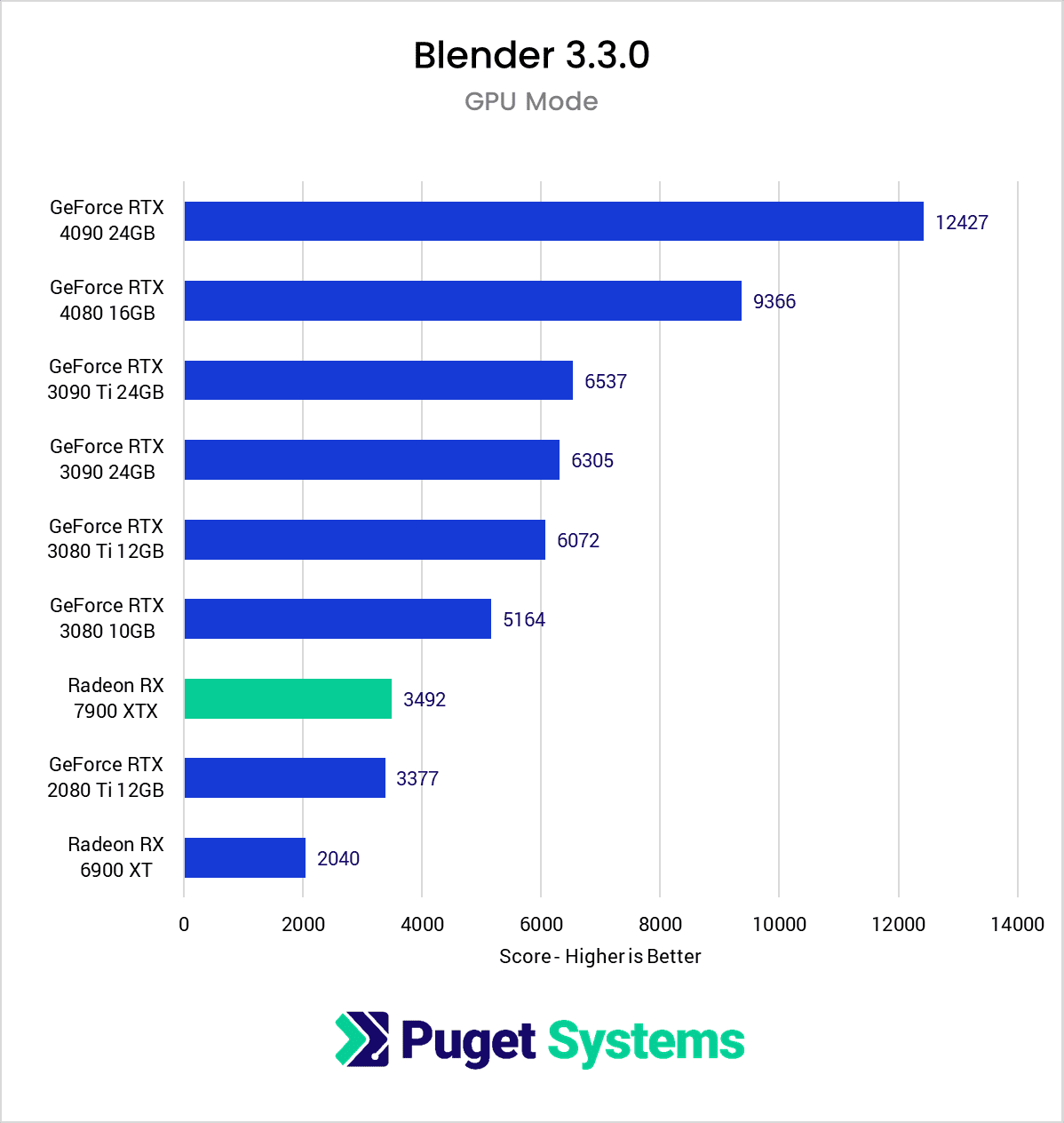
Moving on to Rendering, things take an even larger negative turn. Most GPU renderers do not support AMD cards at all, with Blender being one of the few exceptions. While the RX 7900 XTX managed to outperform the AMD Radeon RX 6900 XT and the NVIDIA GeForce RTX 2080 Ti 12GB, it was unable to match the rendering power of the NVIDIA GeForce RTX series, placing it behind all of the NVIDIA 3000 series graphics cards and significantly lower than NVIDIA’s recently launched RTX 4080 and 4090.
The top performer in the benchmark was the NVIDIA GeForce RTX 4090 24GB, which achieved a score of 12427. This was followed by the NVIDIA GeForce RTX 4080 16GB with a score of 9366. The RTX 4080 is the closest 40-series card in price to the RX 7900 XTX, however, it is nearly three times faster than the new Radeon GPU.
Overall, these results demonstrate the significant difference in performance between the various graphics cards, with NVIDIA holding a clear lead in terms of raw rendering power thanks to the use of their advanced CUDA and RTX libraries.
How Well Does the AMD Radeon 7900 XTX 24GB Perform for Content Creation?
AMD has long been a very solid choice for gaming but has often fallen behind NVIDIA for most content creation workflows. With the Radeon RX 7900 XTX, AMD has made some big gains, but there are still a number of areas where they are struggling. The 24GB of VRAM on the 7900 XTX is very welcome, but many of the areas where that would make a difference are also where AMD is not particularly strong at the moment.
Video editing in DaVinci Resolve Studio was easily the best showing for the 7900 XTX. It does particularly well for H.264/HEVC decoding and RAW debayering – the two main types of codecs where the GPU actually matters. The performance for GPU effects like OpenFX and noise reduction is also very good, matching the more expensive NVIDIA GeForce RTX 4080 16GB.
In Premiere Pro, the 7900 XTX is again very strong at handling H.264/HEVC media, easily outperforming all of the other cards we tested. Unfortunately, there seem to be some major issues with RED RAW debayering at the moment, as the 7900 XTX was at the very bottom of the chart for that test – being beaten even by the previous generation Radeon 6900 XT.
Unreal Engine, being a real-time engine, benefits more from powerful GPUs than many of the other applications we test, which makes it critical to get a reliable, high-performance card. Testing across a variety of scenes, from basic game environments to high-end Virtual Production sets, with and without ray tracing, the RX 7900 XTX had mixed results. In one rasterized scene the 7900 XTX nearly matched the Geforce RTX 4080, while in another it was the worst performer. This is likely a driver or application issue. In ray tracing, the 7900 XTX saw a good improvement over the previous generation but still lags behind Nvidia by a large margin.
GPU rendering in Blender sees roughly a 70% improvement in performance over the RX 6900 XT. However, the newly released RTX 4080 is almost three times as fast for only a small price difference. This is due to how advanced NVIDIA’s CUDA and RTX libraries are in the rendering space. This is still a nice improvement for those that might primarily game, but want to do some Blender work as a hobby, but anyone in the professional space will want to stick with NVIDIA.
Overall, there are a few workflows where the AMD Radeon RX 7900 XTX is very strong, but there are even more areas where we either encountered what are most likely driver or application bugs, or where NVIDIA is simply the better choice. Because of this, we still give NVIDIA the “best GPUs for content creation” crown, but if your workflow lines up with AMD’s strengths, the Radeon 7900 XTX can give you better performance than NVIDIA – and at a lower price.
If you are looking for a workstation for any of the applications we tested, you can visit our solutions page to view our recommended workstations for various software packages, our custom configuration page, or contact one of our technology consultants for help configuring a workstation that meets the specific needs of your unique workflow.