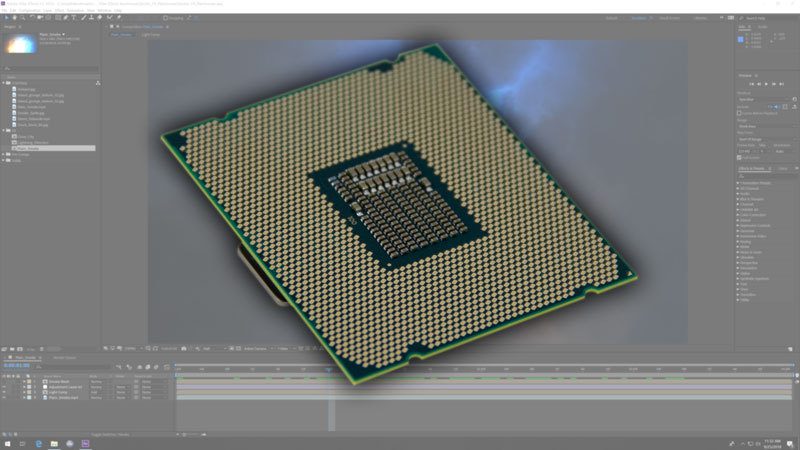Table of Contents
Introduction
After Effects is an interesting application to do CPU testing on since to many users, it appears to be going in the opposite direction of computer technology. While Intel and AMD have been steadily adding more and more cores to their processor lineup, After Effects actually moved from being very efficient at using multiple CPU cores back in 2014 to… not. There were many reasons for this – including the addition of GPU acceleration which drastically increased performance for many tasks – but the end result is that it became extremely easy to spend more money on hardware that actually ended up being slower than a less expensive option.
What is different with the new X-series CPUs is that they break the trend by having the same core counts as the previous generation. Instead of a core count increase, these CPUs just have a slight bump in frequency as well as a few other minor architecture updates. At first glance, these processors are underwhelming, but in many ways these small changes are more likely to increase performance in After Effects than if they had continued down the "more cores!" path.
One thing we will note is that we currently only have access to the i7 9800X, i9 9900X, i9 9920X, and i9 9980XE models. Because of this, we will be focusing on how much faster these new models are compared to the previous generation. Once we get the full lineup, we will publish a more in-depth roundup article include all the X-series models as well as other CPUs like AMD Threadripper.
If you would like to skip over our test setup and benchmark result/analysis sections, feel free to jump right to the Conclusion section.
Test Hardware & Methodology
Listed below are the systems we will be using in our testing:
In order to accurately benchmark the different systems, we used a range of After Effects projects that are mostly publicly available for download. The projects we used (along with their source) are:
| Project Name | Comp Name | Tested Frames | Notes |
| Electric FX by Video Copilot (1920×1080) |
CloseCity PlainSmoke |
212-238 (26 total frames) 0-97 (97 total frames) |
|
| Animated Polygon by Video Copilot (1280×720) |
Green Polygon | 0-78 (78 total frames) | |
| GPU Stress (3840×2160) |
32610-32710 (100 total frames) |
4K H.264 video with:
|
|
| Cineware Party by Cineversity (1920×1080) |
Party-Lite-004Full | 0-169 (169 total frames) |
"Video Wall" and "*.mov" layers
|
Raw Benchmark Data
Benchmark Analysis
In After Effects, there is a big difference between standard projects and those that utilize the Cinema 4D CPU renderer. Since not everyone uses this feature, we decided to separate out our testing results between "standard" projects and those utilizing the C4D renderer.
Before we get into the results themselves, we want to explain the scoring system used in our tests. In essence, a score of "20" would mean that, on average, the system was able to play our projects at 20% of the project's defined FPS. A perfect score would be "100" which would mean that the system was able to play it back in real time, although with the difficult projects we use this should never actually occur.
Starting with the standard projects, the new Intel X-series CPUs did OK, but were not spectacular. The i7 9800X and i9 9900X were not much faster than the previous generation, while the i9 9920X and i9 9980XE were around 8% and 6% faster respectively. This is a pretty moderate gain, but understandable since projects that do not use the C4D renderer tend to be limited by the per-core performance of the CPU. Because of this, the small performance gain is not enough for any of the Intel X-series to quite catch up to the Intel 9th Gen i9 9900K which is almost 20% faster than the fastest X-series CPU.
When using the C4D rendering engine, the new X-series CPUs fare a bit better. Here, the i7 9800X and i9 9900X were about 4% faster than the previous generation while the i9 9920X and i9 9980XE were about 7-8% faster. This still isn't anything terribly great, but it does allow the i9 9980XE – and in some cases the i9 9920X – to pull ahead of the less expensive i9 9900K. Even the i9 9980XE is only 3-13% faster than the i9 9900K, however, so you likely have to be working on extremely tight deadlines to justify the cost of the i9 9980XE over the i9 9900K.
Are the 2018 Intel Core X-series Processors good for After Effects?
Depending on what you are doing, the new X-series CPUs are not bad for After Effects, but they typically won't be faster than the more moderately priced Intel Core i9 9900K. Compared to the previous generation X-series CPUs, the new models can be anywhere from no faster to about 8% faster depending on the processor model and type of After Effects project you are working with.
Overall, the new 2018 X-series CPUs from Intel are certainly faster than the previous generation, but it isn't by much. At most we saw an 8% performance gain with the new processors, but on average the difference was closer to around 5%.
Core i7 9800X vs Core i7 7820X for After Effects
For most users, the new i7 9800X will not be noticeably faster than the previous generation i7 7820X in After Effects. The only time we saw a performance gain was when using the C4D renderer, but even then, the i9 9800X was only ~4% faster.
Core i9 9900X vs Core i9 7900X for After Effects
Whether you use the C4D renderer or are just doing 2D projects, the i9 9900X was only about 3.5% faster than the previous generation i9 7900X. Unless you use a stopwatch, this is a small enough difference that you are unlikely to notice the difference.
Core i9 9920X vs Core i9 7920X for After Effects
Across our testing, the i9 9920X saw a very reasonably 7-8% performance gain over the i9 7920X. This improvement also makes the i9 9920X the lowest-end Intel X-series model that is able to compete with the less expensive Intel 9th Gen i9 9900K – as long as you are using the C4D renderer.
Core i9 9980XE vs Core i9 7980XE for After Effects
At the top of the Intel X-series stack, the i9 9980XE is about 6-8% faster than the previous generation i9 7980XE in After Effects. However, both of these models scored near the bottom of our standard project benchmarks so we only recommend them if the majority of your projects use the C4D renderer.
One thing we want to point out is that since After Effects is more about per-core performance than having a large number of cores, this is actually one of the weakest software packages for the X-series line. Because of this, the less expensive Intel 9th Gen Core i9 9990K is in most cases faster than even the newer Intel X-series CPUs.
In fact, there are really only two reasons to use the Intel X-series CPUs for After Effects: if you need more system RAM, or if you heavily utilize the C4D renderer. If you need more RAM, the Intel X-series CPUs like the i7 9800X will allow you to use up to 128GB of RAM – although they will be about 20% slower than the i9 9900K for standard projects. The more you utilize the C4D renderer, however, the better the X-series CPUs get. The Core i9 9920X and below never quite manage to catch up to the Intel 9th Gen i9 9900K, but if you have the budget for it, the Intel Core i9 9980X can be up to ~13% faster.
If you are interested in how these new Intel Core X-series Processors perform in other applications, be sure to check out our recent Processor articles as we have a number of articles for Photoshop, Lightroom Classic, Premiere Pro, DaVinci Resolve, and many other software packages.
Puget Systems offers a range of powerful and reliable systems that are tailor-made for your unique workflow.