Table of Contents
Introduction
Recently, we launched an updated version of our PugetBench for After Effects benchmark featuring a completely overhauled test suite. Not only have we added support for 3D-based tests (which, unlike most other After Effects features, are highly GPU accelerated), but we also updated the existing suite of 2D and Tracking tests.
This update is a bit unusual because it requires the After Effects 25.2 Beta due to a handful of back-end features necessary for the new 3D-based tests. Because of this, we are keeping the benchmark itself in a beta state (0.98-beta) for now, but we do not plan to change the tests or scoring when the full 1.0 version is released alongside the After Effects 25.2 public update.

Because the benchmark has changed so much, we decided it would be a good time to do an in-depth analysis of various modern processors, including Intel® Core™ Ultra, AMD Ryzen™, and AMD Threadripper™. This will not only show if any of our CPU rankings change with the new benchmark (since we design the tests to reflect real-world workflows and not to target any hardware in particular) but also is a good opportunity to help set the stage for what is an expected result with the new suite of tests.
In addition to this CPU analysis, we are also in the process of doing this testing for a range of GPUs since the new 3D tests scale very well with more GPU power. Performance is also vastly different depending on the brand of the GPU, with NVIDIA far outperforming competitors like AMD, Intel, and Apple. We expect that post to be available in the near future and will update this article with a link when it is.
Test Setup
AMD Ryzen Test Platform
| CPUs: AMD Ryzen™ 9 9950X AMD Ryzen™ 9 9900X AMD Ryzen™ 7 9700X AMD Ryzen™ 7 9800X3D |
| CPU Cooler: Noctua NH-U12A |
| Motherboard: ASUS ProArt X670E-Creator WiFi BIOS Version: 2604 |
| RAM: 2x DDR5-5600 32GB (64 GB total) |
| GPU: NVIDIA GeForce RTX™ 4080 16GB Driver Version: Studio 566.36 |
| PSU: Super Flower LEADEX Platinum 1600W |
| Storage: Samsung 980 Pro 2TB |
| OS: Windows 11 Pro 64-bit (26100) Power Profile: Balanced |
Intel Core Ultra Test Platform
| CPUs: Intel® Core™ Ultra 9 285K Intel® Core™ Ultra 7 265K Intel® Core™ Ultra 5 245K |
| CPU Cooler: Noctua NH-U12A |
| Motherboard: ASUS ProArt Z890-Creator WiFi BIOS version: 1302 |
| RAM: 2x G.SKILL Trident Z5 DDR5-6400 32GB (64 GB total) |
| GPU: NVIDIA GeForce RTX™ 4080 16GB Driver Version: Studio 566.36 |
| PSU: Super Flower LEADEX Platinum 1600W |
| Storage: Samsung 980 Pro 2TB |
| OS: Windows 11 Pro 64-bit (26100) Power Profile: High Performance |
AMD TRX50 Platform
| CPU: AMD Ryzen Threadripper™ 7980X 64-Core AMD Ryzen Threadripper™ 7970X 32-Core AMD Ryzen Threadripper™ 7960X 24-Core |
| CPU Cooler: Asetek 836S-M1A 360mm |
| Motherboard: Asus Pro WS TRX50-SAGE WIFI BIOS version: 0803 |
| RAM: 4x DDR5-5600 32GB (128 GB total) Running at 5200 Mbps |
| GPU: NVIDIA GeForce RTX™ 4080 16GB Driver Version: Studio 566.36 |
| PSU: Super Flower LEADEX Platinum 1600W |
| Storage: Samsung 980 Pro 2TB |
| OS: Windows 11 Pro 64-bit (26100) Power Profile: Balanced |
Benchmark Software
| Adobe After Effects 25.2-Beta Puget Bench for After Effects 0.98-beta |
Since our After Effects benchmark has been completely overhauled, we wanted to test with a wide range of CPUs, including Intel Core Ultra 200S, AMD Ryzen 9000, and AMD Threadripper 7000. This should give us a good idea of how performance may change across specific models and entire product families.
In addition to the above systems, we have also included an Apple MacBook Pro M3 Max (16 CPU/40 GPU). Unfortunately, we do not have the latest M4 devices in-house, but this should serve as at least a high-level “Mac vs. PC” comparison to see where each is strong. Hopefully, we will soon have results in our public database for other Apple devices, allowing for comparisons between different models.
As we mentioned in the introduction, this testing was done on the beta version of After Effects 25.2. Our benchmark requires a few back-end features that are currently only in the beta to ensure that the models for the 3D tests are fully loaded before the test starts. We don’t expect performance to change when 25.2 leaves beta, but that is always possible. When 25.2 is fully released, we plan to do checks to ensure nothing has changed performance-wise, and if we see anything, we will update this article with information on those changes.
Raw Benchmark Results
While we will be going through our testing in detail in the next sections, we often like to provide the raw results for those who want to dig into the details. If there is a specific type of project that happens to match your workflow, examining the raw results will be much more applicable than our more general analysis.

Overall CPU Performance

Starting off, we are going to take a look at the Overall Score from the Extended benchmark preset. This score factors in the results for all the tests and can be used as a general indicator of performance in After Effects. However, different hardware can perform vastly differently depending on the specific workload in After Effects, so while this is a useful score for those looking for a single performance metric, we highly recommend digging into the subscores (2D, 3D, and Tracking) to focus on the results for the type of work you actually do day to day.
With that said, the overall score is interesting to look at because there isn’t a massive difference in performance between most of the CPUs we tested. Intel Core Ultra and AMD Ryzen 9000 essentially tie at the top end, with the 285K, 9950X, and 265K all scoring within about a percent of each other. In fact, the performance delta between the lowest-end and highest-end models of these two product families is only about 10%. What this means is that while using a modern CPU generation can be important, it may be a better idea to prioritize other aspects of the system, like RAM capacity, before jumping up from a mid-range to a high-end CPU model.
That is especially true if you are considering investing in a workstation-class CPU like AMD Threadripper or Threadripper PRO. With our updated testing, we are seeing about 15% lower overall performance with the fastest Threadripper CPU (the 7970X) compared to the Intel Core Ultra 9 285K or AMD Ryzen 9 9950X. Threadripper can be faster in some cases (particularly large, complex projects that make good use of the multi-frame rendering feature) and allow for higher RAM capacities, but for the average After Effects user, it is probably best to stick to the Intel Core and AMD Ryzen product families.
Lastly, we want to make a special note of the MacBook Pro M3 Max result. The overall score for that system is very low compared to the PC hardware, but this is partially due to how we calculate the overall scores. Since this score is intended to be a somewhat generic metric to cover overall After Effects performance, we do not weigh any of the subscores to give them an advantage. Because of that, it may include test types that you don’t care about for the work you are currently doing. This is a bit of a problem for Apple devices in particular because they currently perform extremely poorly when using the “Advanced 3D” renderer in our 3D tests. We will talk about that more in a later section.
2D Performance

Even with the emergence of 3D workflows in After Effects, most users’ projects will be largely 2D-based. Because of that, we want to start our deeper dive into the results here.
Starting off, we want to point out that this is one of the areas in After Effects where Apple does very well. The M3 Max we had available for testing scored at the top of our chart, beating the next fastest CPU by about 11%. AMD Threadripper also does better than indicated in the overall score, with all three models (7960X, 7970X, and 7980X) essentially matching the Intel Core and AMD Ryzen product lines.
Overall, for the PC hardware, the Intel Core Ultra 200S is the best in terms of price-to-performance for this type of workload, with the 265K and 285K matching the more expensive AMD Threadripper CPUs at a fraction of the price. If you are especially budget-conscious, the Core Ultra 245K is 13% faster than the slightly more expensive AMD Ryzen 9700X ($360 vs. $320).
AMD Ryzen 9000 also does just fine if you get the top-end 9950X, as it performs within a few percent of the Intel Core Ultra 285K. But, as you go down the product stack, Intel takes a larger and larger performance lead.
3D Performance
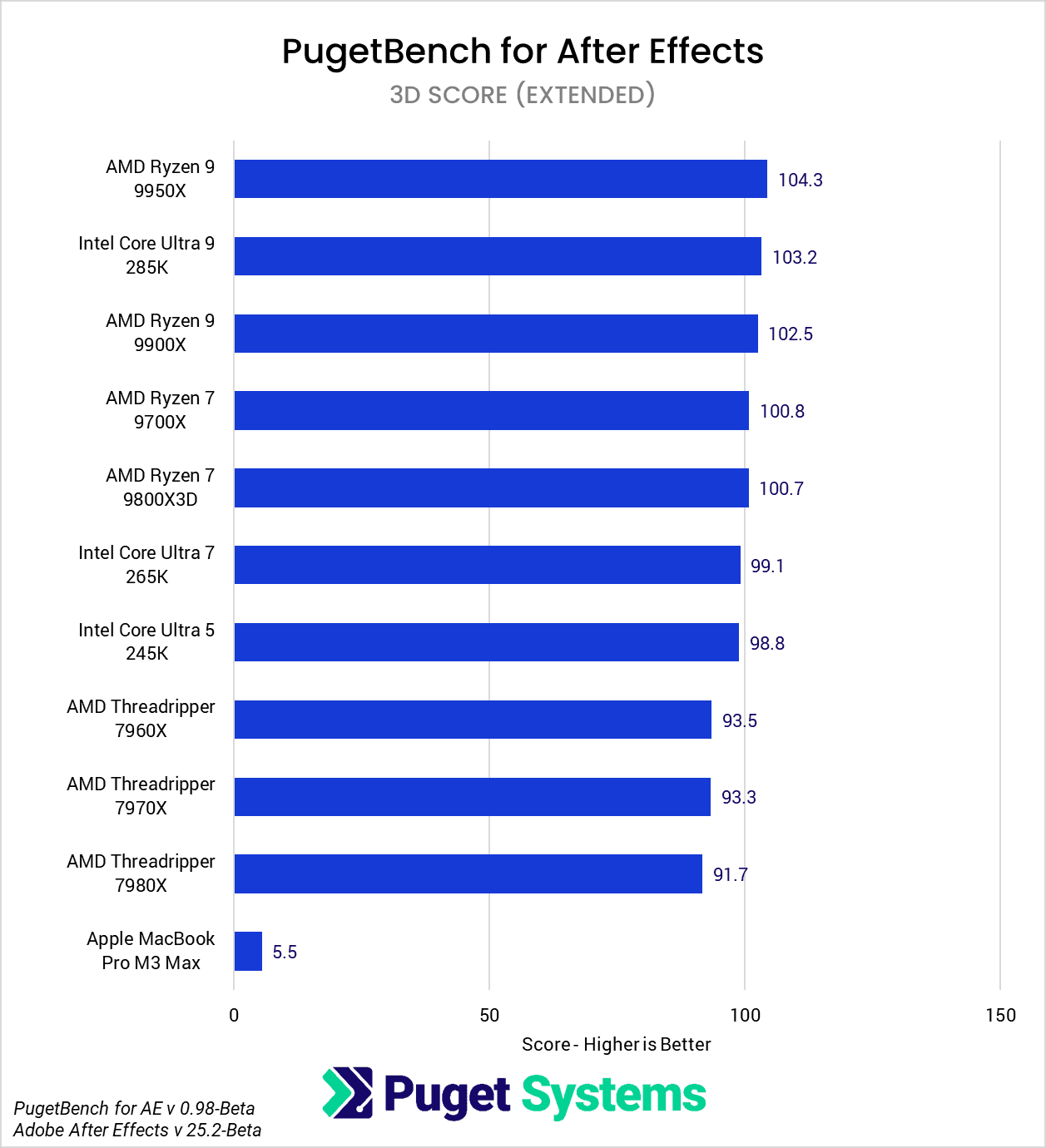
Next up, we have the new 3D-based tests. These are completely new in this benchmark version and not something we have focused on in the past. However, Adobe has been focusing pretty heavily on these workflows recently, adding features like the “Advanced 3D” renderer and native 3D object support. We do want to point out that there are multiple renderers available to use in After Effects, but our tests exclusively use the Advanced 3D renderer, which is highly GPU-accelerated. The Cinema 4D renderer (which is CPU-based) is also fairly popular, but as Adobe adds more and more native support for 3D workflows, we anticipate the use of that renderer to decline over time.
Because the Advanced 3D renderer primarily uses the GPU, looking at CPU performance may not seem important. However, in an application like After Effects, the CPU (and overall platform) does still come into play. In general, the main thing to take away from this is that the “consumer” CPU lines (Intel Core and AMD Ryzen) tend to give the highest performance, while AMD Threadripper lags behind by a small amount.
However, for this type of workload, your GPU will be significantly more important than the CPU, which we will explore in more detail in our upcoming GPU roundup for After Effects. You can see a taste of this by looking at the MacBook Pro M3 Max result. That isn’t a typo or due to any testing shenanigans on the part of our benchmark—Apple really is that far behind the NVIDIA GeForce RTX 4080 we used for the PC processors.
We will mention that AMD and Intel GPUs have similar issues (if not to the same extent), and it isn’t only in the beta version of After Effects. Our benchmark has to use the beta right now due to a few required features to ensure that 3D models are loaded before the test starts, but those are not necessary if you are manually playing through or rendering out a composition. This performance disparity is very easy to duplicate with any 3D-based composition if you have access to both a Mac and PC system to compare side-by-side in both After Effects 25.1 and the 25.2 beta.
Since Apple systems do well for 2D-based layers and effects, the performance gap between Mac and PC can lessen the more you add 2D layers on top of the 3D ones. But, unless the primary bottleneck in a composition is overwhelming the 2D layers, almost any project using the Advanced 3D renderer will be significantly faster on the PC side, especially when using an NVIDIA GPU.
Tracking Performance

Last up is the final category we test in After Effects: tracking. In almost a reversal of the 3D tests, this is an area where Apple excels, coming in just over 25% faster than the fastest PC processor. Tracking in After Effects is all done on the CPU and is very lightly threaded. That means that “consumer” CPUs like Intel Core and AMD Ryzen tend to do very well, whereas CPUs that focus on high core counts, like AMD Threadripper, tend to be a bit slower. In addition, the new AMD Ryzen 9800X3D does better in this test than the others, which is a good sign for what we might see from the upcoming AMD Ryzen 9900X3D and 9950X3D.
Performance for tracking is not typically the primary concern for After Effects users looking for a new workstation, as the answer for faster tracking is often to use a different tracking tool rather than trying to brute force more performance in After Effects. But, if you are concerned about it, Apple should give you the best possible performance, and on the PC side, we recommend sticking to the Intel Core or AMD Ryzen product lines.
What is the Best Processor for After Effects 25.2-Beta?
After Effects is pretty interesting to examine regarding hardware performance, especially with the modernized and updated version of our PugetBench for After Effects benchmark. The “best” CPU can change depending on the workload you are looking at, but there are also other considerations to consider, such as how much RAM a processor supports. For example, you rarely want to invest in AMD Threadripper for pure performance, but that platform allows for much higher RAM capacity than Intel Core or AMD Ryzen, which, depending on your workflow, could be massively beneficial.
The “Mac vs. PC” argument is also very polarizing, as Mac does great in some cases but is extremely far behind in others. Because of how much the workload affects performance, rather than giving a single answer for what CPU is best, let’s summarize our results for our three categories of tests: 2D, 3D, and Tracking.
For 2D-based workloads, Apple does well, with the M3 Max we tested coming in at about 10% above the PC processors. On the PC side, the Intel Core Ultra 200S series is our top recommendation, although the AMD Ryzen 9950X and AMD Threadripper processors also do very well. However, Threadripper is likely only worth the investment if you want to use that platform’s higher potential RAM capacity.
3D-based workflows are where things get very interesting. Intel Core and AMD Ryzen perform about the same for this workload, but the big consideration here is on the GPU side. We will cover this in more detail in an upcoming GPU-focused article, but NVIDIA GPUs are exceptionally good at this workload right now, to the point that they can be 4x faster than AMD or up to 20x faster(!) than Apple. In other words, if you are using the Advanced 3D renderer in After Effects, it is almost a requirement to go the PC route with an NVIDIA GPU if you want good performance.
Lastly, tracking in After Effects is CPU-based but only lightly threaded, so there isn’t often much of a difference between different CPU models within a product family due to modern boosting technologies. Intel Core and AMD Ryzen are both great choices if you want to prioritize tracking performance in After Effects, although this is an area where Apple is particularly strong compared to PC.
If you are looking for a single answer for what desktop CPU is best for After Effects, our top picks right now are the Intel Core Ultra 7 265K, Intel Core Ultra 9 285K, and AMD Ryzen 9 9950X. The AMD Threadripper 7000 series can also be a good option, but only if you work with particularly large and complex projects or otherwise need more than 192GB of RAM (which is currently the most possible on Intel Core or AMD Ryzen). Apple can also be a good alternative, depending on what you want to do in After Effects. Just be aware that Mac is currently far behind PC for 3D-based workflows.
If you need a powerful workstation for content creation, the Puget Systems workstations on our solutions page are tailored to excel in various software packages. If you prefer to take a more hands-on approach, our custom configuration page helps you to configure a workstation that matches your exact needs. Otherwise, if you would like more guidance in configuring a workstation that aligns with your unique workflow, our knowledgeable technology consultants are here to lend their expertise.


