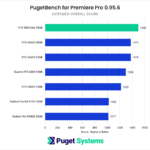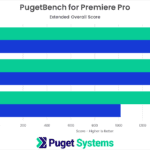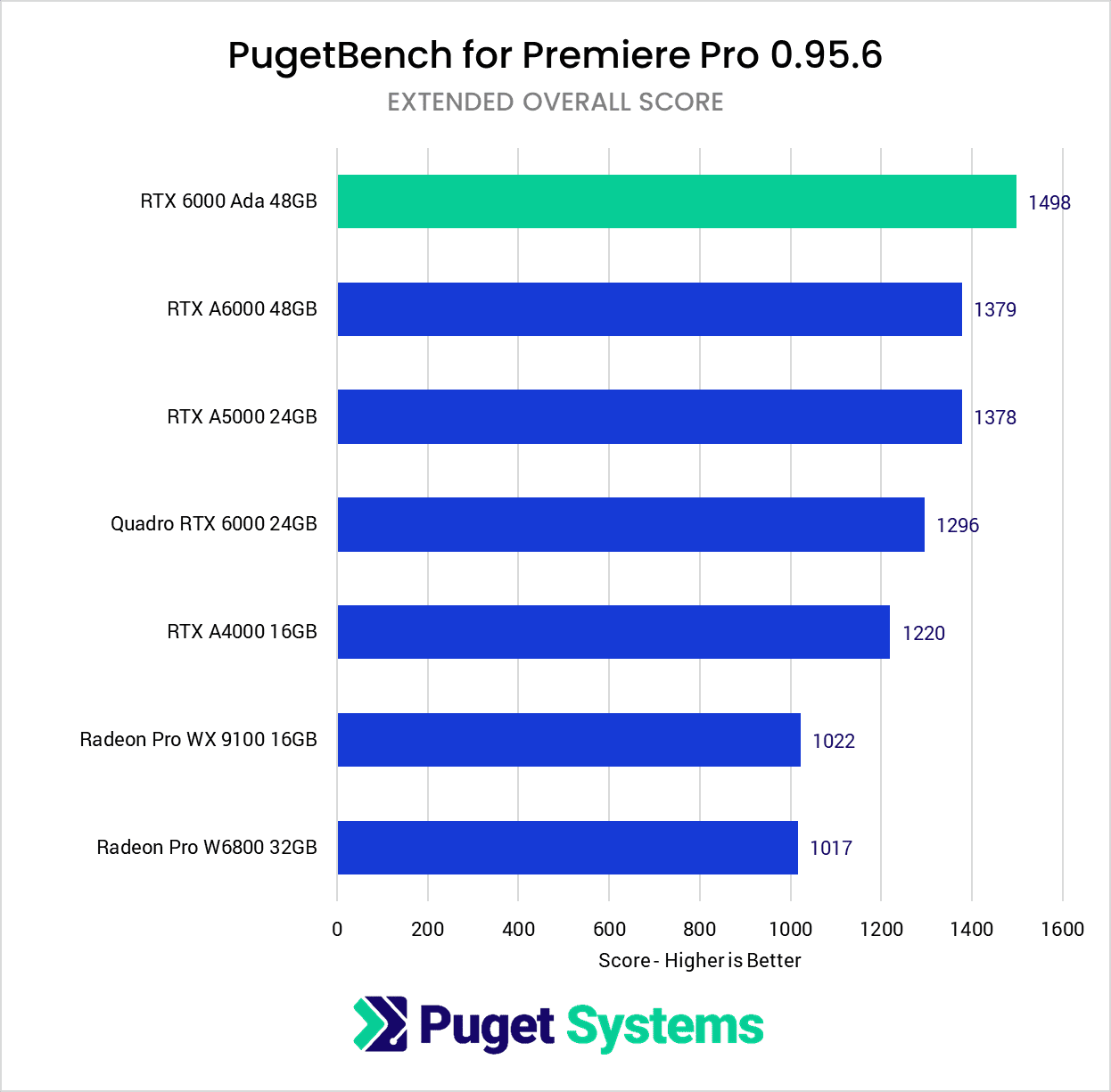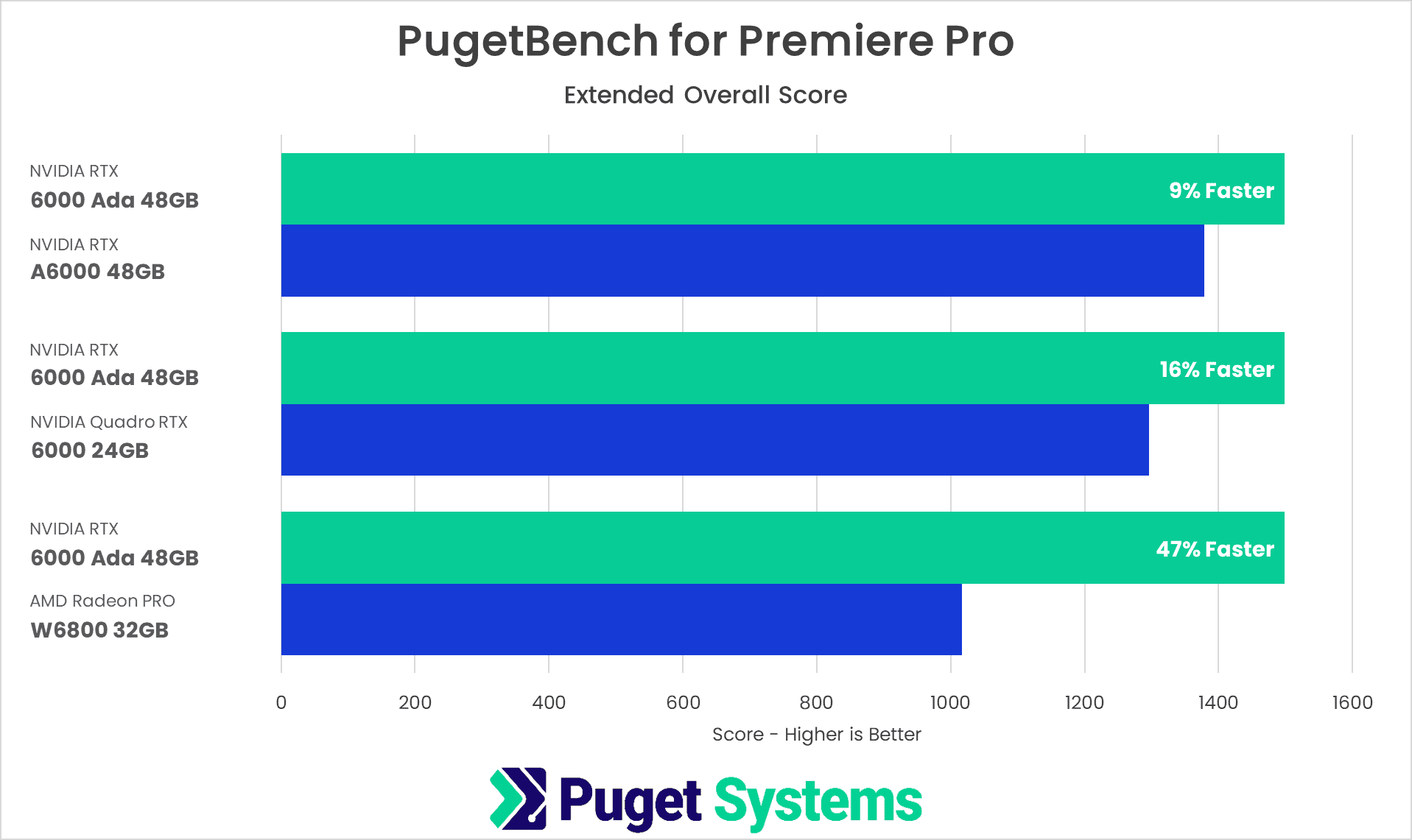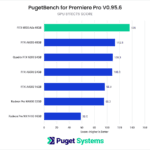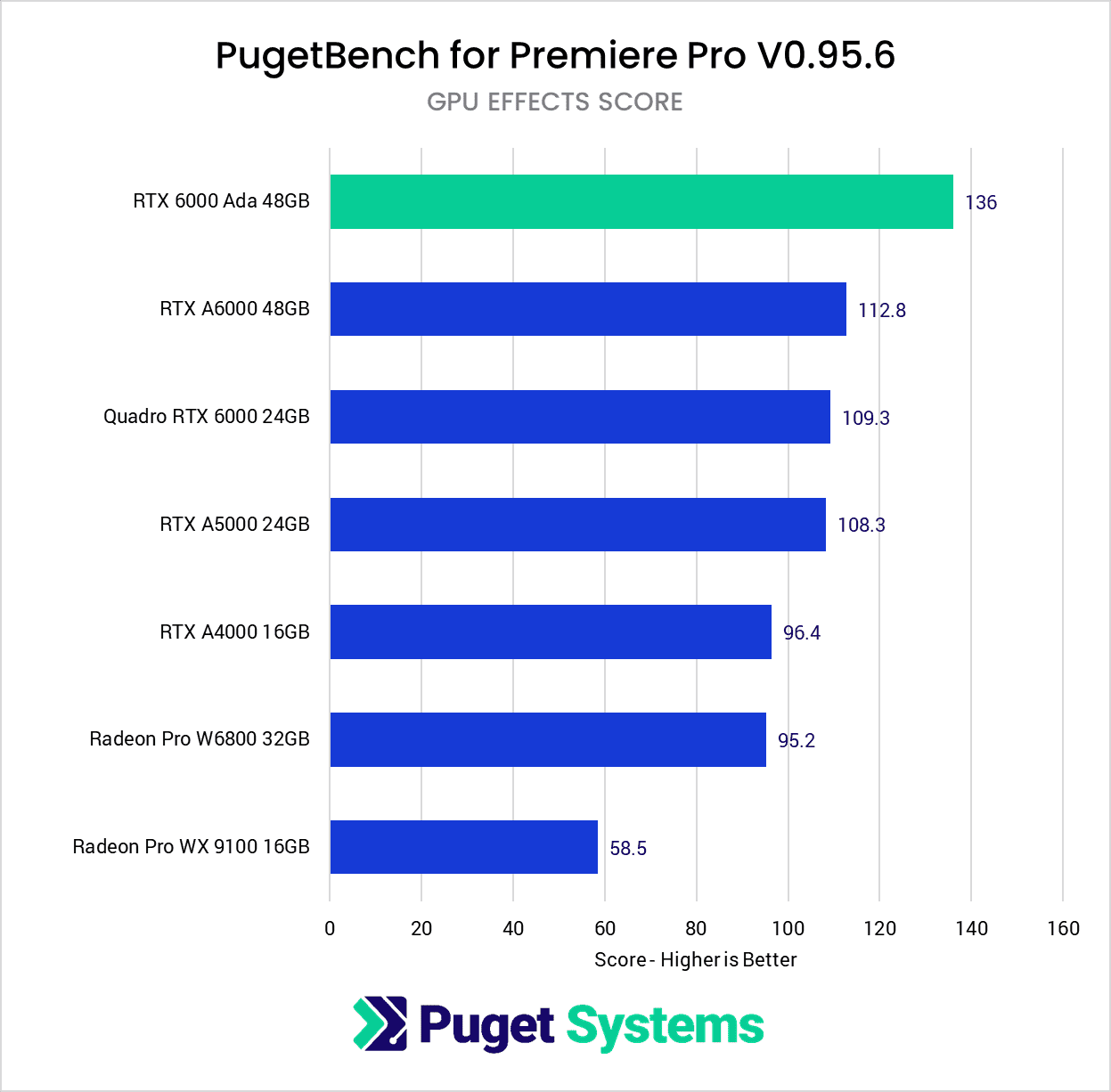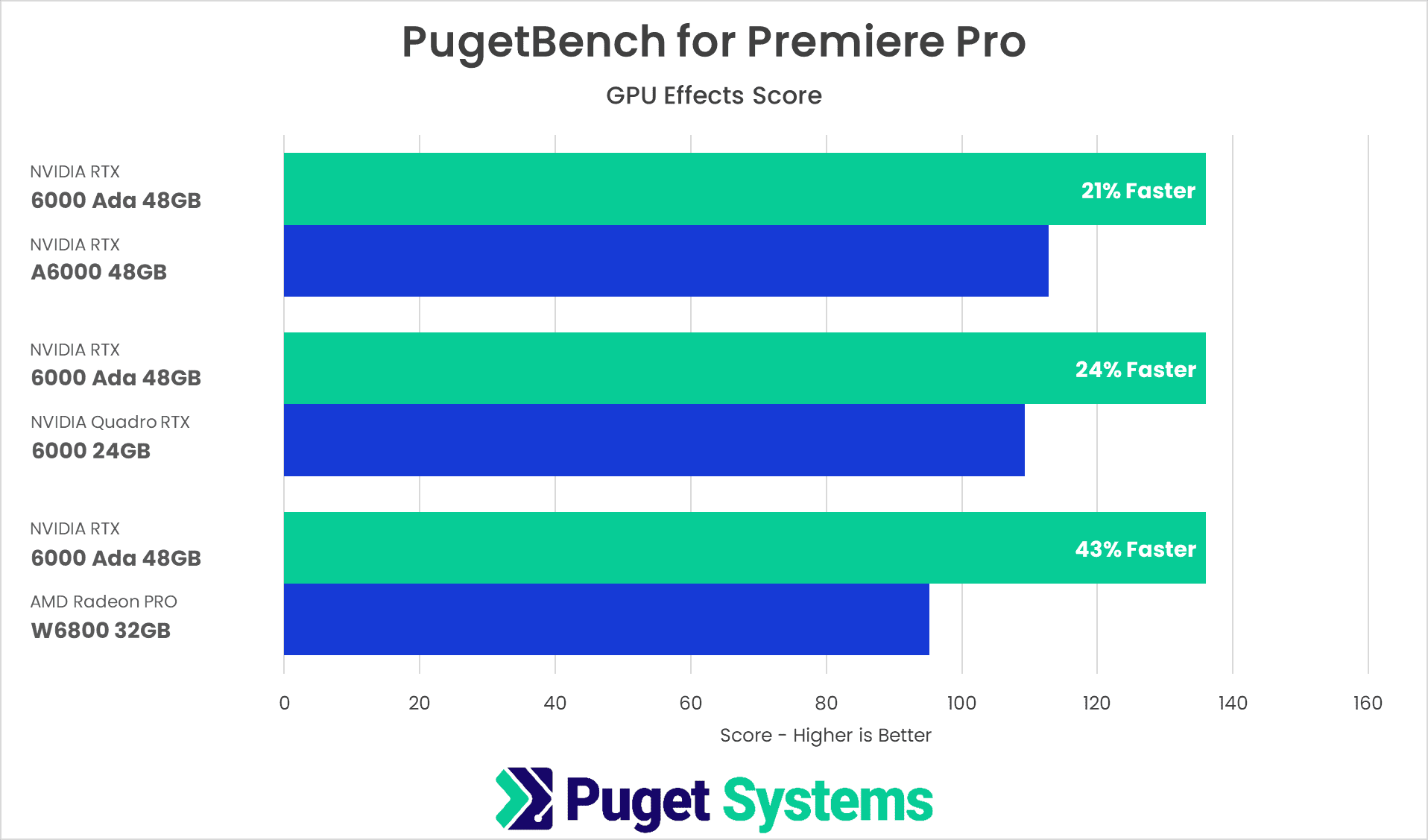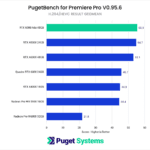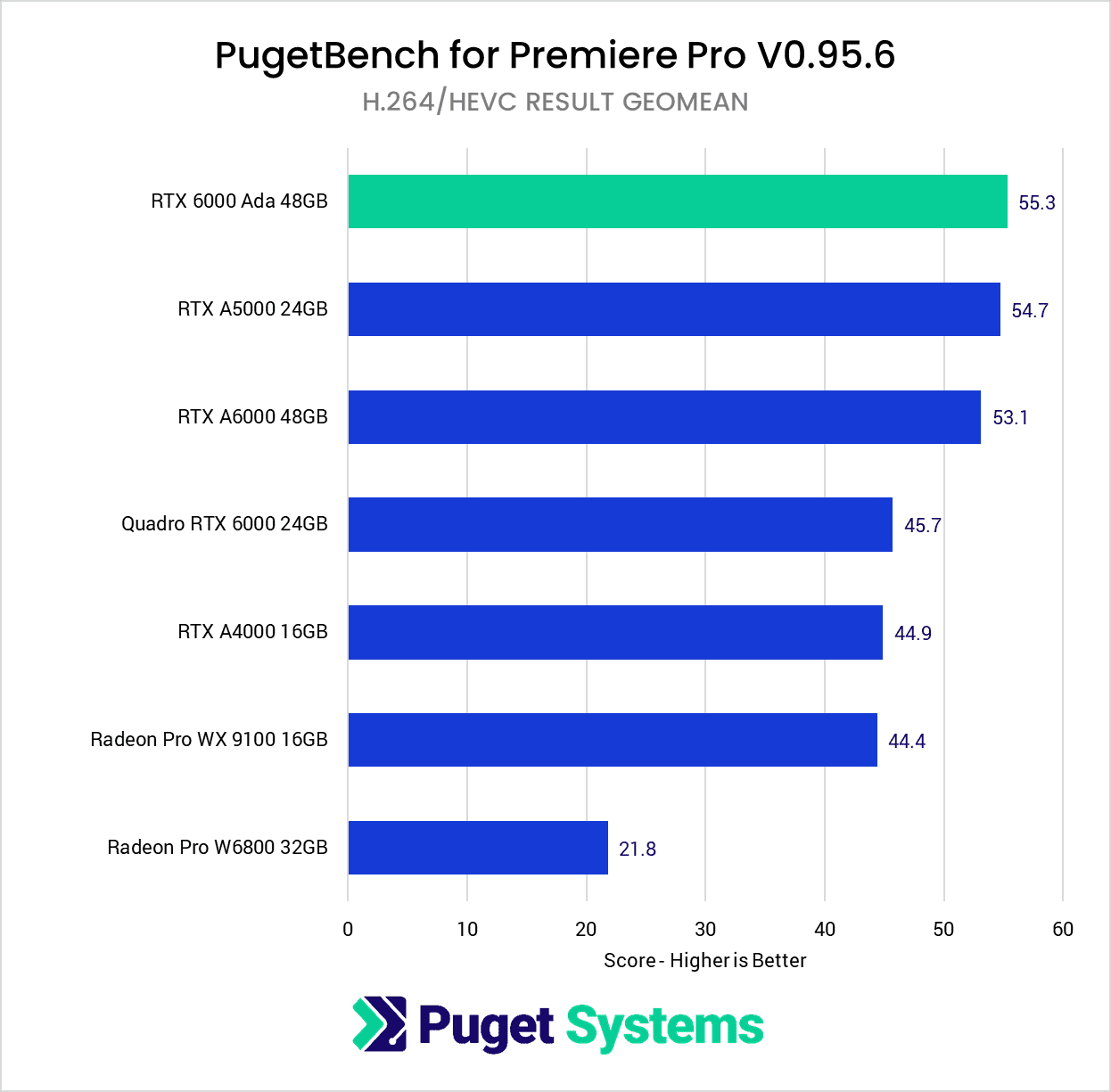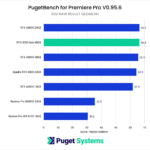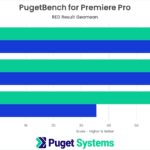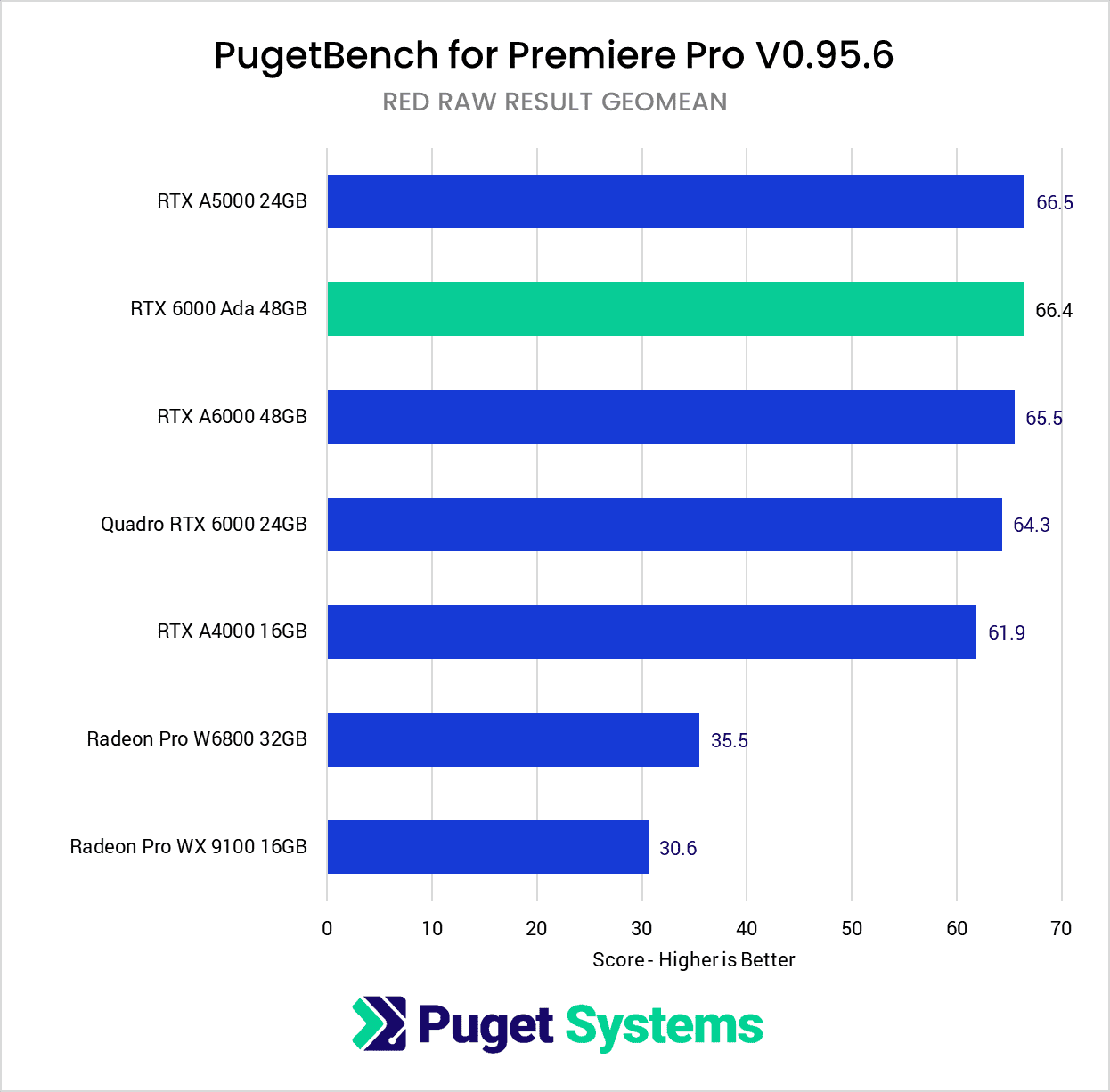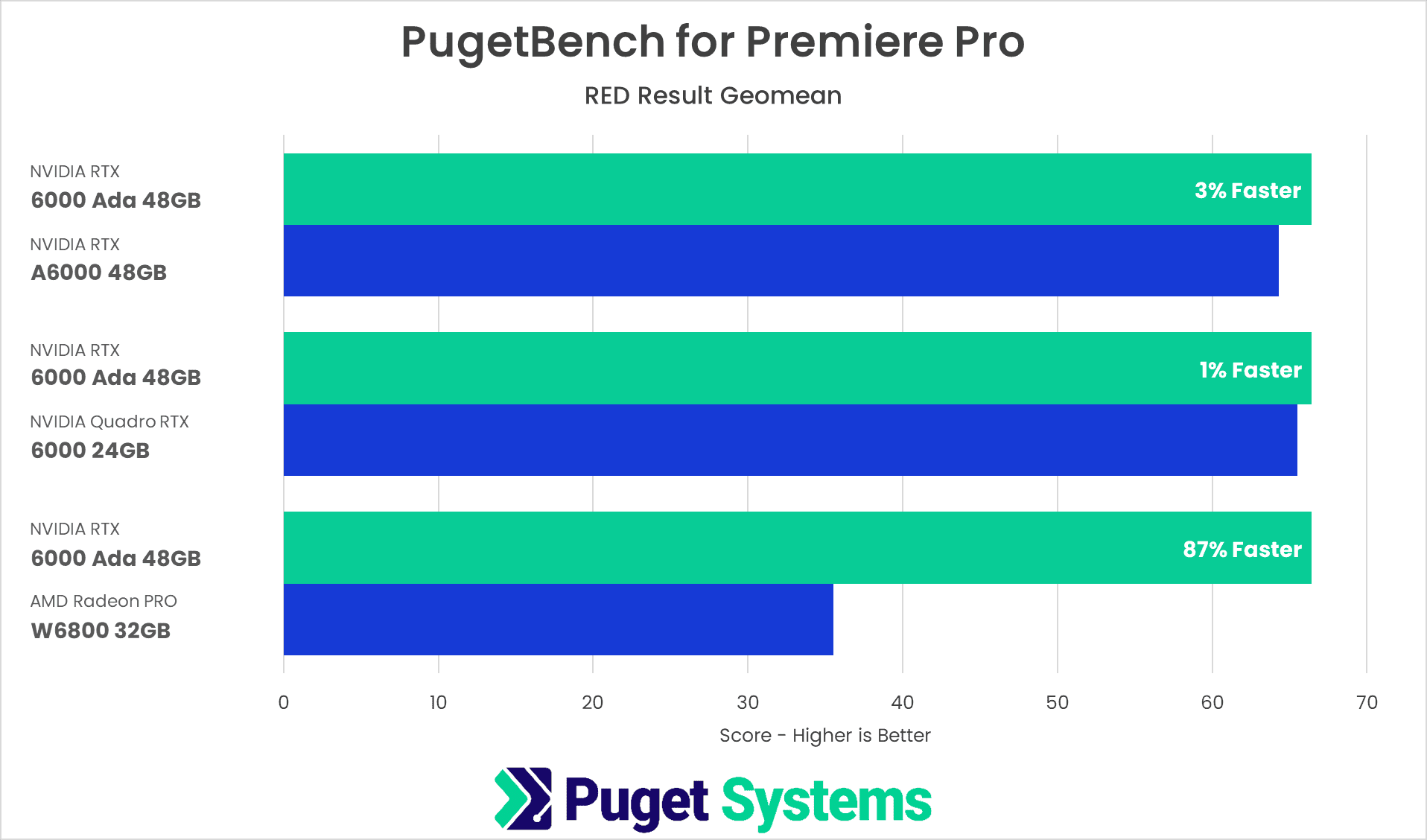Table of Contents
Introduction
With the RTX 6000 Ada 48GB, NVIDIA has launched the first of their “Ada Lovelace” professional GPUs. While the $6,800 MSRP is going to be steep for many users, the NVIDIA RTX line is very different than the consumer-focused GeForce line in that it is highly focused on reliability and stability above all else. We expect lower-priced models to launch in the future, but we are excited to look at how this card performs in various content creation workflows, as the raw specifications of the card indicate that it should do extremely well.

In this article, we will use our PugetBench for Premiere Pro benchmark paired with Premiere Pro 23.1.0 to examine the performance of the RTX 6000 Ada for video editing. As a comparison, we will include many GPUs from the previous generation (the RTX A6000, A5000, and A4000), as well as the two-generation old Quadro RTX 6000 for additional context. In addition, although AMD does not offer anything near the price of the RTX 6000 Ada, we will also include the top GPU from AMD’s current, and previous generation, Radeon PRO line: the Radeon PRO W6800 and WX 9100.
If you want to read more about the new RTX 6000 Ada, and what sets it apart from the previous generation, we recommend checking out our main NVIDIA RTX 6000 Ada vs RTX A6000 for Content Creation article. That post includes more detailed information on the GPU specifications, testing results for various other applications, and the complete test setup details for the hardware and software used in our testing.
Raw Benchmark Results
While we will be going through our testing in detail in the next section, we always like to provide the raw results for those that want to dig into the details. If there is a specific task you tend to perform in your workflow, examining the raw results will be much more applicable than our more general analysis.
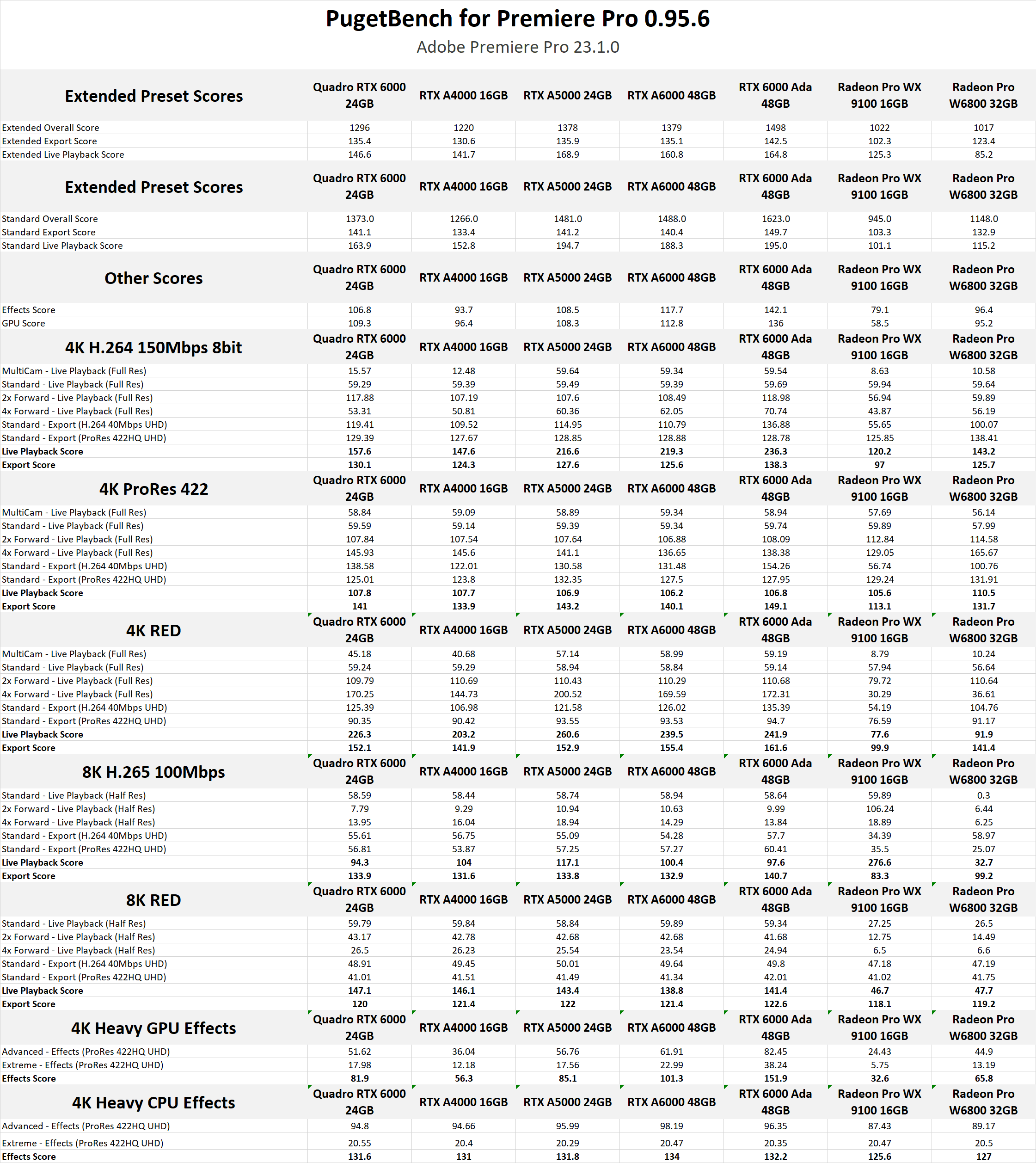
Overall Premiere Pro Performance
When it comes to GPU performance in NLEs (non-linear editors) like Premiere Pro, there are four main areas we typically focus on:
- Overall Score across all tasks
- GPU-accelerated effects performance
- H.264/HEVC decoding/encoding performance
- RAW debayering performance
Of these four categories, the Overall Score is likely to be the most relevant single result for most users as it is a combination of various workflows in Premiere Pro. It includes several tasks that don’t utilize the GPU much, but that lines up with how most users work day-to-day. However, if you want to take a closer look at how different cards impact performance in more GPU-focused workloads, that is where the other scores that we will look at in the following sections come into play.
With all that said, it is clear from the Overall Score that the new NVIDIA RTX 6000 Ada 48GB is a terrific GPU for Premiere Pro. In chart #2, we parsed out the comparisons that most people are likely interested in, and the RTX 6000 Ada came in at about 9% faster than the previous generation RTX A6000. That is not a massive performance gain, but keep in mind that this is looking at a mix of CPU and GPU workloads, so in the context of this score, it is pretty good.
The performance gain also allows the RTX 6000 Ada to be 16% faster than the two-generation old Quadro RTX 6000, and nearly 50% faster than the AMD Radeon PRO W6800. However, part of the reason the Radeon PRO W6800 scores are so low is due to what appears to be a broken driver, so we expect this gap to close in the future. We will talk about this more in the H.264/HEVC section, but performance for the tests based around 8K HEVC media is currently incredibly poor on the W6800, which drags down the overall score.
While we are looking at just the Professional cards from NVIDIA and AMD in this article, we will point out that the tests and overall platform are identical to those in our recent NVIDIA GeForce 40 Series vs AMD Radeon 7000 for Content Creation article. Professional cards are about a LOT more than just raw performance, but the results can be directly comparable between these two articles if you want to compare NVIDIA GeForce and NVIDIA RTX performance. To save you a click, the RTX 6000 Ada is just a hair shy of the GeForce RTX 4090 in terms of raw performance in Premiere Pro.
GPU Effects Performance
As we mentioned, the Overall Score includes several workloads that do not heavily rely on the GPU. Because of this, we also want to drill down into specific workloads in Premiere Pro that better utilize a more powerful GPU. First are GPU-accelerated effects like noise reduction, Lumetri color, and blurs. These tasks can be GPU bottlenecked in many workflows, and typically show the largest performance gain you will likely see with a more powerful GPU.
For these tasks, the new RTX 6000 Ada can show what it is capable of, coming in 21% faster than the previous generation RTX A6000. The RTX A6000 and older RTX 6000 are very similar in performance for these tasks, which means that the new RTX 6000 Ada is only 24% faster than a two-generation old Quadro RTX 6000 GPU. Compared to the fastest professional GPU from AMD, however, NVIDIA has a firm 43% performance lead over the Radeon PRO W6800.
H.264/HEVC Performance
While one of the worst possible types of codecs for editing, H.264 and HEVC are some of the most common codecs in use today, especially in the YouTube/video blog space. Even in professional workflows, they are still commonly used for stock footage, drone shots, or footage from compact cameras like GoPros. Because of this, the capability to efficiently work with these types of codecs is essential for almost everyone.
We will note that the H.264/HEVC and RAW scores in this, and the next, section, are currently not a part of our public benchmark. This is something we plan to focus more heavily on in upcoming versions of the benchmark, but for now, we are calculating those scores after the fact by using a geometric mean of the relevant tests.
For this workload, the RTX 6000 Ada is only marginally faster than the previous generation, with the difference between it and the RTX A6000 (and A5000) being close enough that we would consider it to be within the margin of error for this type of test. This test is usually more about the NVDEC/NVENC decoder/encoder chips on the GPU, rather than the raw compute performance of the card, but we will note that the new RTX 6000 Ada should be much faster than what we are seeing. In fact, in our DaVinci Resolve testing, the RTX 6000 Ada was 17% faster than the RTX A6000 for similar tasks, so the issue here is likely Premiere Pro lacking support for some of the newer decoding/encoding features found in the RTX 6000 Ada.
NVIDIA generally has a strong lead over AMD for GPU decoding/encoding in Premiere Pro, but we will point out that the AMD Radeon PRO W6800 currently has major issues with 8K HEVC 4:2:0 8-bit media. If you look at the raw results, you will see that for even normal 1x live playback, the W6800 gave less than 1FPS with that source media, while the older Radeon PRO WX 9100 was getting nearly 60FPS. AMD is aware of this issue and is currently investigating. Hopefully, we will see a fix (either via a driver or Premiere Pro update) soon.
Even if we only looked at just the 4K H.264 test, however, NVIDIA still maintains their strong lead. The Radeon PRO W6800 is much faster than the older WX 9100 for those tests, but still only about on par with the much less expensive NVIDIA RTX A4000.
One last thing we will mention is that if this type of codec is something you work with regularly, we would argue that more important than the GPU is to have an Intel Core CPU that supports Quick Sync (as that would be used for H.264/HEVC decoding in place of the GPU). Not only is performance typically a bit better, but it would give you hardware decoding support for a much wider range of HEVC flavors.
RED/BRAW Performance
The last area we wanted to examine in Premiere Pro is the performance with RAW codecs like RED RAW. This is an area where we are starting to become CPU bottlenecked, however, as Premiere Pro currently only supports debayering of RED media, and keeps the decoding portion of the process on the CPU. Because of this, there isn’t going to be a massive difference in GPU performance once you get above a mid-range NVIDIA GPU.
The main thing to point out here is simply how far ahead NVIDIA is compared to AMD. Even the RTX A4000 is almost 1.75x faster than the Radeon PRO W6800, while the new RTX 6000 Ada is close to 2x faster. Rather than this being a problem with AMD’s hardware, we believe it is mostly due to optimizations in Premiere Pro for NVIDIA GPUs. If you look at our similar testing in DaVinci Resolve, NVIDIA still has a lead there as well, but it is by a much smaller 5%.
Whatever the reason, however, the result is that NVIDIA is a stronger option than AMD for those working with RED RAW in Premier Pro, but you don’t need to invest in anything as powerful as the new RTX 6000 Ada.
How Well Does the NVIDIA RTX 6000 Ada Perform in Premiere Pro?
Overall, the NVIDIA RTX 6000 Ada does well in Premiere Pro, but in most cases, it is an incremental improvement over the previous generation. In the best case, it is about 25% faster than the previous generation RTX A6000, but that is isolated almost entirely to GPU-accelerated effects like noise reduction and blurs. While a 25% performance gain is by no means bad, it is offset by the fact that the RTX 6000 Ada has a much higher MSRP over the RTX A6000 ($6,800 vs. $4,650).
It is true that NVIDIA has a firm lead over AMD for Premiere Pro in general, with even the mid-range RTX A4000 handily beating the fastest AMD professional GPU (the Radeon PRO W6800) across the board. But the RTX 6000 Ada is simply overkill for this type of workload. Adobe has been steadily expanding GPU support in Premiere Pro, but outside a few isolated cases, there is little need for anything beyond a mid-range GPU.
This does, of course, change if you want to utilize other applications or plugins that better use the GPU. Round-tripping to DaVinci Resolve, or working with 3rd party plugins like NeatVideo noise reduction, can completely change the performance picture. In those cases, we highly recommend looking at benchmarks for those applications, as performance is rarely consistent across different applications or plugins.
If you are looking for a workstation for Premiere Pro with an NVIDIA RTX 6000 Ada or other professional GPU, we recommend checking out our Premiere Pro solutions page or contacting one of our technology consultants for help configuring a workstation that meets the specific needs of your unique workflow.