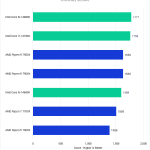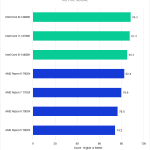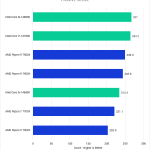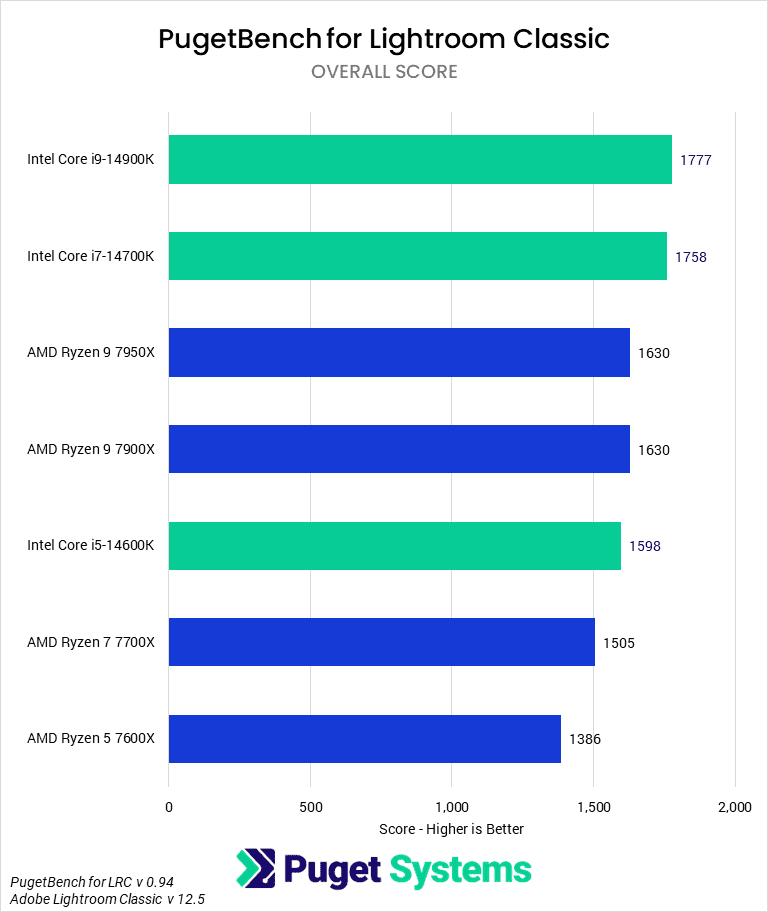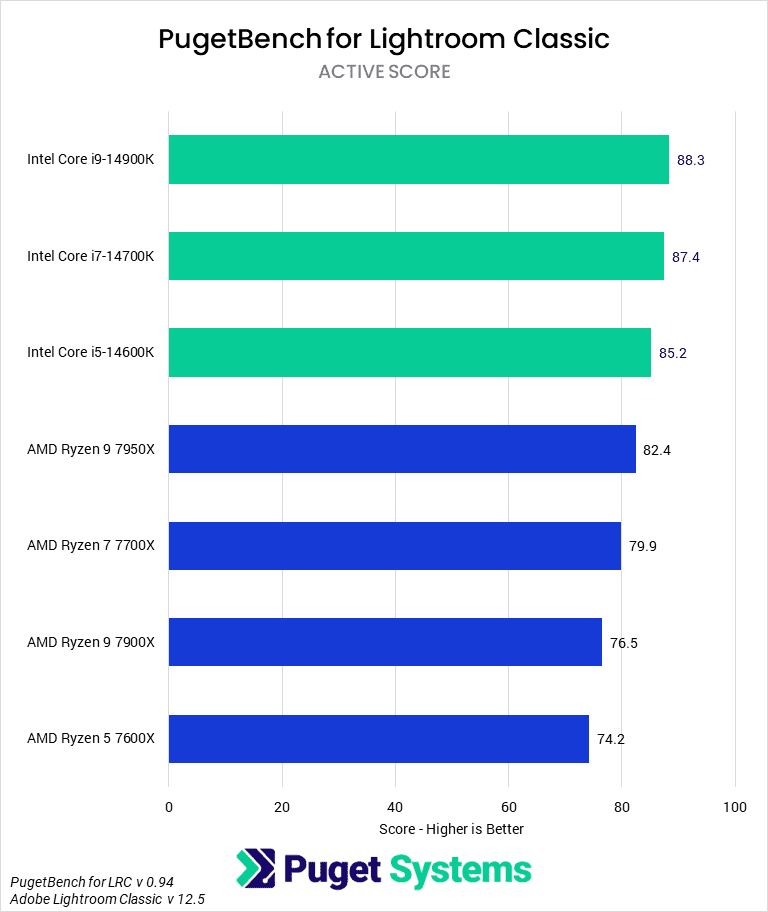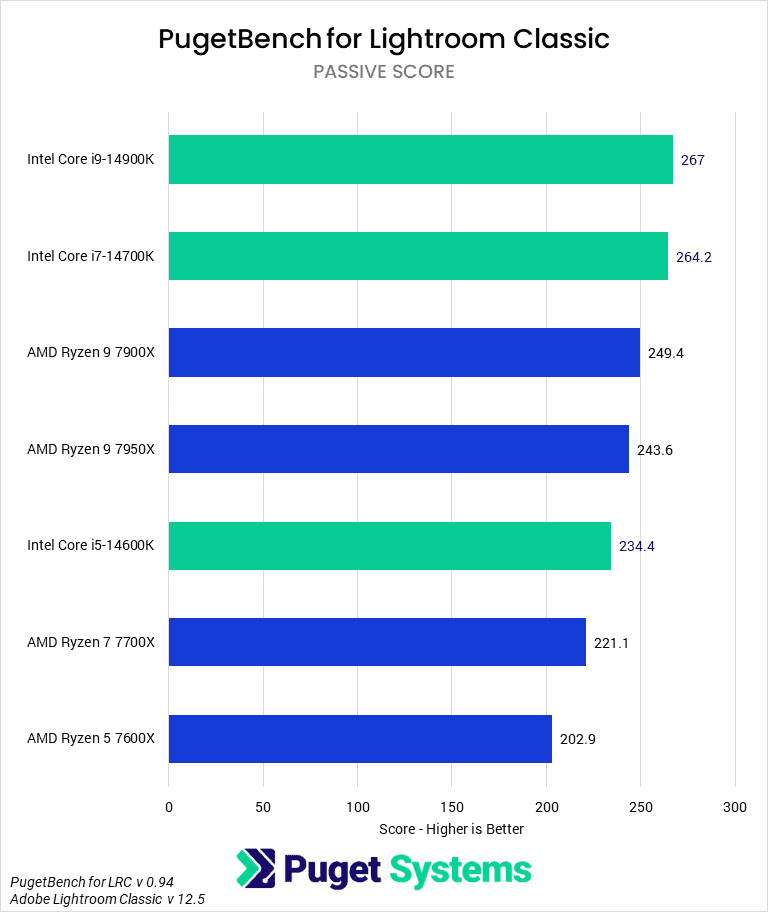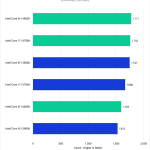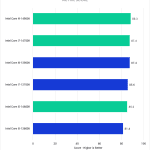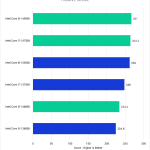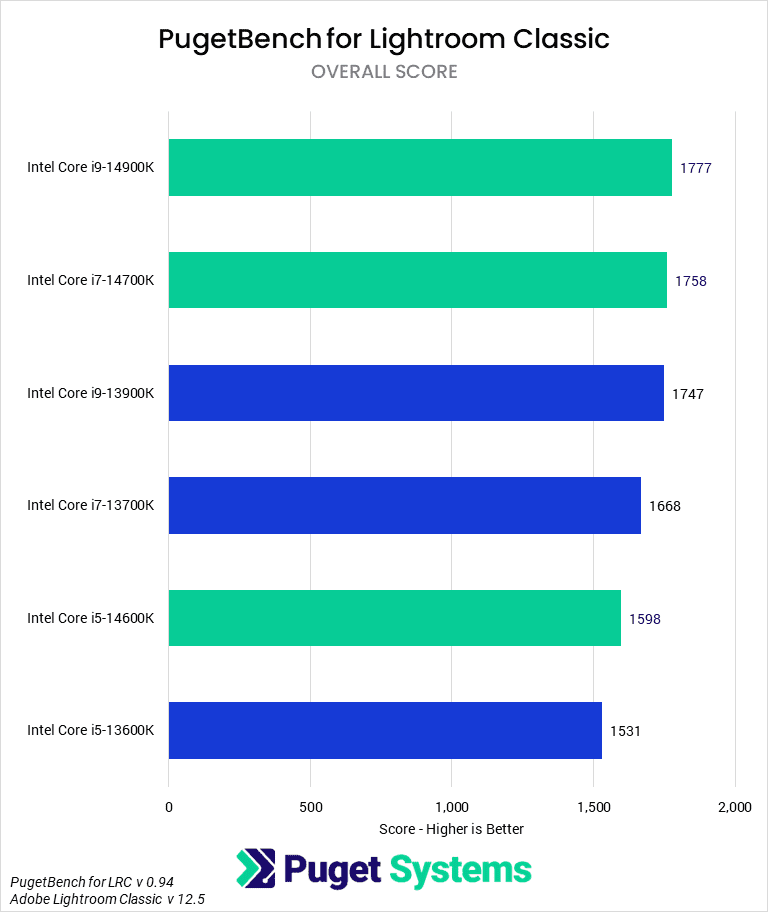Table of Contents
TL;DR: Intel Core 14th Gen performance in Lightroom Classic
The new Intel Core 14th Gen processors are a relatively modest refresh of the previous 13th Gen CPUs, and it shows in our benchmark results for Lightroom Classic. While Intel does manage to show a 6-9% performance lead over the AMD Ryzen 7000-series, that is a very minor difference and only barely outside the margin of error for real-world testing like this.
Since the previous Intel Core 13th Gen processors were almost exactly neck-in-neck with AMD’s Ryzen 7000-series CPUs, the small 1-5% gen-over-gen performance gains are enough to give Intel a measurable lead over AMD. However, the performance gap is small enough that exact price-to-performance numbers can be heavily influenced by the exact pricing you are able to get based on region and current sales.
Introduction
Intel and AMD are constantly releasing new consumer CPUs, looking to take the performance crown in everything from gaming to content creation. Today, we get the latest Intel Core 14th Gen processors. These CPUs utilize the same hybrid architecture of “P” (Performance) and “E” (Efficient) cores as the previous two generations and are compatible with the same LGA 1700 socket. In most cases, these are a fairly minor refresh, with just a minor bump in Turbo Boost frequencies. However, the i7 variant—14700K—also features four additional “E”-cores over the 13700K which should improve performance a bit in heavily threaded workloads.
Exact performance gains in applications like Lightroom Classic can be very hard to estimate, as they include a mix of lightly and moderately threaded workloads, in addition to GPU acceleration. Things not typically discussed like AVX performance can also come into play, meaning that we have to run each processor through our benchmark to see exactly how they perform. While we don’t expect the new 14th Gen processors to be significantly faster than the previous generation, the only way to find out for sure is to test them.
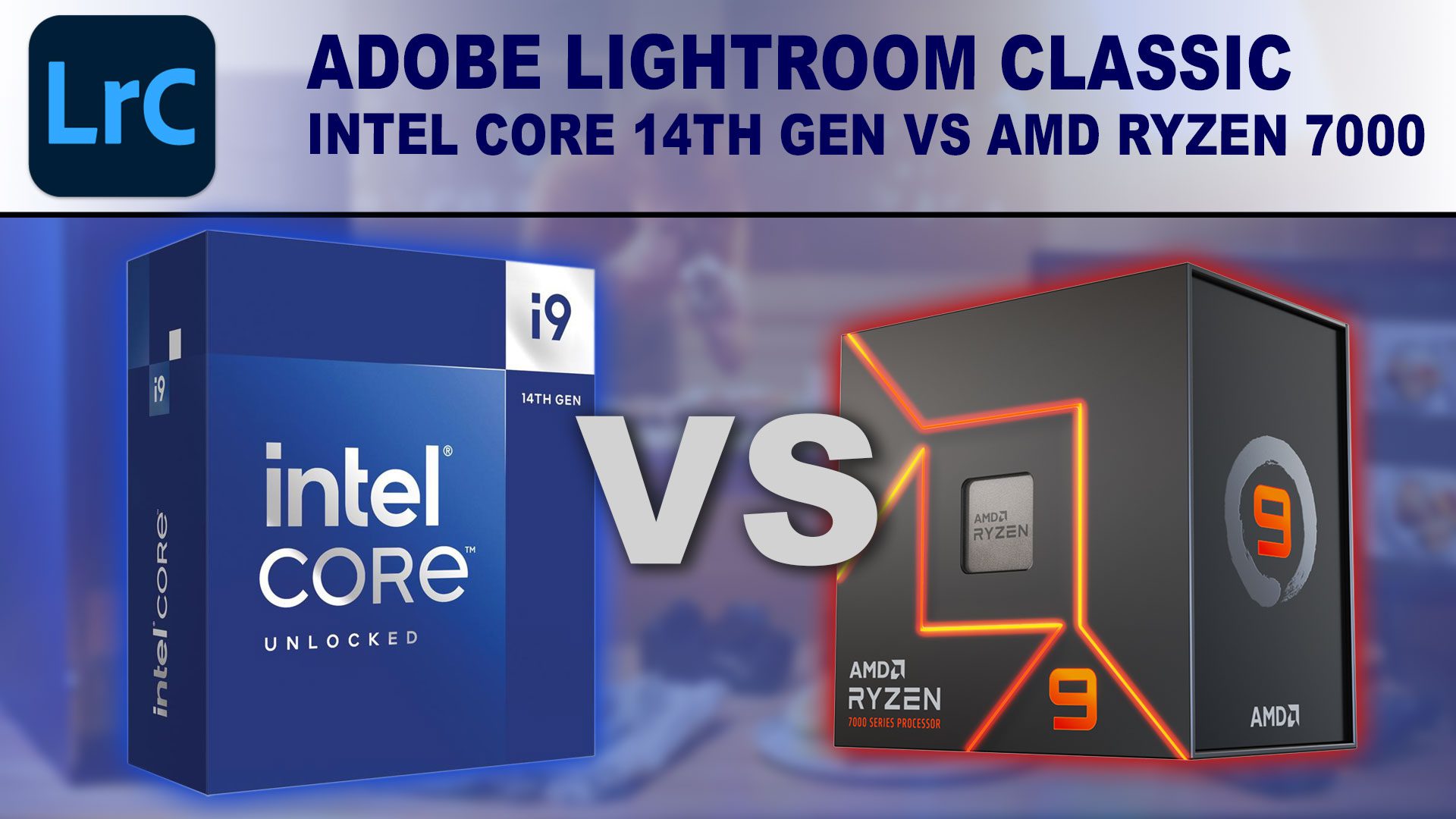
If you want to read more about the new Intel 14th Gen Core CPUs and what separates them from the previous generation, we recommend checking out our main 14th Gen Intel Core Processors Content Creation Review article. That post includes more detailed information on the CPU specifications and an overview of testing results for a range of other applications, including Photoshop, After Effects, Premiere Pro, DaVinci Resolve, Unreal Engine, Cinema 4D, Blender, and V-Ray. Although these CPUs, like the previous generation, can draw a large amount of power, we are currently disabling any features that run the tested CPUs outside of manufacturer specifications. We are also running the CPUs at the “standard” power profiles, as this is how we currently ship out systems. For more information about the impact of the power profile and how larger coolers affect the performance of the CPUs, you can refer to our Power Draw and Cooling: 14th Gen Intel Core Processors article.
Raw Benchmark Data
Although our benchmark scores represent a balanced workload within their respective applications, we like to include individual results that you can examine. If there is a specific task or area where you do most of your work, or that represents the largest time-sink, focusing on those results will let you know in a much more detailed way how these components could influence your work.
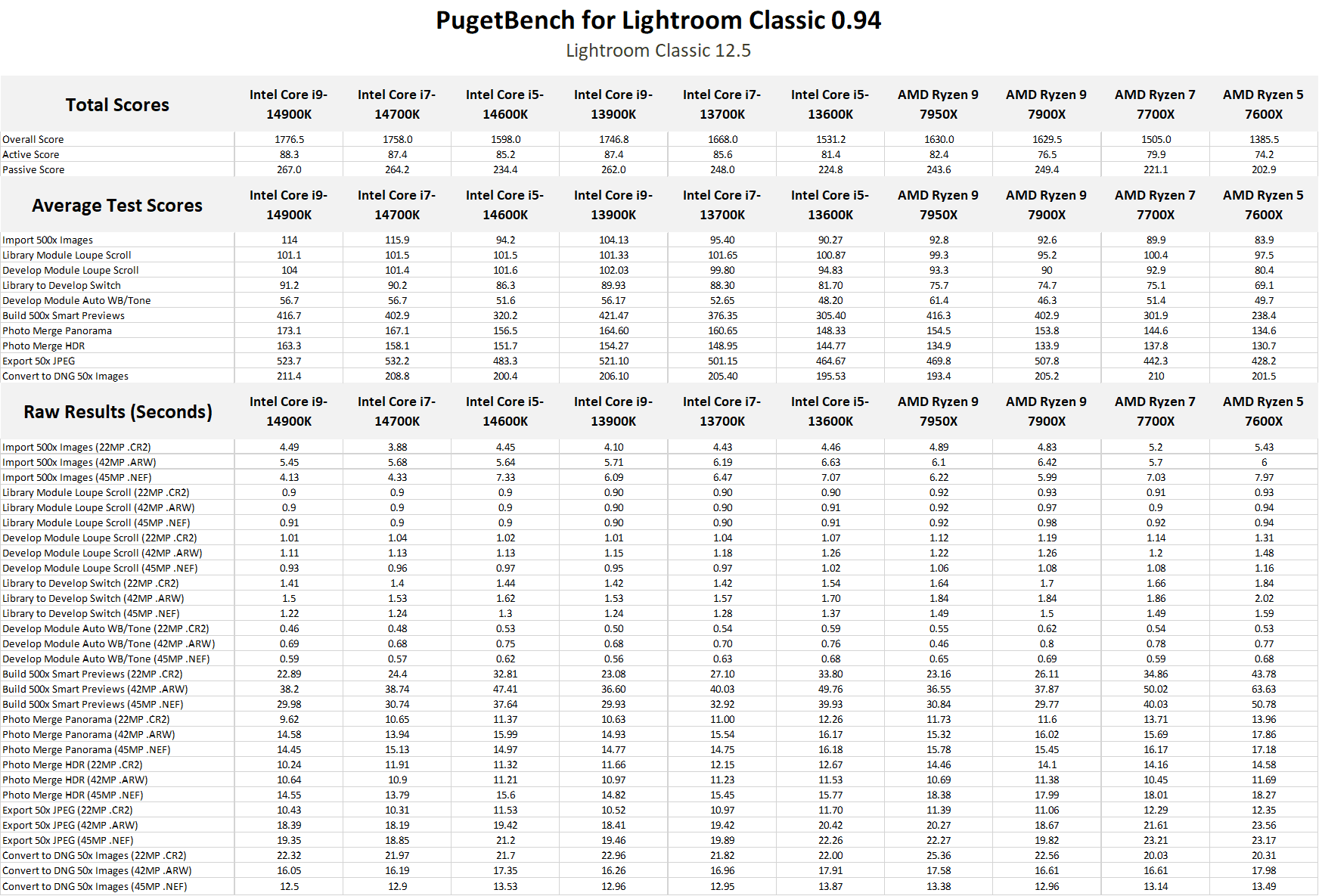
Intel Core 14th Gen vs AMD Ryzen 7000 for Adobe Lightroom Classic
Before getting into our results, we want to note that we tested with Lightroom Classic 12.5. Adobe launched version 13.0 when we were wrapping up our testing, and there was unfortunately not enough time to re-test everything (including not only Lightroom Classic, but Photoshop, After Effects, and Premiere Pro as well) before the 14th Gen review embargo. However, we have done some spot-checking, and performance does not appear to be significantly different in the new version for the tasks our benchmark looks at.
From an overall perspective, the new 14th Gen CPUs from Intel do OK versus AMD, coming in at a small 6-9% faster depending on the specific model. This isn’t much of a difference, but it holds true for active (switching modules, scrolling through images, etc.) and passive (importing, exporting, etc.) tasks.
The biggest thing to note here is that there is a fairly hard performance wall for both Intel and AMD. The Core i7-14700K scores almost identical to the Core i9-14900K, as does the AMD Ryzen 7900X to the 7950X. So, unlike other applications where the higher-end models can give you a performance boost, Lightroom Classic is one of those cases where spending the extra money to get the “best” processor likely won’t pay off.
Intel Core 14th Gen vs Intel Core 13th Gen for Adobe Lightroom Classic
Since the 14th Gen CPUs are a fairly minor refresh, we didn’t expect much in the way of gen-over-gen performance. However, it ended up being even less than we thought. Often, some hidden “under the hood” advancements make new CPUs faster than the basic specs may indicate, but in this case, we are looking at at most a 5% performance improvement over the 13th Gen processors. And in most cases, the difference is closer to 1-3%.
How well do the Intel Core 14th Gen CPUs perform in Lightroom Classic?
The new Intel Core 14th Gen processors are a relatively modest refresh of the previous 13th Gen CPUs, and it shows in our benchmark results for Lightroom Classic. While Intel does manage to show a 6-9% performance lead over the AMD Ryzen 7000-series, that is a very minor difference and only barely outside the margin of error for real-world testing like this.
Since the previous Intel Core 13th Gen processors were almost exactly neck-in-neck with AMD’s Ryzen 7000-series CPUs, the small 1-5% gen-over-gen performance gains are enough to give Intel a measurable lead over AMD. However, the performance gap is small enough that exact price-to-performance numbers can be heavily influenced by the exact pricing you are able to get based on region and current sales.
Bear in mind that the benchmarks presented in this article are for Adobe Lightroom Classic, and that performance can vary dramatically between different applications; each software will utilize the available hardware differently and be impacted uniquely by hardware changes. If you use other software packages in your workflow, we recommend checking out our 14th Gen Intel Core Processors Content Creation Review article, which includes results and links to in-depth testing for a range of other applications, including Photoshop, After Effects, Premiere Pro, DaVinci Resolve, Unreal Engine, Cinema 4D, Blender, and V-Ray.
Finding the perfect workstation doesn’t have to be complicated. Explore our solutions page for a curated selection of recommended systems for a multitude of applications and workflows, or visit our custom configuration page if you already know the ideal hardware for your needs. If you need assistance with tailoring a system to a unique workflow or have any other questions, we encourage you to reach out to our dedicated technology consultants.