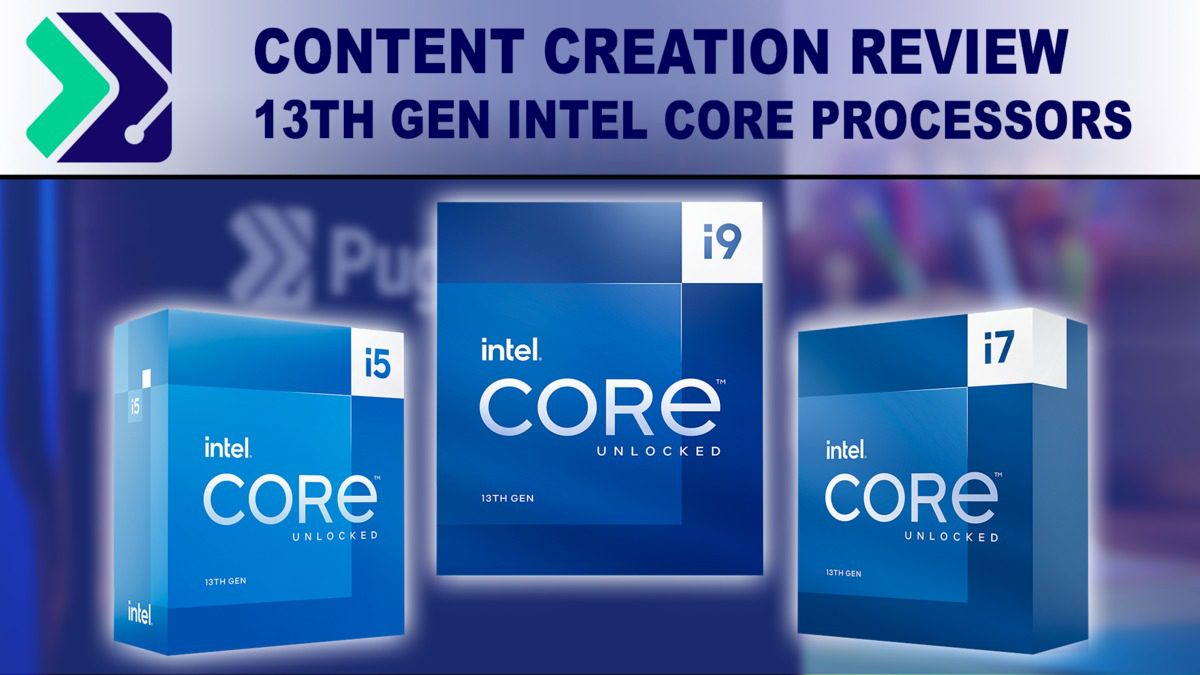Table of Contents
Introduction
The last few months have been incredibly busy in terms of new hardware. First, AMD launched their Ryzen 7000 Series of processors along with the new AM5 chipset in late September. Then, in early October, Intel launched their Arc A750 and A770 discrete GPUs, followed quickly by NVIDIA starting their rolling launch of the GeForce RTX 40 Series GPUs on October 12th, starting with the GeForce RTX 4090 24GB.
And now, Intel is launching their new 13th Gen Intel Core processors – code-named “Raptor Lake”. Unlike AMD’s Ryzen 7000 Series, the Intel 13th Gen processors should be able to be dropped into any motherboard that supports the previous 12th Gen CPUs, and maintain support for both DDR4 and DDR5 memory. We did get a bump in terms of what RAM speed is officially supported, but from a platform view, the 13th Gen is pretty much a drop-in upgrade from 12th Gen.
In terms of the specifications for the CPUs themselves, however, 13th Gen got a pretty decent upgrade.
| CPU Model | Cores (E+P) / Threads | Max Boost Clock | TDP (Max) | MSRP |
|---|---|---|---|---|
| Intel Core i5 12600K | 10 (6+4) / 16 | Up to 4.9 GHz | 125W (150W) | $289 |
| AMD Ryzen 5 5600X | 6 / 12 | Up to 4.6 GHz | 65W | $299 |
| AMD Ryzen 5 7600X | 6 / 12 | Up to 5.3 GHz | 105W | $299 |
| Intel Core i5 13600K | 14 (6+ 8) / 20 | Up to 5.1 GHz | 125W (181W) | $319 |
| AMD Ryzen 7 7700X | 8 / 16 | Up to 5.4 GHz | 105W | $399 |
| Intel Core i7 12700K | 12 (8+4) / 20 | Up to 5.0 GHz | 125W (190W) | $409 |
| Intel Core i7 13700K | 16 (8+8) / 24 | Up to 5.4 GHz | 125W (253W) | $409 |
| AMD Ryzen 7 5800X | 8 / 16 | Up to 4.7 GHz | 105W | $449 |
| AMD Ryzen 9 5900X | 12 / 24 | Up to 4.8 GHz | 105W | $549 |
| AMD Ryzen 9 7900X | 12 / 24 | Up to 5.6 GHz | 170W | $549 |
| Intel Core i9 12900K | 16 (8+8) / 24 | Up to 5.2 GHz | 125W (241W) | $589 |
| Intel Core i9 13900K | 24 (8+16) / 32 | Up to 5.8 GHz | 125W (253W) | $589 |
| AMD Ryzen 9 7950X | 16 / 32 | Up to 5.7 GHz | 170W | $699 |
| Intel Core i9 12900KS | 16 (8+8) / 24 | Up to 5.5 GHz | 150W (241W) | $739 |
| AMD Ryzen 9 5950X | 16 / 32 | Up to 4.9 GHz | 105W | $799 |
The table above is pretty dense, but since both Intel and AMD have launched new processors within the last month, we wanted to include both the Intel Core 12th and 13th Gen, as well as the AMD Ryzen 5000 and 7000 Series.
Focusing on the new 13th Gen Intel CPUs, you will notice that the MSRP between 12th and 13th Gen is unchanged at the i7 and i9 level. The only processor that is getting a price hike is the Core i5 13600K by about $30. While the 13th Gen CPUs don’t have any more Performance Cores than the previous generation, they do get a major boost in terms of the Efficiency Cores – getting twice as many E-cores as the 12th Gen models. This should substantially increase their multi-core performance, giving them a good chance to take the lead in a number of workflows where AMD has recently been dominant.
Beyond the extra E-cores, the 13th Gen processors are also getting a hefty increase to their maximum boost clock. It ranges from just a moderate .2 GHz bump on the i5 13600K, to a .4 GHz bump on the i7 13700K, all the way up to a .6 GHz bump on the i9 13900K. The extra E-cores and frequency bump does come with one downside, however, which is a higher max TDP.
Intel has been listing both a base and max TDP on their recent CPUs, and in most cases, it is that “max TDP” that is going to determine how hot the CPU is going to be run under heavier loads. The increase varies quite a bit depending on the model, with the 13900K being the least affected by only getting a 12W higher max TDP compared to the 12900K. The 13600K gets a bit larger increase of 31W versus the 12600K, while the 13700K gets a pretty big 63W increase over the 12700K. That means that the 13700K and 13900K now have the exact same TDP of 125W base and 253W max.
Especially with the fairly new hybrid architecture Intel is using, it is hard to know exactly what the additional E-cores will do in terms of performance. Not to mention all the other behind-the-scenes architecture improvements Intel may have made, so we were really looking forward to seeing how these new 13th Gen CPUs compare versus the previous generation, as well as against AMD’s recent Ryzen 7000 processors.
Puget Systems offers a range of powerful and reliable systems that are tailor-made for your unique workflow.
Test Setup
Listed below are the specifications of the systems we will be using for our testing:
| AMD Ryzen 7000 Test Platform | |
| CPU | AMD Ryzen 9 7950X 16 Core AMD Ryzen 9 7900X 12 Core AMD Ryzen 7 7700X 8 Core AMD Ryzen 5 7600X 6 Core |
| CPU Cooler | Noctua NH-U12A |
| Motherboard | Gigabyte X670E AORUS MASTER |
| RAM | 2x DDR5-4800 32GB (64GB total) |
| AMD Ryzen 5000 Test Platform | |
| CPU | AMD Ryzen 9 5950X 16 Core AMD Ryzen 9 5900X 12 Core AMD Ryzen 7 5800X 8 Core AMD Ryzen 5 5600X 6 Core |
| CPU Cooler | Noctua NH-U12A |
| Motherboard | Gigabyte X570 AORUS ULTRA |
| RAM | 4x DDR4-3200 16GB (64GB total) |
| Intel Core i9 Test Platform | |
| CPU |
Intel Core i9 13900K 8+16 Core Intel Core i9 12900KS 8+8 Core |
| CPU Cooler | Noctua NH-U12A |
| Motherboard | Asus ProArt Z690-Creator WiFi |
| RAM | 2x DDR5-4800 32GB (64GB total) |
| Shared Hardware & Software | |
| Video Card | NVIDIA GeForce RTX 3080 10GB |
| Hard Drive | Samsung 980 Pro 2TB |
| Software | Windows 11 Pro 64-bit (2009) PugetBench for After Effects 0.95.2 (After Effects 22.4) PugetBench for Premiere Pro 0.95.5 (Premiere Pro 22.6.1) PugetBench for DaVinci Resolve 0.93.1 (DaVinci Resolve Studio 18.0.2) PugetBench for Photoshop 0.93.3 (Photoshop 23.5) PugetBench for Lightroom Classic 0.93 (Lightroom Classic 11.5) Unreal Engine 4.26 |
*Latest drivers, OS updates, BIOS, and firmware as of October 12th, 2022
In order to see how the new Intel Core 13th Gen processors perform in content creation applications, we will be comparing them to the previous generation Intel Core 12th Gen, as well as their primary competition – the AMD Ryzen 7000 Series processors. Since the Ryzen 7000 CPUs only recently launched, we will also be including the Ryzen 5000 Series to provide a bit more context. This makes the charts a bit big, but should help to answer most of the questions our readers may have. While we are including most of the primary models from each of these product lines, note that we are skipping the AMD Ryzen 7 5800X3D which features AMD’s 3D V-Cache Technology. We have looked at this model in past articles, and found that for content creation, it is either on par or slower than the normal Ryzen 7 5800X model.
For the tests themselves, we will be primarily using our PugetBench series of benchmarks. Most of these benchmarks include the ability to upload the results to our online database, so if you want to know how your own system compares, you can download and run the benchmark yourself. Our testing is also supplemented with a number of benchmarks directly from the software developers for applications like Cinema4D, Blender, and V-Ray.
The system configurations are a little bit different than what most other reviewers are likely to be using, so we wanted to provide a bit of an explanation. The big thing to understand is exactly who our testing is tailored for. A lot of hardware reviewers are looking to find out what the maximum performance is from a new product, and use things like high-frequency RAM and big AIO liquid cooling setups to achieve that. Our goal is to see what the performance is in a more workstation-class system where reliability is a larger priority than raw performance. Both goals are 100% valid, but that does mean that some of our system setups (and consequently, the testing results) can be different than what you will find in many other reviews.
First, in terms of motherboard BIOS configuration, we make the following changes from the defaults:
- AMD: Core Performance Boost & Precision Boost Overdrive disabled
- Intel: MultiCore Enhancement disabled & Long Duration Package Power Limit set
Disabling or tweaking these settings allows the CPU to run at the reference speeds as defined by Intel and AMD. In many cases, it results in a massive drop in CPU temperature, with only a minimal impact on performance. We have a full writeup on this in a pair of articles:
- AMD Ryzen 7950X: Impact of Precision Boost Overdrive (PBO) on Thermals and Content Creation Performance
- Intel Core i9 13900K: Impact of MultiCore Enhancement (MCE) and Long Power Duration Limits on Thermals and Content Creation Performance
Second, we are using DDR5-4800MHz memory for both the Intel 12th/13th Gen processors, as well as Ryzen 7000. While 4800MHz is the fastest supported RAM speed for the 12th Gen, the new 13th Gen processors technically support up to DDR5-5600MHz if you have one, single rank stick per channel, or DDR5-5200MHz otherwise. Similarly, Ryzen 7000 supports DDR5-5200MHz if using one stick per channel, but without overclocking is technically limited to just DDR5-3600MHz if using 2 sticks per channel.
This mess of what RAM speeds are officially supported based on how many sticks you are using, and whether they are single or dual rank, makes it extremely hard to standardize on a single configuration. Luckily, most of the applications we test are not significantly affected by RAM speed as long as you don’t take it too far, so we decided on using DDR5-4800MHz across the board. This is also the fastest speed of DDR5 we can currently get that is fully JDEC compliant, which for us as a workstation manufacturer, is a critical factor.
Lastly, we currently test with VBS (Virtualization-based Security) and Windows Defender disabled. Disabling Defender isn’t something we recommend doing on your system, but it can cause run-to-run variations during benchmarking, so we leave it off to help with consistency.
Photography: Adobe Photoshop
Photoshop is one of the most lightly threaded applications we routinely test, and should be a good way for Intel to show off the IPC (instructions per clock) improvements and frequency increases they have made with the new 13th Gen CPUs.
Since there is so much going on in the chart above, we are going to go straight to bullet points to answer what is likely to be the most common questions:
13th Gen Intel Core vs AMD Ryzen 7000
- Core i5 13600K is 14% faster than the Ryzen 5 7600X
- Core i7 13700K is 7% faster than the Ryzen 7 7700X
- Core i9 13900K is 11% faster than the Ryzen 9 7900X
Overall, Intel has a decent lead over AMD in terms of Photoshop performance. It is more significant on the lower end with the Core i5 13600K, but even in the closest case, Intel has a measurable lead. It may not be massive, but keep in mind that the Ryzen 7000 CPUs are faster than most of the previous 12th Gen Intel Core CPUs, so this firmly puts Intel back in the lead. In fact, even the Core i5 13600K is about on par with any of the Ryzen 7000 CPUs – even the 7950X scored within a percent or two of the 13600K.
13th Gen Intel Core vs 12th Gen Intel Core
- Core i5 13600K is 23% faster than the Core i5 12600K
- Core i7 13700K is 15% faster than the Core i7 12700K
- Core i9 13900K is 13% faster than the Core i9 12900K
If we look at the gen-over-gen performance from these new CPUs, you can see just how big of a leap we are looking at. The performance gain is larger at the bottom end with the Core i5 13600K coming in at 23% faster than the i5 12600K, but even the Core i9 13900K is a nice 13% faster than the 12900K. This drops to just a 6% gain if you were to compare the 13900K to the 12900KS, but the 12900KS has a $150 higher MSRP, so that isn’t a completely fair comparison.
Full Analysis: Adobe Photoshop: 13th Gen Intel Core vs AMD Ryzen 7000
Photography: Adobe Lightroom Classic
For Lightroom Classic, our testing is split into two categories: passive tasks like exporting and generating previews, and active tasks like culling and switching modules. These are combined into a single overall score, but depending on the workflow, either the passive or active score may be more important than the overall score.
Once again, we are going to go straight to bullet points to answer the most likely questions:
13th Gen Intel Core vs AMD Ryzen 7000
- Core i5 13600K is 9% faster than the Ryzen 5 7600X (9% faster for active tasks, 10% for passive)
- Core i7 13700K is 12% faster than the Ryzen 7 7700X (11% faster for active tasks, 12% for passive)
- Core i9 13900K is 5% faster than the Ryzen 9 7900X (9% faster for active tasks, 4% for passive)
Overall, Intel again has a decent lead over AMD across the board. The exact amount varies quite a bit depending on the exact processors you are comparing and the type of task, but ranges from just a small 4% (which will be hard to notice in the real world) to a larger 12%. The Core i7 13700K is the biggest winner here and is actually able to match or beat every Ryzen 7000 CPU – including the significantly more expensive Ryzen 9 7950X.
It is also worth noting that all of the 13th Gen CPUs – even the Core i5 13600K – are faster than any of the Ryzen 7000 CPUs for active tasks like culling and switching modules. So, especially for users that don’t work with a large number of images that require hours and hours of dedicated time generating previews or exporting, 13th Gen Intel Core processors are clearly the better choice over AMD Ryzen 7000 for Lightroom Classic.
13th Gen Intel Core vs 12th Gen Intel Core
- Core i5 13600K is 14% faster than the Core i5 12600K (4% faster for active tasks, 19% for passive)
- Core i7 13700K is 15% faster than the Core i7 12700K (6% faster for active tasks, 20% for passive)
- Core i9 13900K is 15% faster than the Core i9 12900K (4% faster for active tasks, 21% for passive)
If we look at the gen-over-gen performance from these new CPUs, we can see just what it took for Intel to take the lead over AMD. They didn’t improve a ton for active tasks (luckily, Intel has already had a solid lead there for a while), but passive tasks saw around a 20% increase in performance with 13th Gen. To put this into context, the AMD Ryzen 7000 CPUs are about 10-15% faster than 12th Gen Intel CPUs for passive tasks, and it is only this large performance gain that allowed the 13th Gen CPUs to sweep the board against AMD.
Full Analysis: Adobe Lightroom Classic: 13th Gen Intel Core vs AMD Ryzen 7000
Motion Graphics/VFX: Adobe After Effects
Since the introduction of multi-frame rendering (MFR), After Effects has moved from being a primarily single-threaded application to one that can make decent use of higher CPU core counts. For this testing, we are going to look at two main categories: the Overall Score which represents performance across all our tests, and the Multi-Score Score which is testing an extremely complex project where MFR should make a massive difference.
Once again, we are going to go straight to bullet points to answer the most likely questions:
13th Gen Intel Core vs AMD Ryzen 7000
- Core i5 13600K is 16% faster than the Ryzen 5 7600X (46% faster for MFR)
- Core i7 13700K is 18% faster than the Ryzen 7 7700X (52% faster for MFR)
- Core i9 13900K is 15% faster than the Ryzen 9 7900X (23% faster for MFR)
More than Photoshop or Lightroom Classic, the 13th Gen Intel CPUs have a very large lead over the AMD Ryzen 7000 series. We are looking at a 15-18% performance lead overall, or up to a 50% (!) lead for heavier projects where MFR is a bigger factor. The Multi-Core Score in particular really highlights how well Intel’s hybrid architecture works, and how valuable it can be to have more efficiency cores rather than fewer full-blown performance cores. In terms of physical space on the CPU die, Intel can fit four E-cores in the space of one P-core, which really helps in highly threaded workloads like this.
To be fair to AMD, the Ryzen 9 7950X (with its 16 full cores) is able to match the Core i9 13900K (with only 8 P-cores and 16 E-cores) in terms of the Multi-Core Score. Technically, it scores 2.5% higher than the 13900K, but that is within the margin of error for real-world testing like this, which makes the 7950X and 13900K effectively on par for that test. Given the cost difference between the two, however, we would still consider this a win for Intel.
Clearly, Intel is doing something right for After Effects with the 13th Gen CPUs. A 15% to 50% performance lead over AMD depending on the workload is an absolutely massive difference in performance, and makes it hard to justify using anything other than 13th Gen for After Effects.
13th Gen Intel Core vs 12th Gen Intel Core
- Core i5 13600K is 15% faster than the Core i5 12600K (46% faster for MFR)
- Core i7 13700K is 16% faster than the Core i7 12700K (46% faster for MFR)
- Core i9 13900K is 14% faster than the Core i9 12900K (33% faster for MFR)
Looking at the gen-over-gen performance from these new CPUs, you can see just how big of a leap Intel made with the 13th Gen CPUs. As a reminder, Intel doubled the number of E-cores on each of these CPUs, and it really shows in the Multi-Core Score.
Full Analysis: Adobe After Effects: 13th Gen Intel Core vs AMD Ryzen 7000
Video Editing: Adobe Premiere Pro
Premiere Pro (and video editing in general) is a very strong area for Intel with its “Core” line of processors. They have a significant advantage due to the Quick Sync technology found on the models that include an iGPU, which can be used for hardware decoding and encoding of H.264 and HEVC codecs. In the case of Premiere Pro, Quick Sync tends to give higher performance than using the GPU for decoding, but it also allows for a wider range of codecs to be used. In fact, the performance is so much higher that it tends to skew the Overall Score in our benchmark, and we are likely going to have to adjust how we calculate the scoring in future versions of our benchmark to weigh the results more evenly across various codec types.
We had hoped that the iGPU AMD is including in the Ryzen 7000 series would be able to function similarly to Quick Sync, but unfortunately it is currently broken for Premiere Pro. It was usable for a short time period, then all our media suddenly switched to “Media Pending” and wouldn’t come back until we restarted Premiere Pro. We have full details of this issue in our Adobe Premiere Pro: AMD Ryzen 7000 Series vs Intel Core 12th Gen article that was a part of our Ryzen 7000 launch content.
However, that doesn’t mean that Ryzen can’t be a good choice for a number of other workflows in Premiere Pro. There are plenty of users who only work with H.264 8-bit 4:2:0, or other codecs that have hardware decoding support through the GPU. Or, codecs like ProRes or RED RAW where hardware decoding isn’t a factor at all.
With all this explained, let’s break down our benchmark results:
13th Gen Intel Core vs AMD Ryzen 7000
- Core i5 13600K is 53% faster than the Ryzen 5 7600X (61% faster for H.264/HEVC, 24% faster for ProRes, 34% faster for RED RAW)
- Core i7 13700K is 50% faster than the Ryzen 7 7700X (70% faster for H.264/HEVC, 13% faster for ProRes, 27% faster for RED RAW)
- Core i9 13900K is 46% faster than the Ryzen 9 7900X (2x faster for H.264/HEVC, 5% faster for ProRes, 20% faster for RED RAW)
Clearly, things are looking pretty darn great for Intel! In terms of the Extended Overall Score from our Premiere Pro benchmark, the Intel Core 13th Gen CPUs are around 50% faster than the equivalent AMD Ryzen 7000 CPU. This drops a bit to around 30% if you want to compare the 13900K to the more expensive Ryzen 7950X, but even that is a big win for Intel.
However, we should again point out that Quick Sync somewhat skews these results heavily in favor of the H.264/HEVC tests. This is something we are going to address in the next big update to our Premiere Pro benchmark, but even if you break out the ProRes and RED RAW results, Intel still has a very firm lead.
For ProRes, Intel’s lead ranges from a large 24% with the Core i5 13700K, but drops as you go up the product stack to the point that the i9 13900K is only 5% faster than the Ryzen 9 7900X. That is enough that the 13900K is still on par with even the Ryzen 9 7950X, however, so even here Intel is at worse equal to AMD, and at best, significantly faster.
The story continues with RED RAW, where Intel is in the neighborhood of 20-30% faster than AMD Ryzen 7000. If we ignore price, however, this is one area where AMD gets a win with the Ryzen 7950X coming in at 12% faster than the 13900K. The 7950X is more expensive than the 13900K, but if you are simply looking for the best performance from each platform, AMD can get you more if you are primarily concerned about working with RAW footage.
13th Gen Intel Core vs 12th Gen Intel Core
- Core i5 13600K is 9% faster than the Core i5 12600K (4% faster for H.264/HEVC, 17% faster for ProRes, 26% faster for RED RAW)
- Core i7 13700K is 10% faster than the Core i7 12700K (10% faster for H.264/HEVC, 9% faster for ProRes, 30% faster for RED RAW)
- Core i9 13900K is 11% faster than the Core i9 12900K (9% faster for H.264/HEVC, 15% faster for ProRes, 27% faster for RED RAW)
Looking at the gen-over-gen performance from these new CPUs, the results are very interesting. The H.264/HEVC performance isn’t all that much higher (just 4-10%), but since those tests rely so much on hardware decoding with Quick Sync, all that really means is that Quick Sync didn’t get a performance upgrade with the 13th Gen CPUs.
But, for ProRes and RED footage, the 13th Gen CPUs give a pretty hefty increase in performance. ProRes is only 9-17% faster with 13th Gen, but projects based around RED RAW are a massive 26-30% faster with the new CPUs.
Full Analysis: Adobe Premiere Pro: 13th Gen Intel Core vs AMD Ryzen 7000
Video Editing/VFX: DaVinci Resolve Studio
Similar to Premiere Pro, Intel has an inherent advantage due to Quick Sync, but it doesn’t give them quite as much of a performance advantage in DaVinci Resolve. On the other hand, Resolve has hardware decoding support for a much wider range of HEVC variations, and some of the ones that are growing in popularity (HEVC 4:2:2 10-bit for example) are only supported at a hardware level by Quick Sync.
Since performance can change dramatically based on the type of source codec, we are again going to divide our results by the type of codec, as well as adding in performance for the Fusion portion of Resolve:
13th Gen Intel Core vs AMD Ryzen 7000
- Core i5 13600K is 10% faster than the Ryzen 5 7600X (11% faster for H.264/HEVC, 18% faster for ProRes, 26% faster for RED RAW, 8% faster for Fusion)
- Core i7 13700K is 4% faster than the Ryzen 7 7700X (9% faster for H.264/HEVC, 13% faster for ProRes, 19% faster for RED RAW, 3% SLOWER for Fusion)
- Core i9 13900K is 3% faster than the Ryzen 9 7900X (6% faster for H.264/HEVC, 12% faster for ProRes, 2% faster for RED RAW, 1% faster for Fusion)
Overall, the 13th Gen Intel Core CPUs are very, very close to the AMD Ryzen 7000 series. Intel has a solid 10% lead at the bottom end with the Core i5 13600K, but the difference between Intel and AMD is within the overall margin of error when you get down to the Core i7 and i9 levels. A big part of this is due to how on par Intel and AMD are for Fusion in particular – with only the 13600K showing a significant difference between Intel and AMD.
If we break it down by codec, however, Intel looks a bit better. For H.264/HEVC media, 13th Gen is anywhere from 6 to 11% faster than Ryzen 7000, and this increases to 12-18% faster for the ProRes tests. RED/BRAW is where Intel can really take off, with the Core i5 13600K and i7 13700K scoring 26% and 19% faster than AMD respectively. However, the Core i9 13900K is only on par with the Ryzen 7900X when working with RAW footage, and if you consider the Ryzen 7950X, AMD can actually be 14% faster here.
13th Gen Intel Core vs 12th Gen Intel Core
- Core i5 13600K is 9% faster than the Core i5 12600K (5% faster for H.264/HEVC, 17% faster for ProRes, 26% faster for RED RAW, 6% faster for Fusion)
- Core i7 13700K is 8% faster than the Core i7 12700K (6% faster for H.264/HEVC, 12% faster for ProRes, 22% faster for RED RAW, 6% faster for Fusion)
- Core i9 13900K is 7% faster than the Core i9 12900K (2% faster for H.264/HEVC, 13% faster for ProRes, 24% faster for RED RAW, 4% faster for Fusion)
Looking at the gen-over-gen performance from these new CPUs, the results are pretty similar to Premiere Pro. The H.264/HEVC performance isn’t all that much higher (just 2-6%), but since those tests rely so much on hardware decoding with Quick Sync, all that really means is that Quick Sync didn’t get a performance upgrade with the 13th Gen CPUs.
But for ProRes and RED footage, the 13th Gen CPUs again give a pretty hefty increase in performance. ProRes is 12-17% faster with 13th Gen, but projects based around RED RAW are a much larger 22-24% faster with the new CPUs.
Full Analysis: DaVinci Resolve Studio: 13th Gen Intel Core vs AMD Ryzen 7000
CPU Rendering: V-Ray
Moving on to the first of our CPU-based rendering tests, it is worth pointing out that AMD’s Threadripper PRO line has long been the best choice for performance. Many users are looking for lower-cost systems to send the renders to a dedicated render server or to use GPU rendering, however, they still want to be sure their workstation is up to the task.
13th Gen Intel Core vs AMD Ryzen 7000
- Core i5 13600K is 57% faster than the Ryzen 5 7600X
- Core i7 13700K is 57% faster than the Ryzen 7 7700X
- Core i9 13900K is 18% faster than the Ryzen 9 7900X
- Core i9 13900K is 9% slower than the Ryzen 9 7950X
AMD does still hold the lead with one CPU in this segment, the 7950X, which costs $100 more than the 13900K. However, that is the only CPU that was able to outperform Intel. As we move down the stack Intel’s lead grows. This is in large part due to the additional efficiency cores Intel added.
13th Gen Intel Core vs 12th Gen Intel Core
- Core i5 13600K is 37% faster than the Core i5 12600K
- Core i7 13700K is 31% faster than the Core i7 12700K
- Core i9 13900K is 34% faster than the Core i9 12900K
As we can see from the list, there is a 31-37% improvement across the board. The combination of additional efficiency cores, higher boost clocks, and IPC improvements add up to a great generational improvement.
Full Analysis: V-Ray: 13th Gen Intel Core vs AMD Ryzen 7000
CPU Rendering: Cinema 4D
Cinema 4D is a little different from V-Ray in that it is not just for rendering. We also need to look at single-core performance to see how they will perform for modeling and animating.
13th Gen Intel Core vs AMD Ryzen 7000
- Core i5 13600K is 65% faster than the Ryzen 5 7600X in Multi-Core (19% faster in Single-Core)
- Core i7 13700K is 56% faster than the Ryzen 7 7700X in Multi-Core (31% faster in Single-Core)
- Core i9 13900K is 16% faster than the Ryzen 9 7900X in Multi-Core(33% faster in Single-Core)
- Core i9 13900K is 9% slower than the Ryzen 9 7950X in Multi-Core(39% faster in Single-Core)
Overall, the 13th Gen Intel Core CPUs made significant improvements in CPU rendering, bringing some real competition to AMD. However, AMD does still hold the lead with one CPU in this segment, the 7950X, which costs $100 more than the 13900K. When comparing CPUs that are more closely priced, Intel holds a strong lead.
Single-core performance, which improves things such as modeling and animation, Intel holds a strong lead across the board. Intel is anywhere from 19-39% faster than AMD. Intel loves to tout its single-core performance in gaming, but that does translate to some decent performance in professional applications as well.
13th Gen Intel Core vs 12th Gen Intel Core
- Core i5 13600K is 27% faster than the Core i5 12600K (5% faster in Single-core)
- Core i7 13700K is 27% faster than the Core i7 12700K (9% faster in Single-core)
- Core i9 13900K is 37% faster than the Core i9 12900K (12% faster in Single-core)
Looking at the gen-over-gen performance from these new CPUs, you can see just how big of a leap Intel made with the 13th Gen CPUs. The combination of additional efficiency cores, higher boost clocks, and IPC improvements add up to a great generational improvement..
Full Analysis: Cinema 4D: 13th Gen Intel Core vs AMD Ryzen 7000
CPU Rendering: Blender
Much like Cinema 4D, Blender is going to use a combination of multi-core and single-core performance depending on the task. For now, the Blender benchmark only covers rendering performance, but we can look to Cinema 4D’s results for modeling.
13th Gen Intel Core vs AMD Ryzen 7000
- Core i5 13600K is 63% faster than the Ryzen 5 7600X
- Core i7 13700K is 59% faster than the Ryzen 7 7700X
- Core i9 13900K is 22% faster than the Ryzen 9 7900X
- Core i9 13900K is 5% slower than the Ryzen 9 7950X
AMD does still hold the lead with one CPU in this segment, the 7950X, which costs $100 more than the 13900K. However, when comparing CPUs that are more closely priced, Intel holds a strong lead. These aren’t CPUs you’d typically look at for CPU rendering, but it is still good to know how they compare even if you will be mainly rendering on the GPU.
13th Gen Intel Core vs 12th Gen Intel Core
- Core i5 13600K is 35% faster than the Core i5 12600K
- Core i7 13700K is 28% faster than the Core i7 12700K
- Core i9 13900K is 34% faster than the Core i9 12900K
The generational improvements really show through in Blender’s benchmarks. The combination of additional efficiency cores, higher boost clocks, and IPC improvements really help in rendering. .
Full Analysis: Blender: 13th Gen Intel Core vs AMD Ryzen 7000
Game Dev/Virtual Production: Unreal Engine
Lastly, we come to Unreal Engine. Much like rendering, the core count is king. Many users opt for Workstation grade CPUs such as Threadripper Pro. Its massive core counts really tear through shaders. However, not all users are compiling source code or massive amounts of shaders on a regular basis and would prefer a consumer-grade CPU.
13th Gen Intel Core vs AMD Ryzen 7000
- Core i5 13600K is 53% faster than the Ryzen 5 7600X
- Core i7 13700K is 57% faster than the Ryzen 7 7700X
- Core i9 13900K is 5% faster than the Ryzen 9 7900X
- Core i9 13900K is 8% slower than the Ryzen 9 7950X
AMD does still hold the lead with one CPU in this segment, the 7950X, which costs $100 more than the 13900K. The 13900K is likewise just a few percent faster than the 7900K, with each CPU having a slight lead in different tasks. Looking at the lower SKUs, Intel holds a strong lead. Their hybrid Performance/Effeciency core really shines here.
13th Gen Intel Core vs 12th Gen Intel Core
- Core i5 13600K is 29% faster than the Core i5 12600K
- Core i7 13700K is 25% faster than the Core i7 12700K
- Core i9 13900K is 26% faster than the Core i9 12900K
Unreal Engine really responded well to Intel’s improvements to clock speeds, IPC improvements, and additional efficiency cores. This makes for a great drop-in upgrade for anyone with a 12th Gen motherboard.
Full Analysis: Unreal Engine: 13th Gen Intel Core vs AMD Ryzen 7000
Are the 13th Gen Intel Core processors good for Content Creation?
Whenever Intel and AMD launch a new series of processors, we like to test them in a wide range of content creation applications to see exactly how they perform. The hard part is distilling our results down to a single conclusion, since there are often subtle nuances in the results on an application-by-application basis. Because of this, if we specifically tested an application you use every day, we highly recommend reading the more detailed application-specific analysis articles we linked to in each section.
But, as an attempt to summarize our testing as succinctly as possible, we can break it down by industry across photography, video editing, CPU rendering, and Unreal Engine (which could be game dev, virtual production, or real-time visualization).
For Photography (Photoshop and Lightroom Classic), Intel has made decent gains with the 13th Gen CPUs – coming in around 15% faster than the previous 12th Gen Intel Core processors. This allows Intel to take a small, but measurable lead over AMD’s Ryzen 7000 series. The difference isn’t going to be life-changing, but averages out to about a 10% lead on average for Intel.
Video Editing (Premiere Pro, After Effects, and DaVinci Resolve Studio) is an area where Intel has a bit more of a lead, but the exact details often depend on the types of codecs you plan to use. For Premiere Pro and Resolve in particular, Intel CPUs with Quick Sync are hard to beat for longGOP codecs like H.264 and HEVC, and the new 13th Gen CPUs only extend Intel’s lead over AMD. The big change with 13th Gen is that Intel is now also firmly faster for other codecs like ProRes and RED/BRAW.
For ProRes, 13th Gen averaged about 14% faster than Ryzen 7000 across Premiere Pro and DaVinci Resolve, with the largest gains occurring lower down the product stack. Even the Core i9 13900K showed measurable gains, however, giving Intel the lead across the board.
RAW footage like RED and BRAW is where Intel showed some of the largest performance gains over the previous generation, often showing a 25% gen-over-gen increase in performance. AMD used to have a slight lead here, but with 13th Gen, Intel is now on average about 20% faster than AMD Ryzen 7000 when working with RAW footage. Only the Ryzen 9 7950X is able to beat any of the Intel 13th Gen CPUs, but even that is debatable as a clear win for AMD due to the much higher MSRP of the 7950X compared to the 13900K.
After Effects isn’t as impacted by the type of codec you will be working with, and is one area where the new 13th Gen CPUs really shine. In terms of average performance, 13th Gen was around 15% faster than Ryzen 7000, but for especially heavy projects, Intel can be as much as 50% faster than AMD.
All this means is that for video editing, 13th Gen Intel Core processors have a pretty firm performance lead over the AMD Ryzen 7000 series. It is more significant at the bottom end of the product stack, but even the Core i9 13900K showed very clear performance advantages over the similarly priced AMD Ryzen 7900X.
Luckily, CPU rendering (Cinema4D, V-Ray, and Blender) is a bit easier. AMD has long held the performance crown for this type of workflow due to their high core count, and even though the Intel Core 12th Gen processors can match AMD in terms of total cores, many of those are their new “efficiency” cores which have much lower performance. For the 13th Gen, Intel added more efficiency cores to all of their CPUs in addition to improvements in clock speeds and IPC.
These improvements lead intel to be the top performer when comparing CPUs at similar price points. The lower-end CPUs, specifically the 13600k and 13700K have a greater than 50% lead over AMDs latest CPUs. Intel’s top new CPU, the 13900k is on average 20% faster than the Ryzen 7900X, however 6% slower than the 7950X. This means the absolute top performance in this category does go to AMD’s Ryzen 7950X, though at a $100 premium.
Rounding out our testing was Unreal Engine, which can be used in a variety of industries including game development, virtual production, and real-time visualization. Once again, the gen-over-gen improvement is massive, with 13th Gen coming in at around 25-29% faster than the 12th Gen depending on the specific CPU model. Interestingly, just like with CPU rendering, Intel holds a lead when comparing similar priced CPUs, with the 13600K, 13700K, and 13900K beating Ryzen 7600X, 7700X, and 7900X respectively. However, AMD takes the crown with its Ryzen 7950X, though only by 8%.
Overall, the 13th Gen Intel Core processors show some impressive gains over the previous generation. AMD manages to hold into a slim lead in a few areas, but almost every single instance where Ryzen 7000 was significantly faster than Intel 13th Gen came from the Ryzen 9 7950X, which is a more expensive CPU than anything currently in the 13th Gen lineup. That does mean that you can sometimes get more performance out of the Ryzen platform than Intel Core, but in terms of dollar-for-dollar, Intel 13th Gen scored on par or significantly higher in every single benchmark we ran.
It is extremely rare that our testing ends up being as one-sided as this. We are used to Intel and AMD leapfrogging each other with each hardware launch, but there are usually at least a few areas where we can say that the competition was able to hold a lead – even if only a slim one. But, with 13th Gen, Intel has taken a very firm stranglehold for content creation at this budget level. AMD still has a firm lead at the “Workstation CPU” level with Threadripper PRO, but as far as consumer CPUs go, Intel has hit it out of the park with their new 13th Gen Intel Core processors.
Puget Systems offers a range of powerful and reliable systems that are tailor-made for your unique workflow.