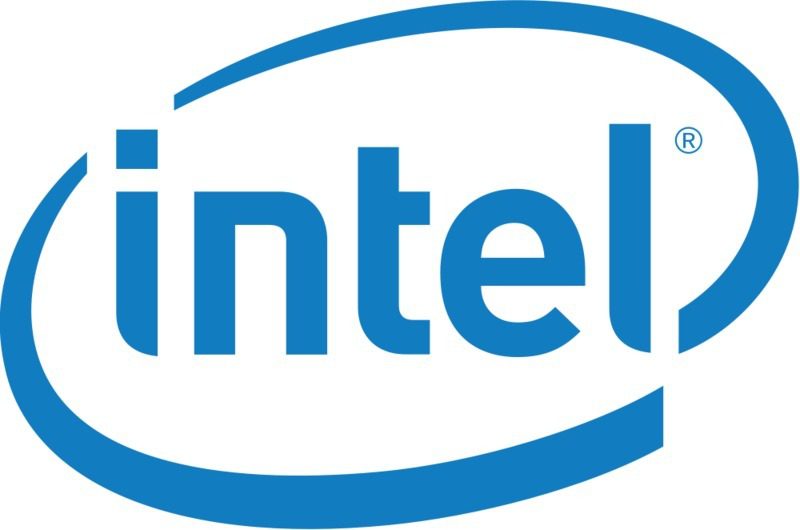Table of Contents
Introduction
If you are not familiar with Intel's CPU launch cycles, they operate on a "Tick-Tock" schedule that designates whether a new CPU launch either has a die shrink (with a smaller manufacturing process) or a completely new microarchitecture. Skylake-S is a "Tock" which means that it uses a new microarchitecture which in turn means a different physical socket from the previous generation. Because of the new socket, if you want to use a Skylake-S CPU you will require a new motherboard (with a compatible chipset). At launch, the only chipset available is the Intel Z170 although more models as expected in the future.
Skylake-S introduces a number of changes compared to Haswell that makes it fairly attractive as a platform. Probably the biggest improvement is that both the CPU and Z170 chipset now support DDR4-2133 RAM. DDR4 is still more expensive than DDR3 but it is slightly faster and should allow for twice the density. This means that instead of being limited to 32GB of RAM, with Skylake-S you can now have 64GB of RAM. There are also a number of smaller changes in the Z170 chipset (more information can be found in our Z97 vs Z170: What is the Difference? article) but none are quite as significant as the move to DDR4.
In this article we want to go over the new Core i7 6700K CPU and look at how it is different from the Core i7 4790K. To do this, we will first examine the specifications of Haswell and Skylake-S CPUs in general then run a wide variety of benchmarks to find out what applications benefit from the move to DDR4 RAM and the other architecture changes.
If you do not want to read this entire article, we suggest reading through the CPU Specifications below then skipping to the Conclusion section.
CPU Specifications
Since only the K-series CPUs have been launched so far, there are some gaps in what we officially know about the specifications for all the Skylake-S CPUs. However, we can make a few reasonable assumptions about the non K-series CPUs such as all i5/i7 CPUs having 4 cores and only the i7 CPUs having Hyperthreading support. Other specifications like the TDP (or thermal output) we cannot make a reasonable assumption so we will simply leave those blank for now.
In addition, we are only going to compare the i5 and i7 CPUs. The Core i3 CPUs are simply so different in terms of specs that it is really better to think of them as an entirely different class of CPUs altogether.
| Haswell i5/i7 | Skylake-S i5/i7 | |
| Socket: | 1150 | 1151 |
| Manufacturing Process: | 22nm | 14nm |
| Cores: | 4 | 4 |
| Hyperthreading: | i7 only | i7 only |
| Smart Cache: | 6MB (i5) 8MB (i7) |
6MB (i5) 8MB (i7) |
| Bus Type: | DMI 2.0 (5GT/s) | DMI 3.0 (8GT/s) |
| Integrated Graphics: | HD Graphics 4600 | HD Graphics 530 |
| TDP: | 84 W (Standard i5/i7) 88 W (K-series i5/i7) |
? (Standard i5/i7) 95 W (K-series i5/i7) |
| Memory Type: | DDR3/DDR3L 1333/1600 | DDR4 2133 / DDR3L 1600 |
| Max Memory: | 32GB | 64GB |
As you can see, there is quite a bit different in the new Skylake-S CPUs. Starting from the top, the major changes are:
- New Socket 1151 – Although the socket name is only one number higher than the Haswell Socket 1150, these two sockets are not cross-compatible. In other words, you cannot use a Haswell CPU in a socket 1151 motherboard or a Skylake-S CPU in a socket 1150 motherboard. However, the heatsink mounting is the same so any socket 1150 (or socket 1155/1156 for that matter) heatsink will work just fine on socket 1151.
- Smaller manufacturing process (14nm) – Technically, the Broadwell CPUs were Intel's first 14nm CPUs, but Intel only ever released a handful of desktop Broadwell CPUs and they were honestly very underwhelming. However, this does mean that this manufacturing process is already a bit established which should help with both supply and reliability.
- Faster connection between the CPU and motherboard – With Skylake-S, the bus connection between the CPU and motherboard has been improved to DMI 3.0 which is theoretically about 40% faster than DMI 2.0. While this means that the CPU can communicate with the chipset (and all the USB, LAN, SATA, etc. ports that go through the chipset) faster, the main advantage it brings is simply in being able to put more devices on the chipset without creating a bottleneck. This is the main reason why the Z170 chipset has 20 PCI-E 3.0 lanes versus the 8 PCI-E 2.0 lanes that are on Z97. More information on this is available in our Z97 vs Z170: What is the Difference? article.
- Improved integrated graphics – If you don't need a discrete video card, the Skylake-S CPUs have much improved onboard graphics compared to Haswell. 530 may be a smaller number than 4600, but we saw more than a 25% increase in 3D performance when using the onboard graphics. In addition, the HD Graphics 530 supports newer feature sets such as DX12.
- Higher TDP for K-series CPUs – While we don't know yet what the TDP will be for the standard Skylake-S CPUs, we do know that the K-series are rated to need 7W more than the Haswell K-series CPUs. This higher power draw should result in hotter CPU temperatures, although as we will show later we actually found that Skylake-S CPUs actually run cooler than Haswell CPUs. We have a few theories as to why which you can find in the Thermal Output section of this article.
- DDR4 support – Probably one of the biggest changes in Skylake-S is the addition of DDR4 support. DDR4 memory is slightly faster and uses less power than DDR3, but probably the biggest advantage to DDR4 is that it support twice the capacity (or density) as DDR3. So while both Haswell and Skylake-S can only support four physical sticks of RAM, Skylake-S supports twice the amount of memory as Haswell (64GB vs 32GB).
Test Setup
In order to get an accurate comparison between Haswell and Skylake-S, we decided to test the top CPU from each family. The Core i7 4790K and the Core i7 6700K are very similar in terms of specifications although there are a few small differences:
| Core i7 4790K | Core i7-6700K | |
| Cores(Threads): | 4(8) | 4(8) |
| Base Frequency: | 4.0 GHz | 4.0 GHz |
| Single Core Turbo Frequency: | 4.4 GHz | 4.2 GHz |
| All-Core Turbo Frequency: | 4.2 GHz | 4.0 GHz |
| Smart Cache: | 8 MB | 8 MB |
| Integrated Graphics: | HD Graphics 4600 | Graphics 530 |
| TDP: | 88 W | 95 W |
Technically, the Core i7 4790K Haswell CPU is faster in terms of frequency with a maximum Turbo frequency of either 4.4 or 4.2 GHz depending on if you only have a single core or all the cores active. This is only .2 GHz higher than the Core i7 6700K CPU but it is enough that in terms of frequency the i7 4790K should be about 4.5% faster than the i7 6700K. However, the addition of DDR4 support and other small changes to the CPU architecture (such as the smaller manufacturing process and DMI 3.0) may be enough to make the i7 6700K faster than its predecessor.
For the rest of our test systems, we used the following hardware:
| Testing Hardware | Core i7 4790K | Core i7 6700K |
| Motherboard: | Asus Z97-A/USB 3.1 | Asus Z170-A |
| CPU: | Intel Core i7 4790K | Intel Core i7 6700K |
| RAM: | 2x Kingston DDR3-1600 8GB | 2x Kingston DDR4-2133 8GB |
| CPU Cooler: | Gelid Tranquillo Rev3 | |
| GPU: | NVIDIA GeForce GTX 980 4GB | |
| Hard Drive: | Samsung 850 Pro 256GB | |
| OS: | Windows 8.1 Pro 64-Bit | |
| PSU: | Seasonic X-850KM3 850W | |
This is a pretty standard setup that we use for a lot of our testing and should be great for showing the performance, thermal, and power draw differences between the two CPUs. You will notice, however, that we did not use the freshly launched Windows 10 as our test OS. We actually started our testing on Windows 10, but we saw some very strange performance inconsistencies (which we are attributing to minor software and driver bugs) that made us revert to the older, more established Windows 8.1 operating system.
We will be doing limited testing using the onboard graphics to see how it performs but for the majority of our testing we will be using a GeForce GTX 980. However, we did find that for CPU intensive tasks using onboard graphics did not significantly change the performance, temperature, or power draw of the CPU.
Thermal Output
To start our testing, we decided to see how much hotter (or cooler) the i7 6700K run compared to the i7 4790K. We performed this testing in two ways: once with the CPU fan set to run at 100% and once with it set to Asus' Standard QFan profile which ramps the fan based on temperature.
Even though the i7 6700K is rated to use more power than the i7 4790K, we saw anywhere from a three to seven degree drop in temperature depending on the benchmark we ran. Honestly, this is exactly the opposite of what we expected. There has been some changes to how power is supplied to the CPU which may be what is causing the lower temperature (such as the majority of the voltage regulation being moved from the CPU onto the motherboard) but no matter the reason this is a great surprise.
Due to the lower temperature, we also saw a small – but measurable – drop in the CPU fan speed when using QFan. It was only a drop of 50-100 RPM, but if you want a silent system like our Serenity or Serenity Pro that small drop in fan speed is actually fairly significant.
Power Draw
Since the i7 6700K runs significantly cooler than the i7 4790K you may expect power draw to be lower as well but we found that not to be the case in all situations. Power draw at idle and during POV-Ray was indeed 4-10 watts lower but Prime95 was actually 2 watts higher. In 3D graphics such as Unigine Heaven, we saw lower power draw when using the GeForce GTX 980, but a very large 15 watt increase when using onboard graphics.
Overall, it appears that Skylake-S has a lower power draw compared to Haswell in most situations unless you are utilizing the onboard graphics. In that case, power draw can be significantly higher during 3D applications.
CPU Performance – Unigine Heaven Pro 4.0
To start our performance comparison we are going to begin with Unigine Heaven Pro. Every game is different so if you are concerned about performance on a specific title you should try to find a benchmark for that title, but we have found Unigine Heaven Pro to be a great indicator of 3D graphical performance.
With a GeForce GTX 980 4GB video card, we saw absolutely no difference in performance between the i7 6700K and the i7 4790K. Most modern games are GPU limited, however, so this does not really mean that neither CPU is better – simply that both CPUs are fast enough to not be the bottleneck in our test system.
When we switched to onboard graphics, however, we saw over a 25% increase in performance. There are a number of different reasons for this, but it is mainly due to the new graphics architecture (HD 530 versus HD 4000) and the move to DDR4 memory. Since onboard graphics uses the system RAM instead of dedicated VRAM like you would find on a video card, using the faster DDR4 RAM results in an increase in onboard graphics performance.
If nothing else, this benchmark shows that onboard graphics is continuing to get better and better. It is still nowhere near the performance of most video cards, but if you were considering purchasing a <$100 video card to pair with Skylake-S you may opt to simply use onboard graphics instead.
CPU Performance – PCMark 8 Professional
PCMark is one of the standard benchmarks that is used in most reviews, but you need to keep in mind that no matter how realistic it tries to be, it is still a synthetic benchmark. With that said, PCMark shows some of the least exciting results from any of our testing. We did still see a small increase in performance with the i7 6700K, but never higher than a tiny .9% increase.
CPU Performance – Geekbench 3
Geekbench 3 is another synthetic benchmark, although it focuses more on CPU-intensive benchmarks rather than full-system benchmarks. Overall, Geekbench 3 showed an increase in performance of almost 5% with the i7 6700K which is fairly good.
For the individual categories, integer performance saw about a 5% increase in performance while floating point performance only saw about a 3% increase. Memory performance, however, saw a huge 22.2% increase due to the move to DDR4 memory. Most applications are not limited by the speed of your memory, however, so don't expect to see a 20% increase in performance except in rare situations.
One interesting thing we found with Geekbench is that the single core integer and floating point performance of the i7 6700K was actually worse than the i7 4790K. It was not until we looked at the multi core benchmark results that we saw an increase in performance. This suggests that the i7 6700K is not actually any faster than the i7 4790K per clock, but is simply more efficient at multi-threading which results in higher performance in most applications.
CPU Performance – Cinebench R15
Similar to Geekbench, we saw very little increase in performance when only using a single core in CineBench R15. However, even with all the CPU cores active we only say about a 1% increase in performance which is similar to what we saw in PCMark 8. Interestingly, we actually saw about a 1.5% decrease in performance during the OpenGL portion of Cinebench R15. This isn't a very large decrease but it is outside of what we consider to be our margin of error.
CPU Performance – POV-RAY / Linpack
For the last of our synthetic benchmarks we ran POV-Ray and Linpack. Both of these benchmarks are widely used in the scientific community and are usually very good at showing raw CPU performance.
Starting with POV-RAY we saw a very large 7.7% increase in performance compared to the i7 4790K. This is a significant increase in performance and is an indicator that ray tracing in general should be much better with the i7 6700K.
Linpack, however, is a bit of an aberration and to be honest we almost didn't include it because we believe there to be a problem currently between Linpack and Skylake-S. Simply put, we saw a 20% drop in performance with the i7-6700K. We are still investigating why the i7 6700K is giving such low performance (we should be seeing at least 205 GFLOPs, not 173 GFLOPs) but for now all we can say is that the i7 6700K is giving very low performance in Linpack.
CPU Performance – Lightroom CC
Starting off our real-world benchmarks we tested a number of actions in Lightroom CC 2015. If you read our recent
Adobe Lightroom CC/6 CPU Multi-threading Performance article these actions will be very familiar to you. For importing images, generating smart or 1:1 previews, and converting the images to DNG we saw about a 1.5-2% increase in performance. This isn't great, but it is still noteworthy. Where the i7-6700K really impressed us was when it came to exporting images where we saw a 15% increase in performance. This seemed way too high at first, but we tested and re-tested it and we are confident that the i7 6700K can indeed export images in Lightroom 15% faster than the i7 4790K.
In addition to basic image handling in Lightroom, we also tested the creation of HDR and panorama images. Neither was quite as exciting as the "Export as JPG" results, but we still saw a 1.7% increase in performance while creating panorama images and a 3.4% increase in performance when creating HDR images.
CPU Performance – Photoshop CC
Photoshop saw some of the largest increases in performance out of all the software we tested. Overall, we saw about a 8.5% increase in performance although the increase for each effect ranged from just .8% (Smart Blur) to 16.7% (Motion Blur). Even simple things like image resizing and rotation saw over a 7% increase in performance.
All-in-all, if you are a heavy Photoshop user Skylake is a very attractive platform. Not only does the i7 6700K have significant performance improvements over the i7 4790K, but the move to DDR4 RAM means that you do not need to use the slower (for Photoshop at least) socket 2011 CPUs if you need more than 32GB of system RAM.
CPU Performance – Premiere Pro CC
Unlike Lightroom and Photoshop where we developed our own benchmark scripts, for Premiere we used the popular PPBM9 benchmark. The only change we made was to run a modified version of the MPEG2 Hardware timeline where we copied and pasted the test clip three times to make the render three times as long.
Overall, the only two places we saw a significant increase in performance was with MPEG2 software encoding and H.264 encoding. Honestly, you should always be using MPEG2 hardware encoding (which uses the GPU) so the 7% improvement to MPEG2 software encoding doesn't mean much. The 6% increase in H.264 encoding, however, is very important as H.264 is one of the most popular codecs used today.
Most professional Premiere Pro uses will likely still want to use a socket 2011 CPU due to the higher core counts, but if you are only using Premiere Pro as a hobby or only use it intermittently, the 6% improvement in H.264 encoding time with the i7 6700K is very significant.
Conclusion
To summarize this article, here is what we found in terms of temperature, power draw, and performance of the i7 6700K compared to the i7 4790K:
- Power Draw – in most situations, the i7 6700K uses about 4-10 less watts than the i7 4790K. The main exception is if you are using the onboard graphics – in which case expect a 10-12W increase in power draw
- Temperature – Depending on what you are doing, the i7 6700K should run about 4-7 ºC cooler than the i7-4790K. Even when using onboard graphics (where we saw a 10W higher system power draw) the i7 6700K was still about 3 ºC cooler than the i7 4790K.
- Performance – In most cases, the performance of the i7 6700K compared to the i7 4790K was either identical or significantly better. We did have a few times that we saw a drop in performance (most noteably a 20% decrease in Linpack) but overall Skylake-S is better than Haswell.
| i7 6700K vs i7 4790K Performance Summary | |
| Unigine Heaven Pro 4.0 | No change with discrete GPU, >25% faster with onboard graphics. |
| PCMark 8 Pro | .5-1% increase in performance. |
| Geekbench 3 | 5% increase in multi-core performance. |
| Cinebench R15 | 1% increase in CPU performance, 1.5% decrease in GPU performance. |
| POV-Ray | 7.7% increase in performance. |
| Linpack | 12.5% increase in performance. *Updated using Linpack 11.3 |
| Lightroom CC 2015 | 1.5-2% increase in most image handling tasks, but a huge 15% increase in image export performance. ~2-3% increase in HDR/Panorama image creation performance. |
| Photoshop CC 2015 | 8.5% increase in overall performance. Varies anywhere from .8% to 16.7% depending on the effect. |
| Premiere Pro CC 2015 | 6% increase in H.264 encoding performance, marginal increase in MPEG2 encoding performance. |
In most situations, the i7 6700K should be anywhere from 1% to 10% faster than the i7 4790K. We saw some of the most significant performance improvements in Lightroom and Photoshop. Most of the Lightroom actions we tested saw a small 1.5-3% increase in performance, but the 15% increase in performance when exporting images is very significant. In Photoshop, some of the effects we tested saw even greater performance improvements – up to 16.7 percent! Even better, the move to DDR4 RAM means that you do not need to use the slower (for Photoshop at least) socket 2011 CPUs if you need more than 32GB of system RAM since the Skylake-S platform supports up to 64GB of RAM.
Overall, Skylake-S as a platform is very, very good. Most of the specification changes are pretty subtle (with the exception of the move to DDR4) but we were impressed with the lower power draw and temperature of the i7 6700K compared to the i7 4790K. Unless you are a professional Photoshop or Lightroom user, the performance improvements likely won't merit upgrading from Haswell to Skylake-S, but if you are in the market for a new system we see little reason to not use Skylake-S.
Probably the worst thing about Skylake-S is that Intel only has two CPUs (the high-end unlocked i5 6600K and i7 6700K) and one chipset (Z170) available at launch. That is expected to change in the near future but if you want to be an early adopter your choices will be limited to only the high-end options.