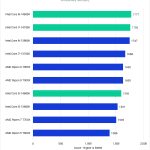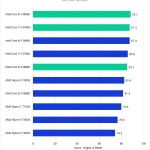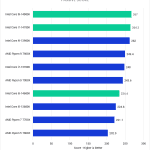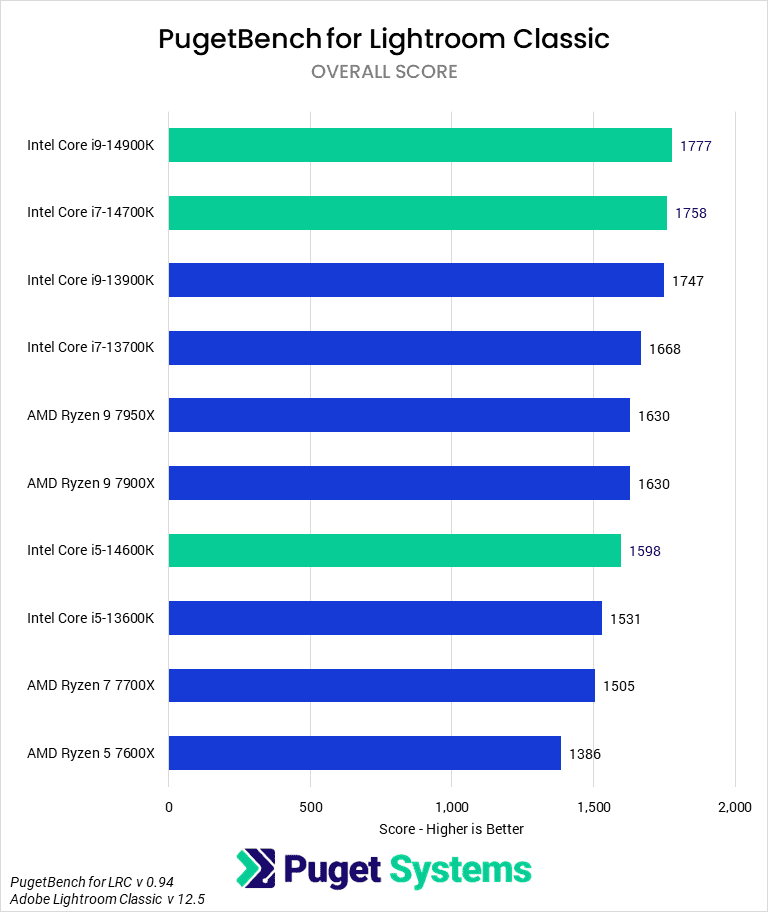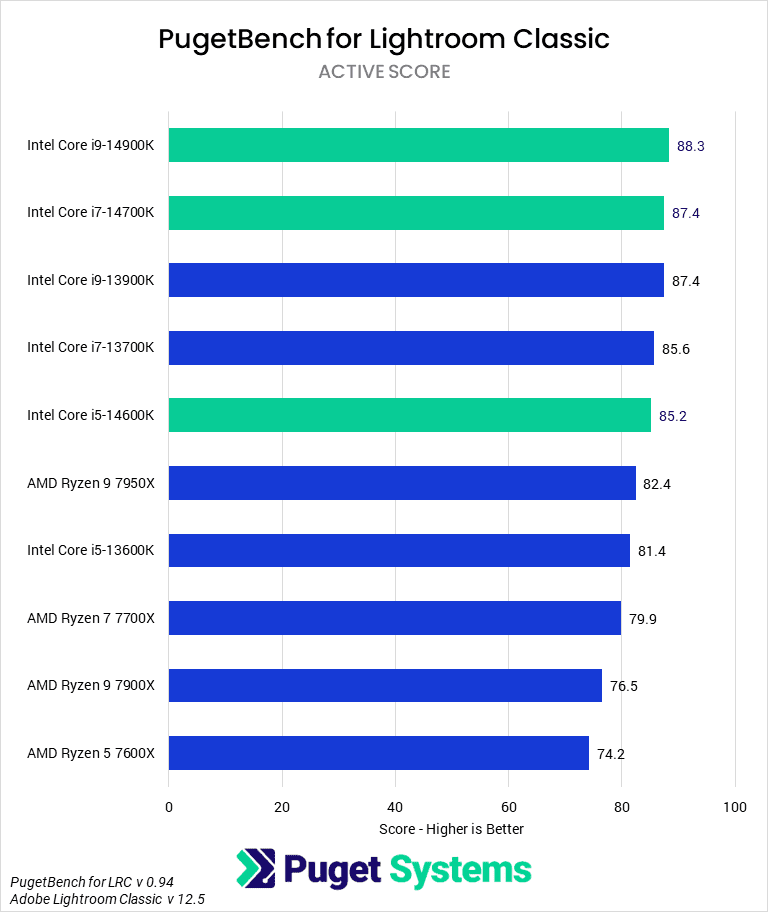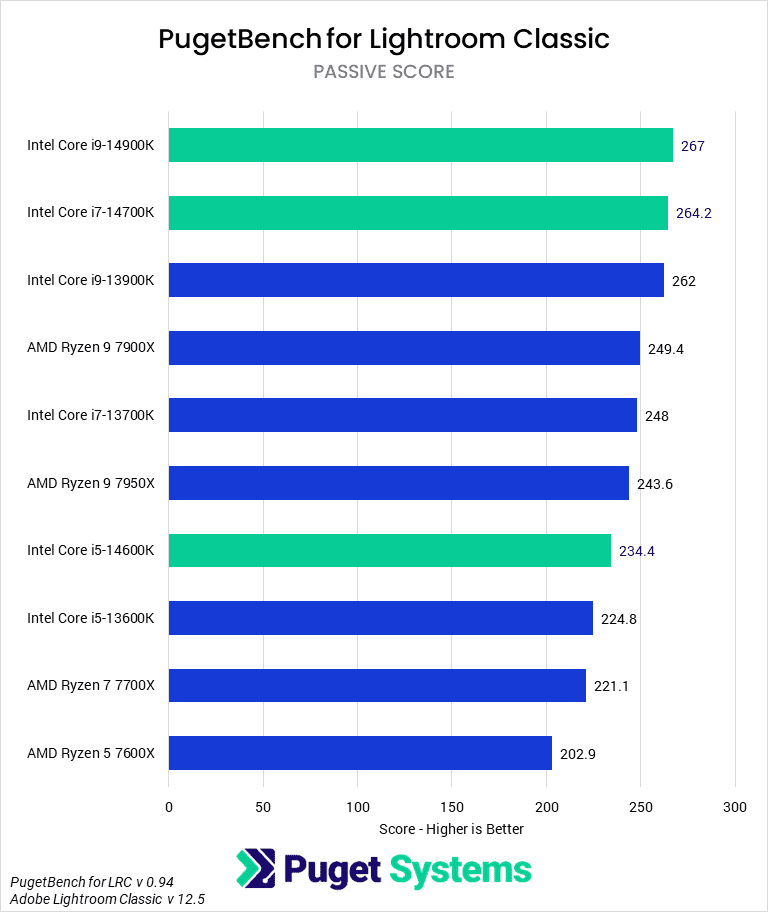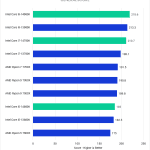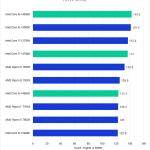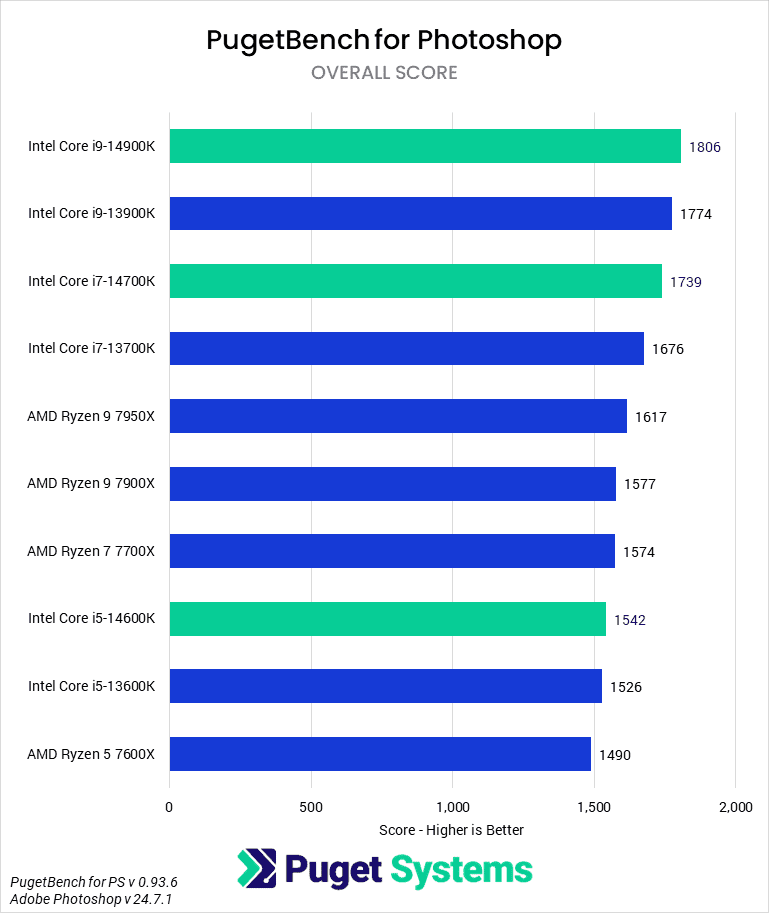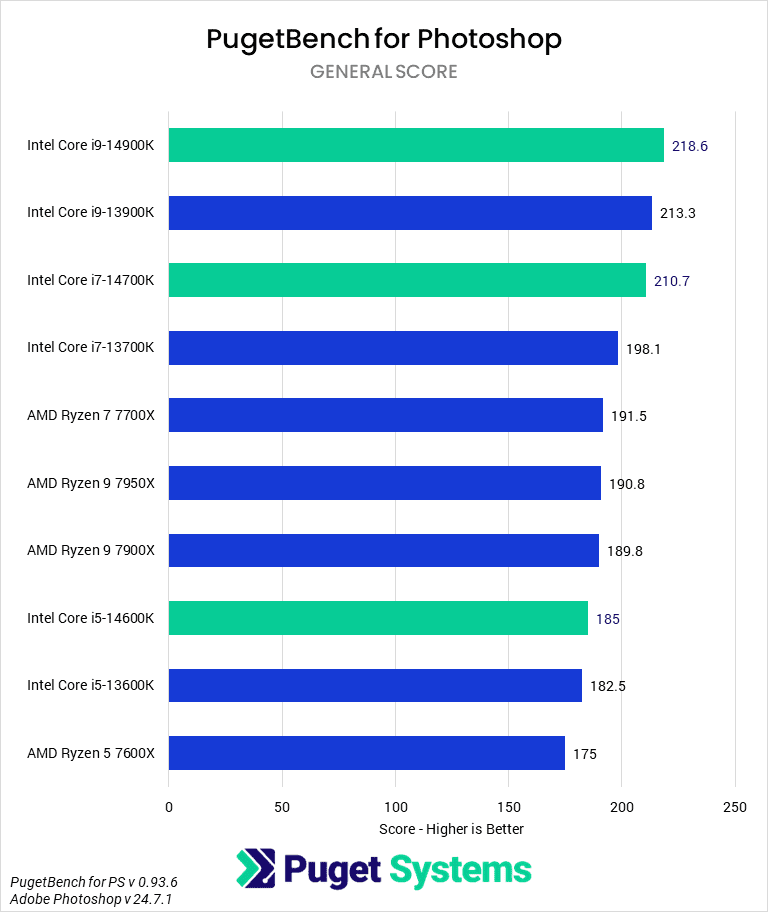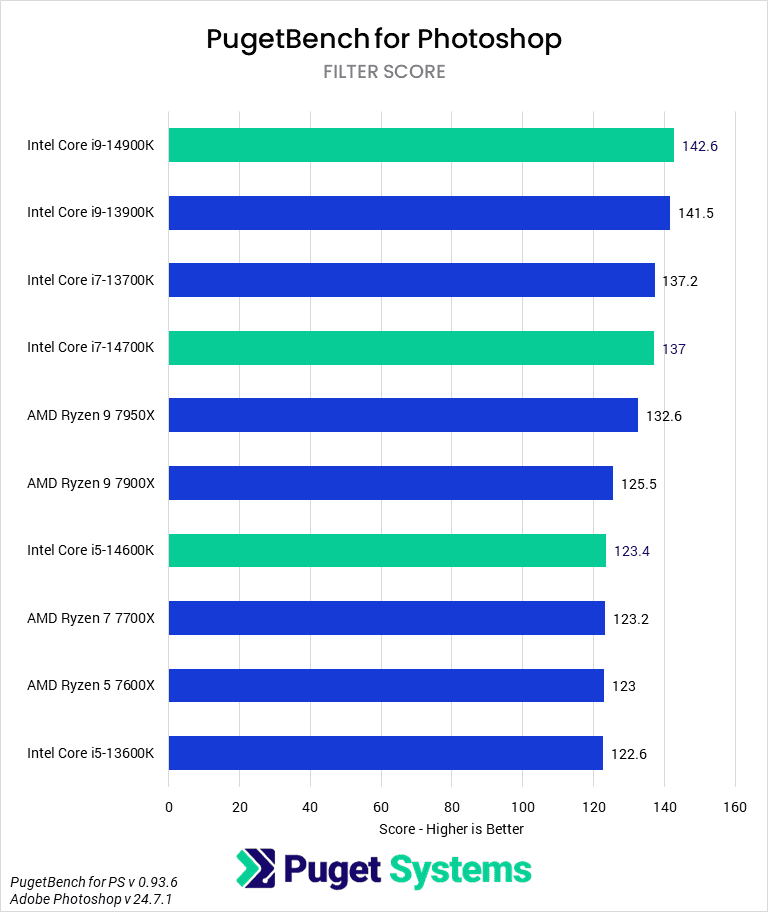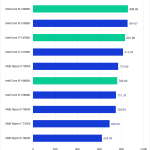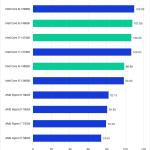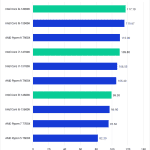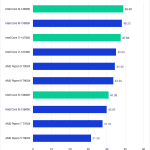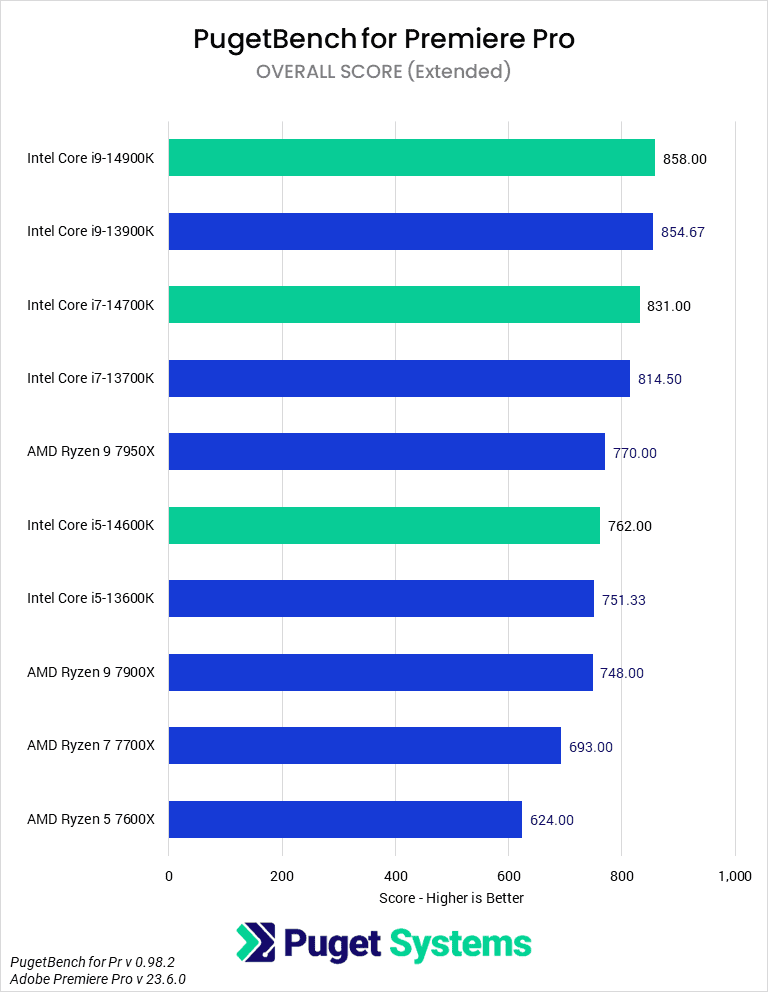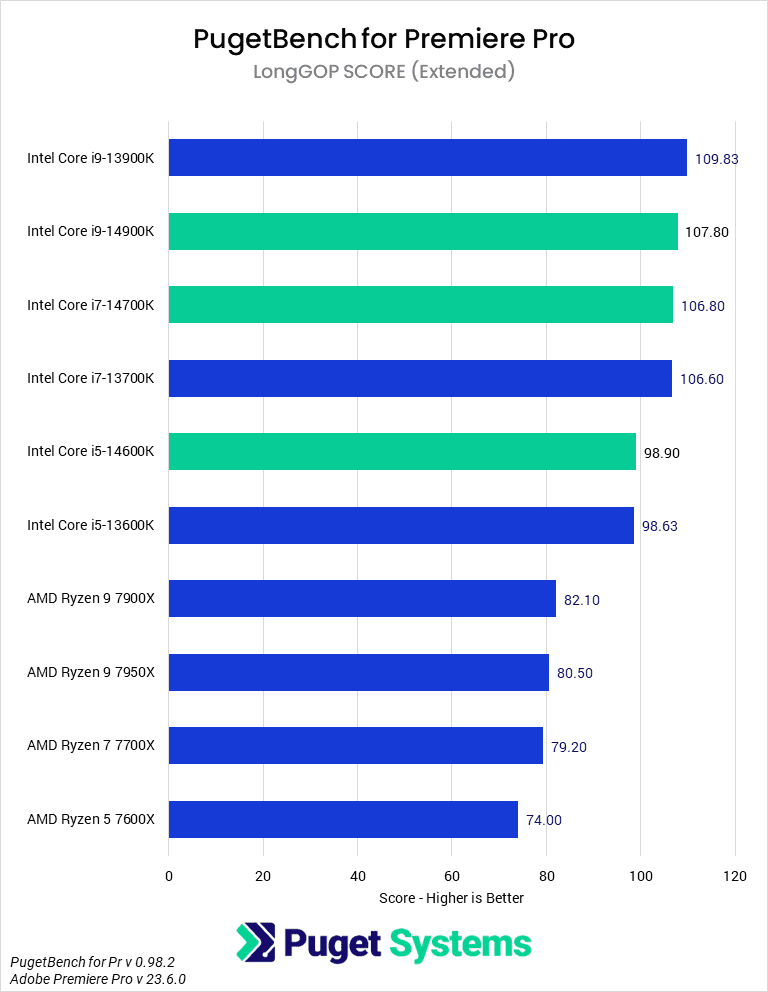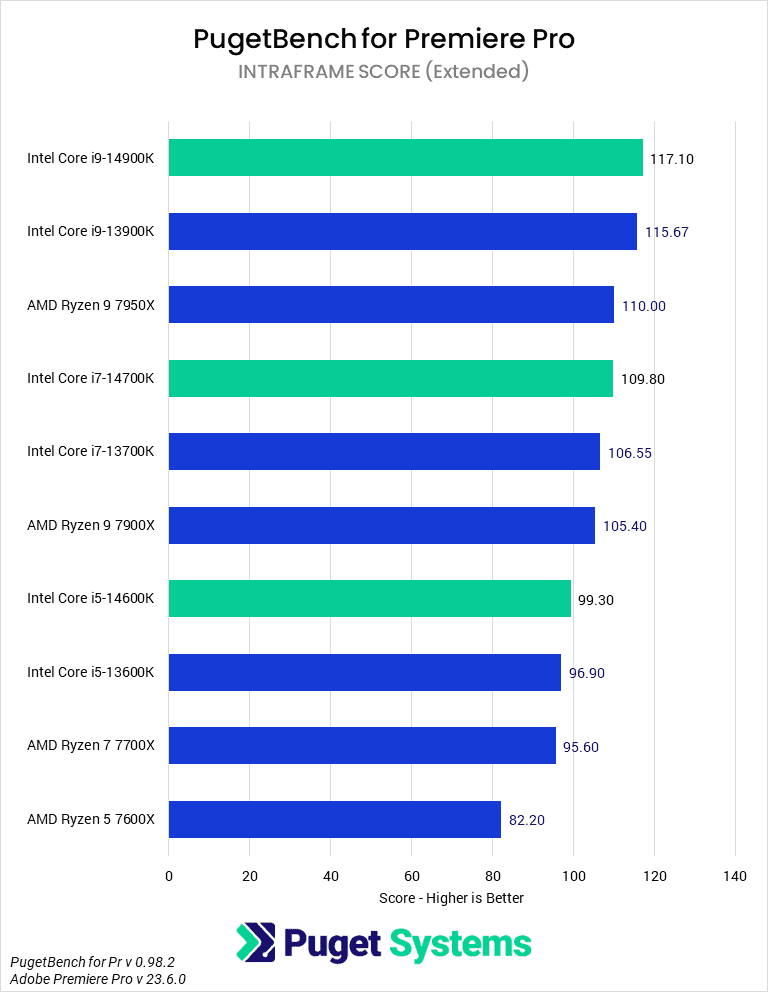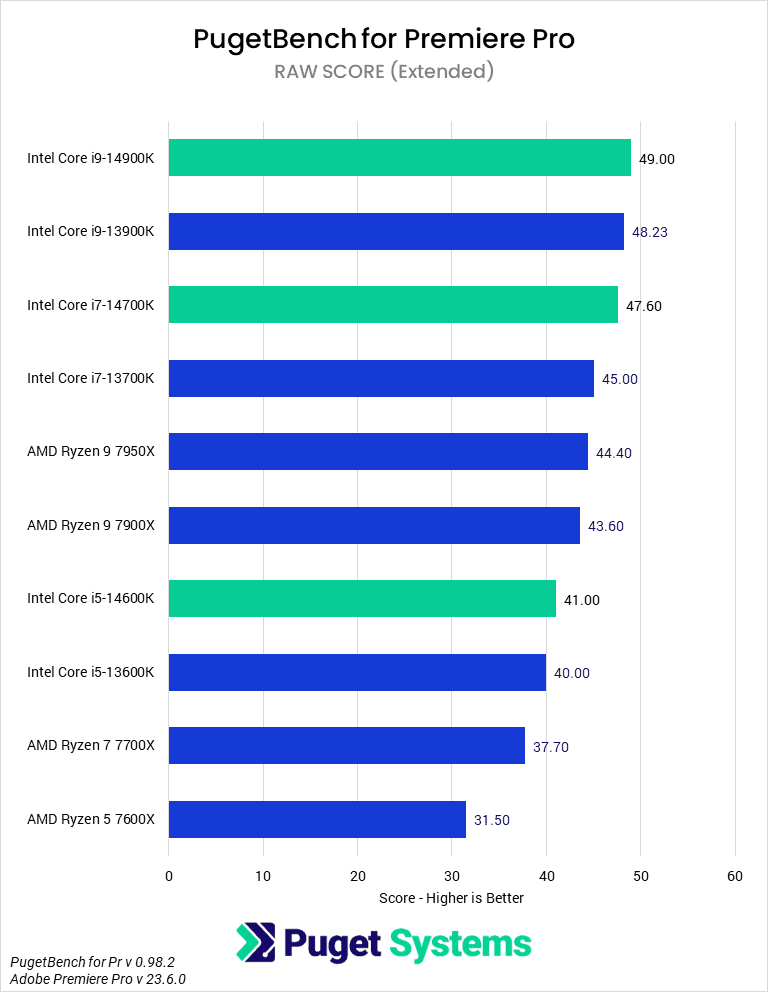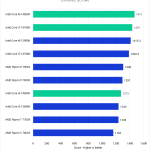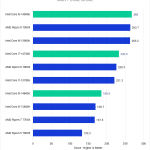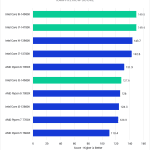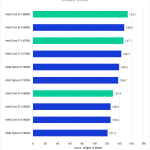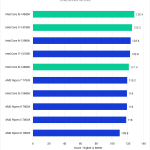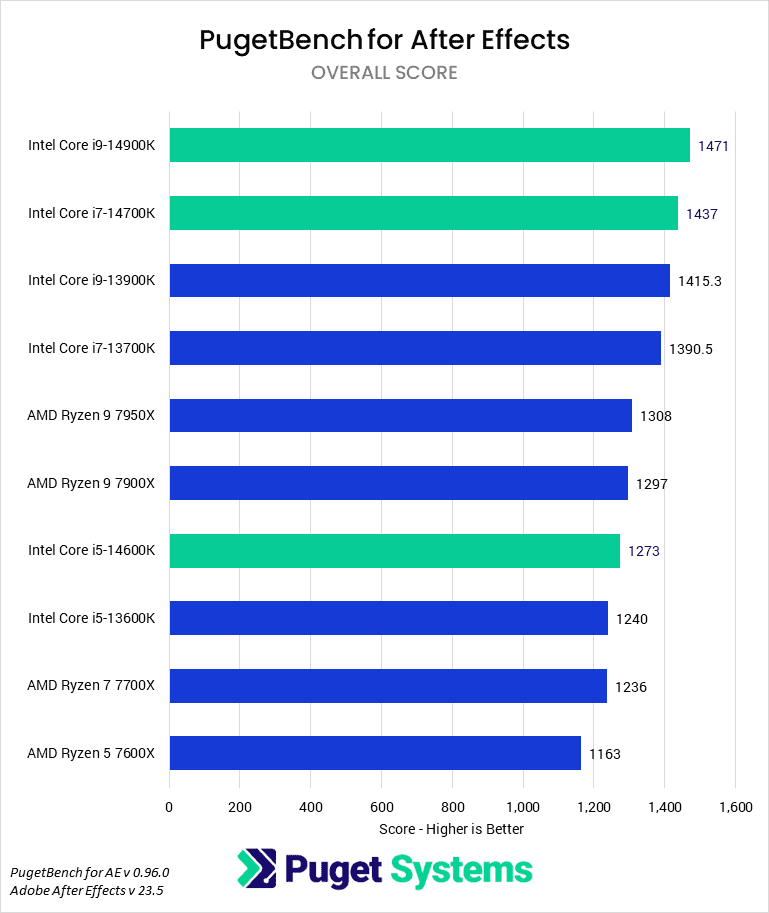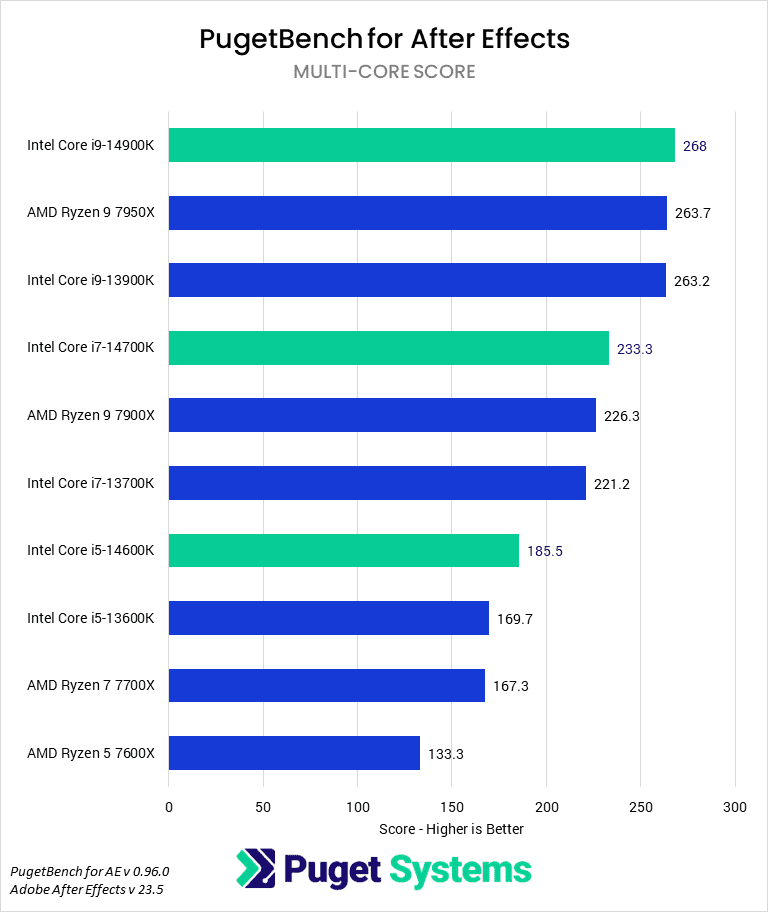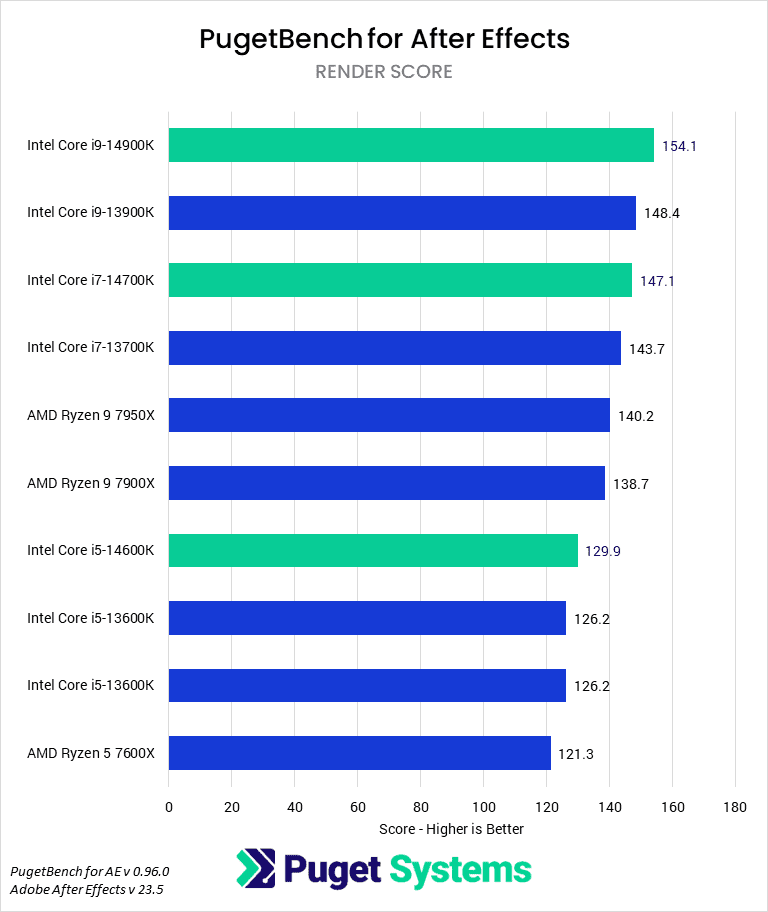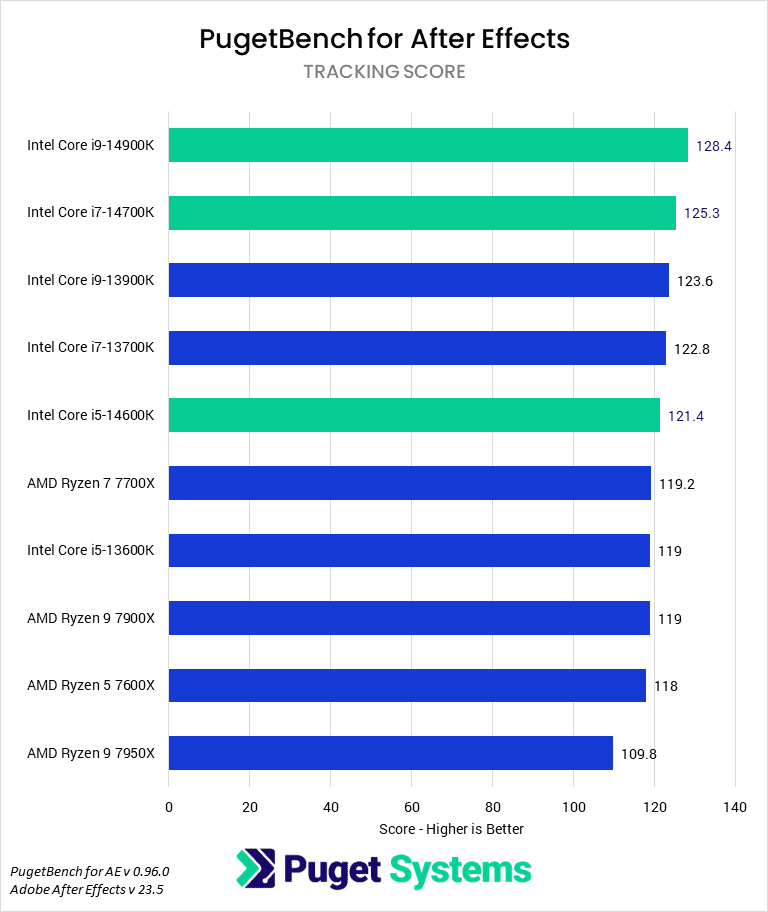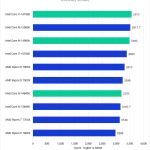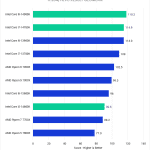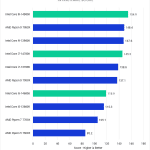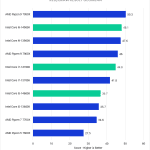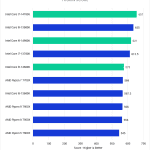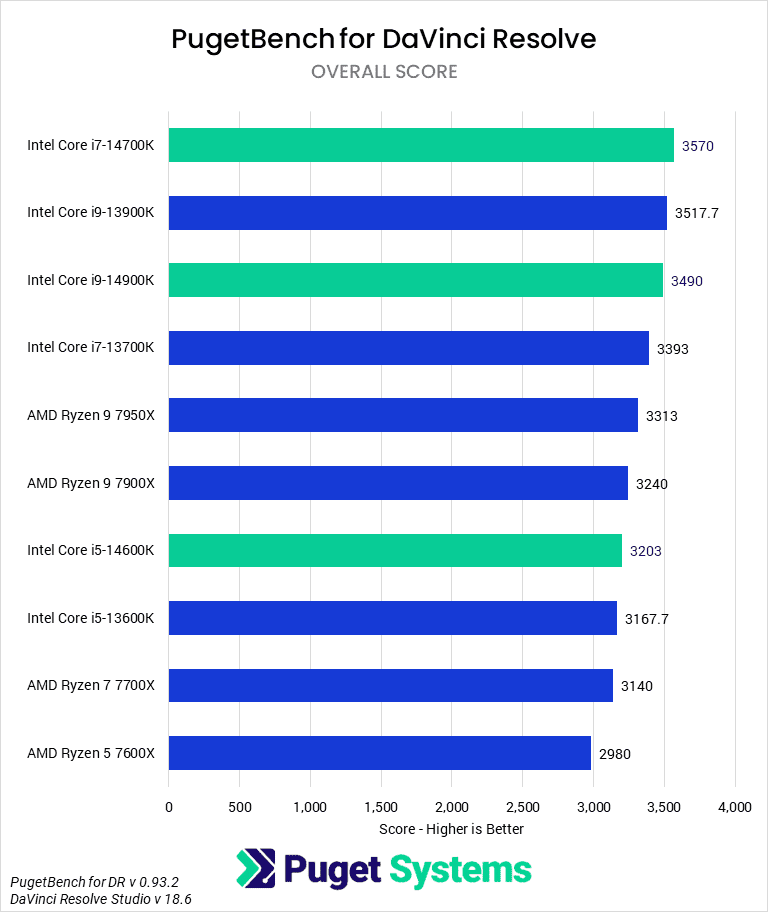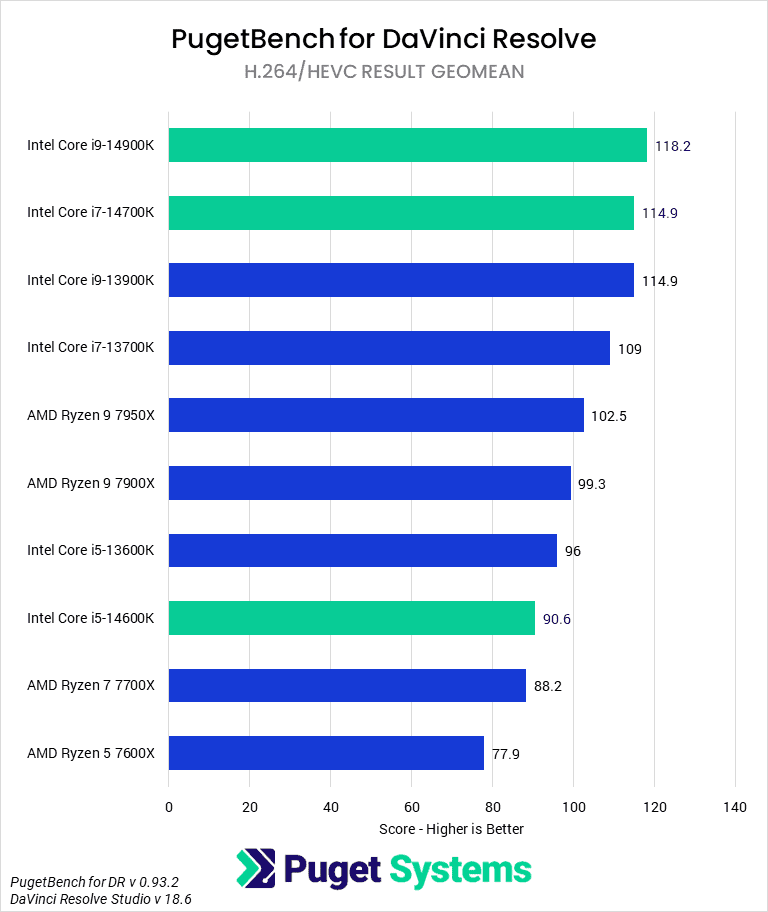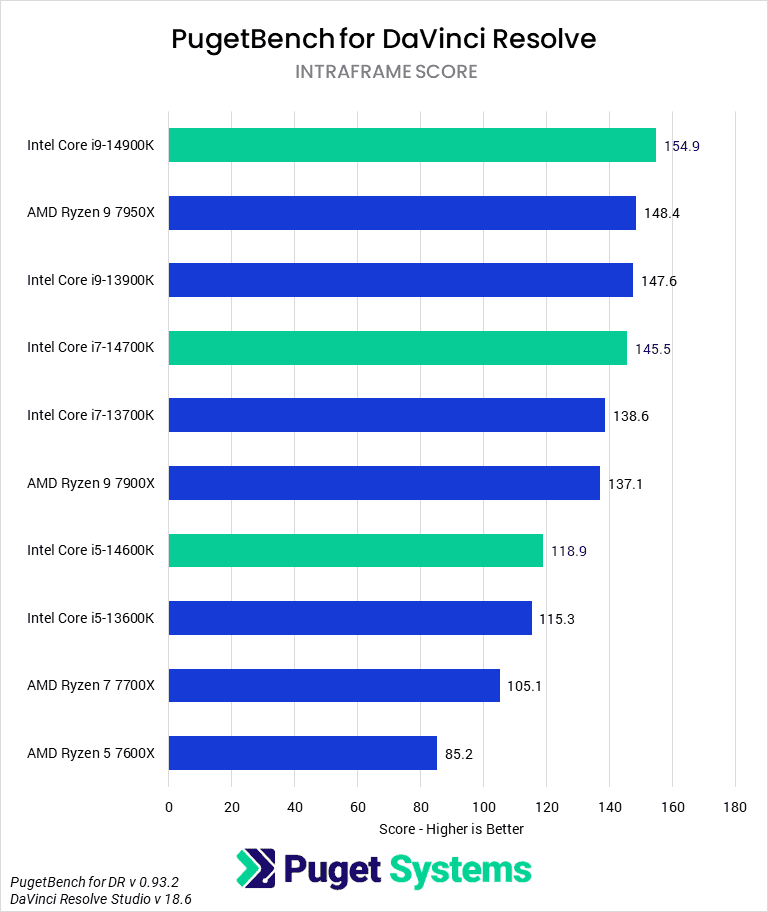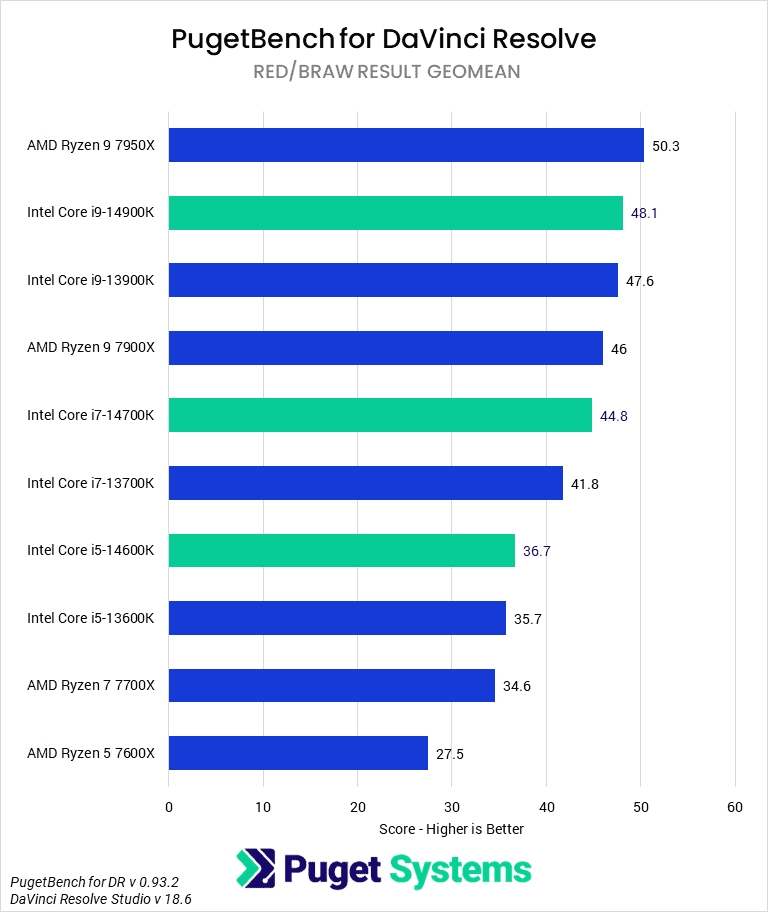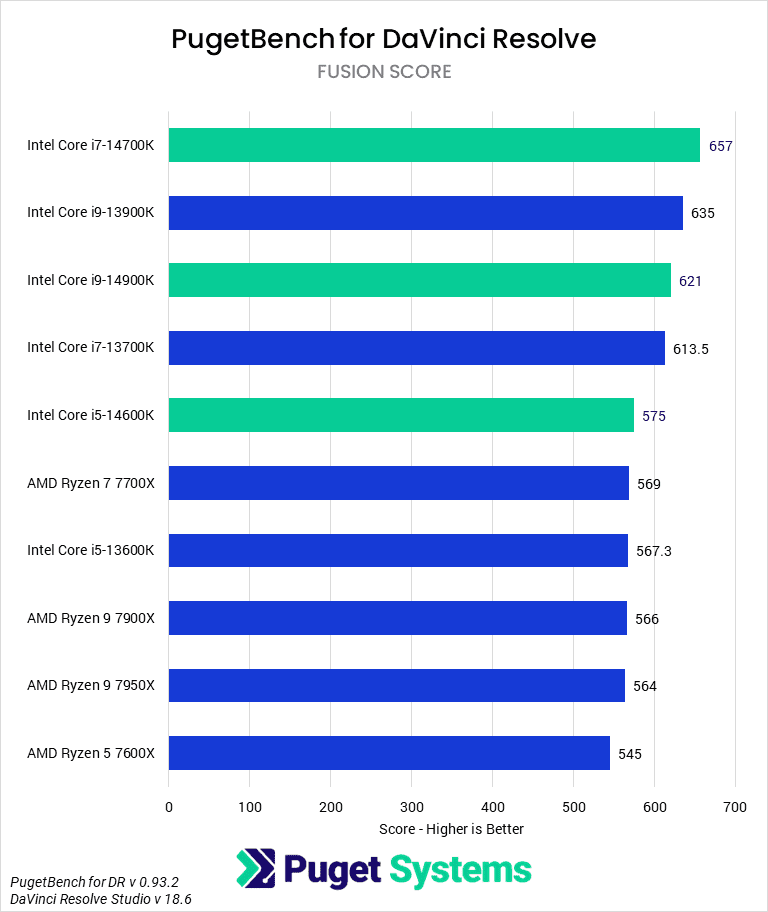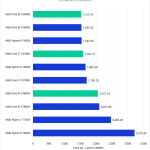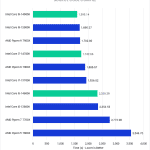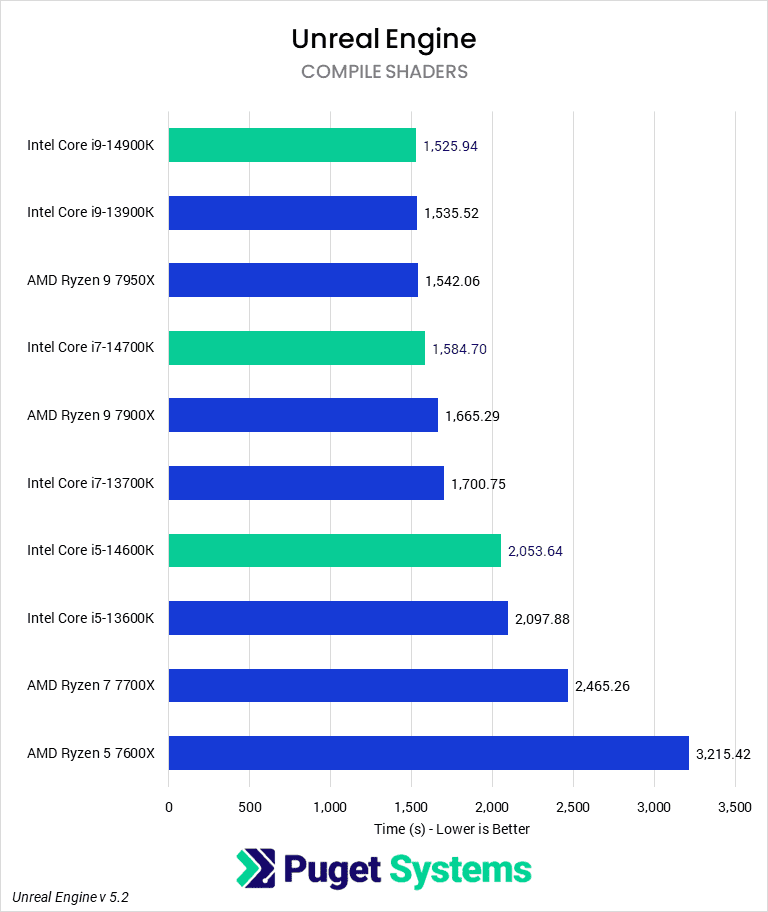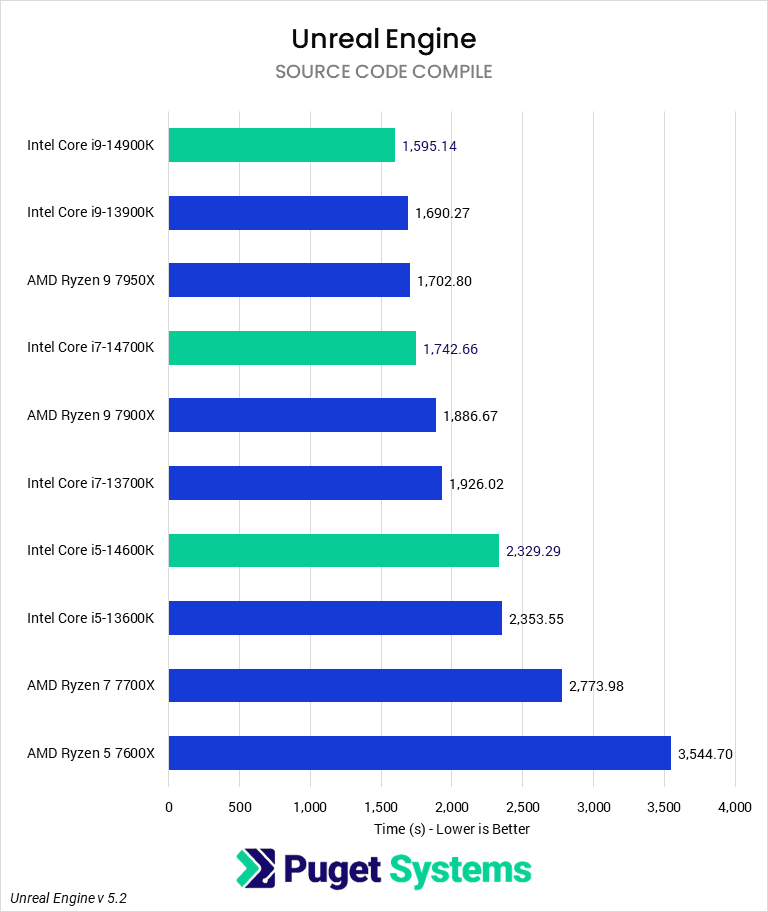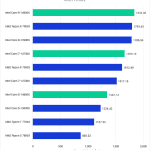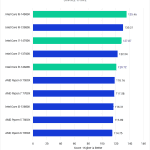Table of Contents
Introduction
Today, Intel is fully launching their 14th Generation of Core Processors (code-named “Raptor Lake-S Refresh”). These are a minor update of the previous generation CPUs based on Intel’s hybrid architecture and are socket-compatible with both 12th- and 13th-generation motherboards. Overall, they are a fairly straightforward refresh of 13th Gen (Raptor Lake), with the primary differentiator being slightly higher clock speeds. Additionally, the i7 model saw an increase of four E-cores from the 13700K.
In recent years, Intel has tended to offer the best single-core performance out of consumer desktop CPUs. The introduction of the performance hybrid architecture with 12th Gen (Alder Lake) increased core count by 50% or more over previous generations, although the less-powerful efficiency cores do not fully close the gap with the competition’s higher core-count CPUs; Intel has consequently been somewhat behind in multi-core performance.
We typically recommend Intel Core processors for photography, video editing, and motion graphics applications, while AMD holds the lead for heavy multi-threaded workloads like rendering and compiling. However, things are constantly changing, and it is possible that these new 14th Gen processors will bring enough performance improvements to unseat AMD as the premiere choice for heavily-threaded applications.
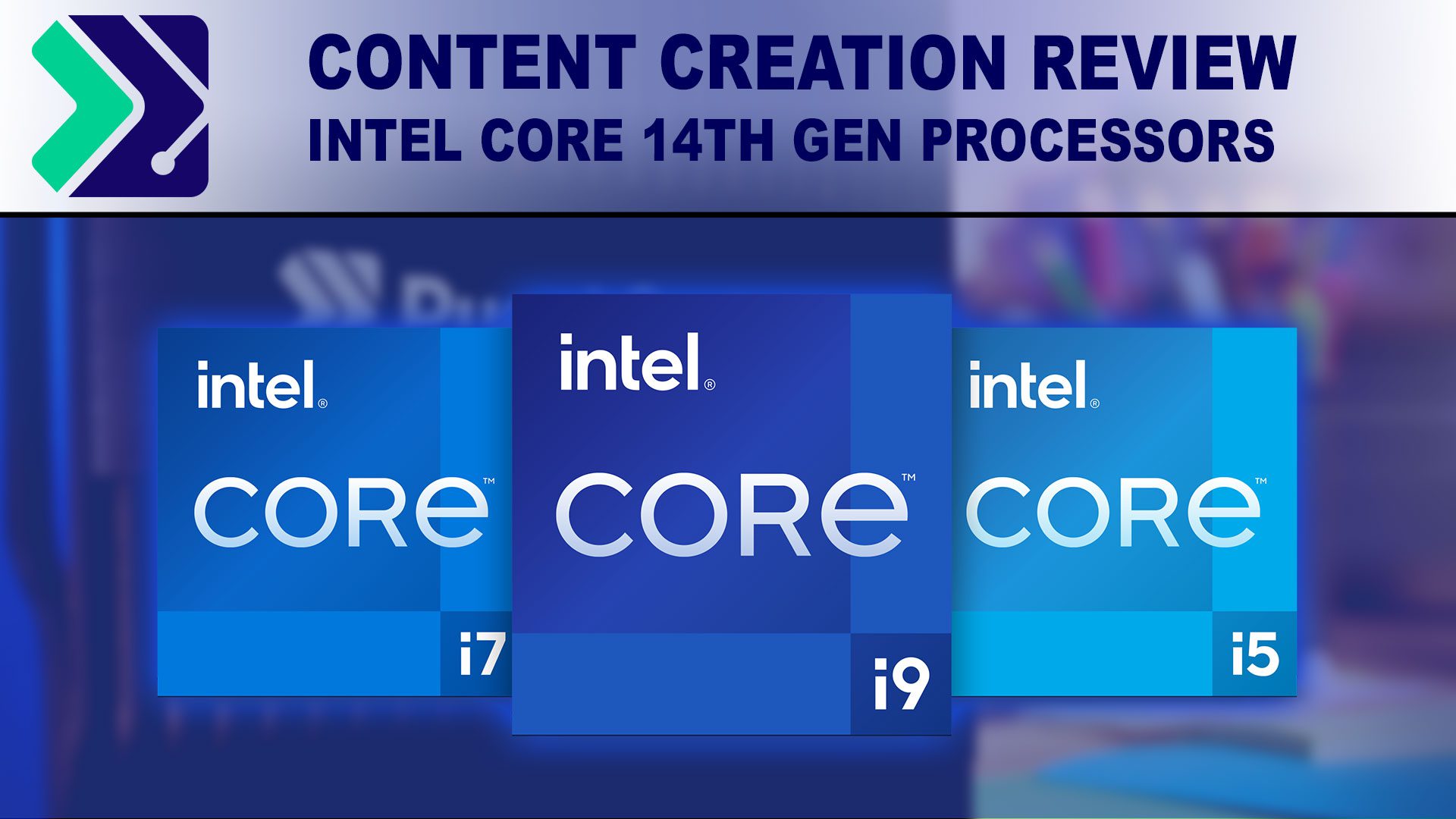
For your convenience, we have listed some of the specifications for Intel’s 14th and 13th Generation CPUs below, as well as AMD’s Ryzen 7000-series CPUs. For more information, you can visit Intel Ark or AMD’s Ryzen page.
| CPU Model | MSRP (Sale) | Cores (Threads) | Maximum Boost Clock | TDP (Max) | Release Date |
|---|---|---|---|---|---|
| AMD Ryzen 9 7950X | $700 ($600) | 16 (32) | 5.7 GHz | 170 W | Sept. 2022 |
| Intel Core i9-14900K | $590 | 8P + 16E (32) | 6 GHz | 125 W (253 W) | Oct. 2023 |
| Intel Core i9-13900K | $590 | 8P + 16E (32) | 5.8 GHz | 125 W (253 W) | Sept. 2022 |
| AMD Ryzen 9 7900X | $550 ($450) | 12 (24) | 5.6 GHz | 170 W | Sept. 2022 |
| Intel Core i7-14700K | $410 | 8P + 12E (28) | 5.6 GHz | 125 W (253 W) | Oct. 2023 |
| Intel Core i7-13700K | $410 | 8P + 8E (24) | 5.4 GHz | 125 W (253 W) | Sept. 2022 |
| AMD Ryzen 7 7700X | $400 ($350) | 8 (16) | 5.4 GHz | 105 W | Sept. 2022 |
| Intel Core i5-14600K | $320 | 6P + 8E (20) | 5.3 GHz | 125 W (253 W) | Oct. 2023 |
| Intel Core i5-13600K | $320 | 6P + 8E (20) | 5.1 GHz | 125 W (253 W) | Sept. 2022 |
| AMD Ryzen 5 7600X | $300 ($250) | 6 (12) | 5.3 GHz | 105 W | Sept. 2022 |
Before we dive into the differences between Intel Core 13th Gen and 14th Gen, some caveats and clarifications are in order. Since 12th Gen Core, Intel has had a “hybrid cores” design where they combine high-performance “P” cores with high-efficiency “E” cores. Of these, only the “P” cores are hyperthreaded, allowing them to provide two threads per core. They are also generally more powerful, meaning that lightly-threaded applications are primarily run on them for best performance, while the “E” cores are used for low-importance tasks or else for heavily multi-threaded workflows. Second, the TDP for AMD CPUs is not a proper measurement of power, despite the nominal units of Watts. These CPUs have less well-defined power targets than Intel CPUs, but they typically draw around 50 Watts more than their listed TDP.
In terms of specifications, 14th Gen Intel primarily offers an increase in frequency over 13th Gen, with maximum boost frequencies increasing by 200 MHz. The core counts for the i9 and i5 variants have remained the same, while the i7-14700K had a 50% increase in efficiency cores, bringing it up to 8+12 from 8+8, for a total of 28 logical processors. Due to how the CPUs are constructed, this also came along with a small increase in CPU cache for a total of 33 MB of Smart Cache, up from 30 MB on the 13700K. Otherwise, the CPUs have the same base and maximum power draw, the same official memory support, and the same integrated graphics.
Although not relevant to our testing of content creation applications, Intel also announced a number of changes and features to increase performance for enthusiasts, especially while gaming. These include a change to the power specification, allowing for higher core ICCMax; Intel Application Optimization, which works with their Thread Director to better handle gaming workloads on the hybrid architecture for certain games; and some overclocking features such as XTU AI Assist and support for DDR5 XMP speeds up to and beyond 8000 Mbps.
For price, Intel is launching these refreshed CPUs at the same MSRP as their last-gen counterparts. The 14900K costs $590, putting it $40 above the AMD Ryzen 9 7900X and $110 below the AMD Ryzen 9 7950X. Intel tends to be good about keeping their processors around MSRP and making official price drops when reducing prices for extended periods of time. However, AMD semi-frequently puts their products on extended sales, dropping the cost by $50-150, which can dramatically change how the CPUs compare in cost. Because of this, we will be evaluating the CPUs by their MSRP, but at the time of this writing, AMD’s CPUs had just gone on sale at their online shop. If you are buying a CPU yourself, we encourage you to look at the actual prices you can purchase it for at that time when comparing performance.
Test Setup
Intel Core Test Platform
| CPUs: Intel Core i9-14900K Intel Core i7-14700K Intel Core i5-14600K Intel Core i9-13900K Intel Core i9-13700K Intel Core i9-13600K |
| CPU Cooler: Noctua NH-U12A |
| Motherboard: ASUS ProArt Z690-Creator WiFi BIOS version: 2802 |
| RAM: 2x DDR5-5600 32GB (64GB total) |
| GPU: NVIDIA GeForce RTX 4080 16GB Driver Version: Studio 537.42 |
| PSU: Super Flower LEADEX Platinum 1600W |
| Storage: Samsung 980 Pro 2TB |
| OS: Windows 11 Pro 64-bit (22621) |
AMD Ryzen Test Platform
| CPUs: AMD Ryzen 9 7950X AMD Ryzen 9 7900X AMD Ryzen 7 7700X AMD Ryzen 5 7600X |
| CPU Cooler: Noctua NH-U12A |
| Motherboard: ASUS ProArt X670E-Creator WiFi BIOS Version: 1602 |
| RAM: 2x DDR5-5600 32GB (64GB total) |
| GPU: NVIDIA GeForce RTX 4080 16GB Driver Version: Studio 537.42 |
| PSU: Super Flower LEADEX Platinum 1600W |
| Storage: Samsung 980 Pro 2TB |
| OS: Windows 11 Pro 64-bit (22621) |
Benchmark Software
| Lightroom Classic 12.5 – PugetBench for Lightroom Classic 0.94 |
| Photoshop 24.7.1 – PugetBench for Photoshop 0.93.6 |
| Premiere Pro 23.6.0 – PugetBench for Premiere Pro 0.98.2 |
| DaVinci Resolve 18.6 – PugetBench for DaVinci Resolve 0.93.2 |
| After Effects 23.5 – PugetBench for After Effects 0.96 |
| Unreal Engine 5.2 |
| Cinebench 2024 |
| Blender 3.6.0 |
| V-Ray 5.02.00 |
On a hardware level, we are using a fairly standard setup found on many of our content creation workstations. Some things we keep as overkill to make it easier to do different types of testing (such as the 1600W power supply), but everything that can affect performance is the same as what we sell to our customers every day. It is worth noting that our systems are designed as highly reliable workstations, and all our choices are made to maximize stability first, with raw performance being secondary. This includes sticking to officially supported RAM speeds and the use of the Noctua NH-U12A CPU cooler, which some may consider to be undersized for these CPUs.
In recent years, both AMD and Intel have been pushing the limits as far as power draw (and thus cooling) goes, which is why many reviewers use large 3x120mm AIO liquid coolers. However, those extreme power draws are typically only present when the motherboard is configured to push the CPU beyond the manufacturer’s specification for things like P1/P2 power draw, TAU, and boosting behavior. Unfortunately, motherboard manufacturers often default to setting these well beyond the official specifications, which causes the CPU to be overclocked without the end user even being aware of it in many cases.
While we are constantly re-evaluating our stance on how best to balance stability and performance, we currently configure our systems to largely match the official specifications that Intel and AMD put forth, making the Noctua NH-U12A a more than adequate cooler. For anything but the most heavily threaded workloads, configuring the system in this manner has an almost inconsequential impact on performance but dramatically reduces power draw, cooling requirements, and noise. If you want more information on this, we have a full article dedicated to the topic:
Power Draw and Cooling: 14th Gen Intel Core Processors
On the software side, we are using many of our “PugetBench” benchmarks – many of which were also used by Intel as a part of their official 14th Gen launch announcement. We supplement them with several other real-world benchmarks – primarily for rendering packages like Blender and V-Ray. We will note that there have been major updates released in the last few weeks for many of the applications we are testing (especially from Adobe). Due to timing constraints, we could not re-do most of our testing with these new packages, but we did spot-checks, and from what we saw, the performance for the tasks we are testing does not appear to be very different.
Photography: Adobe Lightroom Classic
Starting with Adobe Lightroom Classic, we get our first look at a recurring theme throughout this article: the performance of the new Intel Core 14th Gen processors is almost identical to the previous generation. They are a bit faster, but the biggest improvement was just 5%, and an average of 1-3% is much more typical.
Interestingly, the Core i7-14700K performed on par with the Core i9-14900K, suggesting that we are hitting a performance wall unrelated to clock speed or raw core count. Lightroom Classic has some GPU acceleration, but we are more likely looking at something a bit deeper, like AVX performance or cache speed.
Even though 14th Gen is only marginally faster than 13th Gen (basically margin of error, to be honest), Intel maintains their existing small lead over the AMD Ryzen 7000-series processors. It isn’t much, but 14th Gen is a measurable 6-9% faster than Ryzen. As we noted earlier, the Core i7-14700K is particularly good, beating the much more expensive AMD Ryzen 7950X and 7900X by about 8%.
Full performance analysis: Adobe Lightroom Classic: Intel Core 14th Gen vs AMD Ryzen 7000
Graphic Design: Adobe Photoshop
Moving on to Adobe Photoshop, we again see marginal gains for 14th Gen compared to 13th Gen. This time, however, the difference (1-4%) is small enough for us to declare it to be within the margin of error for this kind of real-world testing. In other words, we found 14th Gen to be functionally identical in Photoshop compared to the previous generation.
While a “margin of error” increase in performance isn’t great from a new product, the good news for Intel is that they already enjoyed a small performance advantage over AMD. It isn’t much, but the Core i7-14700K and i9-14900K are about 10% faster than the Ryzen 7950X and 7900X, respectively. The Core i5-14600K doesn’t have as much of a lead, and slots directly between the more expensive Ryzen 7700X, and the less expensive Ryzen 7600X.
Full performance analysis: Adobe Photoshop: Intel Core 14th Gen vs AMD Ryzen 7000
Video Editing: Adobe Premiere Pro
Like Photoshop, Adobe Premiere Pro sees “margin of error” levels of performance gains with the new Intel Core 14th Gen CPUs compared to the previous 13th Gen processors. The only area that saw a measurable improvement was on the Core i7-14700K for RAW codecs like RED. Here, the additional four E-cores seem to make a difference, allowing the 14700K to be a small 6% faster than the Core i7-13700K.
However, even more than Photoshop, Premiere Pro is an application where Intel holds an inherent advantage due to a technology called “Quick Sync”. Quick Sync can be used in a similar manner to using your GPU for hardware decoding of LongGOP codecs like H.264 and HEVC, only it is slightly faster and supports a wider range of formats (most notably HEVC 4:2:2 10-bit).
Intel still holds a ~5-10% performance lead over AMD Ryzen 7000 when working with RAW and intraframe codecs (ProRes/DNxHR), but if your workflow includes H.264 or HEVC media (which most do to some degree), Intel Core 14th Gen can be as much as 30% faster than AMD Ryzen 7000.
So, while 14th Gen isn’t that impressive in a gen-over-gen sense for Premiere Pro, they are certainly the stronger choice over AMD Ryzen for most Premiere Pro users.
Full performance analysis: Adobe Premiere Pro: Intel Core 14th Gen vs AMD Ryzen 7000
Motion Graphics: Adobe After Effects
Rounding out our analysis of Adobe applications is After Effects. Here, the new Intel Core 14th Gen CPUs do a little bit better, coming in at about 3-4% faster than the previous generation. This still isn’t great, but there are some interesting results if we focus on the “Multi-Core Score” (chart #2). This score represents heavier projects where the multi-frame rendering feature comes more into play. Here, the Core i7-14700K is closer to 6% faster than the previous generation, while the Core i5-14600K is 9% faster. A 9% performance gain is closer to what we typically see gen-over-gen, but it is unfortunate that we have to drill down to a specific sub-score to find this kind of performance gain – which is also only on a single CPU model.
Still, Intel does maintain (and slightly extends) their performance lead over AMD with the new 14th Gen processors. Compared to the AMD Ryzen 7950X and 7900X, the Intel Core i9-14900K and i7-14700K are overall ahead by about 11% and 13%, respectively. The Core i5-14600K is even more competitive, performing within a percent or two of the AMD Ryzen 7950X, 7900X, and 7700X; and 10% faster than the 7600X.
Full performance analysis: Adobe After Effects: Intel Core 14th Gen vs AMD Ryzen 7000
Video Editing / Motion Graphics: DaVinci Resolve Studio
Switching away from Adobe applications to Blackmagic’s DaVinci Resolve Studio, most things are pretty much the same as the previous sections. The only unique thing here is that the Core i7-14700K did curiously well in the Fusion tests (chart #5), outperforming even the Core i9-14900K. Fusion is fairly single-threaded, so it is unlikely that the additional E-cores are making an impact here. We have verified these results, and our best guess is that the 14700K is correct, but that there is actually something holding back the Core i9-14900K. We know it isn’t thermal or power throttling, but likely a BIOS/driver/software bug that will (hopefully) get fixed in the future.
Other than that one result, the new 14th Gen CPUs again performed within a few percent of the previous generation.
Compared to AMD, we are overall looking at a remarkably consistent ~8% performance lead with the new 14th Gen processors compared to AMD. Intel’s lead is larger (to the tune of ~15%) for LongGOP codecs like H.264 and HEVC, where Intel Quick Sync gives these processors a boost, and smaller for Intraframe and RAW codecs where the higher number of full performance cores helps AMD close the gap.
Full performance analysis: DaVinci Resolve Studio: Intel Core 14th Gen vs AMD Ryzen 7000
Game Dev / Virtual Production: Unreal Engine
Unreal Engine has a wide variety of users in different industries, and most of the heavy lifting in Unreal Engine is GPU-bound. Regarding CPU-specific tasks, we look at shader compilation (which everyone experiences from time to time, at the very least), light baking, and code compilation in Visual Studio. Light baking is quickly falling out of favor with the adoption of Lumen and GPU Lightmass, but some users may still prefer it.
Here, the new Intel CPUs provide a very minimal uplift in performance compared to the previous generation, often only 1-2% faster. The one notable exception is the 14700K, which saw 10% faster shader compile times than the 13700K. This is largely do to the additional core this CPU received.
While these new processors don’t show as much of an improvement as expected between generations, they perform well in Unreal Engine compared to AMD. The 14900K can compete with AMD’s 7950X in our tests while being less expensive. The 14700K and 14600K also lead their AMD equivalents.
Full performance analysis: Unreal Engine: Intel Core 14th Gen vs AMD Ryzen 7000
CPU Rendering: Cinebench 2024
CineBench 2024 is the first of our CPU rendering benchmarks, but it requires some background information. First, this is a benchmark developed by Maxon, and is intended to be a benchmark for their 3D modeling application called Cinema 4D. The recently released “2024” version of the benchmark includes a complete revamp of their rendering engine, based on their acquisition of a company called Redshift. This new rendering engine gives Cinema 4D full GPU rendering support, but still allows users to utilize CPU-based rendering in the instances where that is the better option. This makes it a bit less “real-world” for CPU testing since most users (especially at this budget level) are likely to use GPU-based rendering for the much higher performance it offers.
Still, it is a solid benchmark for heavily-threaded workloads like rendering, and is a bit unique in that it appears to favor Intel CPUs over AMD. As you will see in the next two sections, AMD typically has a performance lead for this type of workload due to the higher number of full-performance cores, but the new Core i9-14900K and i7-14700K managed to sneak past the AMD Ryzen 7950X and 7900X by a few percent. Interestingly, the big winner for Intel is actually the Core i5-14600K, which came in at 20% faster than the Ryzen 7700X.
Full performance analysis: Cinema 4D: Intel Core 14th Gen vs AMD Ryzen 7000
CPU Rendering: V-Ray
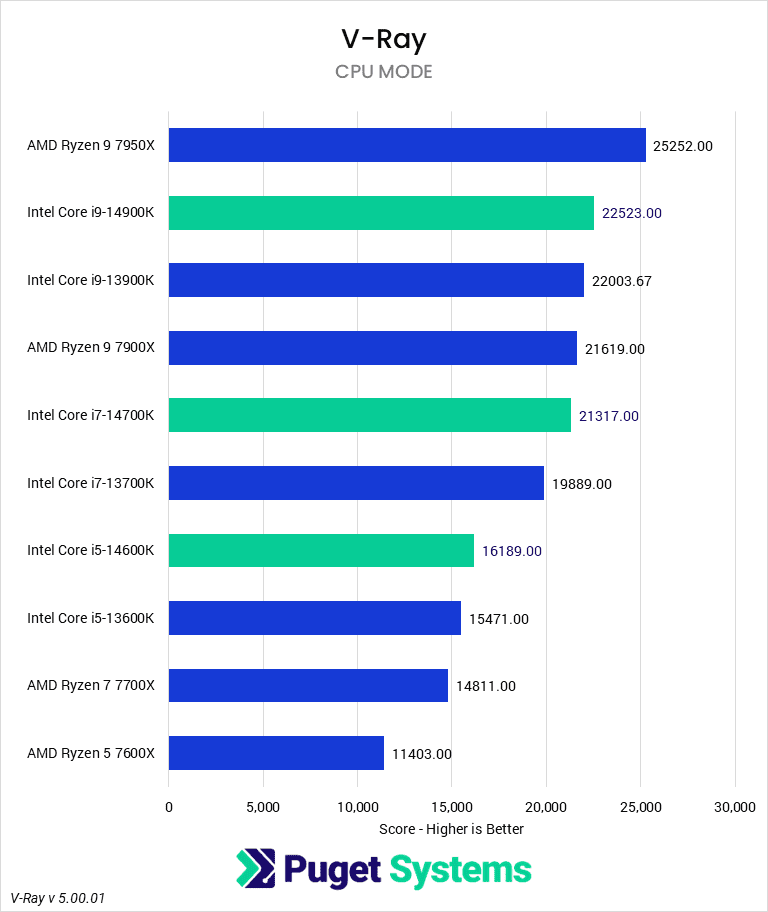
Like we have seen at various points in this article, the new 14th Gen processors are only marginally faster than the previous 13th Gen models. It is a bit more pronounced in heavily-threaded applications like this, but we are still only seeing a 3-7% gen-over-gen performance improvement.
However, while that isn’t a lot, it does make Intel more competitive in this space. The AMD Ryzen 7950X may still hold the top spot, but it is also more expensive than the Core i9-14900K by anywhere from $10 to $110 depending on whether you can get the AMD CPU on sale. The Core i7-14700K is in a bit of a better spot, as it perform on par with the Ryzen 7900X at anywhere from a $40 to $140 lower price tag (again, depending on sale price).
The Core i5-14600K is even stronger for Intel, although we should make it clear that this level of processor is likely not going to cut it for anyone using V-Ray for professional use-cases. Still, it is a solid 10% faster than the Ryzen 7700X, which is anywhere from $30 to $80 more expensive.
Full performance analysis: V-Ray: Intel Core 14th Gen vs AMD Ryzen 7000
CPU Rendering: Blender
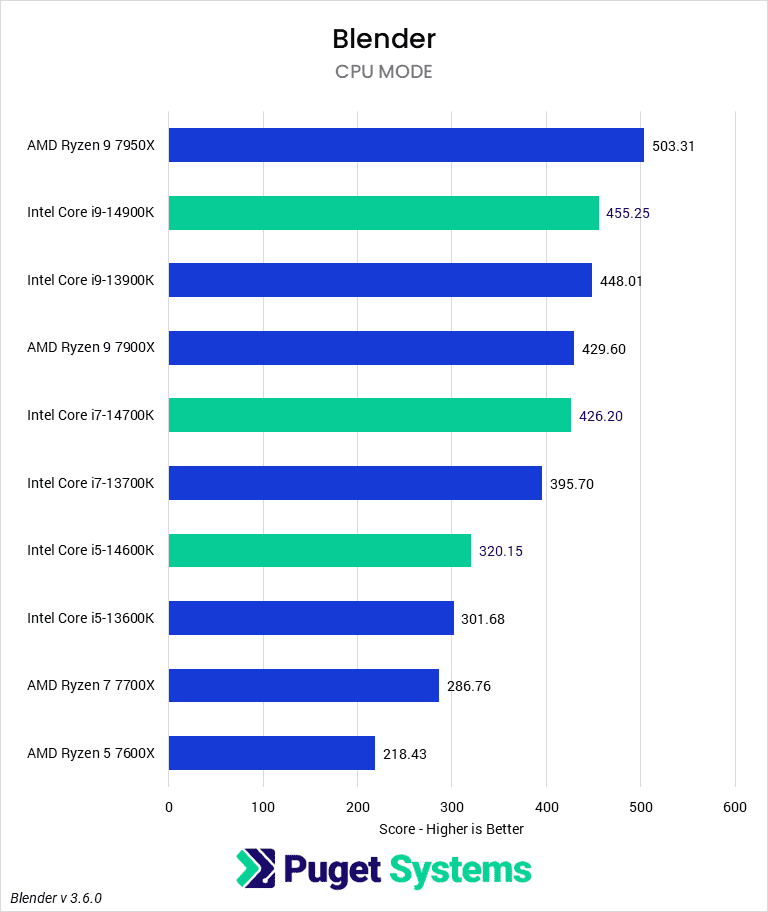
Rounding out our testing is Blender, which is a 3D modeling and rendering application. The current benchmark only examines rendering performance, and it gives us pretty much the same data as V-Ray. Gen-over-gen performance for the new 14th Gen processors is about 2-8%, and Intel vs. AMD performance largely comes down to the exact cost of the CPU. Intel holds a slight lead in terms of price-to-performance in most cases, while the Ryzen 7950X holds the top spot in terms of raw performance.
Full performance analysis: Blender: Intel Core 14th Gen vs AMD Ryzen 7000
How good are the Intel Core 14th Gen processors for content creation?
While Intel hasn’t positioned the new 14th Gen processors as anything more than a refresh, most of the gen-over-gen performance gains we saw in our testing make it feel like it may not have even been worth the effort. In recent years, a 10% improvement from one generation to the next has become typical, but for these processors, a 1-5% gain is much more common.
There are some areas (like CPU rendering on the Core i7-14700K) where we did see a decent 7-9% improvement, but for those same workloads, the Core i9-14900K only saw a 2-3% performance gain. This means that the 14700K only saw an improvement due to the additional four E-cores that Intel added and the small frequency bump – not from any sort of architecture improvements.
What this means is that our recommendations for Intel Core vs AMD Ryzen are largely unchanged from what they have been since the launch of the Intel Core 13th Gen and AMD Ryzen 7000 processors over a year ago. Intel holds a small lead for most photo/video workflows, which extends into a larger lead when Quick Sync (hardware decoding of H.264/HEVC media) comes into play.
At the same time, the higher number of full performance cores on AMD makes them the stronger choice for heavily threaded workloads like CPU rendering, although that does have some caveats. The first is that with the new version of CineBench, Intel Core now takes the performance lead over AMD Ryzen for that specific workload. Second, these types of workflows are not the intended use-case for this CPU class. Typically, anyone primarily concerned about CPU rendering speed will want to jump up to a much higher core count CPU like AMD Threadripper PRO or Intel Xeon-W, as the performance gains (even considering the cost jump) are substantial.
So, what does this mean for our final take on 14th Gen processors for content creation? Overall, they are fine, but in most cases can be considered a simple re-branding of the previous 13th Gen processors. They are marginally faster, but if you can get a discount on 13th Gen since they are no longer the latest and greatest, you may be better off going with the previous generation. In our case, we already get the best pricing possible through distribution, so there is no reason not to upgrade our workstations to 14th Gen. But, we don’t expect any customers to come to us looking to upgrade their 13th Gen system to one of the new 14th Gen processors.
Finding the perfect workstation doesn’t have to be complicated. Explore our solutions page for a curated selection of recommended systems for a multitude of applications and workflows, or visit our custom configuration page if you already know the ideal hardware for your needs. If you need assistance with tailoring a system to a unique workflow or have any other questions, we encourage you to reach out to our dedicated technology consultants.