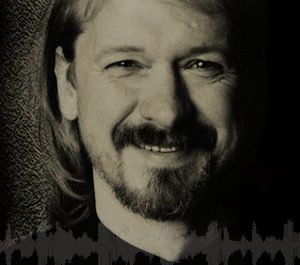About Robert Walker
Robert Walker grew up near a local TV station. When he was about five years old, his mom would take him to watch a live broadcast of a country music show that aired each Saturday. While he enjoyed the show, he became enthralled with the behind-the-scenes work at the studio.
This experience ignited his interest in media production. By age ten, his dream job was to become a radio DJ, and that came true while he was still in high school. Robert landed the job at the local rock station in his hometown. As a DJ, he received on-the-job training in audio production, writing, recording, editing, and mixing for a radio audience. As a result of his work, he began getting hired by ad agencies to write, voice, and produce commercials for their clients. Over time, this expanded to film shoots for TV commercials. Honing his skills, Robert's writing assignments expanded to video production and eventually directing.
Robert's work in the studio captured the attention of one of the premiere Miami-based agencies, and the owner asked him to partner with her and run their in-house production house as a subsidiary of their ad agency. This was one of the first in-house production facilities a major agency anywhere in the world. They quickly expanded their capabilities into high-end music videos, documentaries, and narrative films. On a personal note, Robert would end up marrying the person who recruited him to Miami.
You can't teach creativity; I did not look to outside resources for what to put on the screen.
Tools of the Trade
For audio, Robert uses Pro Tools, which has been his mainstay for over 20 years. He utilizes several plugins and has also invested heavily into plugins from Waves and others. Being a Mac guy for so many years, Robert acknowledges that he's several versions behind in Pro Tools, but it does what it needs to do.
For video, Robert works in almost every imaginable format in mostly 4K, rarely 8K, and occasionally 1080. Adobe Creative Cloud is his primary video editing and composing platform. His mainstays are Photoshop, Illustrator, After Effects, and Premiere Pro. He loads up After Effects with Sapphire, Tiffen Dfx, Boris Continuum Complete, Red Giant suite, and all things Trapcode.
Lately, even C4D has become a major player in his business. Robert does a lot of work for the automotive industry where he's either shot or directed, but as time has gone by, he's using C4D and Redshift or Octane as his renderer of choice.
The advent of RAM previews in AE, speed optimizations in C4D third-party renderers, and GPU rendering. Those have changed everything as far as being able to put on the screen what an artist or director has in their head.
Technical Challenges
Most of the technical challenges boil down to speed. Robert shared that the deadlines under which he works often demand speed and quick turnaround. He's been around the industry and technology long enough to remember a number of seachange events: the advent of RAM previews in After Effects, speed optimizations in C4D third-party renderers, and GPU rendering.
Robert has long believed in having redundant systems for those times when something goes catastrophically wrong. The ability to assign two tasks to separate machines is also valuable to him.
The Mac Pro line had been Robert's bread and butter tool for ages, and then Apple gave up on the professional market. He held onto this old Macs for years, as Apple teased the new Mac Pro, only to be disappointed when the trashcan Mac arrived. That's when he began looking over the fence at the PC and Windows machines.
The Solution
When Robert began to realize that Apple was abandoning him as a target user, he began to wonder if a PC might take over the role as his primary creative tool. He began his journey by putting in the work and studying his options. He searched for recommendations on Adobe and C4D lists and forums. He asked for help on the boards and got plenty! He found the mograph/visual arts community to be generous, amazing, and helpful. He toyed with the idea of building his own PC but quickly realized there were too many variables.
Robert knew he wanted a high-end, high-performance workstation, and he remembers that Puget Systems was mentioned on threads where top-tier builders were discussed. Robert mentioned that his decision came down to three details that sealed the deal:
- Excellent word-of-mouth from people he admired in the industry
- The huge number of useful articles and benchmarks on the Puget Systems website
- The knowledgeable and patient sales consultants who worked with Robert to configure his optimal workstation
From the website, Robert started with one of the high-end graphics and editing recommended workstations and then customized it to his liking. He submitted it for a consultant to review and had several follow-up phone calls to tweak everything just exactly how he wanted it.
Robert has been around a long time and does not have fond memories of working on a Windows 95 PC. In his words, "It didn't go well". So, he came to Puget Systems with reservations and questions. Working with Puget Systems allowed Robert to fully customize a workstation to his workflow, and it's been a great experience ever since.
The people I dealt with at Puget were of the "no-such-thing-as-a-dumb-question" variety and presented options to consider – advised rather than sold – and never rushed any conversation I had with them.
Why Puget Systems?
The new Puget Systems workstation brought ambitious scenes within reach, in terms of poly count, particle systems responsiveness, and realistic deadlines.
Robert shared an experience that happened a few months ago when his workstation ran into a crash/booting issue during an inopportune time. He got in touch with a technician at Puget Systems who helped him patch together a temporary solution. The next day the technician followed up and advised Robert to update a few drivers and perform some basic housekeeping. The technician also told Robert that they were currently testing a new set of RAM that would be advanced-shipped to him the next day.
A few days later, and with a machine full of new RAM and updated drivers, Robert was back in business, and his system was humming along. This level of support is what Robert hoped for and expected when purchasing a high-end workstation.
Talk to an Expert
We specialize in building workstation PCs tailored for each of our customers. The best way we’ve found to accomplish that is to speak with you directly. There is no cost or obligation, and our no-pressure, non-commissioned consultants are experts at configuring a computer that will meet your specific needs. They are happy to discuss a quote you have already saved or guide you through each step of the process by asking a few questions about how you’ll be using your computer. There are several ways to start a conversation with us, so please pick what works best for you:
If you’d rather not wait, you can reach out to us via phone during our business hours.
Monday – Friday | 7am – 5pm (Pacific)
1-888-784-3872