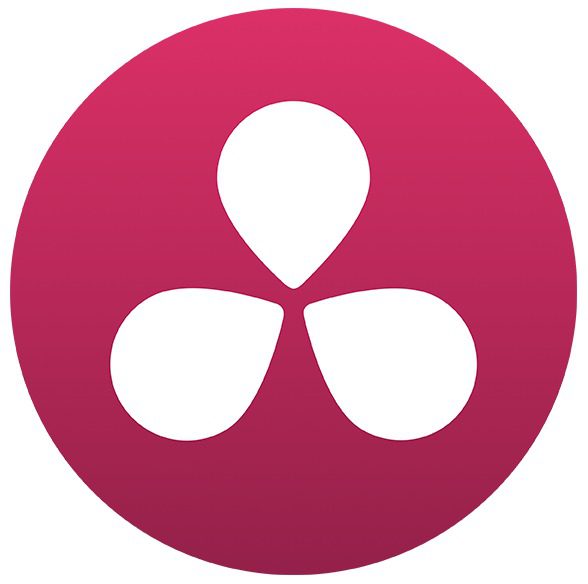PhotoScan makes heavy use of both the central processors (CPUs) in a computer and the video cards (GPUs) to run many of the calculations involved in turning still images into a 3D model or map. Intel’s new Xeon Scalable processors offer configurations with dozens of CPU cores, as well as the ability to support multiple GPUs – so let’s see how they perform in PhotoScan.