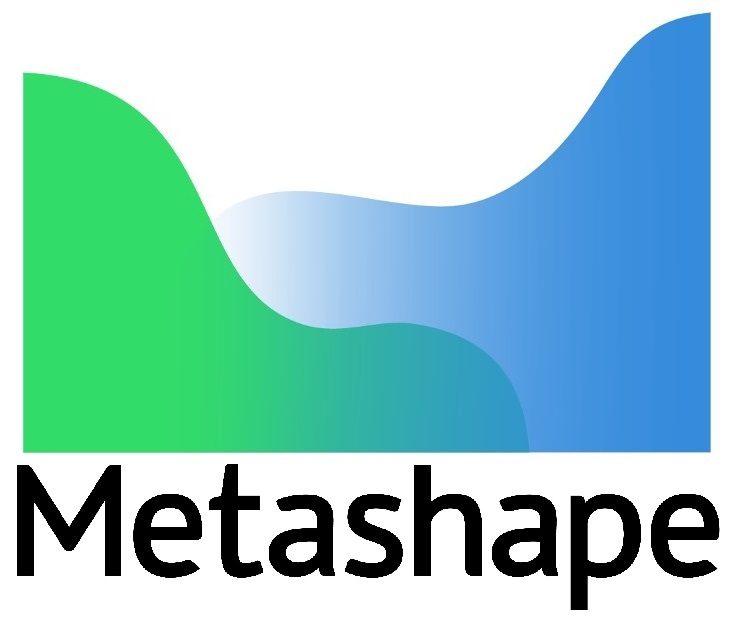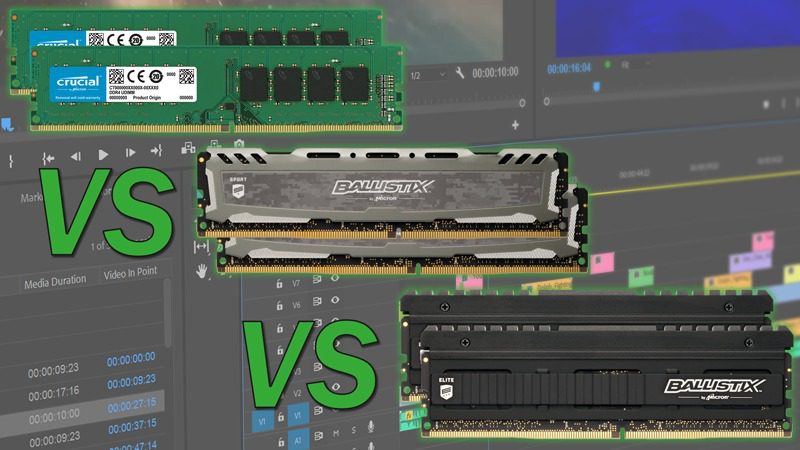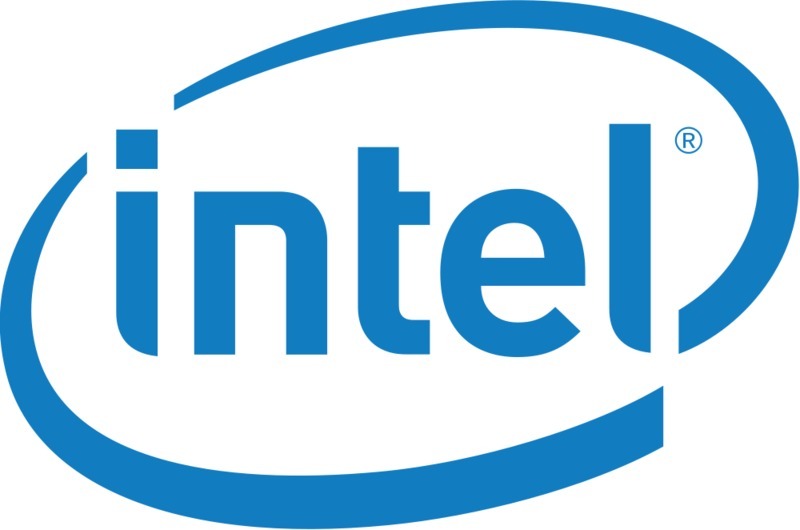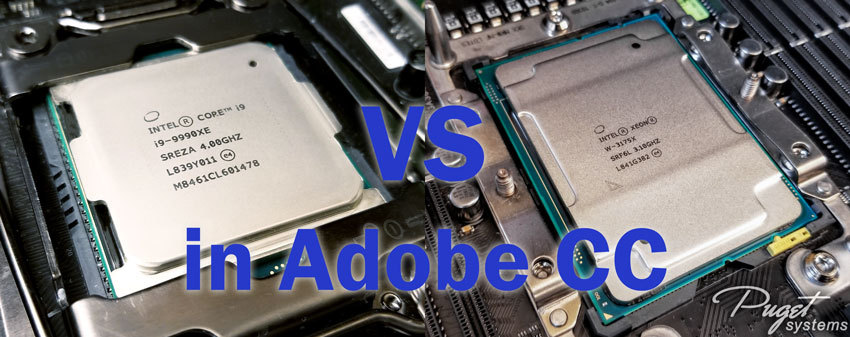Metashape, formerly known as PhotoScan, is a photogrammetry program that takes a set of images and combines them to create a 3D model or map. Processing of those images into point clouds and 3D meshes/textures is time-consuming, heavily using a computer’s CPU and GPU. With the release of AMD’s latest Ryzen 9 3950X processor, which combines a high core count with good per-core performance, we wanted to see how it and its sibling 3900X fare in this application compare to the reigning champ: Intel’s Core i9 9900K.