Choosing the right hardware to go into your next computer can be challenging! It isn’t enough to simply make sure that all your parts are compatible: a few bad choices can mean the difference between having a machine you can rely on for years to come, and having a machine you’re perpetually troubleshooting and fixing…and wishing you could smash to pieces! If you buy a computer off the shelf, you have to go with what you’re given. If you build your own computer, or have one custom built, you have the power to build a great solid machine, but you also have the power to configure a machine that is prone to problems. With experience building thousands of machines, and being in direct control of our product line, I want to share some tips about how to make sure your next computer is rock solid.
Corsair Power Supplies Revisited
A few months ago, I wrote about why Puget Systems had decided to move towards Corsair power supplies (see post). I promised that I would write an update after some time had passed, with an update. I am happy to say that the power supplies have been everything we thought they would be!
We now have just under 400 computers out in the field being powered by Corsair power supplies. How many failures have we seen? One! We had one unit that would not power on, and that’s it. While I’m not sure we have a big enough sample for a definitive statement, that’s a 0.25% failure rate. That is ten times more reliable than any other power supply we’ve used! Of course, we’ll continue to closely watch them as time goes on.
A Look at CoolIT CPU Cooling Performance
Peltier cooling has been around for over a hundred years, but have only recently been available to the masses for use in computers. CoolIT is one of the few CPU cooler manufacturer to sell CPU cooling solutions featuring peltier technology. With all the theoretical benefits of using peltiers, we wanted to test CoolIT coolers against our two most popular CPU coolers. We ordered in three of CoolIT’s closed-loop liquid coolers; Pure (does not feature peltiers), Eliminator (three peltiers), and Freezone (six peltiers) to determine if peltier cooling is useful in today’s computers.

Safe Packing Instructions – Antec P182 with Liquid Cooling
A guide to safely packing your P182 with Liquid Cooling computer tower for shipping.

Safe Packing Instructions – Antec 3480
A guide to safely packing your Antec 3480 computer tower for shipping.

Safe Packing Instructions – Silverstone TJ08
A guide to safely packing your Silverstone TJ08 computer tower for shipping.

Adding and Removing Programs in Windows Vista
A quick guide to installing or removing programs or Windows components in Windows Vista
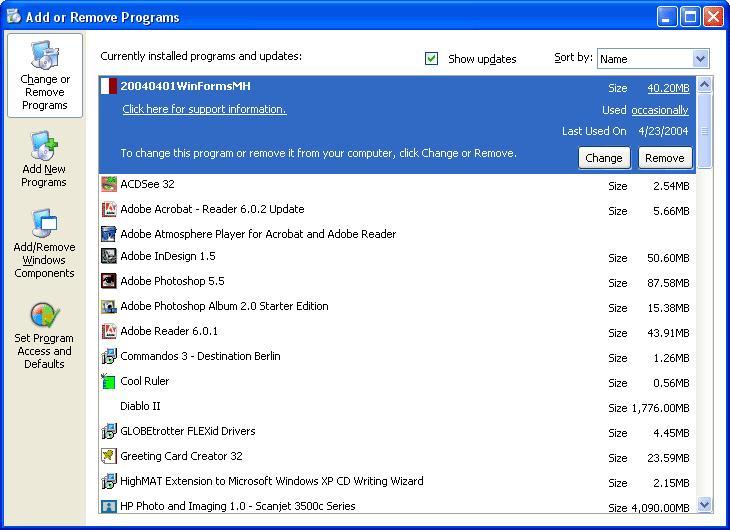
Adding and Removing Programs in Windows XP
A quick guide to installing or removing programs or Windows components in Windows XP.

How to Repair Windows XP
If your Windows XP installation becomes corrupt and you cannot boot into Windows normally or through Safe Mode, it may be possible to repair Windows without having to completely start over with a fresh installation. A Windows XP repair installation will overwrite the operating system files back to the original state, while leaving your programs and documents intact. This guide explains the process for repairing a corrupt Windows XP installation.

Safe Packing Instructions – Antec 4400 or 4480
A guide to safely packing your Antec 4400/4480 computer tower for shipping.




