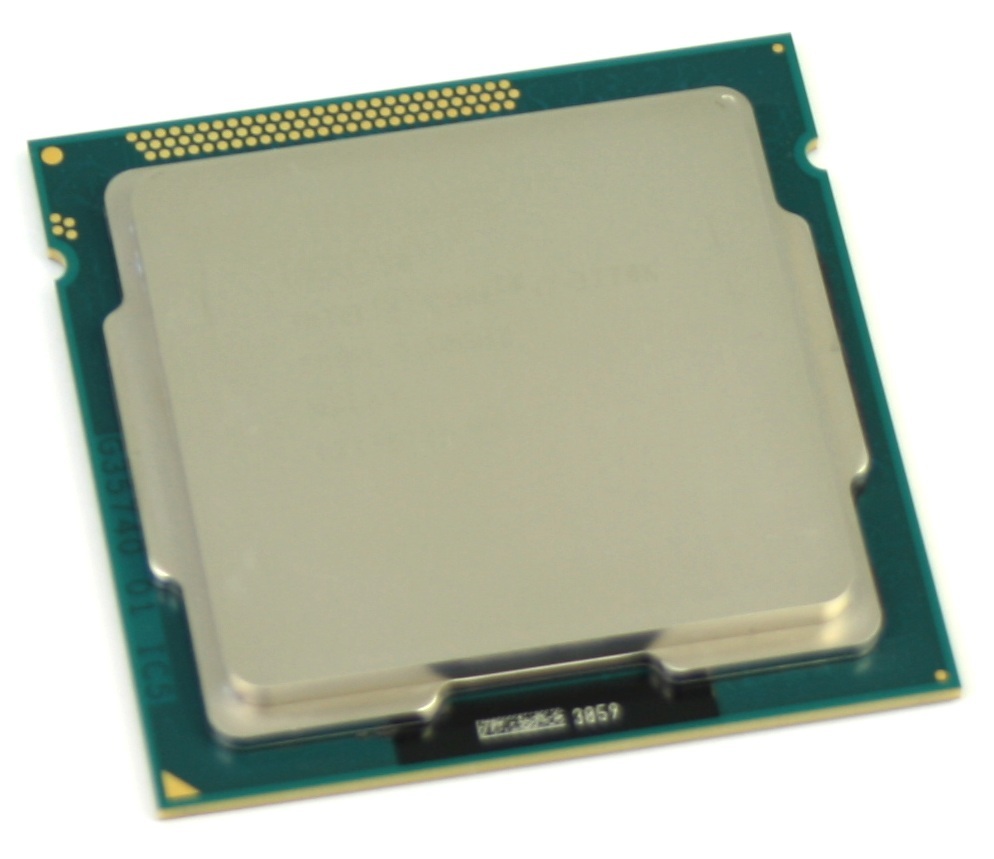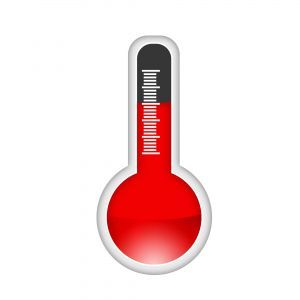MechWarrior Online (often shortened to MWO) is an upcoming “free to play” action simulator, the latest game in the well known MechWarrior series which is in turn based on the BattleTech tabletop game and novels. For those familiar with the franchise the setting is going to put you right at home: you are a MechWarrior, piloting a 20-100 ton bipedal war machine called a BattleMech. The graphics and controls are greatly updated from previous games, the last of which was published more than a decade ago, but the core game-play is very similar.
The main difference from past games is that they tended to be single player, story-driven games – which had small, tacked-on multi-player game modes. MechWarrior Online lives up to its name in that it is all about online multi-player battles – there is no single player option, and no specific story line. Instead, the game is set within the BattleTech universe at a specific point in the established history. Time in the game’s setting is progressing in a 1:1 fashion with the real world: each day there are news announcements pertaining to events going on in the fictional future time period, and eventually this will be integrated into a meta-game where territory is actively fought over by players. That all has yet to be implemented, but should be a huge draw for both competitive gamers / groups and long-time BattleTech fans when it arrives.