Last week Microsoft announced sales of Windows 8 licenses have reached 40 million. They provided few details other than adding that most of those were upgrades and that Windows 8 was selling at a faster clip than Windows 7 did three years ago. Of course, this comes several weeks after Microsoft CEO, Steve Ballmer, told a French newspaper that sales of their new Surface tablet, running Windows 8 RT, have gotten off to a “modest” start.

Thermal Paste Roundup
While not quite as important as having a high quality heatsink, thermal paste plays a very important role in keeping your CPU (or video card) running cool. A few weeks ago, we looked into the proper techniques for applying thermal paste. In this article, we will be using what we learned to properly test a number of popular thermal pastes.
Windows 8: Surviving without the Start Menu
As a sales representative at Puget Systems, I’m often asked by customers considering a new PC if they should have us install Windows 7 or the new Windows 8 operating system. When I began running Windows 8 a few months ago, I kept a running list of features I enjoyed along with a few I found perplexing. Over time, my list has grown and contracted, but a few items on each side of the coin have remained.
One of my coworkers has already put together a helpful list of new features while another helps you decide if Windows 8 is right for you. I’m going to take a different approach by sharing my Windows 8 experience with those of you whom I don’t get to speak or email with each day.
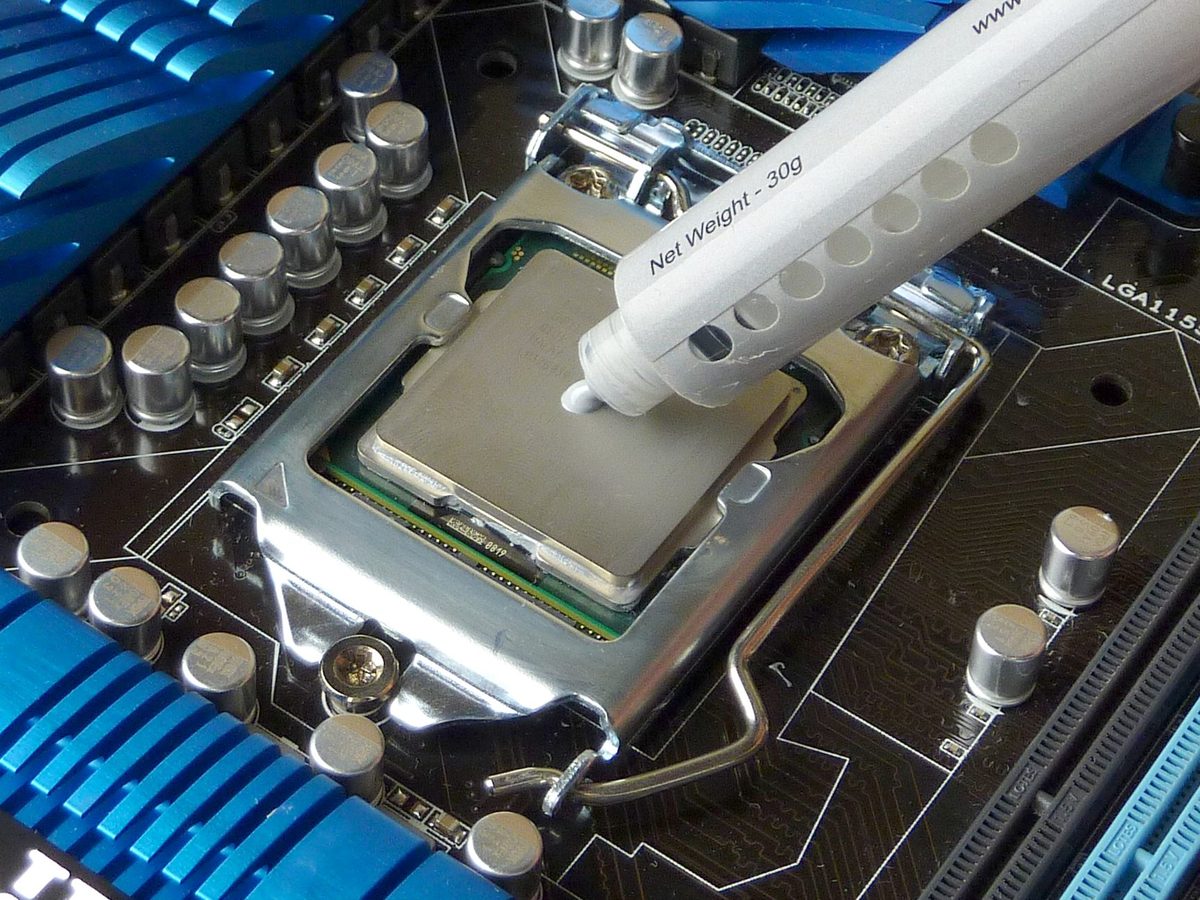
Thermal Paste Application Techniques
The best technique to apply thermal paste is something that is often debated, and as a whole the internet has not decided on a standard technique. There are many varying techniques that are recommended, so in this article we will best test a variety of techniques to see which performs the best.

Gaming PC Configuration Guide – Fall 2012
This article is intended as a guide to recommended hardware specifications for gaming computers, across a few different price points, based on technology available in late 2012 / early 2013. If you have questions above and beyond what is discussed, here please call or email us – we would be happy to go over your exact needs and provide advice tailored just for you!

Review: SIIG USB 3.0 Dual Head Docking Station
As more and more people discover the benefit of multiple displays, many – especially those using mobile platforms – are beginning to max out the number of displays their system can handle. The SIIG USB 3.0 Dual Head Docking Station provides an easy way to add two displays through the USB 3.0 interface. The displays, while not ideal for gaming, work great for watching movies or browsing the web.

Windows 8 User Settings
Changing account settings and adding new users is something that has to be done on any computer system, and unfortunately Windows 8 makes the process a bit more complicated than previous operating systems. In Windows 8 there are now two different ways to change and add user settings, each of which allows different settings to be changed.

AutoDesk Maya 2013 GPU Acceleration
Similar to AutoCAD, Maya 2013 does not have any specific features or effects that are GPU accelerated, instead almost everything that looks 3D uses the GPU in some manner. You still need to balance a powerful video card with a good CPU and RAM combination, but the video card you use for Maya is an extremely important part of the performance equation. In this article, we will look at a number of desktop and workstation cards to see the performance difference between a wide variety of cards.
Is Windows 8 Right For You?
Windows 8 launches this fall, on October 26th to be precise, and it is shaping up to be the most controversial Windows edition ever. Past versions like Vista and Millennium Edition were underwhelming, certainly, and others like Windows 95 and XP changed the face of Windows dramatically – but each new version has generally been an attempt to improve the user experience. Some focused on better performance, others on a newer and sleeker interface… and while there were both successes and failures Microsoft has managed to maintain dominance in the PC operating system market.
The latest version of Windows, however, has a lot more to it than just a shiny new taskbar or updated applications: it represents a shift in the whole interface from a traditionally mouse-centered approach to a touch-centric design. The last time that Microsoft tried to add an interface option to Windows was Media Center, which was introduced part-way through the life-cycle of Windows XP and brought a ‘ten foot’ interface designed for use in a living room. That was simply an added interface option on top of the normal Windows UI, though, while Windows 8 has completely removed large parts of the traditional interface that PC users have become accustomed to.

Important New Windows 8 Features
Windows 8 has a host of new features and improvements that are aimed to improve usability. Many of the larger and more important of these are already very well documented by either Microsoft or third party websites, but it is often difficult to locate the best articles. We researched the best articles for each important new Windows 8 features and grouped them in one place to help you find information on whichever feature interests you.




