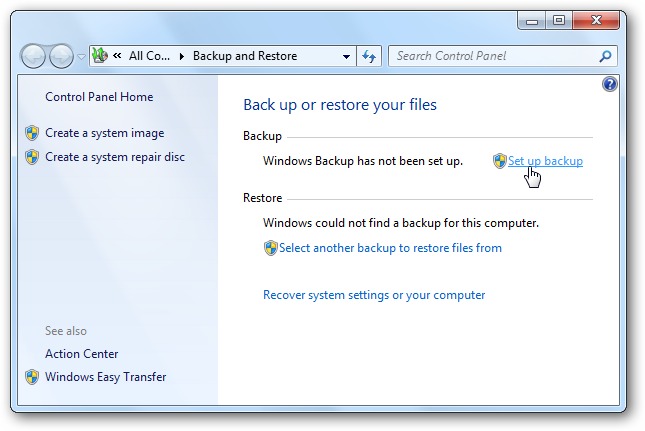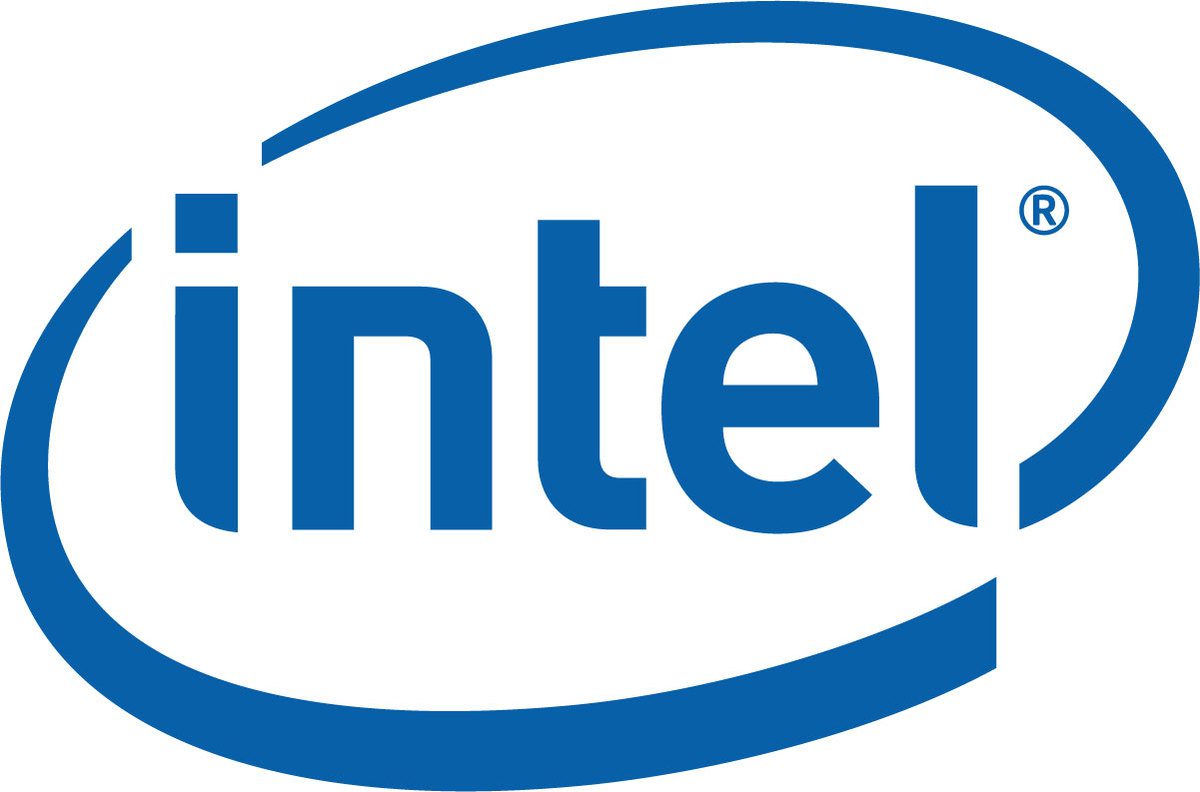Microsoft Windows includes a number of built in backup options, and there are a lot of free and commercial backup utilities available as well. Add in dozens of various online backup services, and it’s no wonder why many people are confused about which option best suits their their needs.