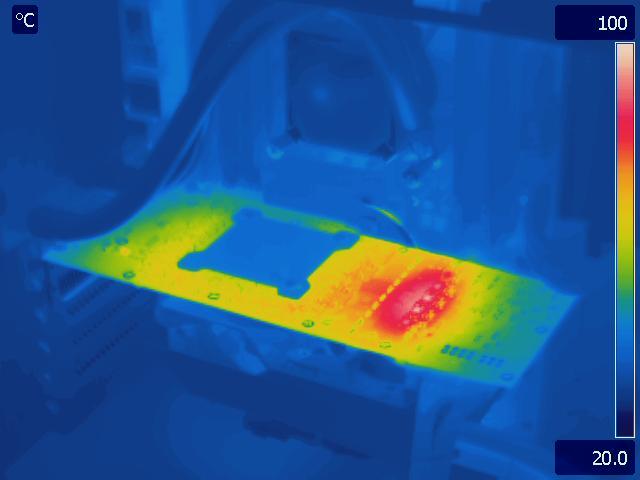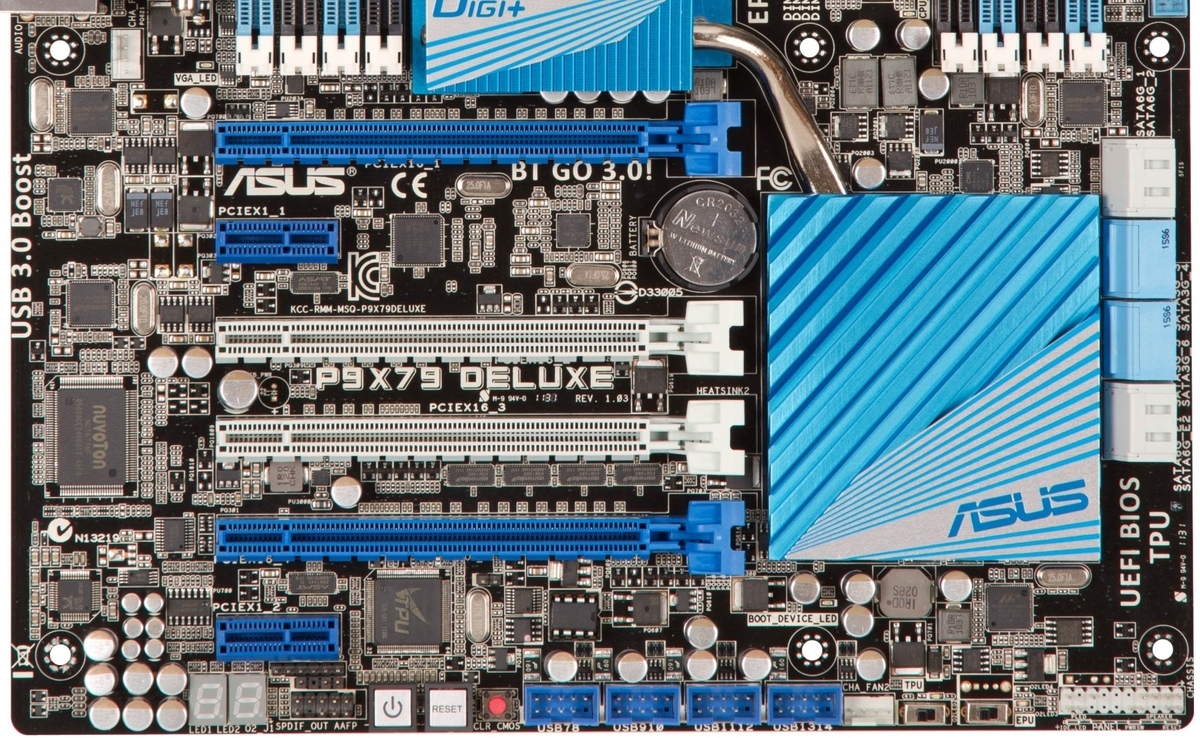The Kraken G10 from NZXT tackles GPU cooling in a way that we at Puget Systems have always wanted to see, but have not had the time or expertise to make happen ourselves. Instead of providing a whole cooling solution, the Kraken G10 is simply a metal bracket and fan that allows you to mount various different closed-loop coolers. These coolers are traditionally used for CPUs and allow you to custom tailor your video card cooling much like you can for your CPU.