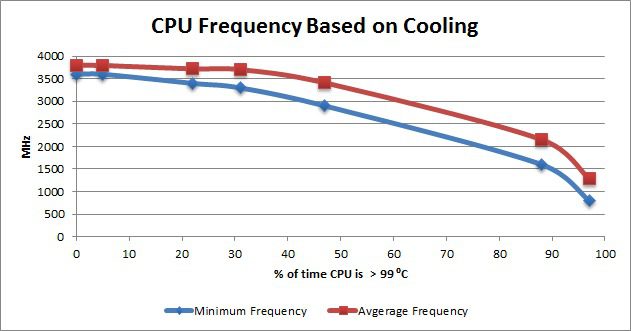As part of my job at Puget Systems, I speak with many of our customers at various stages of ownership that range from about a week to a couple of years. These customers often share feedback that we use to improve our products and services.
Occasionally customers share what they wish they had done differently when they were configuring their computers. I share this information with our sales team, and figured it might be helpful to those of you considering a new computer today.
So in the vein of “If I could do it all over again…” here are a number of items our customers would change if they could turn back time: