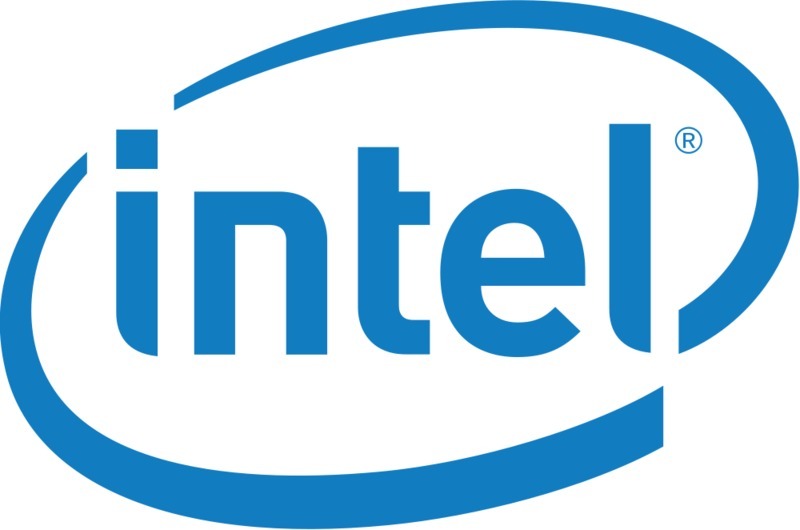Over the last couple of years, several new vulnerabilities have been found in modern microprocessor architectures. Many of these have been related to speculative execution techniques used across most of Intel’s product line, and a patch was released for Windows 10 last week which was intended to address some of those weaknesses. Unfortunately, it has also reduced performance in some applications – which this article will demonstrate by comparing processing speed in three photogrammetry programs before and after the update.