Table of Contents
Introduction
Here at Puget Systems, specifically in the Labs department, most of the content that we write falls into one of two categories: either long, fairly in-depth articles looking at the performance of various PC components in a given application or recommended system pages, with multiple configuration options aimed at different budgets and lots of supporting data drawn from the aforementioned articles. For some readers all of that is information overload, though, and they just want a quick question answered: what is the best computer for my needs? We’re going to try answering that question more directly in a new series of short articles, of which this is the first.
Today we are looking at OctaneRender, a GPU-based ray tracing engine from OTOY. It is a good introductory topic for this series, since it is fairly straightforward in what it wants from a computer: NVIDIA graphics cards, and lots of them. The more cards you can pack into a system, and the more powerful each individual card is, the faster your rendering will be!
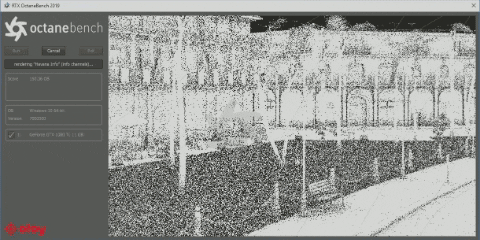
Timelapse of OctaneBench 2019 Rendering
Good PC Configuration for OctaneRender
We'll start off with a good, solid workstation design for OctaneRender – hopefully without breaking the bank. This is also a more compact computer, so if you don't have a lot of desk space it is a great choice. Within the limits of a smaller case we can fit up to two video cards, and with how well Octane scales as you go to higher-end GPUs we are going for the top-end of the GeForce line: a pair of RTX 2080 Ti 11GB cards. If you needed to save some money, these could be scaled back… but lower models will have less VRAM, which in turn may limit how large and complex of scenes you can render. The CPU just needs to be fast, with the number of cores not being a big factor for GPU rendering, and a moderate amount of RAM will suffice.
| CPU | Intel Core i7 9700K 8-core |
| Video Cards | 2 x NVIDIA GeForce RTX 2080 Ti |
| RAM | 32GB DDR4 |
| Drives | 1TB NVMe & 2TB SATA SSDs |
Configure System With These Specs
Better PC Configuration for OctaneRender
Our most popular workstations for OctaneRender bump the number of video cards up from two to four. That is the highest number of dual-slot video cards that can fit in a tower chassis, and effectively doubles performance of the system compared to the "good" configuration above by using the same model of video cards. That goal of having four GPUs drives the choice of a larger motherboard, chassis, and power supply. The RAM also needs to be increased, corresponding to the increase in total VRAM across the cards.
| CPU | Intel Xeon W-2235 6-core |
| Video Cards | 4 x NVIDIA GeForce RTX 2080 Ti |
| RAM | 64GB DDR4 ECC Reg |
| Drives | 1TB NVMe & 2TB SATA SSDs |
Configure System With These Specs
Best PC Configuration for OctaneRender
Right now, the most potent single video card from NVIDIA is the Quadro RTX 8000 with a massive 48GB of onboard VRAM. That means a big jump in system memory is needed as well, though the CPU doesn't need to change. For storing the larger scenes and texture data that would require this much graphics memory we should probably increase the size of the SSDs in the system too.
| CPU | Intel Xeon W-2235 6-core |
| Video Cards | 4 x NVIDIA Quadro RTX 8000 |
| RAM | 256GB DDR4 ECC Reg |
| Drives | 1TB NVMe & 4TB SATA SSDs |
Configure System With These Specs
That is the fastest traditional tower workstation that can be built for OctaneRender right now, but there are other ways to move beyond even this powerhouse of a PC. For example, if this were going to be a server-style system that was accessed remotely, you could go with a rackmount chassis that would offer more PCI-Express slots for video cards; we have options along those lines with support for up to eight GPUs. Or you could use PCI-Express expander cards to external enclosures in order to connect more video cards into the computer, though doing so reduces the bandwidth to each card (which can impact performance). Octane even supports network rendering, so you could split out processing across several systems in an office.
Additional Resources
If you want to know more about OctaneRender performance, we have published several articles over the years looking at how individual CPUs compare as well as how well this software scales across multiple cards. Or if you want to configure a computer more tailored to your specific needs, including the option of a rackmount-style server mentioned above, we have a few recommended systems tailored to running OctaneRender that might interest you. And if you aren’t sure what you need, or if your workflow includes multiple applications, please feel free to call or email our consultants to get a more personalized configuration.
Puget Systems offers a range of powerful and reliable systems that are tailor-made for your unique workflow.

