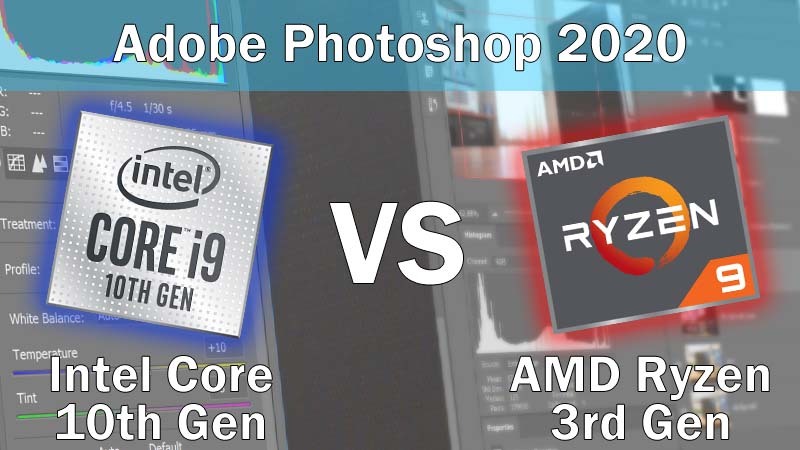Table of Contents
TL;DR: Intel Core 10th Gen vs AMD Ryzen 3rd Gen for Photoshop
In Adobe Photoshop, most of the new Intel 10th Gen processors – such as the Core i7 10700K and i5 10600K – should perform about on par with an equivalently priced AMD Ryzen 3rd Gen processor. This means that if you are looking to spend around $400 or less on your CPU, you can go with either Intel or AMD and you likely won't be able to tell the difference in Photoshop.
If you have a bit more of a budget, however, the Intel Core i9 10900K is around 10% faster than the AMD Ryzen 9 3900X, or the more expensive 3950X. In fact, it is currently the fastest processor available for Photoshop regardless of your budget which is going to make it a popular option for use in a Photoshop workstation.
Introduction
Over the last few years, AMD has been making great strides with their Ryzen and Threadripper processors, often matching – or beating – the performance from similarly priced Intel options. In fact, with the release of AMD's 3rd Gen Ryzen processors back in July 2019, AMD was able to take a slight lead over Intel in terms of Photoshop performance for the first time in recent memory.
However, with the launch of Intel's new 10th Gen desktop processors, it is very likely that Intel will retake the performance crown in lightly threaded applications like Photoshop since Intel only needs a minor improvement in performance to allow them to overtake AMD. The question is whether the performance gains will be enough to make Intel significantly faster than AMD, or if it will only be enough for AMD and Intel to perform on par with each other.
In this article, we will be examining the performance of the new Intel 10th Gen Core i9 10900K, i7 10700K, and i5 10600K in Photoshop compared to a range of CPUs including the AMD Ryzen 3rd Gen, Intel X-10000 Series, AMD Threadripper 3rd Gen, as well as the previous generation Intel 9th Gen processors. In addition, we will be including a 2019 Mac Pro and iMac Pro to act as additional reference points. If you are interested in how these processors compare in other applications, we also have other articles for Premiere Pro, After Effects, Lightroom Classic, and several other applications available on our article listing page.
If you would like to skip over our test setup and benchmark sections, feel free to jump right to the Conclusion.
Puget Systems offers a range of powerful and reliable systems that are tailor-made for your unique workflow.
Test Setup
Listed below are the specifications of the systems we will be using for our testing:
| Intel 10th Gen Test Platform | |
| CPU | Intel Core i9 10900K ($488) Intel Core i7 10700K ($374) Intel Core i5 10600K ($262) |
| CPU Cooler | Noctua NH-U12S |
| Motherboard | Gigabyte Z490 Vision D |
| RAM | 4x DDR4-2933 16GB (64GB total) (Set to 2666MHz for 10600K testing) |
| AMD Ryzen Test Platform | |
| CPU |
AMD Ryzen 9 3950X ($749) |
| CPU Cooler | Noctua NH-U12S |
| Motherboard | Gigabyte X570 AORUS ULTRA |
| RAM | 4x DDR4-2933 16GB (64GB total) |
| Intel 9th Gen Test Platform | |
| CPU |
Intel Core i9 9900K ($488) |
| CPU Cooler | Noctua NH-U12S |
| Motherboard | Gigabyte Z390 Designare |
| RAM | 4x DDR4-2666 16GB (64GB total) |
| AMD Threadripper 3rd Gen Test Platform | |
| CPU | AMD TR 3990X ($3,990) AMD TR 3970X ($1,999) AMD TR 3960X ($1,399) |
| CPU Cooler | Noctua NH-U14S TR4-SP3 |
| Motherboard | Gigabyte TRX40 AORUS PRO WIFI |
| RAM | 4x DDR4-2933 16GB (64GB total) |
| Intel X-10000 Series Test Platform | |
| CPU | Intel Core i9 10980XE ($979) Intel Core i9 10940X ($784) Intel Core i9 10920X ($689) Intel Core i9 10900X ($590) |
| CPU Cooler | Noctua NH-U12DX i4 |
| Motherboard | Gigabyte X299 Designare EX |
| RAM | 4x DDR4-2933 16GB (64GB total) |
| Shared PC Hardware/Software | |
| Video Card | NVIDIA GeForce RTX 2080 Ti 11GB |
| Hard Drive | Samsung 960 Pro 1TB |
| Software | Windows 10 Pro 64-bit (version 1909) |
| Mac Pro (2019) | iMac Pro | |
|---|---|---|
| CPU | 28‑core Intel Xeon W 2.5GHz | 14-core Intel Xeon W 2.5GHz |
| RAM | 96GB DDR4 ECC | 64GB 2666MHz DDR4 ECC |
| Video Card | Radeon Pro Vega II Duo 2x32GB | Radeon Pro Vega 64 16GB |
| Hard Drive | 1TB SSD storage | 1TB SSD |
| OS | Mac OS X (10.15.4) | |
| Current Price | $19,599 | $7,549 |
*All the latest drivers, OS updates, BIOS, and firmware applied as of March 30th, 2020
In order to see how each of these configurations performs in Photoshop, we will be using our PugetBench for Photoshop V0.9 benchmark and Photoshop 2020 (21.1.1). This benchmark version includes the ability to upload the results to our online database, so if you want to know how your own system compares, you can download and run the benchmark yourself.
One thing we do want to note is that due to COVID-19 impacting access to our testing hardware and platforms, we are reusing the Intel X-series, AMD Threadripper, and Mac results from our previous Photoshop article: Photoshop performance: PC Workstation vs Mac Pro (2019). Reusing old results is actually extremely common for hardware reviews, although we normally re-do all our testing to see if newer BIOS, driver, Windows update, and application versions change the results. In this case, however, we are going to simply have to be OK with a bit of a mix of old and new results.
We also found that the pre-launch motherboards we received from Gigabyte (and multiple other manufacturers) were not using Intel's specified power limits in their default BIOS settings. This isn't anything new, but now that Intel is being more aggressive about adding cores and pushing the frequency, this is resulting in much higher power draw (and heat) than you would expect from a 125W processor – often resulting in 100c temperatures after only a few seconds of load. Because of this, we decided to manually set the PL1 and PL2 power limits in the BIOS. We used a value of 125W for the PL1 setting on all three Intel 10th Gen CPUs we tested along with the following PL2 limits according to Intel's specifications:
- Core i9 10900K: 250W
- Core i7 10700K: 229W
- Core i5 10600K: 182W
Setting these power limits made our Noctua NH-U12S more than enough to keep these CPUs properly cooled and helps match our philosophy here at Puget Systems of prioritizing stability and reliability over raw performance in our workstations.
Benchmark Results
While our benchmark presents various scores based on the performance of each test, we also like to provide the individual results for you to examine. If there is a specific task that is a hindrance to your workflow, examining the raw results for that task is going to be much more applicable than the scores that our benchmark calculated.
Feel free to skip to the next sections for our analysis of these results to get a wider view of how each configuration performs in Photoshop.
Benchmark Analysis: Intel Core 10th Gen vs AMD Ryzen 3rd Gen
To start off our analysis of the Intel 10th Gen desktop processors, we are first going to look at the performance in Photoshop versus AMD's 3rd Gen Ryzen processors. This is likely to be what the majority of readers are going to be interested in, so we decided to pull these results out from the full slew of results that are in the next section.
Since Photoshop doesn't scale particularly well with a higher number of CPU cores, you generally don't see much of a performance difference once you get to around the AMD Ryzen 7 or Intel Core i7 level since those CPUs tend to have similar single-core boost performance. But with the new 10th Gen CPUs, Intel has once again made a firm claim the top performance spot with the Intel Core i9 10900K coming in at about 8% faster than the similarly priced AMD Ryzen 9 3900X, or 6% faster than the more expensive AMD Ryzen 9 3950X.
At the sub-$400 price point, however, both the Intel Core i7 10700K and the AMD Ryzen 7 3800X perform within a few percent of each other. Unfortunately, we did not have an AMD Ryzen 5 3600X to use as a comparison for the Core i5 10600K, although based on the results that have been uploaded to our PugetBench results database, we suspect that these two CPUs would likewise trade performance blows in Photoshop.
What this means is that while the Intel Core i9 10900K takes the top performance spot for Photoshop, if you have a more modest budget you likely won't notice much of a difference between an Intel 10th Gen or an AMD Ryzen 3rd Gen processor.
How does Intel 10th Gen stack up overall?
Looking at how the Intel 10th Gen processors compare against a wider range of CPUs, there are a couple of key points we want to note:
First, compared to the previous 9th Gen processors, we are looking at about a 5-10% performance gain with the new 10th Gen models. This may not be all that exciting, but this is fairly typical for CPU launches from Intel over the last few years.
Next, relative to the new Intel Core i9 10900K, the Intel X-10000 Series and AMD Threadripper 3rd Gen processors are in general about 10-15% slower in Photoshop. Depending on your workflow, an Intel X-series or AMD Threadripper CPU may still be the right option for you, but just be aware that if Photoshop performance is a significant bottleneck for your work, you may want to opt for the much less expensive Core i9 10900K over a more expensive option.
Lastly, compared to the Apple iMac Pro and Mac Pro systems we tested, we saw about 15% higher performance in Photoshop with our Core i9 10900K test configuration.
Is the Intel Core 10th Gen or AMD Ryzen 3rd Gen better for Photoshop?
Between the Intel 10th Gen and AMD Ryzen 3rd Gen CPUs, Intel has a firm lead at the high-end with the Core i9 10900K outperforming the AMD Ryzen 9 3900X by about 8%. At the low/mid-range, however, you are unlikely to notice much of a difference between a comparably priced Intel and AMD processor.
Overall, this makes the Intel Core i9 10900K our new go-to CPU recommendation for Photoshop. In an application where there is often only a minor difference between a $350 CPU and a $4,000 one, the Core i9 10900K is a rare example of a processor that is significantly faster than the other options that are currently available.
Keep in mind that the benchmark results in this article are strictly for Photoshop and that performance will vary widely in different applications. If your workflow includes other software packages (we have similar articles for Premiere Pro, After Effects, and Lightroom Classic), you need to consider how the system will perform in those applications as well. Be sure to check our list of Hardware Articles to keep up to date on how all of these software packages (and more) perform with the latest CPUs.
Puget Systems offers a range of powerful and reliable systems that are tailor-made for your unique workflow.