Table of Contents
Introduction
A few weeks ago, we published an article looking at the performance of various consumer GPUs in Topaz Video AI. This is a popular software package that utilizes AI to enhance video for a variety of reasons, most commonly for upscaling and frame interpolation (slow motion). Like many AI solutions, your choice of GPU makes a significant impact on how fast the software performs. Because of that, it is critical to know just how different GPUs perform across the various brands and models that are available, so that you can make sure you are getting the highest possible performance for your dollar.
Today, we want to expand on that previous article and examine performance with various Professional GPUs from both NVIDIA and AMD. While most users will use a consumer GPU for Topaz Video AI, there are plenty who may want to use a professional GPU for other parts of their workflow, so knowing how these GPUs perform can be very important.

This testing uses the exact same application, benchmark, and motherboard driver/BIOS versions as our consumer GPU article, so if you wish to compare the performance between consumer and professional GPUs, you can directly compare the results in these two articles. However, we do want to point out that for professional GPUs, price-to-performance (and even pure top-end performance) is often not the primary driving factor for why you would use one of these cards over something like an NVIDIA GeForce or AMD Radeon card. For both NVIDIA and AMD, the main value adds for their professional GPUs are increased reliability (both in terms of hardware and drivers), higher VRAM capacity, and significantly better designs for multi-GPU configurations. Performance is, of course, a consideration, but outside of multi-GPU configurations, if pure performance is your primary concern, a consumer-grade GPU is almost always going to be a better fit.
Test Setup
Test Platform
| CPU: AMD Ryzen Threadripper PRO 7975WX |
| CPU Cooler: Asetek 836S-M1A 360mm |
| Motherboard: ASUS Pro WS WRX90E-SAGE SE BIOS version: 0404 |
| RAM: 8x DDR5-5600 16 GB (128 GB total) Running at 5200 Mbps |
| PSU: Super Flower LEADEX Platinum 1600W |
| Storage: Samsung 980 Pro 2TB |
| OS: Windows 11 Pro 64-bit (22631) |
Benchmark Software
| Topaz Video AI 5.1.3 |
To test how Topaz Video AI performs with different GPUs, we built up a standard testbed intended to minimize the potential for bottlenecks in the system outside of the GPU. We are using the 32-core AMD Ryzen Threadripper PRO 7975WX and 128 GB of DDR5 memory, which should give us the best overall performance. We will note that we originally intended to include the AMD Radeon PRO W7600 and W7500, but they were unable to consistently complete the tests. These are fairly modest GPUs that are lower priced than even the NVIDIA RTX 4000 Ada, so that isn’t too much of a surprise that they may have issues in heavy GPU loads like this, but that is the reason why we only have two AMD Radeon PRO GPUs this time around.
For each GPU, we are using the latest available driver version as of August 1, 2024, and ran the built-in benchmark at both 1920×1080 and 3840×2160 resolutions.
The one thing the Topaz Video AI benchmark lacks is any sort of scoring system. It provides FPS results for 20 different tests, but it can be hard to draw general conclusions from such a large number of results. Because of this, we came up with our own scoring system, based on the same methodology used in our PugetBench suite of benchmarks:
Enhancement Score = geomean(Artemis 1X, Artemis 2X, ...) * 10
SlowMo Score = geomean(4X Slowmo Apollo, 4X Slowmo APFast, ...) * 10
Overall Score = geomean(Enhancement Score, SlowMo Score) * 10This scoring combines all the “Enhancement” tests (Artemis _X, Iris _X, Proteus _X, Gaia _X, Nyx _X) and “Slowmo” tests across both 1920×1080 and 3840×2160 resolutions using a geometric mean. We then multiply that by 10 to keep the numbers within the typical range for this type of benchmark.
From those two scores, we combine them (again using a geometric mean) and multiply by 10 again to get an “Overall Score.” We often like to make this Overall Score bigger to differentiate them from the scores from which they are calculated, hence multiplying the result by 10.
We separated the Enhancement and Slowmo tests because, from our results, this appears to be a relatively consistent way to examine performance across different GPU brands and families. Some of the individual tests show more nuanced differences (which is why we provide all the raw results if you only care about one aspect of Topaz Video AI), but we found that you can get most of the valuable information needed to decide which GPU fits your needs with these three scores.
Raw Benchmark Results
While we will discuss our testing in detail in the next sections, we often provide the raw results for those who want to dig into the details. If you tend to work with a specific codec or perform a specific task in your workflow, examining the raw results will be much more applicable than our more general analysis.
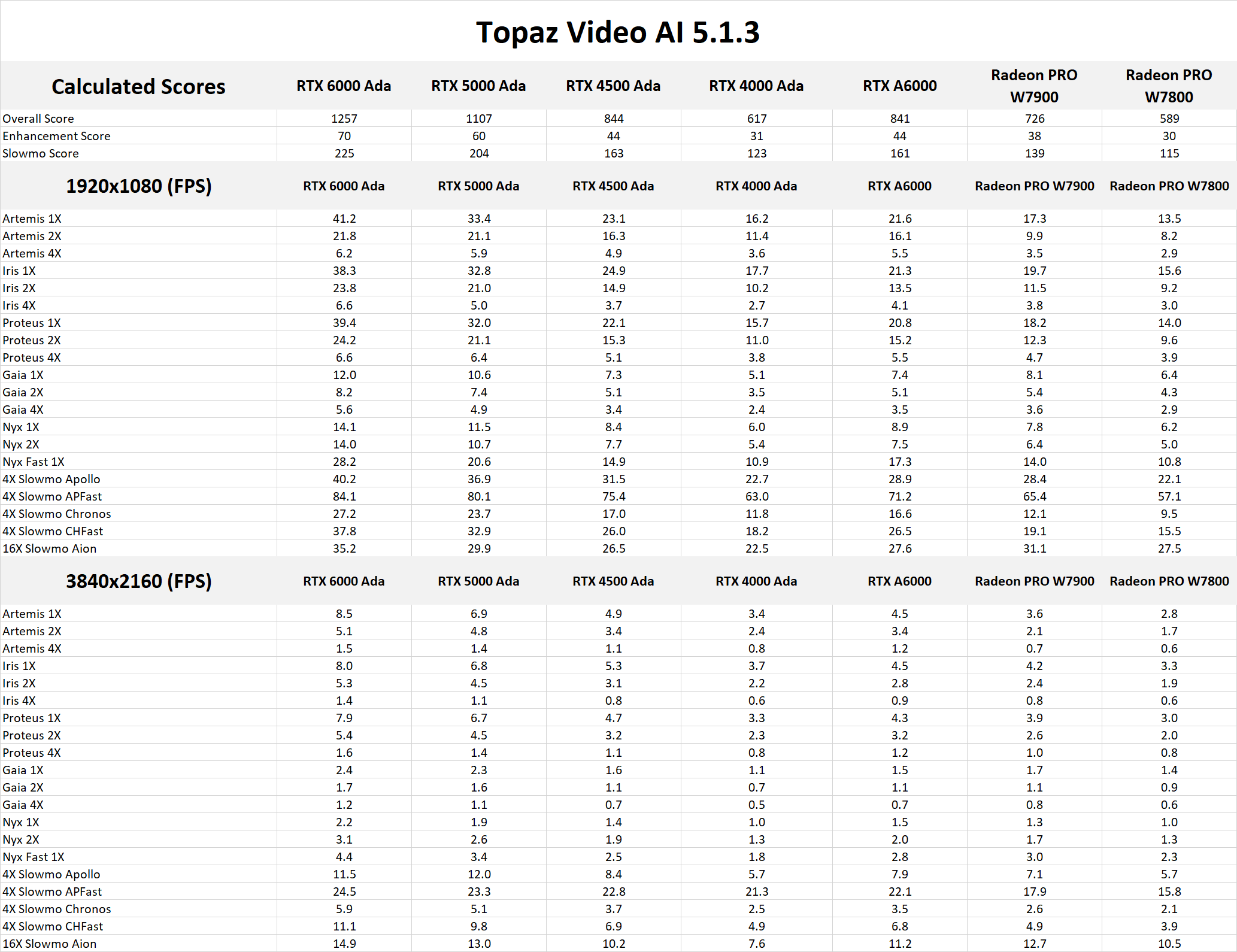
Overall GPU Performance
Since we are not focusing on any GPU in particular, we colored the top GPU models from NVIDIA and AMD in green to help make it obvious how each brand stands in terms of maximum performance.
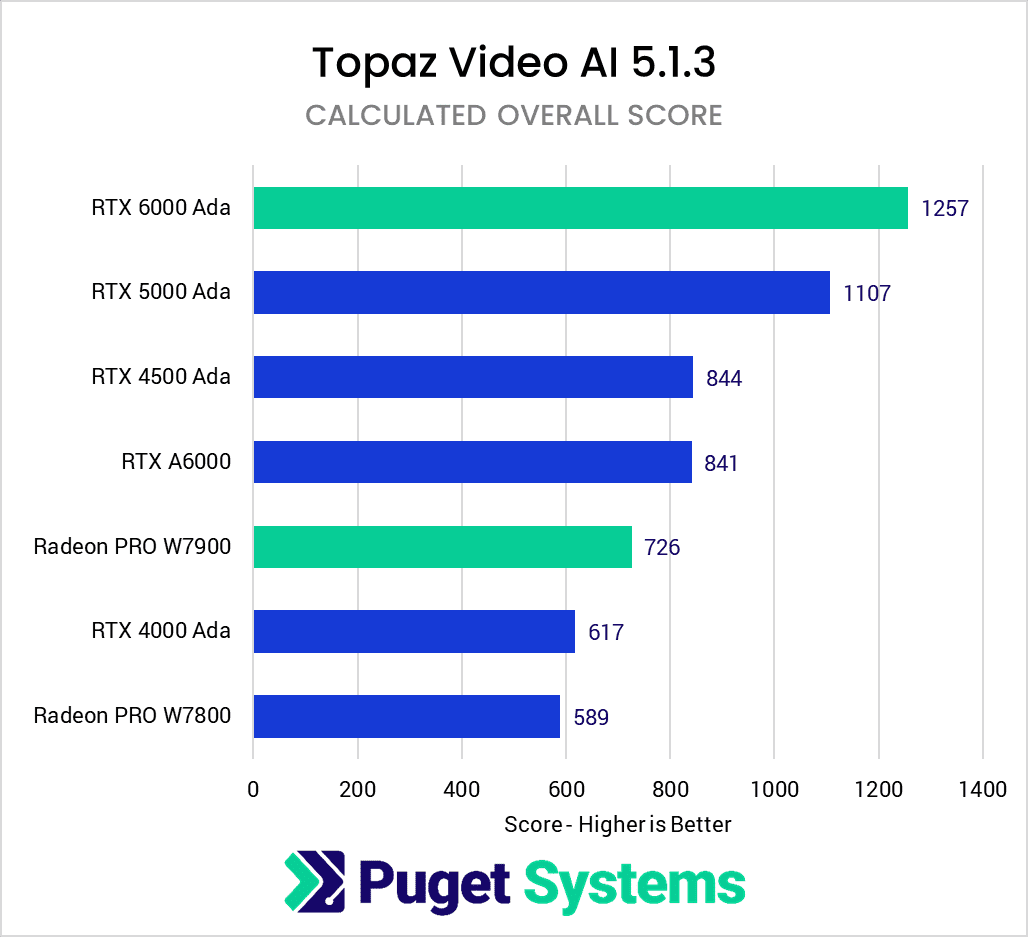
Starting off, we are going to take a look at the Overall Score that we calculated based on all the results from the Topaz Video AI built-in benchmark running at both 1920×1080 and 3840×2160. This score factors in the results for all the tests, and should be a good indicator of how different GPUs compare for general use in Video AI.
There is not as much to parse here as in our consumer GPU article, but the main thing to point out is that if performance is a big consideration, no other professional GPU can match the NVIDIA RTX 6000 Ada. That is a very expensive GPU, however, with an MSRP of $6,800. The RTX 5000 Ada is more reasonable at $4,000 and is only 14% behind the 6000 Ada. The 5000 Ada is also 1.5x the performance of AMD’s Radeon PRO W7900 (also with a $4,000 MSRP), making NVIDIA the better choice from a cost-to-performance perspective.
The last thing we want to note is how much faster the current generation of NVIDIA RTX cards are than the previous generation. The NVIDIA RTX A6000 was a solid card when it came out, but for these kinds of workloads, even the RTX 4500 Ada manages to match it for raw performance.
Enhancement GPU Performance
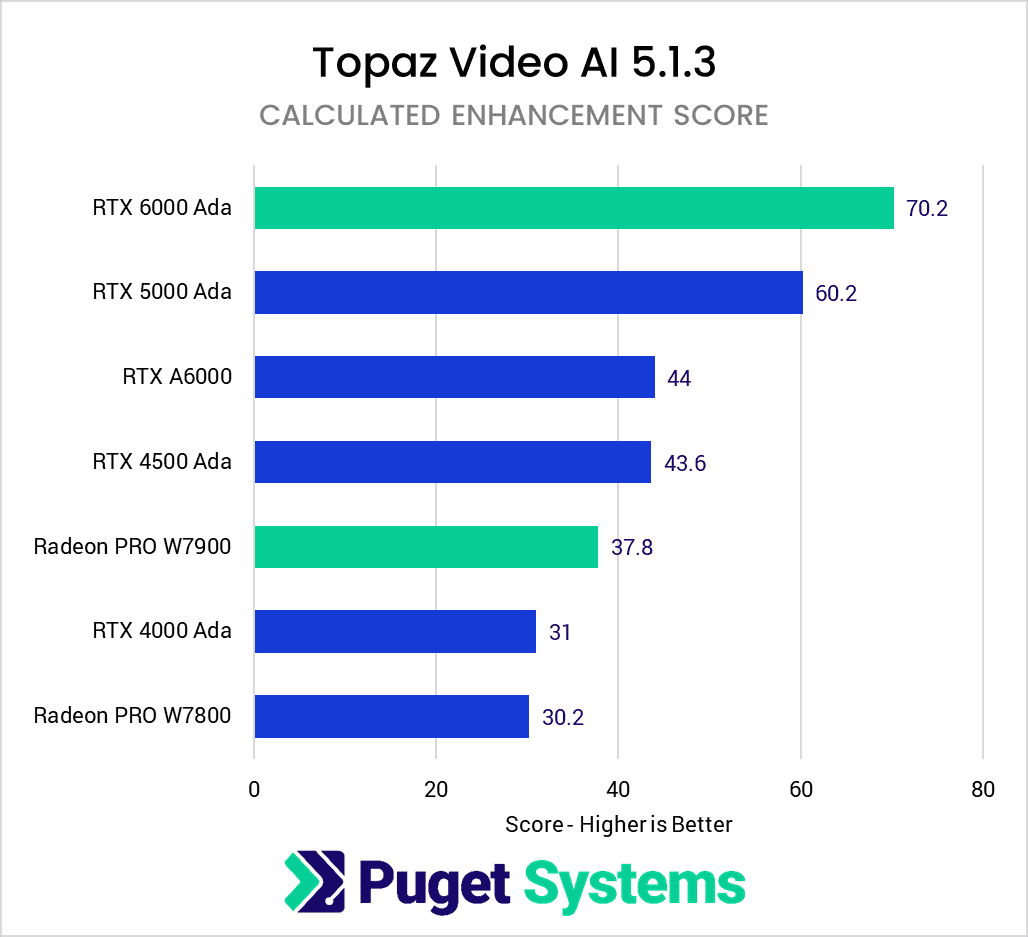
Going one step deeper than the Overall Score, we are looking at performance for the “Enhancement” portion of the benchmark, which includes tests using the Artemis, Iris, Proteus, Gaia, and Nyx AI models.
For these tests, there isn’t much different than the Overall Score. NVIDIA is slightly stronger than AMD, with the RTX 5000 Ada achieving 1.6x the performance of the Radeon W7900, but that is pretty similar to the previous section.
Slowmo GPU Performance
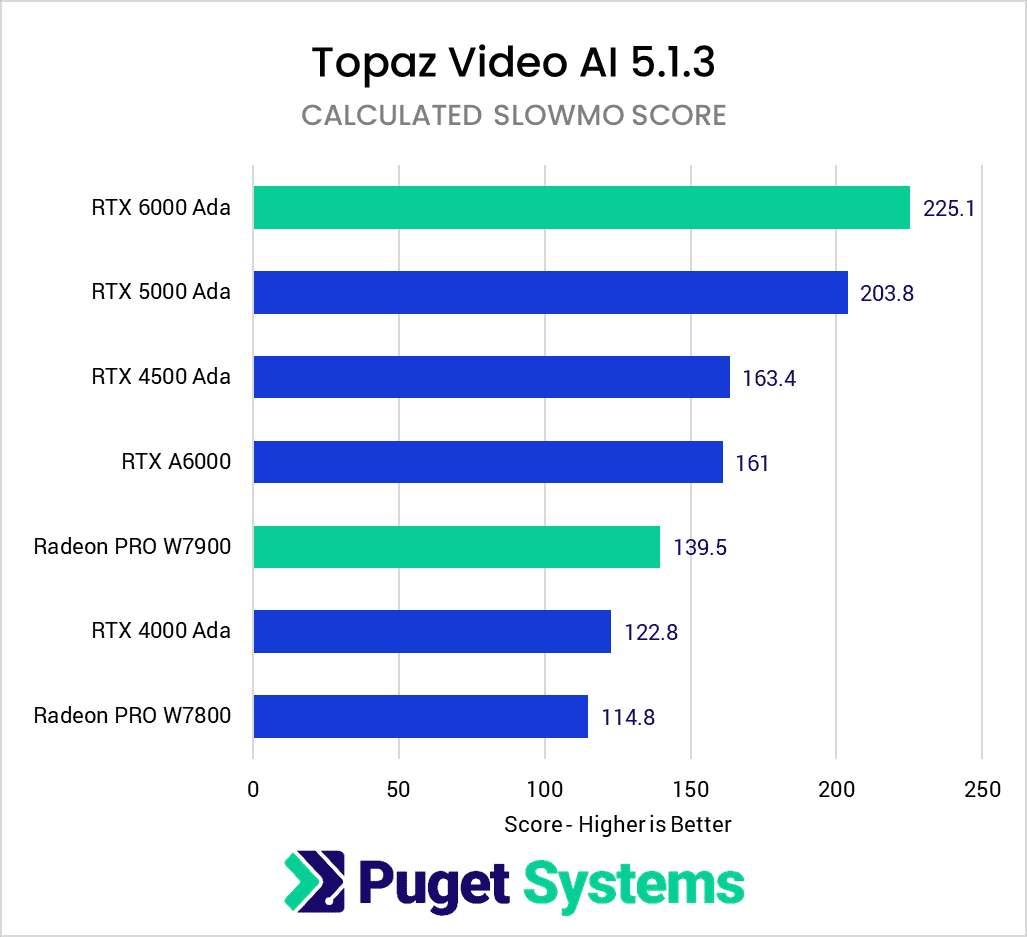
Last up, we have the calculated score for Slowmo, which includes the Apollo, APFast, Chronos, CHFast, and Aion AI models. Given that this score is the other half of what makes up the Overall Score, the main points of discussion here are basically the opposite of the previous section.
Once again, not much to discuss here since the results pretty well line up with the Overall Score.
What is the Best Professional GPU for Topaz Video AI?
Looking at professional GPUs for Topaz Video AI is very interesting, because the story is quite a bit different than what we recently saw with the consumer GPUs. In that article, AMD and NVIDIA were very close in terms of performance, and there could be arguments to be made for going with either brand. On the professional level, however, NVIDIA has a very commanding performance lead.
Firstly, the RTX 6000 Ada tops the performance charts, giving NVIDIA the overall top spot. But the RTX 5000 Ada also beats the similarly priced Radeon PRO W7900 by a pretty large 50%. The NVIDIA RTX GPUs are not any stronger than their GeForce counterparts (and are, in fact, slightly slower due to their more conservative clock speeds), but the Radeon PRO cards, for some reason, perform noticeably below their Radeon counterparts. Most likely, this is due to some sort of driver issue, although if so, it is something specific to Topaz Video AI, as the Radeon PRO and Radeon cards performed as expected in our recent consumer and professional GPU testing for DaVinci Resolve.
In general, if you are looking for a professional GPU for Topaz Video AI, NVIDIA RTX is definitely the way to go. It is very important to use the latest Ada-generation cards, as they provide a massive boost over the previous-generation A-series cards, but whatever card fits your budget within that generation will do very well in Topaz Video AI.
If you need a powerful workstation for content creation, the Puget Systems workstations on our solutions page are tailored to excel in various software packages. If you prefer to take a more hands-on approach, our custom configuration page helps you to configure a workstation that matches your exact needs. Otherwise, if you would like more guidance in configuring a workstation that aligns with your unique workflow, our knowledgeable technology consultants are here to lend their expertise.


