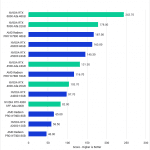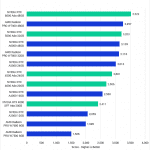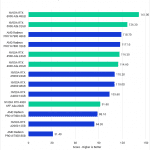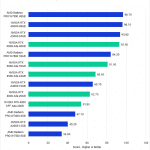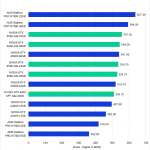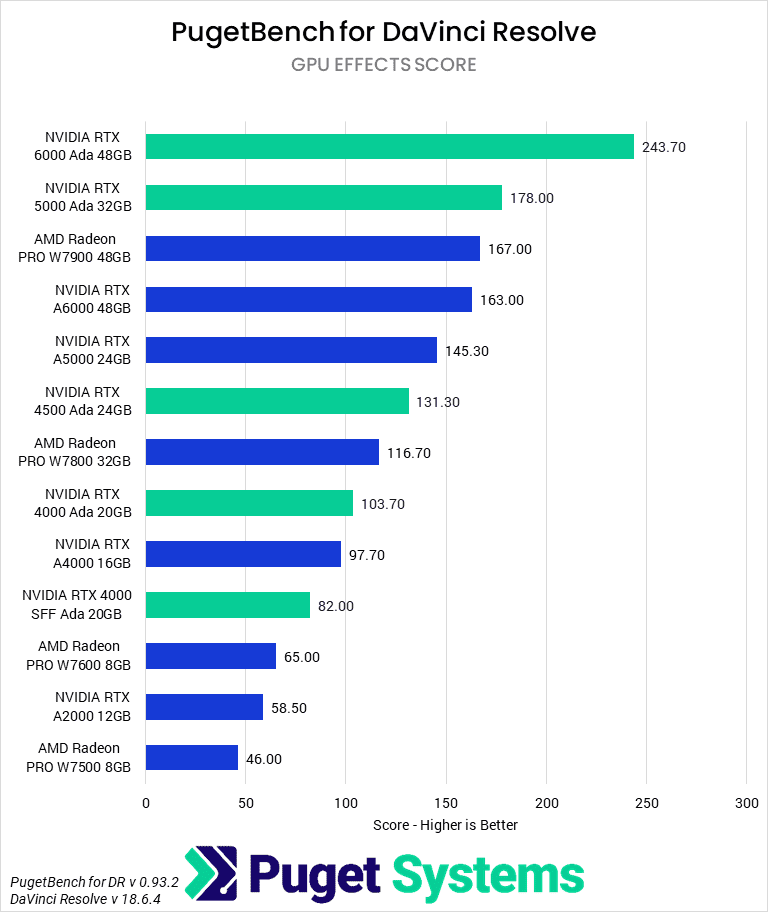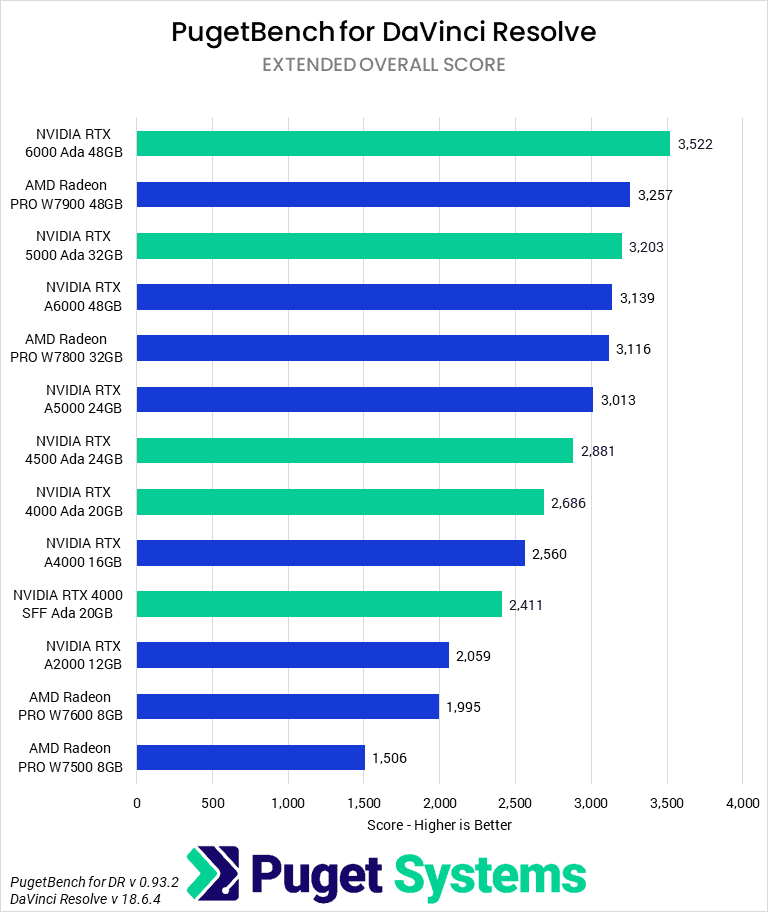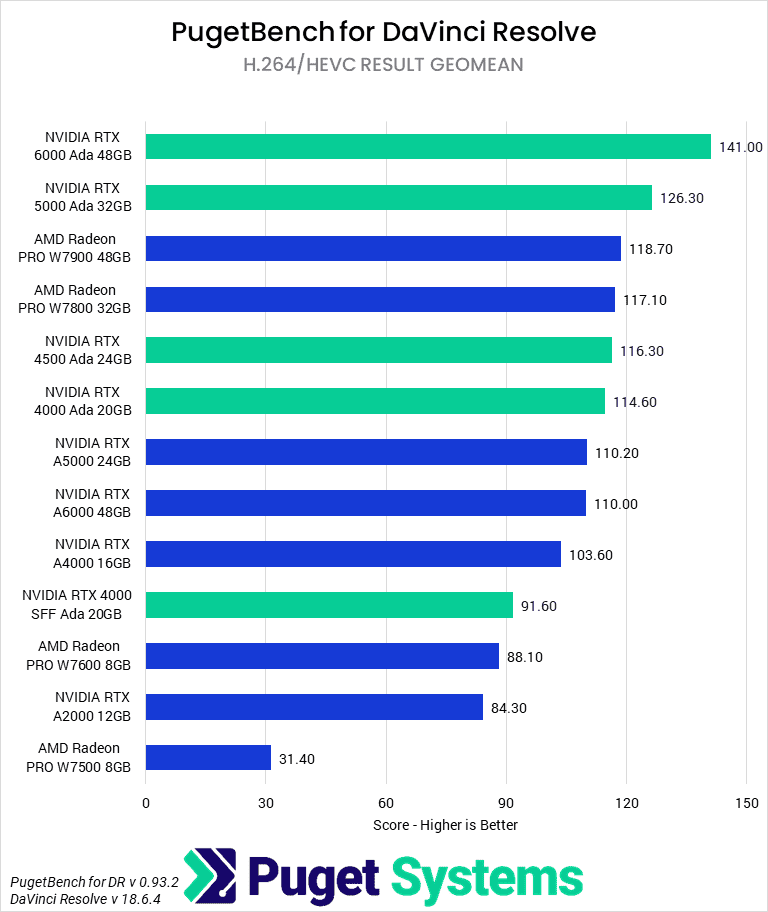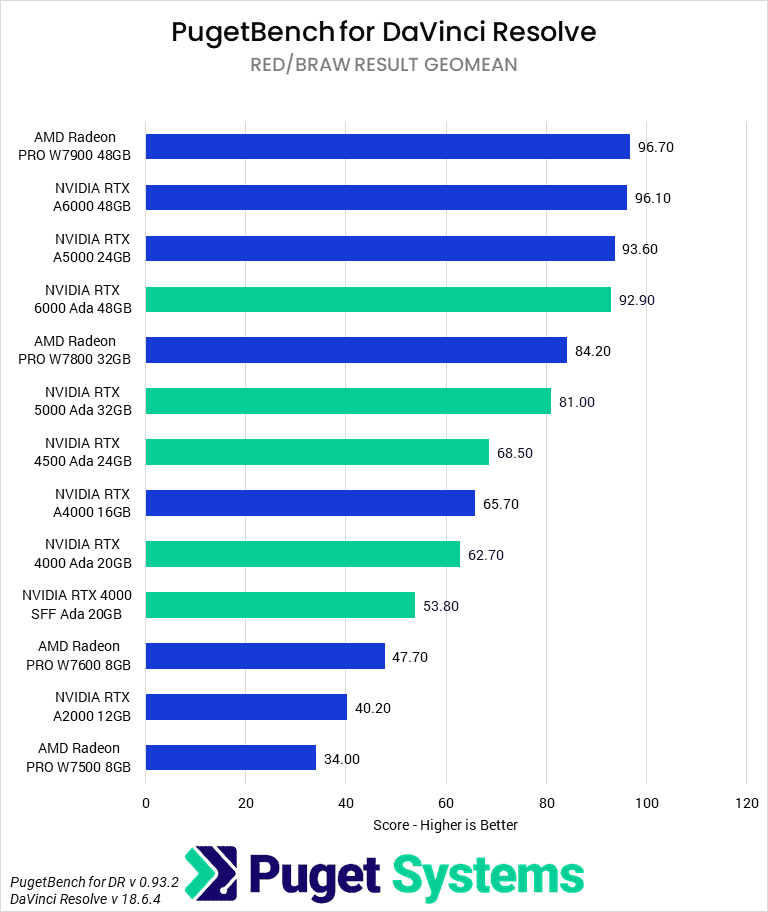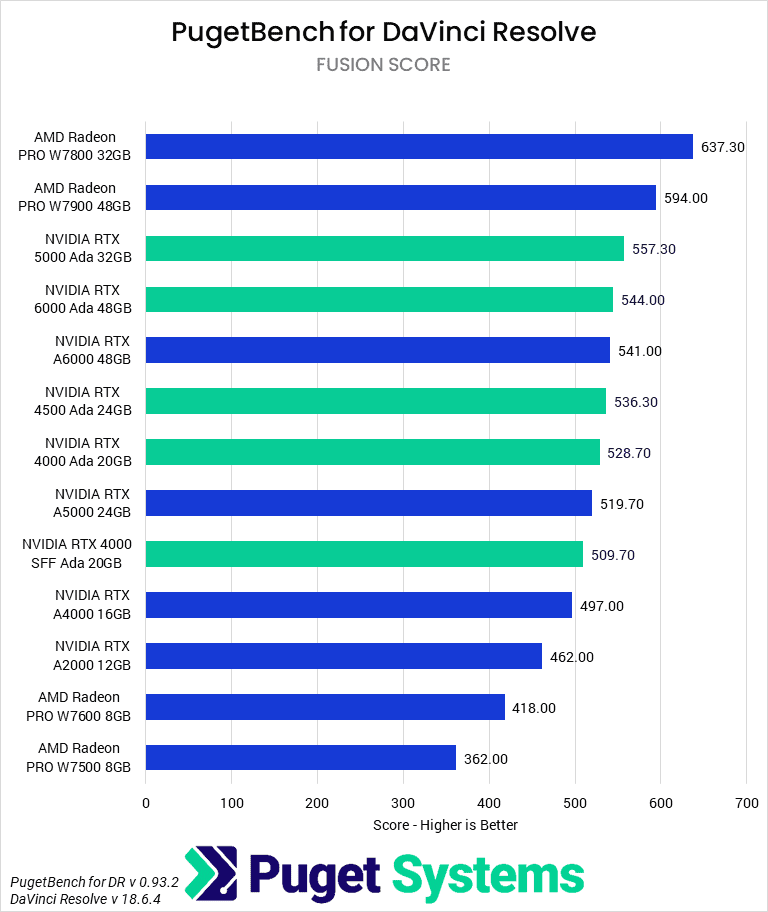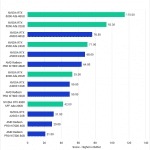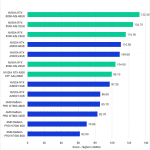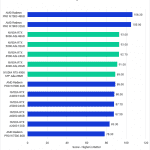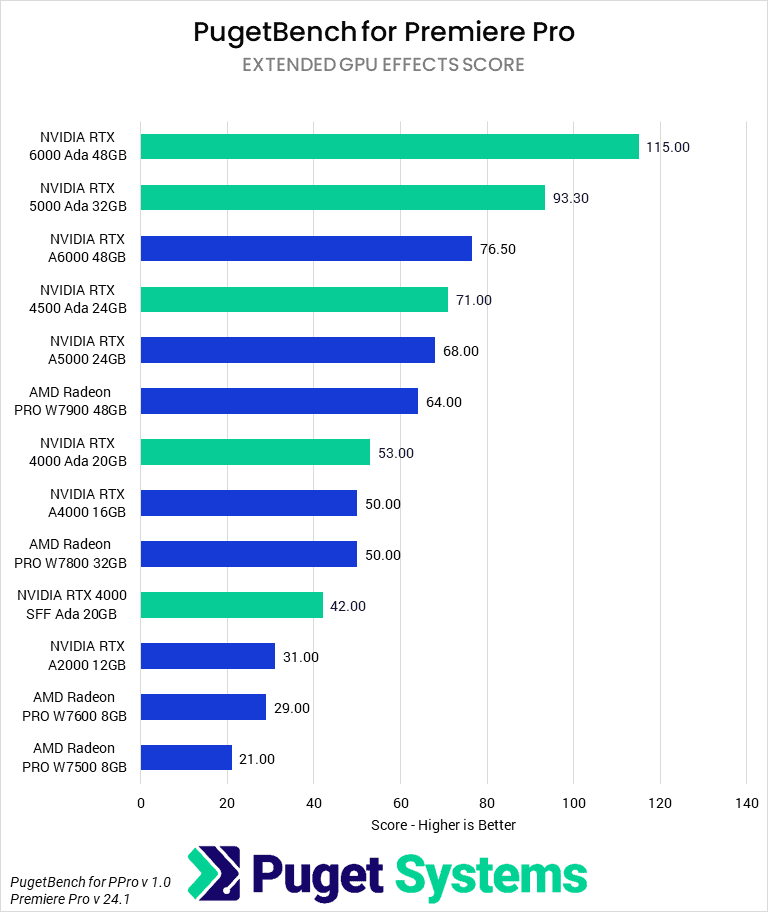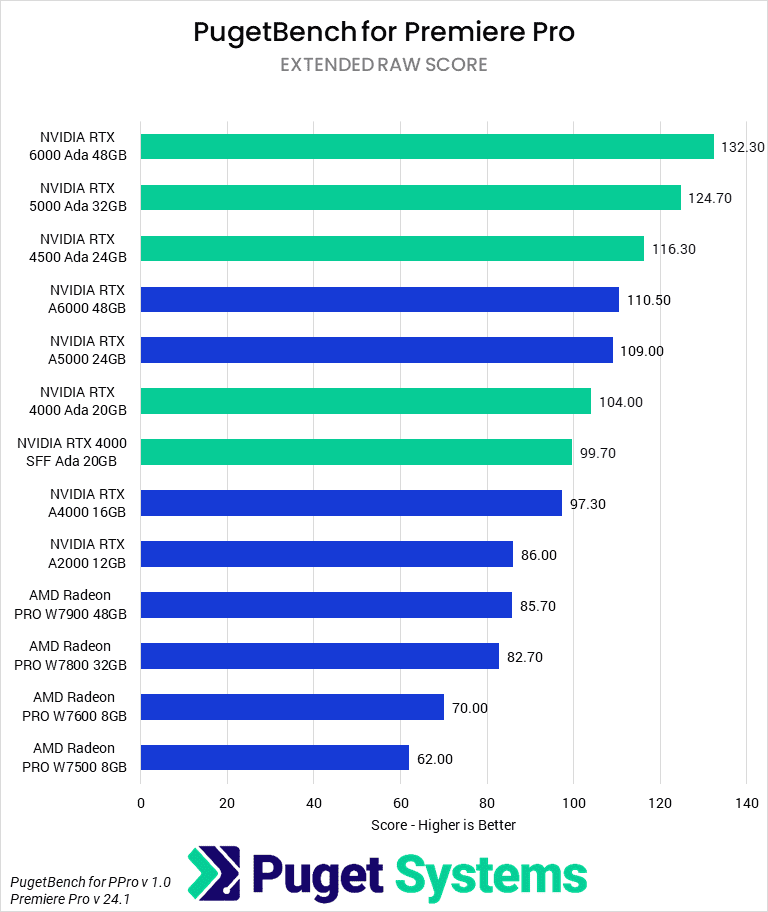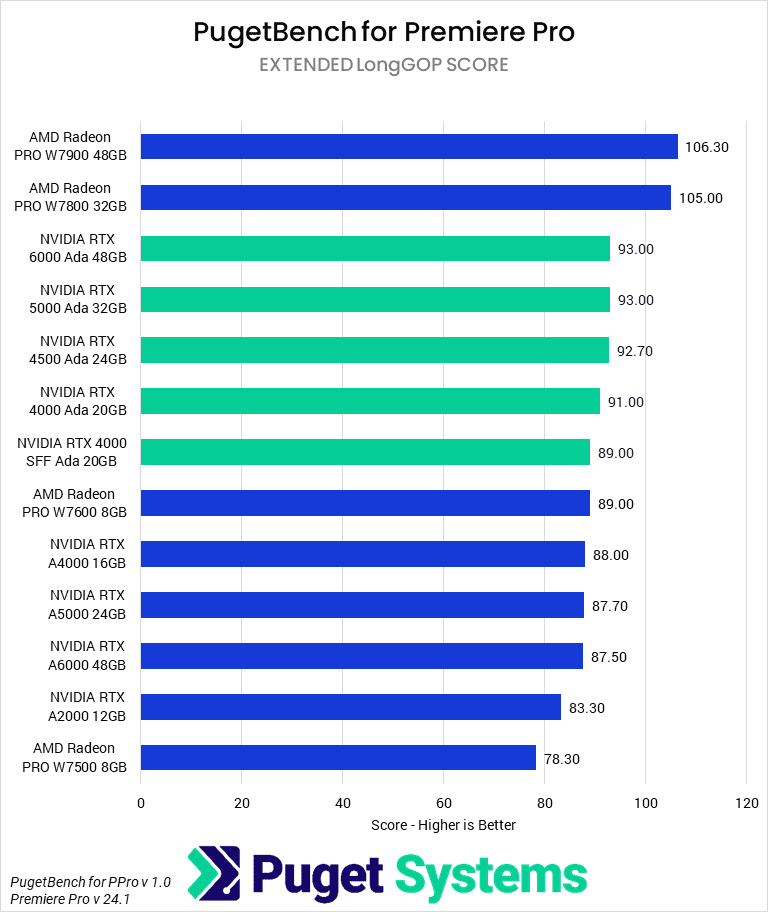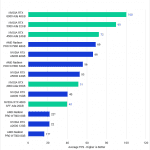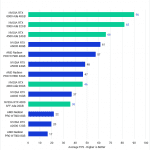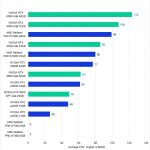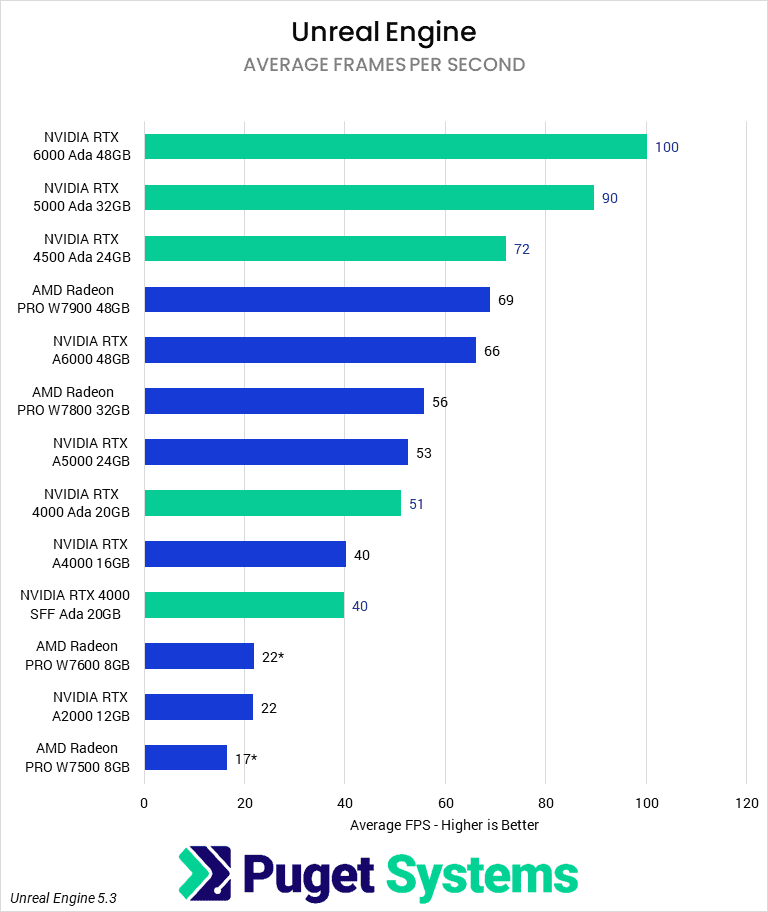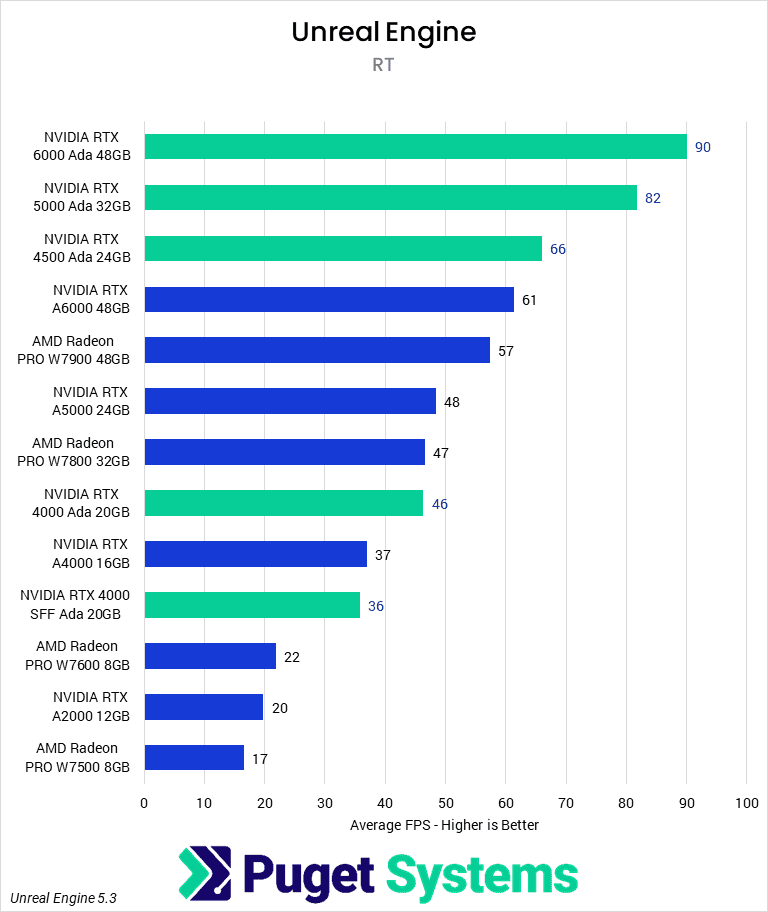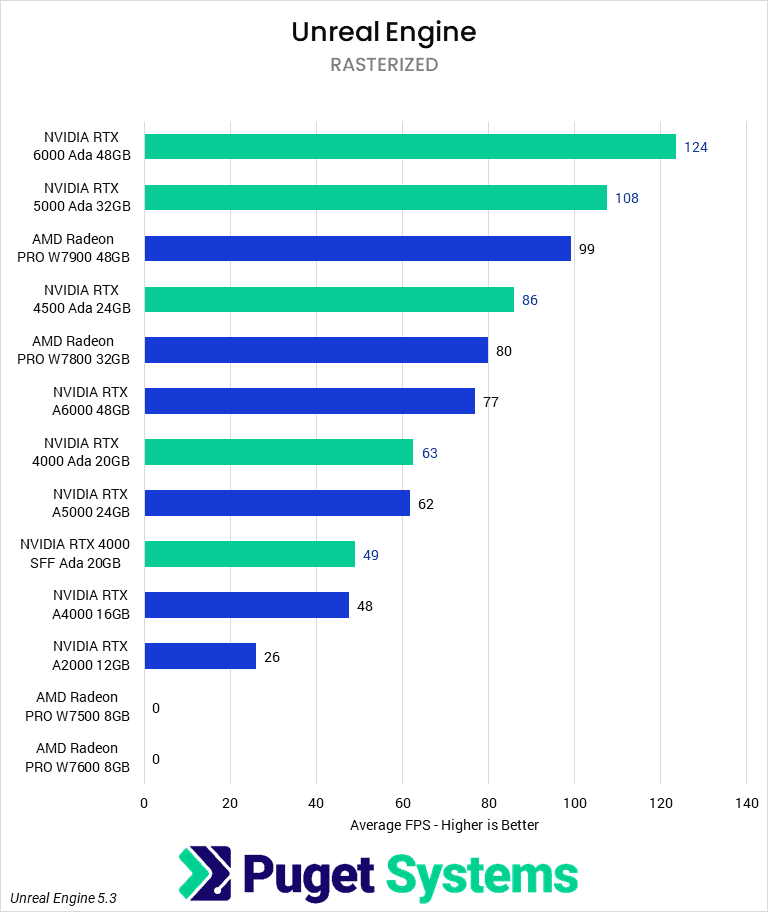Table of Contents
TL;DR: How Do the NVIDIA RTX Ada Generation GPUs Perform in Content Creation Applications?
In light GPU workloads like Premiere Pro and DaVinci Resolve, the Ada cards provide a good value proposition over the “RTX A” series, although most of their value is in the higher-end RTX 6000 and 5000 Ada rather than the lower-end cards.
In heavy GPU workloads (primarily rendering), the cards offer great performance increases over their previous-gen counterparts and, even with the increased price, are competitive in price to performance. Particular standouts are the 6000, 5000, and 4500 Ada, ranging from a mere 25% to a massive 100% faster. Although the 4000 and 4000 SFF Ada also see large performance improvements (about 30%), they are relatively smaller, given the price changes.
Introduction
Earlier this year, NVIDIA unveiled its new generation of professional GPUs based on the Ada Lovelace architecture. Starting with the 6000 Ada generation, which we reviewed at that time, they have since released four more models in the family: the 5000 Ada, 4500 Ada, 4000 Ada, and 4000 SFF Ada. These replace the existing “RTX A” series of professional GPUs based on the Ampere architecture and promise much higher performance than their previous-generation counterparts.
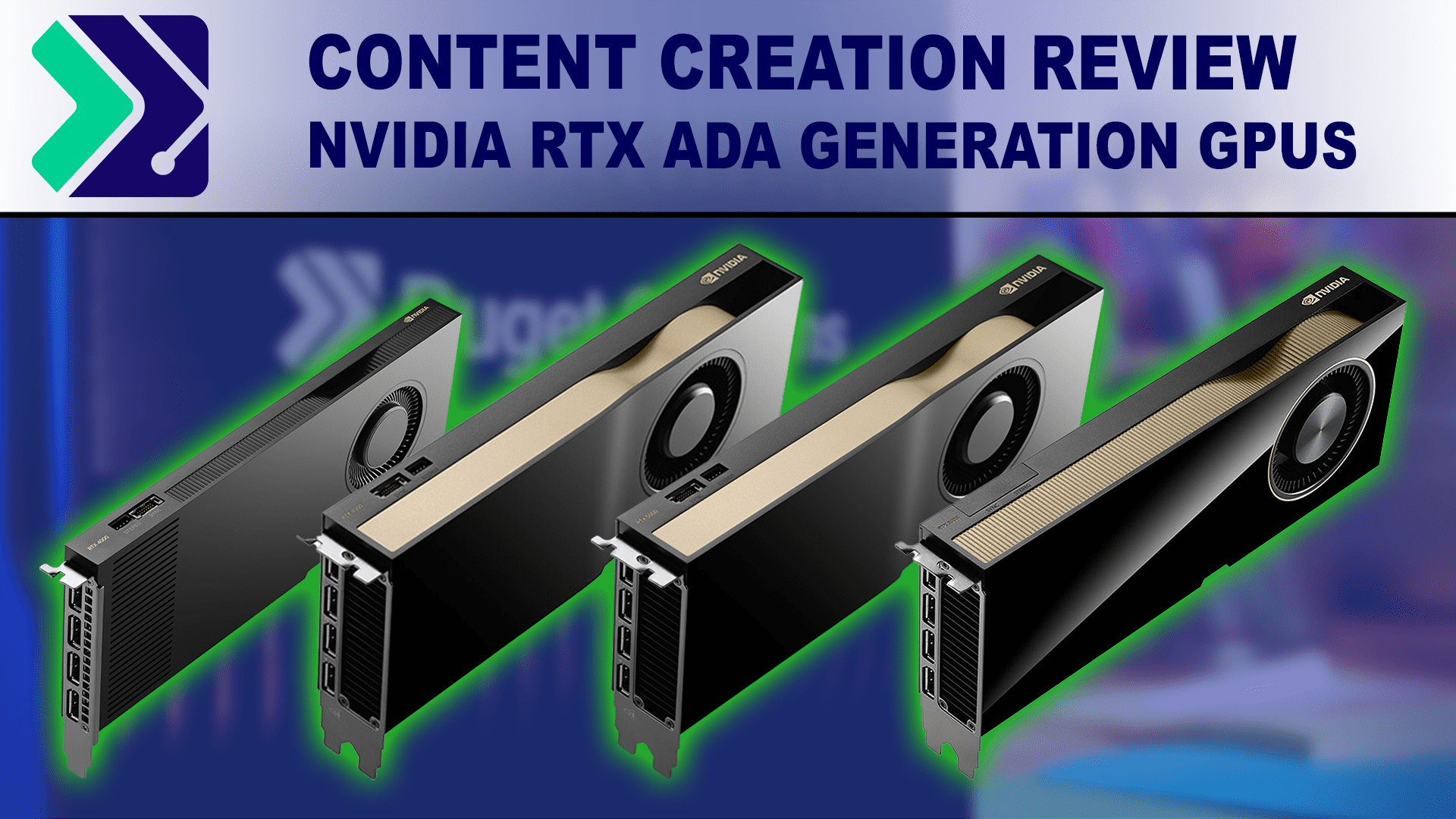
Professional GPUs, like the NVIDIA RTX Ada Generation, are designed for stability and performance in professional applications. Although many content-creation uses will not require certified drivers, they can still offer superior reliability over consumer video cards. They also feature higher VRAM capacity, more encode/decode engines, and lower power draw than their consumer equivalents, albeit at a price premium. In most cases, they are typically separate market segments tailored for different needs, which makes a 1:1 comparison difficult.
Below, we have highlighted the important specifications for a variety of professional GPUs from NVIDIA and AMD.
| GPU | Price | CUDA Cores / Stream Processors | VRAM | Power | Single-precision performance | Release Date |
|---|---|---|---|---|---|---|
| NVIDIA RTX 6000 Ada | $6,800 | 18,176 | 48 GB | 300 W | 91.1 TFLOPS | Dec. 2022 |
| NVIDIA RTX A6000 | $4,650 | 10,752 | 48 GB | 300 W | 38.7 TFLOPS | Oct. 2020 |
| NVIDIA RTX 5000 Ada | $4,000 | 12,800 | 32 GB | 250 W | 65.3 TFLOPS | Aug. 2023 |
| Radeon PRO W7900 | $4,000 | 6,144 | 48 GB | 295 W | 61.32 TFLOPS | April 2023 |
| NVIDIA RTX A5000 | $2,500 | 8,192 | 24 GB | 230 W | 27.8 TFLOPS | April 2021 |
| Radeon PRO W7800 | $2,500 | 4,480 | 32 GB | 260 W | 44.78 TFLOPS | April 2023 |
| NVIDIA RTX 4500 Ada | $2,250 | 7,680 | 24 GB | 210 W | 39.6 TFLOPS | Oct. 2023 |
| NVIDIA RTX A4500 | $1,400 | 7,168 | 20 GB | 200 W | 23.7 TFLOPS | Nov. 2021 |
| NVIDIA RTX 4000 Ada | $1,250 | 6,144 | 20 GB | 130 W | 23.7 TFLOPS | Sept. 2023 |
| NVIDIA RTX 4000 SFF Ada | $1,250 | 6,144 | 20 GB | 70 W | 19.2 TFLOPS | March 2023 |
| NVIDIA RTX A4000 | $1,000 | 6,144 | 16 GB | 140 W | 19.2 TFLOPS | April 2021 |
| Radeon PRO W7600 | $600 | 2,440 | 8 GB | 130 W | 20 TFLOPS | Aug. 2023 |
| NVIDIA RTX A2000 | $580 | 3,328 | 12 GB | 70 W | 8 TFLOPS | Nov. 2021 |
| Radeon PRO W7500 | $430 | 1,792 | 8 GB | 70 W | 12 TFLOPS | Aug. 2023 |
The first thing to note when examining the new GPUs is the price. Compared to the previous generation ampere cards, each Ada card has essentially moved up a tier in pricing. The 5000 Ada is priced similar to the A6000, the 4500 Ada to the A5000, and so on. Although we saw a significant performance gain from the 6000 Ada over the A6000, we may see the actual performance per dollar remains somewhat stagnant, given the price increase on these cards. Due to this, we will be comparing the new cards to both their similarly named previous generation card and their similarly priced previous generation card.
In terms of specifications, the lower-end cards are fairly in line with the previous generation in terms of core count and power draw, with a bit more V-Ram; the 4000, 4000 SFF, and 4500 Ada all feature 4GB more VRAM than their respective counterparts. NVIDIA may want to compare the 4000 SFF Ada to the RTX A2000 as both share a form factor and low power draw, but the price difference between those cards is too large for us to be comfortable doing so.
The higher-end cards see more distinguishing them from past gen. The 5000 Ada has 50% more CUDA cores than the A5000 and 20% more than the A6000. It also features 8GB more VRAM, though it is still short of the 48GB of the A6000. Overall, VRAM has gotten more expensive this generation, so that may be one advantage the Radeon PRO W7000 series offers.
Test Setup
Test Platform
| CPU: AMD Ryzen Threadripper 7970X |
| CPU Cooler: Asetek 836S-M1A 360mm |
| Motherboard: Gigabyte TRX50 AERO D BIOS version: F2 |
| RAM: 4x DDR5-5600 32GB (128 GB total) Running at 5200 Mbps |
| PSU: Super Flower LEADEX Platinum 1600W |
| Storage: Samsung 980 Pro 2TB |
| OS: Windows 11 Pro 64-bit (22621) |
Benchmark Software
| Premiere Pro 24.1 PugetBench for Premiere Pro 1.0 |
| Cinebench 2024 |
| V-Ray |
| Octane |
| Unreal Engine 5.3 |
| DaVinci Resolve 18.6.4 PugetBench for DaVinci Resolve 0.93.2 |
| Blender 4.0 |
NVIDIA Ada GPUs
| NVIDIA RTX 6000 Ada |
| NVIDIA RTX 5000 Ada |
| NVIDIA RTX 4500 Ada |
| NVIDIA RTX 4000 Ada |
| NVIDIA RTX 4000 SFF Ada |
NVIDIA Ampere GPUs
| NVIDIA RTX A6000 |
| NVIDIA RTX A5000 |
| NVIDIA RTX A4000 |
| NVIDIA RTX A2000 |
AMD GPUs
| AMD Radeon PRO W7900 |
| AMD Radeon PRO W7800 |
| AMD Radeon PRO W7600 |
| AMD Radeon PRO W7500 |
To test components, we built up a standard testbed that tried to minimize the potential for bottlenecks in the system outside of the tested GPUs. We are now using the 32-core AMD Ryzen Threadripper 7970X and 128GB of DDR5 memory since the new Threadripper platform can give high performance for GPUs in many benchmarks. This should give us the best overall performance in our standard benchmark suite.
Our standard benchmark suite consists of a mixture of our own PugetBench benchmarks and third-party benchmarks. These include PugetBench for Premiere Pro (now available in stable release 1.0), DaVinci Resolve, and our in-development Unreal Engine 5.3 benchmark. We also test with Cinebench 2024 and the standard Blender, V-Ray, and Octane rendering benchmarks.
Video Editing: DaVinci Resolve Studio
Starting off with BlackMagic DaVinci Resolve Studio, the new Ada cards perform very well in GPU-heavy workloads like the processing of GPU effects (chart #1). The RTX 6000 Ada is in a class of its own, coming in at about 45% faster than the previous generation NVIDIA RTX A6000, or the current generation AMD Radeon PRO W7900. Remember that the RTX 6000 Ada is around $2-3K more expensive than either of those cards, but that still equates to a 45% gain in performance for a ~30-40% increase in price.
While the RTX 5000 Ada is about 25% slower than the RTX 6000 Ada, it performs about 10% faster than the NVIDIA RTX A6000 at a slightly lower price or 7% faster than the AMD Radeon PRO W7900 at the exact same price. It only has 32GB of VRAM compared to the 48GB on the A6000 and W7900, however, so for especially heavy GPU workflows in Resolve, that could be a consideration.
Similarly, the RTX 4500 Ada is about 12% faster than the Radeon PRO W7800 at a slightly lower price, although it falls a bit behind the RTX A5000 by about 10% (although it is 10% cheaper, so it is pretty much a wash in terms of performance).
At the bottom end, the new RTX 4000 Ada differs from the other models since it is $250 more expensive than the previous generation A4000. It is a few percent faster and has more VRAM (20GB vs 16GB), but the A4000 is likely a better value in this case; This is even more true for the RTX 4000 Ada SFF (small form factor), which is both more expensive and slower than the A4000. Of course, that GPU model is a bit different because if you need an SFF GPU, the performance-to-cost ratio is probably less of a consideration than normal.
We will note that the relative performance changes a bit depending on what other workflows you may be interested in (RAW, H.264/HEVC, etc.), so it is worth examining the other charts above if you are a DaVinci Resolve user. But, on the whole, the RTX 6000 Ada and 5000 Ada are terrific cards for Resolve, providing a large performance advantage over AMD or the previous NVIDIA generation. On the other hand, the RTX 4500 Ada is about on par with the previous generation, and the RTX 4000 Ada is, if anything, a small step backward.
Video Editing: Adobe Premiere Pro
Moving on to Adobe Premiere Pro, the GPU is not as big of an overall concern as it is in DaVinci Resolve, but it still comes into play in specific workloads like processing GPU effects and working with RAW media. Like Resolve, we will primarily be focusing on the “GPU Effects Score” as that should show the maximum performance gain from each GPU. Still, if you use Premiere Pro regularly, we highly recommend looking at the other charts as well. In particular, the “Overall Score” (chart #2) is likely to give you a better idea of the relative performance of each GPU in a more “typical” workflow.
With that said, the new NVIDIA RTX 6000 Ada can give terrific performance if your workflow is GPU-bottlenecked in Premiere Pro, coming in at a large 50% faster than the previous generation NVIDIA RTX A6000 or a massive 80% faster than the AMD Radeon PRO W7900. It is around $2-3K more expensive than either of those cards, but that still equates to a 50-80% gain in performance for a ~30-40% increase in price. However, keep in mind that this is the maximum performance gain you could see – for most users, it will be closer to, at most, a 20-25% performance gain, as shown in the Overall Score (chart #2).
The new RTX 5000 Ada also does great, scoring 20% higher than the more expensive RTX A6000 and 45% faster than the similarly priced AMD Radeon W7900 (or about half that if you look at the Overall Score). For Premiere Pro, the difference between 32GB and 48GB of VRAM is largely moot, so this is pretty much an overall win for NVIDIA.
One step down, the RTX 4500 Ada is about on par with the previous generation A5000 and Radeon W7800, which makes the previous generation a bit better since it comes with 32GB of VRAM versus the 24GB on the RTX 4500 Ada. Like the 5000 Ada, however, VRAM isn’t critical for Premiere Pro once you get above 24GB (unless you are working with 12K or higher resolution media), so you may opt for the 4500 Ada simply for the lower power draw and subsequent heat output.
At the lower end, we again see a bit of a performance hit with the RTX 4000 SFF Ada model compared to the standard RTX 4000 Ada, so if you do not need the small form factor compatibility, the normal 4000 Ada is going to be a much better choice. With that GPU, we are only looking at a 6% performance increase over the RTX A4000, which is pretty much a wash, considering it is also $250 more expensive. The heat output should be a bit lower, but in most cases, the A4000 and 4000 Ada are going to be almost exactly on par with each other.
Game Dev/Virtual Production: Unreal Engine
In Unreal Engine, we test a variety of scenes with and without ray tracing to get a general picture of how different workflows will benefit from these new GPUs. The RTX 6000 Ada is by far the overall winner, generating 52% more frames per second than the previous generation RTX A6000. While most professional workflows, be it Virtual Production or Game Development, are not looking for super high frame rates for their day-to-day work, this can also be translated into being able to put more geometry and effects on screen while still maintaining their desired framerate.
The RTX 5000 Ada is now priced closer to the RTX A6000 from the previous generation but manages to pull ahead of the A6000 by about 36%. More performance for less money is always welcome! Compared to the similarly-named RTX A5000 from the previous generation, the new Ada card is 70% faster but much more expensive.
Moving down to the RTX 4500 Ada, priced close to the RTX A5000, we again see 36% higher performance for a bit less money.
Lastly, the RTX 4000 Ada is roughly 28% faster than the RTX A4000, but is also 25% more expensive, so it is largely a wash. The RTX 4000 Ada SFF has the exact same performance as the previous generation, but in a half-height card, which could be of interest to some display node systems where space is a concern.
The lack of NVLink will disappoint some Virtual Production users who dedicate one GPU to the inner frustum and the other to the outer. Technically, this can still be done over PCIe, but the bandwidth available is cut dramatically compared to NVLink. Higher resolutions, frame rates, or bit depth can quickly put you past that bandwidth, dragging performance down.
AMD’s GPUs may not gain much ground in the Virtual Production fields, but their strong rasterized performance—and large 32GB of VRAM—will make for interesting options in the Game Development space. Do note that for some reason, the Radeon PRO W7600 and 7500 could not complete the rasterized tests we use in our benchmark. This is unusual as Rasterized performance is a strong suit for AMD, but using such a low tier of card for Unreal would be something of a niche case anyway.
GPU Rendering: Redshift/Cinebench
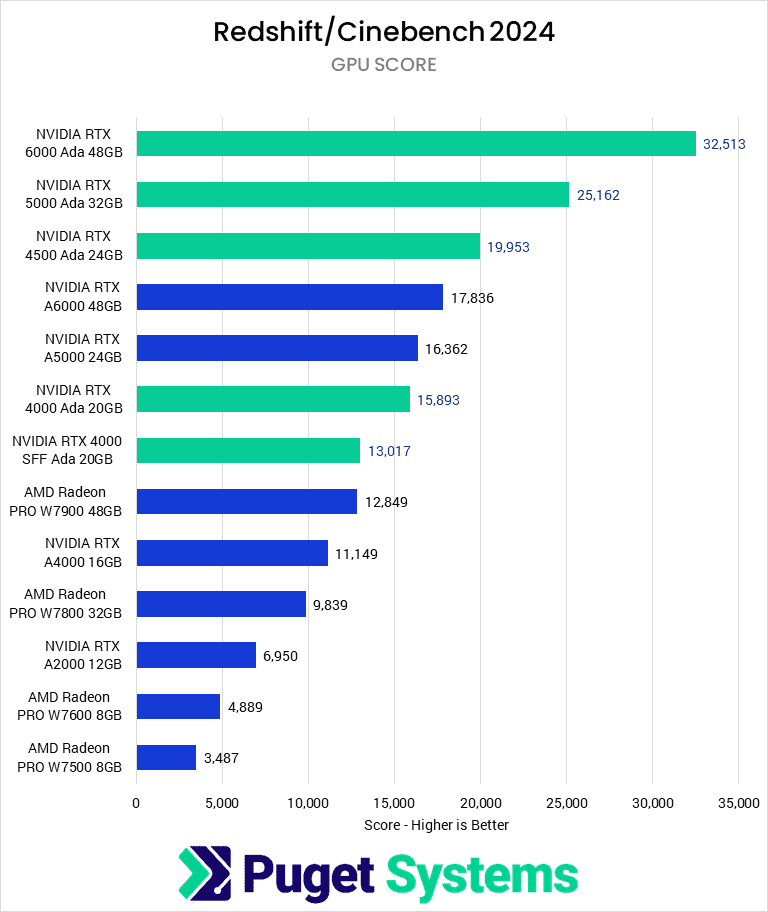
For Redshift, we are using the newly updated Cinebench 2024. This benchmark was recently updated to be based on the Redshift rendering engine, reflecting the changes to Maxon’s tools. Redshift does not currently support AMD GPUs on Windows, but Cinebench does. Just to be able to keep an eye on a broader range of hardware, we’ll probably rely solely on Cinebench until Redshift itself gets updated to add AMD support.
Once again, we see the very impressive performance of the RTX 6000 Ada, with it being a massive 82% faster than the previous RTX A6000. For pure rendering power, this card is a beast! A more dollar-to-dollar comparison is with the RTX 5000 Ada vs the RTX A6000, with a price advantage to the 5000 Ada card, where the new card still managed to outperform the previous flagship by 41%.
The RTX 4500 Ada is price comparable to the RTX A5000, yet is roughly 22% faster. Again, it is not as impressive as the higher-tier cards, but it still offers better performance for less money.
GPU Rendering: V-Ray
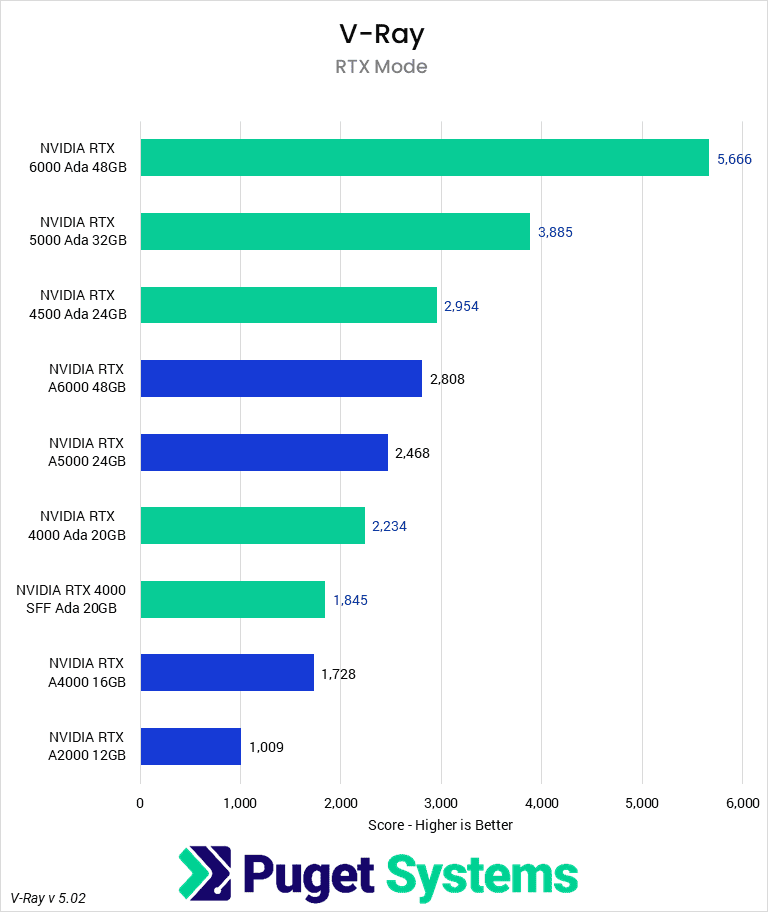
GPU rendering is where NVIDIA GPUs really shine. The RTX 6000 Ada is able to double the score of the RTX A6000, though it is $2-3k more expensive. The RTX 5000 Ada is actually closer in price, being roughly 10% less expensive than the RTX A6000, yet is still nearly 40% faster. So even if you don’t want to spend more money than the last generation, you can still get much better performance.
Moving down the stack, the 4500 Ada costs about 10% less than the 5000 Ada, yet is 20% faster. In fact, it even managed to pass, just barely, the RTX A6000!
GPU Rendering: Blender
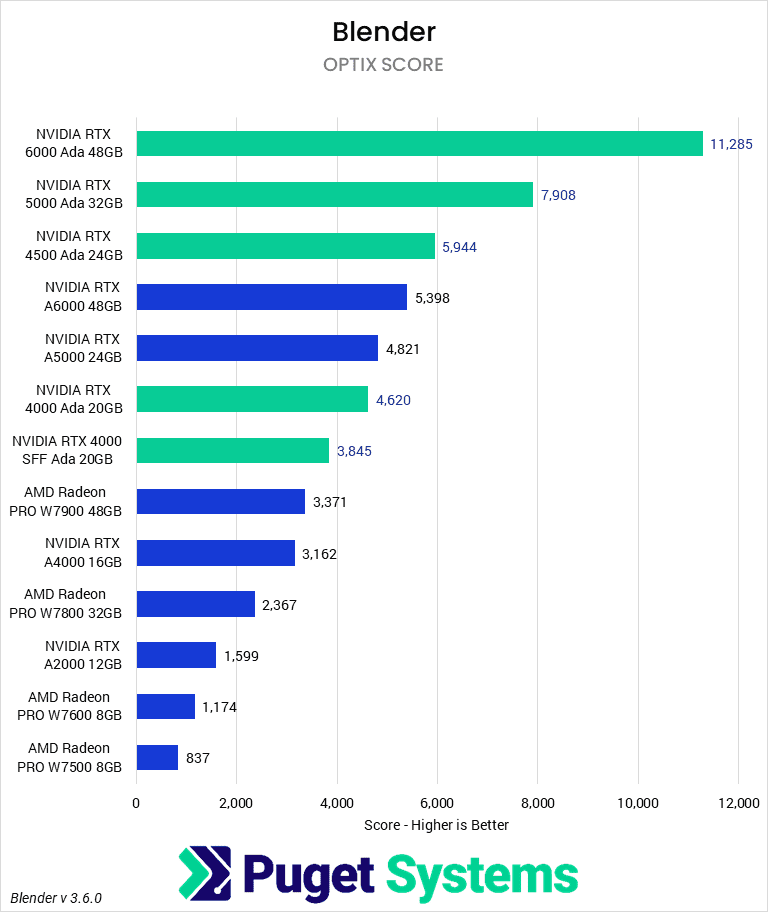
Blender and Redshift are the two renderers that support both NVIDIA and AMD. NVIDIA has long dominated the rendering space, and their CUDA and Optix APIs have made for some very powerful GPU-based renderers. But for Blender, we have the option to use either NVIDIA, AMD, or even Intel GPUs.
The RTX 6000 Ada has the biggest gains in Blender. It scored 109% higher than the RTX A6000, so renders are completed in less than half the time. It does come with a $2-3k price premium over the previous generation, but that results in a more than 2x performance gain for only a 50% increase in price.
For a closer price comparison, the new RTX 5000 Ada is slightly cheaper than the RTX A6000 but is almost 50% faster. This is great for those who are looking for a new system but don’t want to spend significantly more.
Rounding out the lower end, the RTX 4500 Ada is close to the price of the previous RTX A5000, but 23% faster. The RTX 4000 Ada is a little more expensive than the previous generation A4000 but 46% faster.
GPU Rendering: Octane
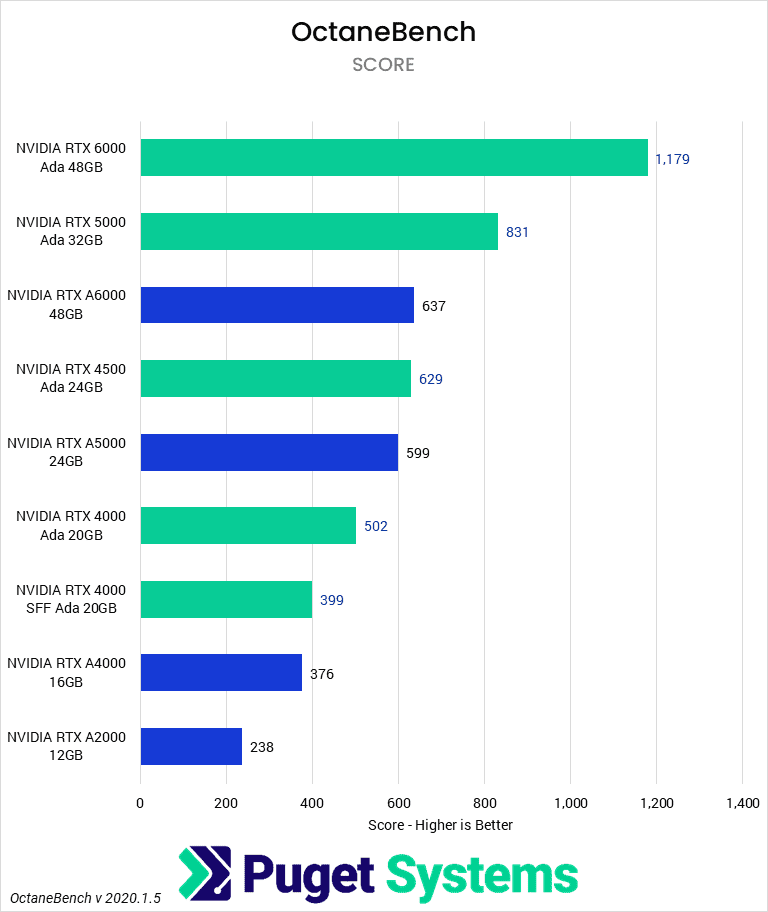
Our last rendering benchmark is Octane. As we saw in V-Ray, the RTX 6000 Ada does fantastic in this GPU rendering engine. With the RTX 6000 Ada coming in at 85% faster than the RTX A6000, there is no comparison for GPU rendering hardware. However, it costs much more than the previous generation and all other GPUs in this roundup, so the up-front investment will be much higher. The return on that investment, however, is massive!
The RTX 5000 Ada is closer in price to the RTX A6000 while also being roughly 30% faster. Or, if you want to compare to the previous generation by model name, the RTX 5000 Ada is nearly 40% faster than the RTX A5000, though again, at a much higher price.
Moving down the stack, the 4500 Ada costs about 10% less than the A5000 yet is about 5% faster. This isn’t as impressive as the cards discussed earlier, but getting more performance for less money is still good. Given that the A5000 is only slightly behind the A6000 in performance in Octane, the performance advantage of the 4500 Ada puts it nearly at parity with the A6000.
On the lower end, the RTX 4000 Ada is 34% faster than the RTX A4000, though the price did go up 25%. Overall, that is a performance improvement, just not an exciting one. The new addition to this generation’s lineup is the RTX 4000 Ada SFF. This GPU is nearly identical in performance to the previous gen RTX A4000 but is more expensive and much smaller.
How Well Do the NVIDIA RTX Ada Generations GPUs Perform for Content Creation?
Overall, the new NVIDIA RTX Ada Generation GPUs do very well in all the content creation workflows we tested. The higher-end RTX 6000 Ada and RTX 5000 Ada, in particular, provided terrific performance across the board. The RTX 4500 Ada and RTX 4000 Ada are a bit more situational, depending on the workflow.
For GPU rendering workloads (with applications like OctaneRender, V-Ray, and Redshift), the NVIDIA RTX 6000 Ada was often two times faster than the previous generation RTX A6000. It is about $2,800 more expensive, but that still works out to around a 2x increase in performance for only a 50% increase in price. If you need this level of performance (and especially if you are considering a multi-GPU rendering node), this can allow you to have greater density, along with significant cost savings, for similar levels of performance.
The NVIDIA RTX 5000 Ada and RTX 4500 Ada provide similar levels of performance gain over the previous generation, with both these cards out-performing the top GPU of the previous generation (the RTX A6000) at a $650 to $2,400 lower price. The amount of VRAM can come into play in these workloads, but that is still a massive gen-over-gen performance gain.
In lighter GPU workloads (real-time rendering in Unreal Engine and video editing in DaVinci Resolve/Premiere Pro), the generational performance gains are not quite as large, but still significant. It changes depending on the specific workload, but the new NVIDIA RTX 6000 Ada is often around 50% faster than the previous generation A6000 or AMD’s Radeon PRO W7900. That is almost exactly in line with the price increase, however, so while it does get you more total performance, the price-to-performance is only about on par with the previous generation.
The RTX 5000 Ada, on the other hand, tends to be about 10-20% faster than the top GPU from the previous generation (the RTX A6000) but has a slightly lower MSRP. It also tends to beat the AMD Radeon PRO W7900 by anywhere from 10% to 50% depending on the workflow, although you do need to be aware that the RTX 5000 Ada only has 32GB of VRAM, while the RTX A6000 and Radeon PRO W7900 both have 48GB.
Overall, the new NVIDIA RTX Ada Generation GPUs are a large improvement, offering significant (often massive) performance gains over the previous generation. These cards include a hefty price increase at each level, making it difficult for those not deep in the tech world to gauge the amount of performance gain you can expect accurately. Basing just on model numbers (for example, RTX 5000 Ada versus RTX A5000) can lead you to think you will get a larger performance increase than you would see if you have a fixed budget for a GPU upgrade or a new full workstation. However, even if you use pricing to determine which GPU models to compare (as we did in this post), up to around a 50% increase in performance for a similar dollar amount is stellar!
If you need a powerful workstation to tackle the applications we’ve tested, the Puget Systems workstations on our solutions page are tailored to excel in various software packages. If you prefer to take a more hands-on approach, our custom configuration page helps you to configure a workstation that matches your exact needs. Otherwise, if you would like more guidance in configuring a workstation that aligns with your unique workflow, our knowledgeable technology consultants are here to lend their expertise.