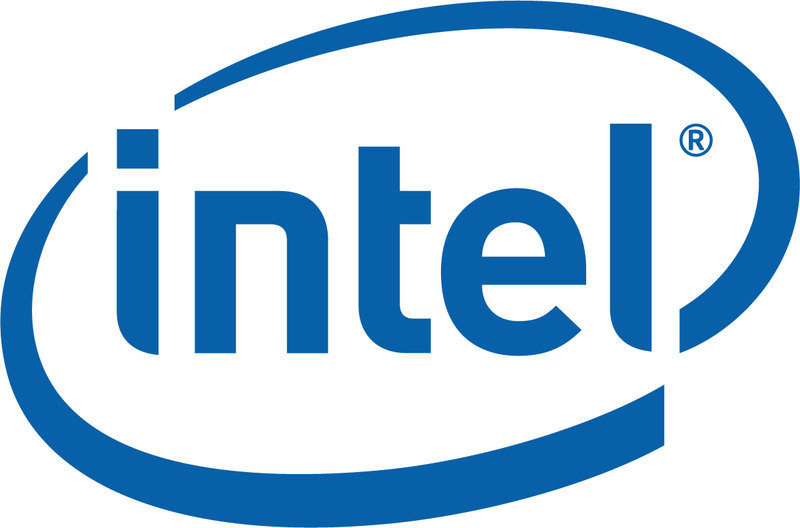Table of Contents
Introduction
The Z97 and H97 chipset have recently been added to Intel's line of chipsets, replacing the previous Z87 and H87 chipsets. These new chipsets are really more of an incremental update, but still add a little bit in terms of new features. In addition, since we use Asus motherboards almost exclusively for our desktop systems, we will also take a look at what new features Asus has added to their motherboards beyond what Intel has packaged with the chipsets
Z97 vs Z87
| Z97 | Z87 | |
| Processor Support | Haswell LGA1150 | |
| Graphics Support | 1×16 or 2×8 or 1×8+2×4 | 1×16 or 2×8 or 1×8+2×4 |
| Mem/DIMMs Per Channel | 2/2 | 2/2 |
| Intel RST12 | Yes | Yes |
| Intel Smart Response Technology | Yes | Yes |
| Small Business Advantage | No | No |
| USB Total (USB 3.0) | 14(6) | 14(6) |
| Total SATA (SATA 6Gb/s) | 6(6) | 6(6) |
| PCI-E 2.0* | 8 | 8 |
| PCI-E M.2 Support | 1×2 | 0 |
| CPU Overclocking | Yes | Yes |
*In addition to the 16 PCI-E 3.0 lanes from the CPU
From an official chipset perspective, the only thing new in Z97 is the addition of PCI-E M.2 support which is a relatively recent improvement to mSATA. Just like mSATA, M.2 allows for the connection of storage devices (like SSDs), except that unlike mSATA which uses the existing PCI-E Mini Card slot, M.2 uses an entirely new physical connection. This redesign will allow storage manufacturers to be more efficient with their designs and let them cram more total storage capacity into a smaller footprint.
M.2 SSD installed into a M.2 slot
Keep in mind that even though PCI-E M.2 support has been added to the chipset, that does not mean that every Z97 motherboard will have a PCI-E M.2 slot. For example, the Asus Sabertooth Z97 (both Mark 1 and Mark 2) do not have a PCI-E M.2 slot, while the Z97-A, Z97-Pro, and Z97 Deluxe motherboards from Asus all do have a PCI-E M.2 slot. In addition, M.2 allows for devices to be connected through either the SATA controller or directly through the PCI-E bus. While most M.2 SSDs currently on the market connect through the SATA controller, future devices should bypass the SATA controller entirely and use the PCI-E bus instead. Theoretically, this will allow for transfer speeds up to 2 GB/s compared to the current SATA III 6 Gb/s specification which only has a theoretical peak of about 600 MB/s.
H97 vs H87
| H97 | H87 | |
| Processor Support | Haswell LGA1150 | |
| Graphics Support | 1×16 | 1×16 |
| Mem/DIMMs Per Channel | 2/2 | 2/2 |
| Intel RST12 | Yes | Yes |
| Intel Smart Response Technology | Yes | Yes |
| Small Business Advantage | No | No |
| USB Total (USB 3.0) | 14(6) | 14(6) |
| Total SATA (SATA 6Gb/s) | 6(6) | 6(6) |
| PCI-E 2.0* | 8 | 8 |
| PCI-E M.2 Support | 1×2 | 0 |
| CPU Overclocking | No | No |
*In addition to the 16 PCI-E 3.0 lanes from the CPU
Just like the Z97/Z87 chipsets, H97 doesn't have any new features beyond the added PCI-E M.2 support. Just like with Z97, you should check the specifications for a motherboard since not every motherboard will include a PCI-E M.2 slot even though the chipset now officially supports it.
Asus Z97/H97 changes
In addition to the official addition of PCI-E M.2, there are a couple of new features we have found to be present on many of the new Z97 and H97 motherboards from Asus.
First, the majority of the ATX and Micro-ATX Z97 and H97 motherboards we have seen now includes at least one SATA Express port. This port is similar to the PCI-E M.2 slot in that it allows hard drives and SSDs to connect to the system either through the SATA controller or the PCI-E bus. From what we have seen and heard, it appears that Intel initially planned on making SATA Express an official part of the Z97 and H97 chipset, but at some point decided to focus on the PCI-E M.2 slot instead. Since Intel has shifted focus away from SATA Express, it is unclear how many hard drive manufacturers are going to make drives that utilize SATA Express. Luckily, the SATA Express port is also completely backwards compatible with SATA III 6GB/s, so even if SATA Express fizzles you can simply use that port to connect standard SATA devices.
SATA Express ports
In addition, we have found that most (although not all) ATX and Micro-ATX motherboards now have two internal USB 3.0 headers instead of just one. This may sound like a small thing, but it is something that has caused headaches for us almost since USB 3.0 was introduced. Pretty much every modern chassis has two front USB 3.0 ports which means that the single internal header found on most motherboards is already allocated. If you want to add something like a USB 3.0 card reader (or use a chassis like the Antec P183 that has 3 USB 3.0 front ports) you either have to use a PCI-E add-on card or use a USB 3.0 to USB 2.0 internal adapter.
The problem with a USB 3.0 to USB 2.0 adapter is that while the ports and devices will be active, they will only operate at USB 2.0 speeds. Many users may be fine with this, but as a PC builder we never want to have a device that is labeled as USB 3.0 running at USB 2.0 speeds. The alternative – a PCI-E USB 3.0 card – has been our preferred method when a customer needs an additional USB 3.0 header. However, the problem with that is that it adds both cost and complexity (which increases the chance of problems) to the system. The Silverstone USB 3.0 card we've been using is not too expensive and has had a remarkably low failure rate, but no add-on card is ever going to be as good and reliable as a USB 3.0 header on the motherboard.
Conclusion
Overall, the Z97 and H97 chipsets are really only incremental updates. They add PCI-E M.2 support, but otherwise the chipset itself is exactly the same as Z87 or H87. One of the biggest benefits is really in that it gives motherboard manufacturers like Asus a chance to make improvements on their existing products. The chipset might not be much different, but the new Z97 and H97 motherboards overall have much more balanced feature sets compared to their predecessors.
If you are considering upgrading from Z87 or H87 to these newer chipsets, we would advise against it in most situations. You simply will not gain much in terms of features, and nothing in terms of performance. If you are in the market for a new system, however, there is really no reason to not use a Z97 or H97 chipset instead of the previous generation.