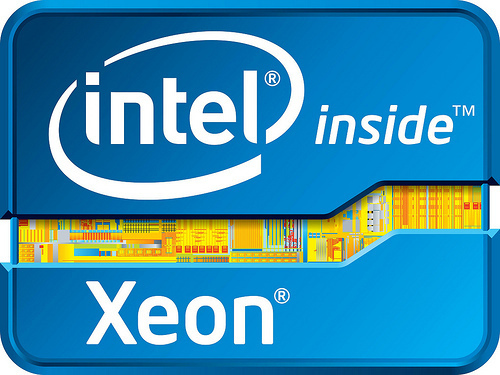Table of Contents
Introduction
If you take a close look at the certified configurations we offer here at Puget Systems you will find that while we are a high-end custom PC builder, we actually only have a single system (the Deluge XL) that utilizes the Intel Core i7 High End processors. We don't have any problems with the Core i7 High End CPUs, we simply feel that there is a better option in most situations: the Intel Xeon E5 CPUs.
A number of years ago, we started moving more of our systems over to the Xeon E5 CPUs to the point that all of our Genesis systems (which are designed primarily for content creation) now exclusively use Xeon processors. Every once in a while, we get a customer who asks us why we are using server CPUs instead of the "faster" Core i7 CPUs. This is an understandable question since Intel puts a lot of money into marketing the Core i7 processor lines to consumers, but almost nothing on marketing the Xeon CPUs to that same demographic.
The short of the matter is that – core vs core and frequency vs frequency – Xeon CPUs are just as fast as Core i7 CPUs. There are differences in the product lines that may make either Xeon or Core i7 a better choice for your situation, but if you take a Xeon E5 CPU and a Core i7 CPU that have the same specs the performance in any task will be identical.
In addition to backing up this claim by examining a set of benchmarks, in this article we are also going to go over the differences between Xeon E5 and Core i7 High End CPUs to help you understand when one or the other would be the better choice for your system.
CPU Specifications
To start off, we are going to take a look at the basic specifications of the High End Core i7-5XXX, single socket Xeon E5 v3, and dual socket Xeon E5 v3 CPUs (which can be used as either a single CPU or in a dual CPU configuration). There are other product lines out there (including quad socket Xeon E5, Xeon E7, and low voltage models) but for this article we are going to focus just on the standard CPUs from these three product lines:
| Product Line | # of Models | Cores | Base Frequency | Max Boost Frequency | Smart Cache | TDP | ~MSRP |
| High End Core i7-5XXX | 3 | 6-8 | 3-3.5 GHz | 3.5-3.7 GHz | 15-20 MB | 140W | $389-$999 |
| Single Socket Xeon E5 v3 | 5 | 4-8 | 3-3.7 GHz | 3.5-3.8 GHz | 10-20 MB | 140W | $294-$1,723 |
| Dual Socket Xeon E5 v3 | 20 | 4-18 | 1.6-3.5 GHz | 1.6-3.7 GHz | 10-45 MB | 85-160W | $213-$3,888 |
The chart above is a huge simplification of these product lines, but it is much easier to see the main product line differences when it is compressed like this. Alternatively, we have a chart that lists the individual specifications for all 28 CPUs collapsed below the chart. If you want to see all the full specs for each CPU, you can view them at the Intel Ark pages:
The main thing we want to point out here is simply the shear amount of options Xeon E5 CPUs give you. Compared to the three Core i7 CPUs, there are five single socket Xeon E5 v3 and twenty dual socket Xeon E5 v3 CPUs. Where you are limited to either six or eight cores and a frequency range of just 3-3.5GHz with the Core i7 CPUs, you can choose from between four and eighteen cores and a frequency range of 1.6-3.7GHz with the Xeon E5 v3 CPUs.
If you look at the individual models, you will also see that the Core i7 CPU are not even really unique. The i7-5960X has the same specs as the E5-1660 v3 and the i7-5930K has almost the same specs as the E5-1630 v3 (just a .1GHz lower maximum Turbo Boost). Even price-wise they are not that different. The i7-5930K and E5-1650 v3 have the exact same $593 MSRP and the Core i7-5960X is only about $80 cheaper than the Xeon E5-1660 v3.
Really, the only unique Core i7 CPUs is the i7-5820K – not because it is better, but because it only has 28 PCI-E lanes versus the 40 PCI-E lanes all the other CPUs have.
CPU Features
Looking at just the specifications, it would appear that there is not much that differentiates a Core i7 and Xeon CPU. This is because the main differences are not spec-based, but rather the features found in each product line:
| Product Line | Overclocking Support | Max CPUs | Max Memory | ECC RAM Support | VPro | VT-x/VT-d | TXT |
| High End Core i7 | Yes | 1 | 64GB | No | No | Yes | No |
| Single Socket Xeon E5 v3 | No | 1 | 768 GB | Yes | Yes | Yes | Yes |
| Dual Socket Xeon E5 v3 | No | 2 | 768 GB | Yes | Yes | Yes | Yes |
Really, the one advantage the Core i7 CPUs have is that they support CPU overclocking. The Xeon CPUs can use twelve times as much memory as the Core i7 CPUs, support ECC RAM, and include support for vPro and TXT. While vPRO and TXT may not be that important for most users, the ability to utilize large amounts of ECC RAM is extremely useful in certain situations.
Motherboard Compatibility
After explaining to a customer how the only advantage of Core i7 CPUs is that they support overclocking, the next question is often: "but what if I don't want to use a server board?" Many server boards don't have features like onboard audio, USB 3.0, SLI support, or have more than a handful of USB ports. Luckily, you do not need a server board in order to use a Xeon E5 v3 CPU.
While most desktop boards will not have support for vPro and TXT, we have been able to use Xeon E5 v3 CPUs and registered ECC memory on every ASUS and ASRock X99 board we have tried without few, if any, problems. The eight RAM slots on most X99 boards will limit you to a maximum of 256GB (8x32GB) of RAM instead of the 768GB the Xeon CPUs technically support, but that is the only issue we've seen. In fact, we are currently using Xeon E5 v3 CPUs on the ASUS X99 Deluxe motherboard on all of our Genesis I and Genesis I Quiet Edition systems. This lets us have up to 18 cores and 256GB of RAM in a workstation without giving up desktop features like USB 3.0, onboard audio, or WiFi.
The only caveat is that X99 motherboards may not officially list support for Xeon E5 v3 CPUs or registered ECC memory. For example, the Asus X99 Deluxe board we use lists only a handful of Xeon E5 CPUs as being supported, and never mentions anything about registered ECC RAM. We know they work on that board since we have thoroughly tested it, but it is entirely possible another brand or model may use a BIOS that does not allow for Xeon or Registered ECC memory to be used.
Xeon vs. Core i7 Performance
After looking at the specifications and features of Xeon and Core i7 CPUs, it is clear that you can get the same or higher operating frequency and core count from a Xeon CPU. However, even though the Core i7-5XXX and Xeon E5 v3 CPUs use the same architecture we sometimes hear claims that Core i7 CPUs are "optimized for speed" while Xeon CPUs are "optimized for reliability".
The reliability aspect is pretty easy for us to address – we have only had a single Core i7-5XXX CPU fail and no Xeon E5 v3 CPUs fail from the hundreds we have sold so both are extremely reliable. The question of whether Core i7 CPU's are faster, however, requires a little bit more work. To debunk this myth, we ran a set of benchmarks on a Core i7-5960X and a Xeon E5-1660 v3. These are actually the only Core i7 and Xeon E5 CPU that are completely identical in terms of specifications. Both of these CPUs have 8 cores, 3.0GHz base frequency, 3.3 GHz all core Turbo Boost, and 3.5 GHz maximum turbo boost.
For our test system, we used the following hardware:
| Testing Hardware | |
| Motherboard: | Asus X99 Deluxe |
| CPU: | Intel Xeon E5-1660 V3 3.0GHz Eight Core Intel Core i7-5960X 3.0GHz Eight Core |
| RAM: | 4x Crucial DDR4-2133 8GB ECC Reg. 4x Crucial DDR4-2133 8GB |
| GPU: | NVIDIA GeForce GTX Titan X 12GB |
| Hard Drive: | Samsung 850 Pro 512GB SATA 6Gb/s SSD |
| OS: | Windows 8.1 Pro 64-bit |
| PSU: | Antec HCP Platinum 1000W |
Xeon CPUs are typically used with ECC or Reg ECC RAM which is technically slightly slower than standard memory. In order to see if Reg ECC RAM affects performance, we will be testing the Xeon E5-1660 v3 with both standard RAM and Reg ECC RAM. This will allow us to test if – core for core and GHz for GHz – a Core i7 CPU is faster than a Xeon E5 v3 CPU or not.
We are not going to delve too deep into these results since they are pretty straight-forward. There is anywhere from a 0-2% variance in performance across our tests, but which CPU is faster changes from benchmark to benchmark. The funny thing is that the Core i7-5960X was actually not the faster CPU. Most of the time, the E5-1660 v3 was actually a hair faster (although the difference is arguably within the margin of error for these kinds of benchmarks).
If you average out all these results, the E5-1660 v3 with standard RAM was overall the fastest, followed by the i7-5960X with about a .25% performance drop. Lastly, the E5-1660 v3 with Reg ECC memory was about .4% slower than the E5-1660 v3 with standard RAM (or about .16% slower than the i7-5960X). According to our benchmarks, this means that the E5-1660 v3 is actually overall faster than the Core i7-5960X. However, the difference is so minuscule that the difference we saw is likely to be caused by normal testing variations or minor differences in manufacturing batches.
Conclusion
To sum up this article, there are four main points we want to make:
- Clock-per-clock, Core i7-5XXX and Xeon E5 v3 CPUs have identical performance
- Xeon E5 v3 CPUs have a much wider range of models than Core i7-5XXX CPUs allowing for higher (and lower) core counts and a wider range of operating frequencies
- Xeon E5 v3 CPUs have much higher RAM capacity through the use of Registered ECC memory (768GB versus 64GB)
- You do not need a server board to use a Xeon E5 v3 CPU. Most X99 motherboards work great even with Reg ECC memory (although Reg ECC memory is usually not officially supported)
So why would you ever buy a Core i7-5XXX CPU instead of a Xeon E5 v3? What it comes down to is that Core i7 CPUs are usually slightly cheaper than their Xeon E5 v3 counterparts and they allow for CPU overclocking. If you do not plan on overclocking, we highly recommend you consider using a Xeon instead of a Core i7 CPU. You get a much wider range of options – which allows you to get exactly the core count and frequency that is best for your application – and the capability to have huge amounts of system RAM. Even if you don't ever anticipate needing more than 64GB of RAM, having the option for future upgrades is almost never a bad thing.